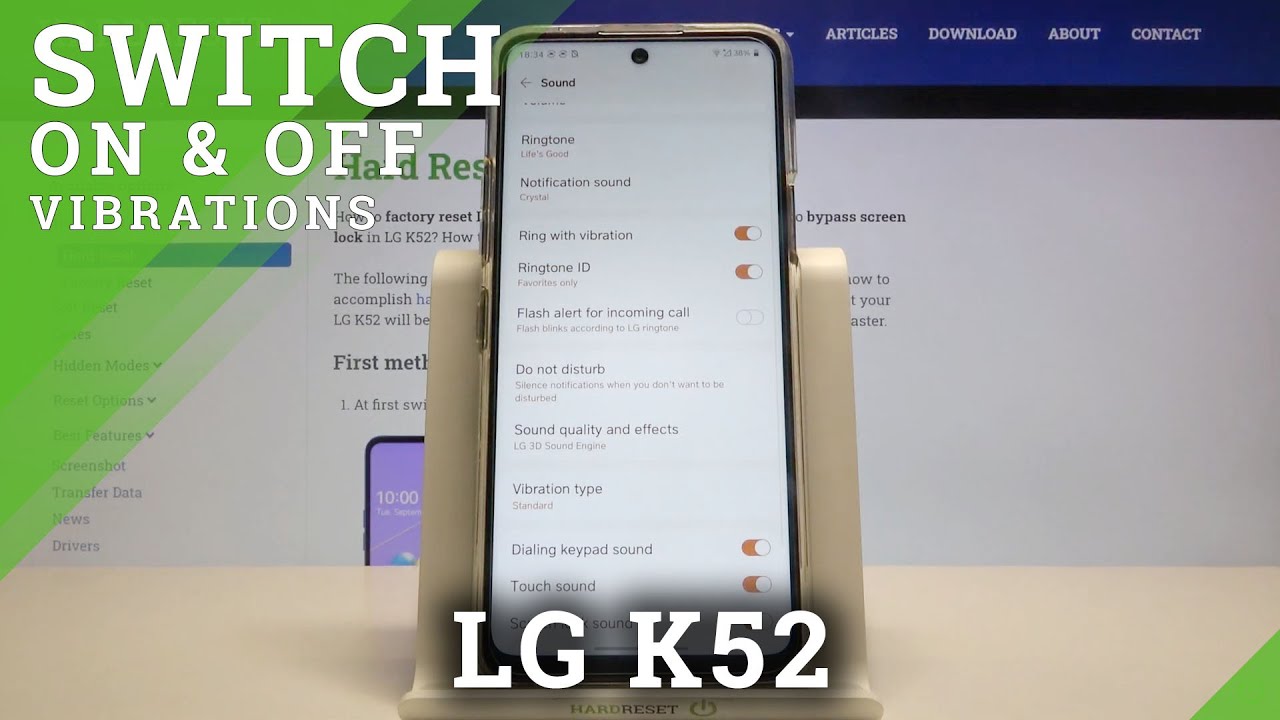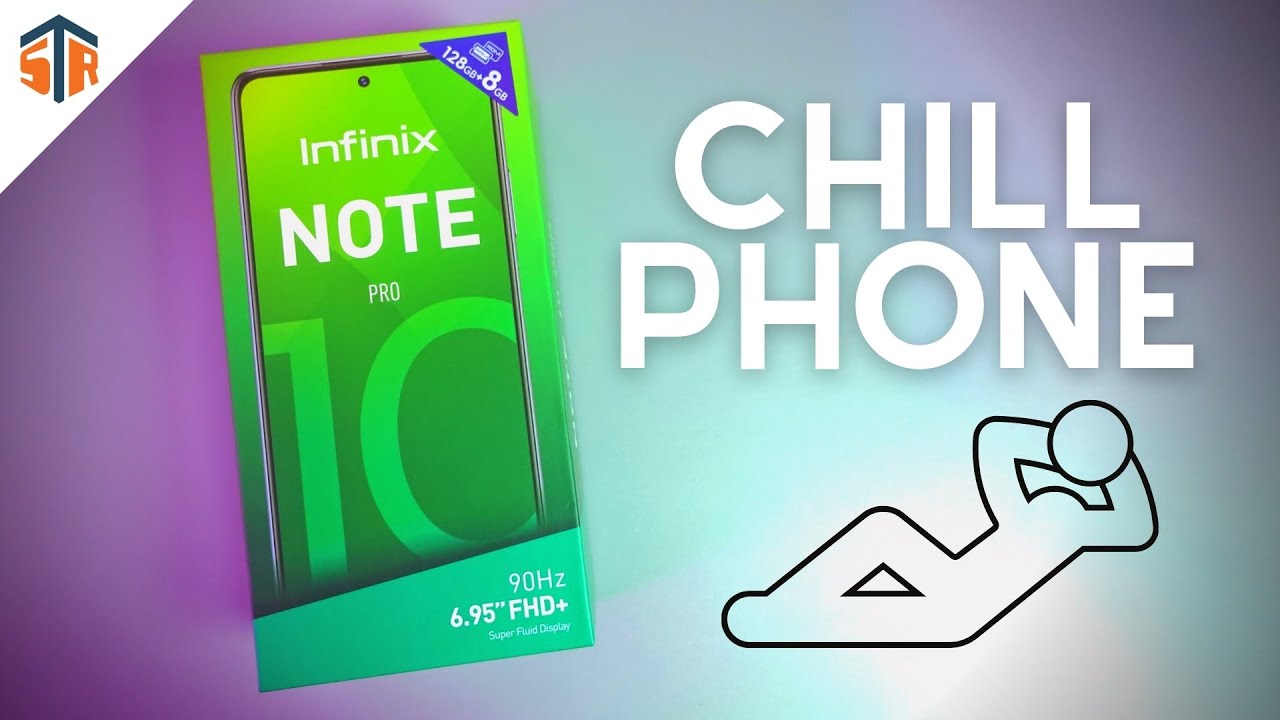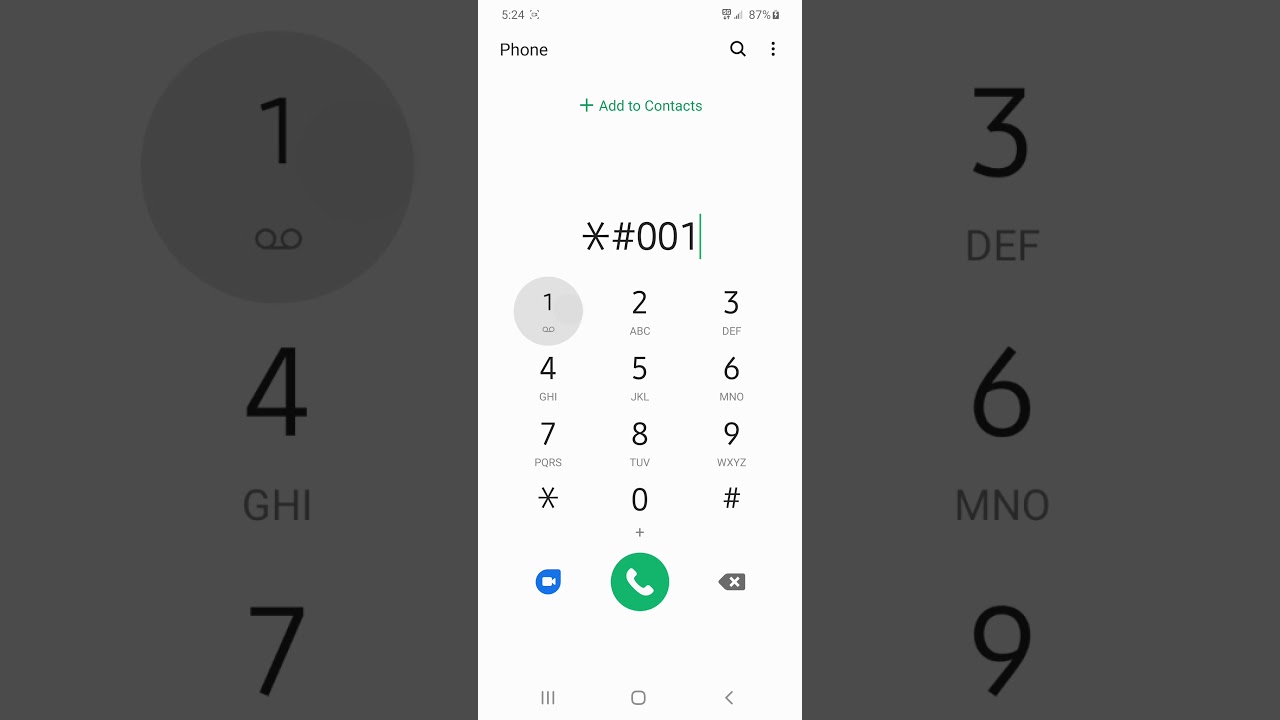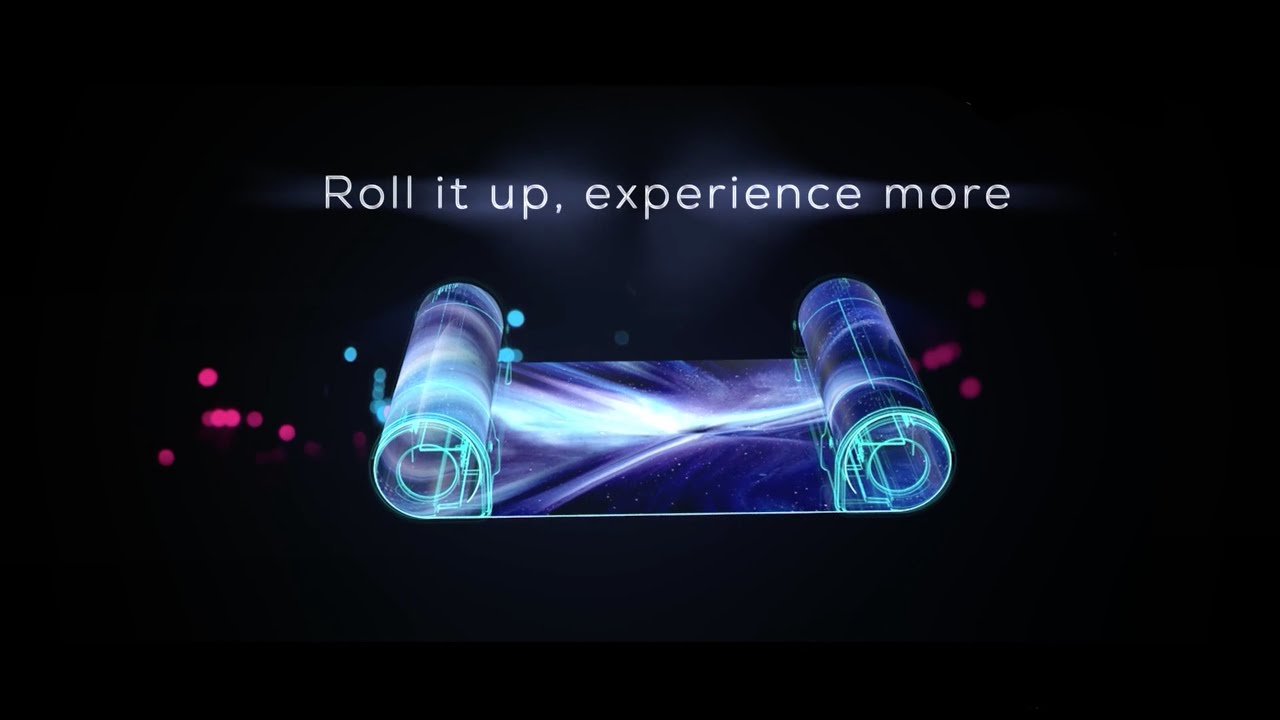Note 4 Camera Glass Lens Replacement EASY FIX! By JerryRigEverything
Today I’m going to show you how to replace the camera lens on the Galaxy Note 4. It’s actually super easy and super cheap. If you need the replacement part check the video description below. Grab a razor or a tool and pop it up underneath that little groove along the plastic edge of that frame. And lift it up away from the lens. There’s just a little bit of adhesive behind it.
It should be relatively easy to pop up. And then you can take that same tool, and there’s also a little groove underneath the glass you can slide it in between and you can lift off the glass. Whether it’s just scraped or cracked or completely obliterated you just got to clean it off and lift it away from the camera itself. Make sure there’s no glue or residue inside of this frame. And make sure there’s no glass dust or glass shards on the camera lens itself or else it will have problems focusing later on.
If everything has made sense so far, go ahead and hit that subscribe button. It does help me out a lot. Take the adhesive protection off of your new lens and make sure that it is completely clean on the inside before you put it down. Otherwise your camera might have problems focusing as well. Make sure it is completely flush on the inside of that plastic.
You can use either color; both the black and the white are the same exact size. Remove the adhesive protection from your new piece and then press that down into place evenly all around the outside. You want to make sure that no dust or anything else is able to seep inside of your camera later on. That’s kind of what that outside frame is for. As you can see it focuses pretty well on my knife that I put down in front of me.
If your camera lens won’t focus make sure that the glass is clean from smudges on the inside and the outside. Also make sure that there are no glass shards or dust underneath the lens like I mentioned before. Or if you’re in a humid area you might need to wait for the moisture to dissipate from underneath your new glass before it will start focusing well. This one looks like it’s focusing just fine and everything is good. If you have any questions leave them in the comments below.
Don’t forget to “like” if this video helped you and don’t forget to subscribe. Thanks for watching, hope to see you around!.
Source : JerryRigEverything