NOKIA 1.4 Unboxing By Tech Travel Geeks
Hello, I'm Mateo the chief mobile opinions here at tech travel geeks, and this is the tech travel geeks unboxing of the Nokia 1.4 an affordable smartphone from HND global. Now we will be following up this video with a full setup experience, video, and we'll also be doing a giveaway of a Nokia 1.4 so be sure to be subscribed to the tech travel geeks here on YouTube and have that notification bell turned on to be notified when we publish new videos, including the ones where we will be announcing, the giveaway and, more importantly, the follow-up videos that will give you extra entries into the competition, but more on that in that video. For now, let's focus on the unboxing experience of the Nokia 1.4. The packaging is fairly straightforward, very similar to other Nokia devices. We've seen recently. It shouts out the device itself, the fact that it has two years of android upgrades the android logo and on the back it gives you the basic specifications of the Nokia 1.4. So you can see that it has a teardrop notch in the screen.
It is a 6.51, HD plus display, which means that it's 720 in resolution it has an 8 megapixel camera and as a first for the Nokia 1 series, it also has a secondary macro camera, as well as a 5 megapixel selfie camera. It declares two days of battery life with a four thousand William hour battery. Furthermore, it has a fingerprint sensor, uh, unlike its predecessor, the Nokia 1.3, and it has a Qualcomm 215 mobile chipsets, which seems to be the bottom of the barrel for Qualcomm's uh chipsets, but in a device that sells itself at under 90 pound sterling. That's not surprising, and it declares it has a dedicated Google Assistant button. Now I'm going to open up the packaging here so that we can get in using my Jerry rig everything knife and once the sleeve's off you see, the device itself is here.
First, let's take that out, and we'll focus on the rest of the contents of the box. First, so there's a sim ejector tool, there's a quick, getting started guide and product and safety information. I'm sure we'll read that later and there's a charger. So it's an UK plug because we've purchased this device in the UK it has a Clippy travel, one which is extended for UK plugs, and it clips into a more compact factor which is friendly for travel, which is good to see, and then we can check the charger itself according to the sticker here, it's 5 volts at 1 amp. So this is a 5 watt charger.
It's not really going to be a fast charging experience using this charger and then the USB cable itself. Let's have a look at this one, because it's a key thing: it has an USB type, an on one end. So it's your standard, USB type, a that goes into the Nokia charger that it's supplied with and disappointingly. This is a micro USB charger up to the end of 2020. I was willing to give smartphone manufacturers a bit of a pass on affordable devices, uh inexpensive devices uh with micro USB, but we're well into 2021.
It's now the latter part of April 2021 and this Nokia 1.4 is using micro USB, which is a bit disappointing. Now, let's take the device out of the box and have a quick look at it now. This is significantly bigger than the Nokia 1.3, we'll actually be doing a comparison, video between the Nokia 1.4 and the Nokia 1.3. To give you a size comparison, but it's significantly bigger. I think this in terms of size is pretty much similar to the Nokia 2.4 of the device, one step up in the product portfolio. You can see that on the right hand, side of the screen.
We have volume rocker and power button and, on the left hand, side we have the sim tray and the dedicated Google Assistant button. Now what I'm going to do is just to go through this and show you what the sim tray is like, because this Nokia 1.4 is a very affordable smartphone, but it does offer dedicated NATO sim trays, so two sims for two trays and a micro SD card slot. So that's really quite good. Now this is the device we purchased here in the UK. This specific model has two gigabytes of ram and 32 gigabytes of storage.
Now there are different variants, depending on which market you're in which will have different setups in that regard, and this same goes for other features. But the key thing here is that this is a dual sim device that also takes micros. You get to have two sim cards as well as micros, whereas some dual sim devices take away that precious micro SD slot to put the second sim in any way for uh the unboxing. I think we can wrap up here. As you saw.
This is the contents of the box. What the device looks like and what the setup is like just to anger, some people. We can pull that off. There we go so there is a pre-applied screen protector here, which I've just taken the protective layer off. There is a protective screen protector on the device- it's not perfectly fitting, but it's better than nothing and, as I said, we'll be following up this video with a full setup, video so be sure to be subscribed to the tech travel geeks.
For that, if you don't already, please do subscribe to the tech travel geeks and keep an eye out for our upcoming videos, where we will be setting up the Nokia 1.4 and announcing our giveaway. If you have any questions, feel free to leave those in the comment section below. If you really like this video give us a like, but for now thank you for watching and goodbye from me. You.
Source : Tech Travel Geeks





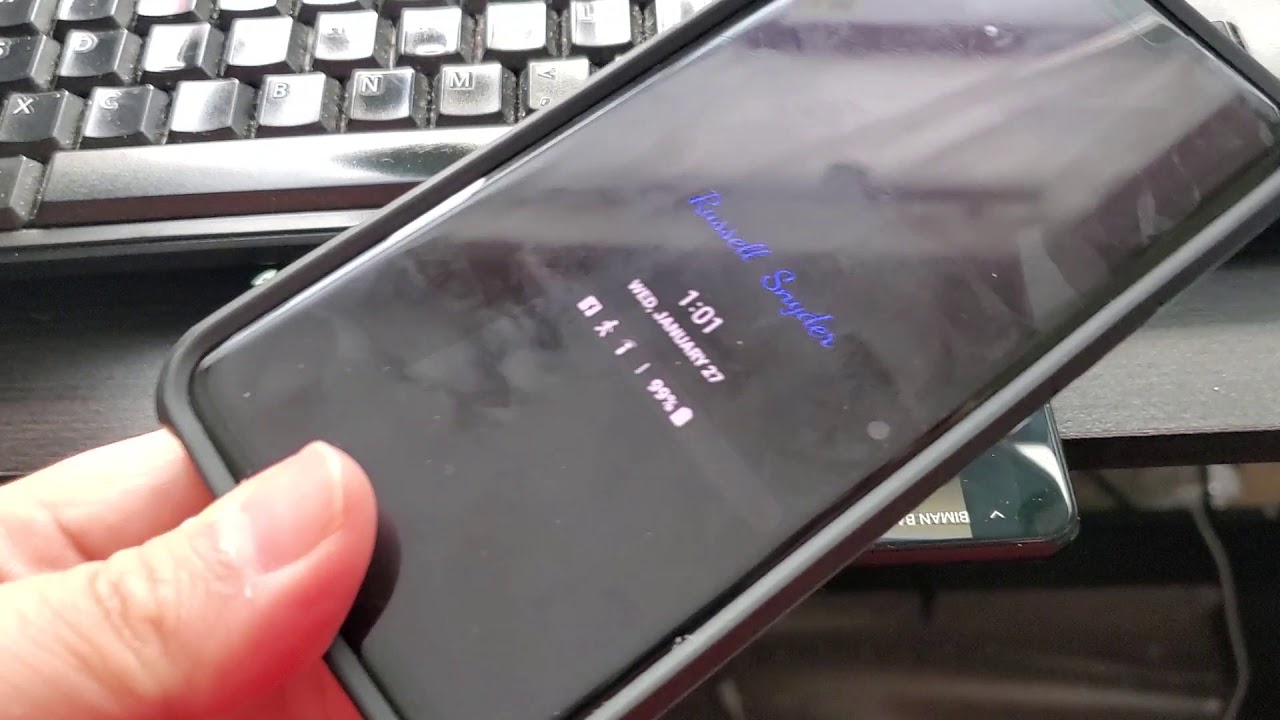

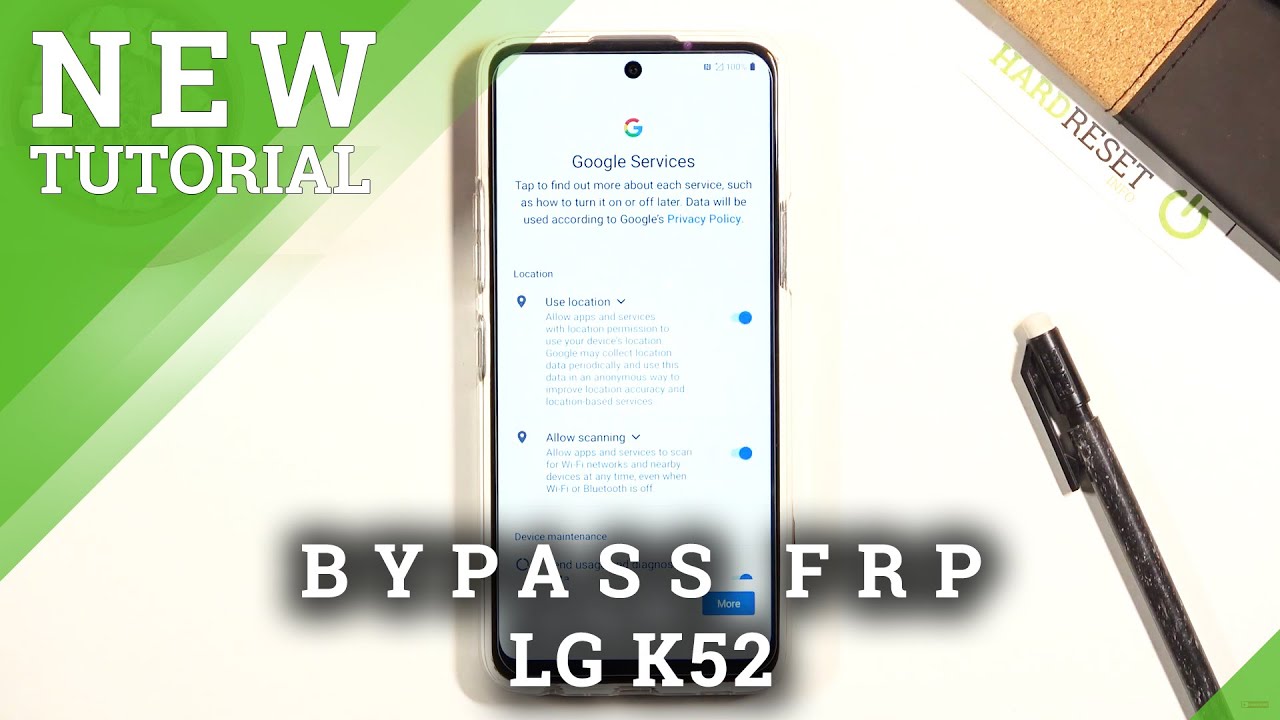

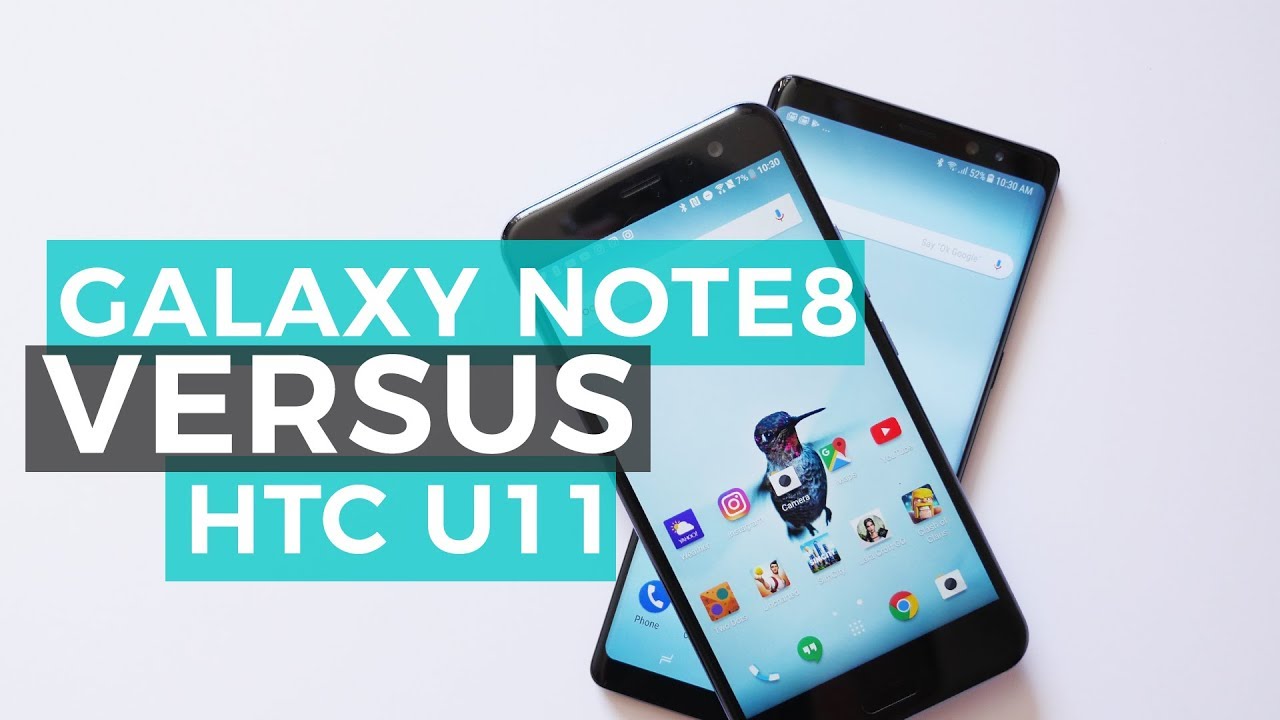



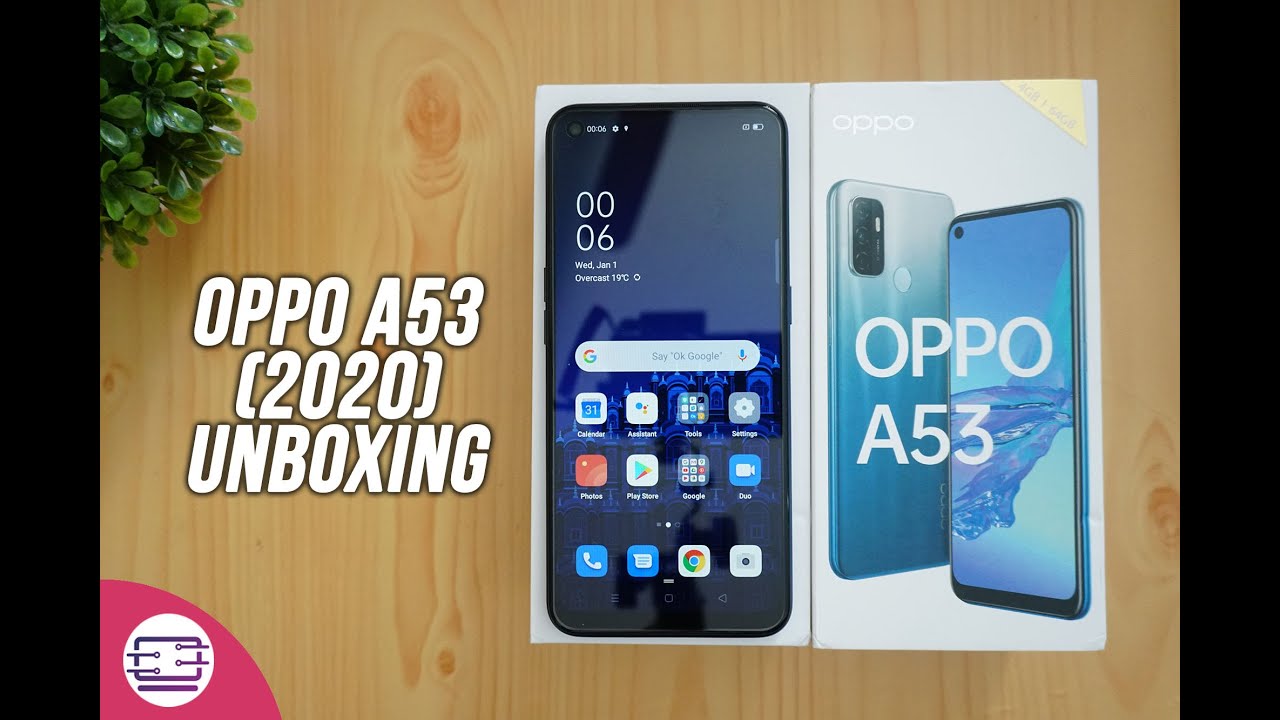
![OPPO A72 [Global OPPO A92] | Detailed Review | OPPO Vision Of A Nice Middle-Class Smartphone](https://img.youtube.com/vi/h2LBzUOAyr8/maxresdefault.jpg )










