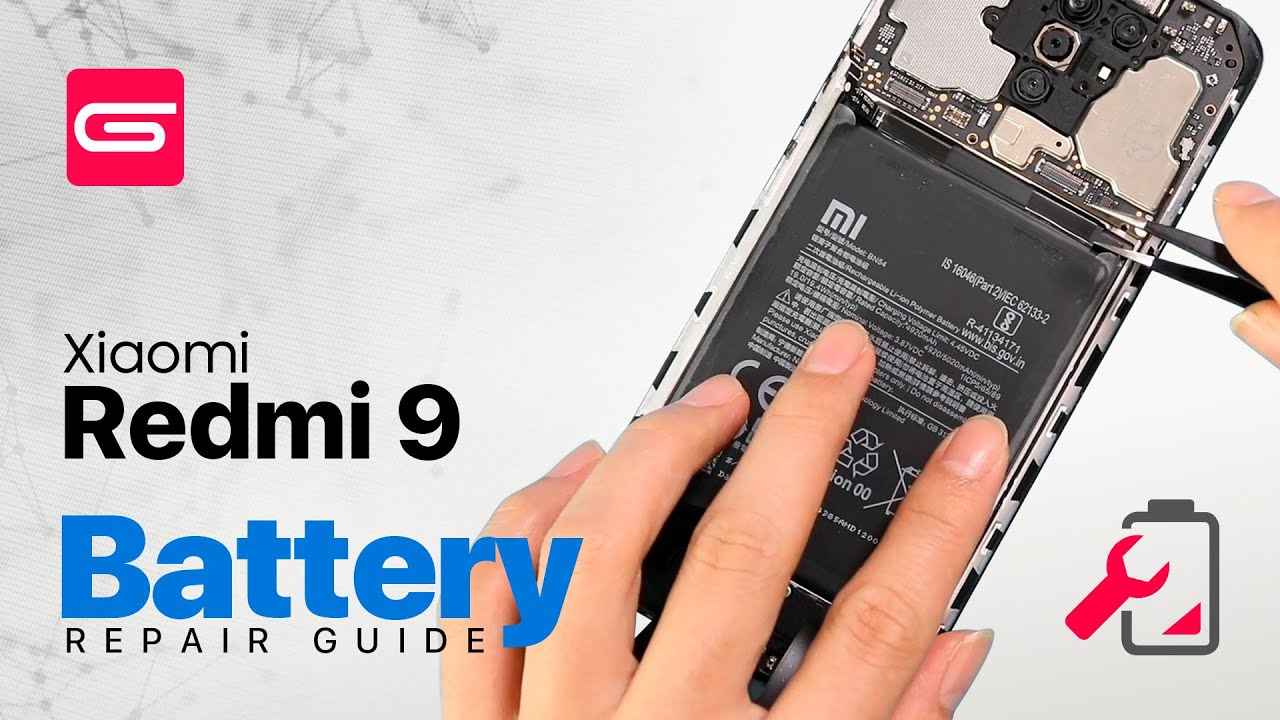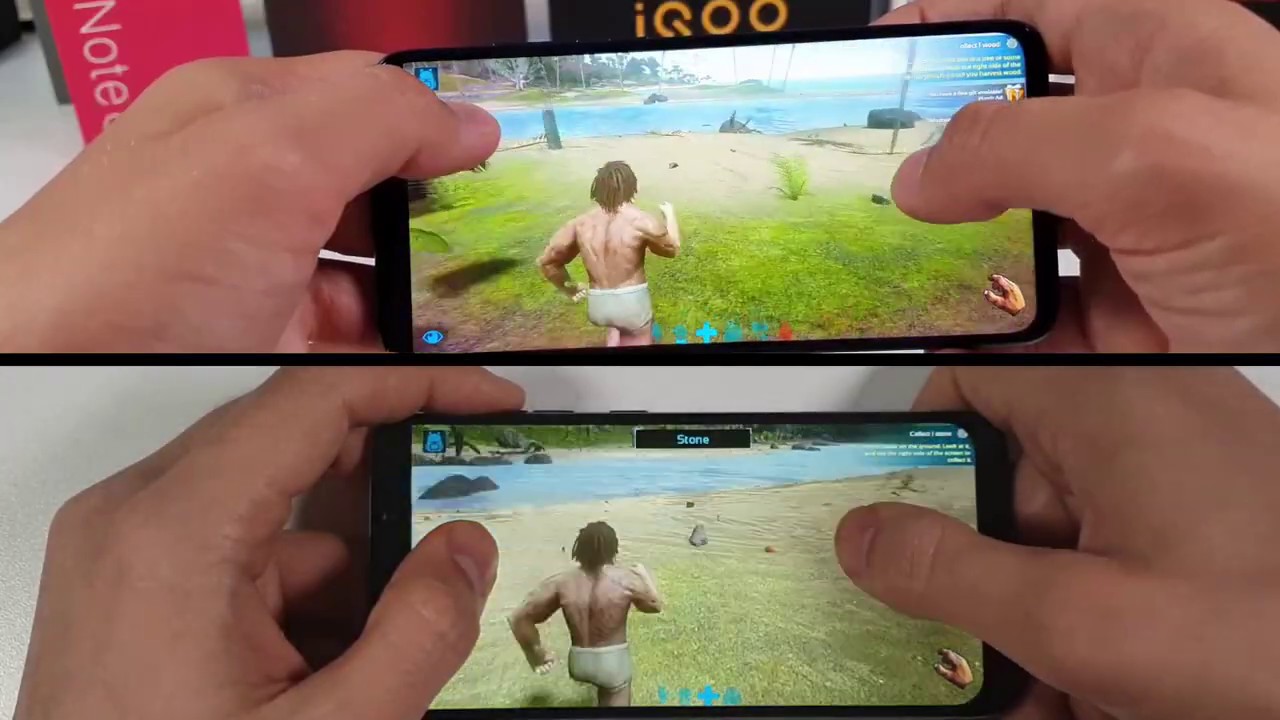NEW Samsung Galaxy Tab A7 Lite Update! By TechRight
What's up Seth gang Stefan here from tech right today we're going to be taking a look at the new update that we got on the Samsung Galaxy tab. A7 lite stay tuned all right everyone, so we got a new update on the Galaxy Tab. A7 lite right here, I'm pretty sure we probably got this update on the regular a7 as well. So hopefully that is the case, but first and foremost, I'm going to be showing you how to actually find the updates. So we're going to go to the settings right here, and we're going to scroll all the way down until it says software update, download and install, then we're going to go ahead and click on that. Then, after we're going to click on download and install, and if you guys want to set this to auto download over Wi-Fi, you guys can go ahead and do so uh.
But it says download software updates automatically when connected to Wi-Fi network. So that's great: let's go ahead and click install so once we're in here it says, update ready to install update will be installed automatically at 7 06 p. m. On July 9, 2021, uh, your tablet will restart after the update is installed, and it shows you what's new right here. It says we have overall stability of functions, improved overall device performance has been improved, the security of device has been improved, a software update can include, but is not limited to device stability, improvements, bug, fixes, new and or enhanced features further improvements to performance uh to get the best from your device.
Please keep your device up to date and regularly check for software updates. Now this is a fairly big update, as you guys can see. Uh it's 404.75 megabytes and this is going to be the May 1st security patch. So you guys will probably get this straight out of the gates uh when you pick up this device, if it's not already updated. It also gives you a little caution right here.
That says you won't be able to use your tablet during the update. Some settings may change after the update, and it also says this update shouldn't affect your personal data, but it's always a good idea to back up your data just in case now, if you guys want to just you know, do that for safety you can, but honestly, I've never had an issue with it. So all we're going to do is click install now I believe you can also schedule your updates on this tablet. Um, if you guys don't want to put your tablet down, and you guys may be using it for a long period of time. But 404 megabytes is really not that much, so it should only be a few minutes, so we're already at 25, and it's literally only been 30 seconds.
So this should be a very quick update, all right everyone, so we finally updated the tablet it took about eight or nine minutes so really not too long at all. All you have to do is just let it sit for a second and you guys should get those new features as far as the updated security and the updated performance as well, and if there are any changes, I'm definitely going to make a video in the next couple of days and show you guys what's new yeah guys. Hopefully you did enjoy this video. If you did, please leave a like down below as well as subscribing. If you are not part of the teaching, already also hit the notification bell.
If you guys want to be notified every time I do upload a new video. This has been sophomore from tech, write, peace out tech, gang.
Source : TechRight
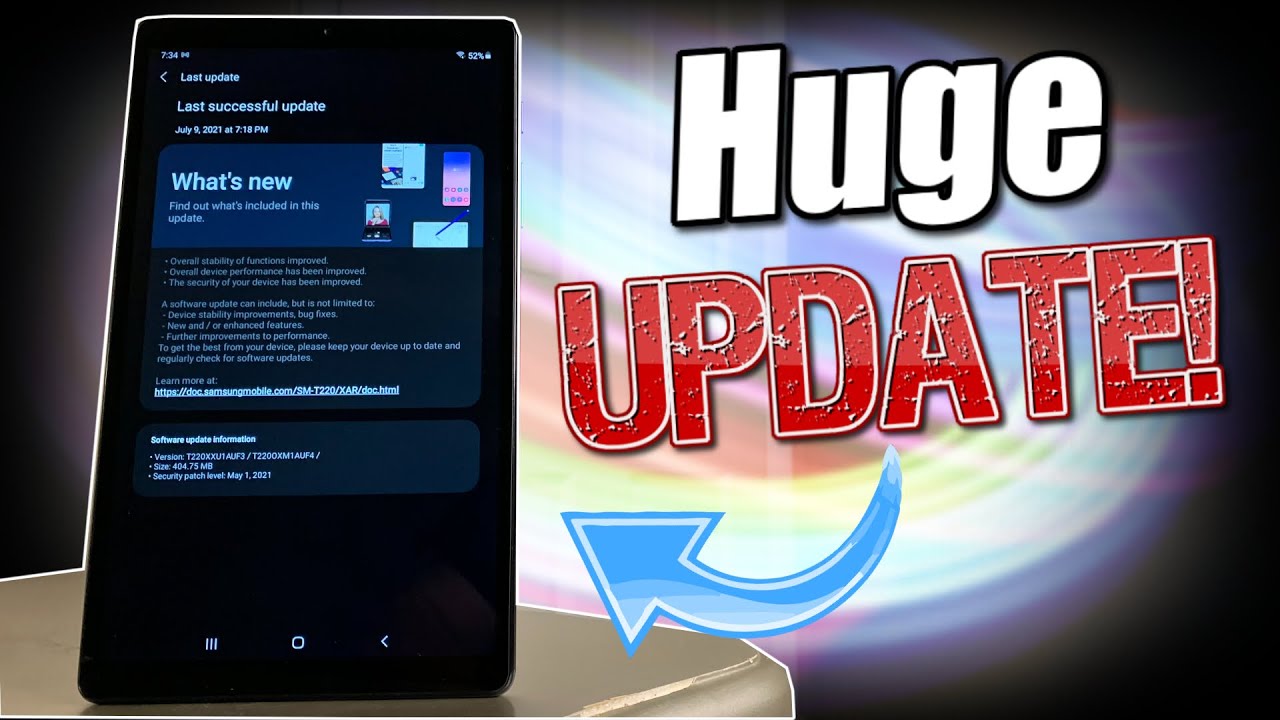




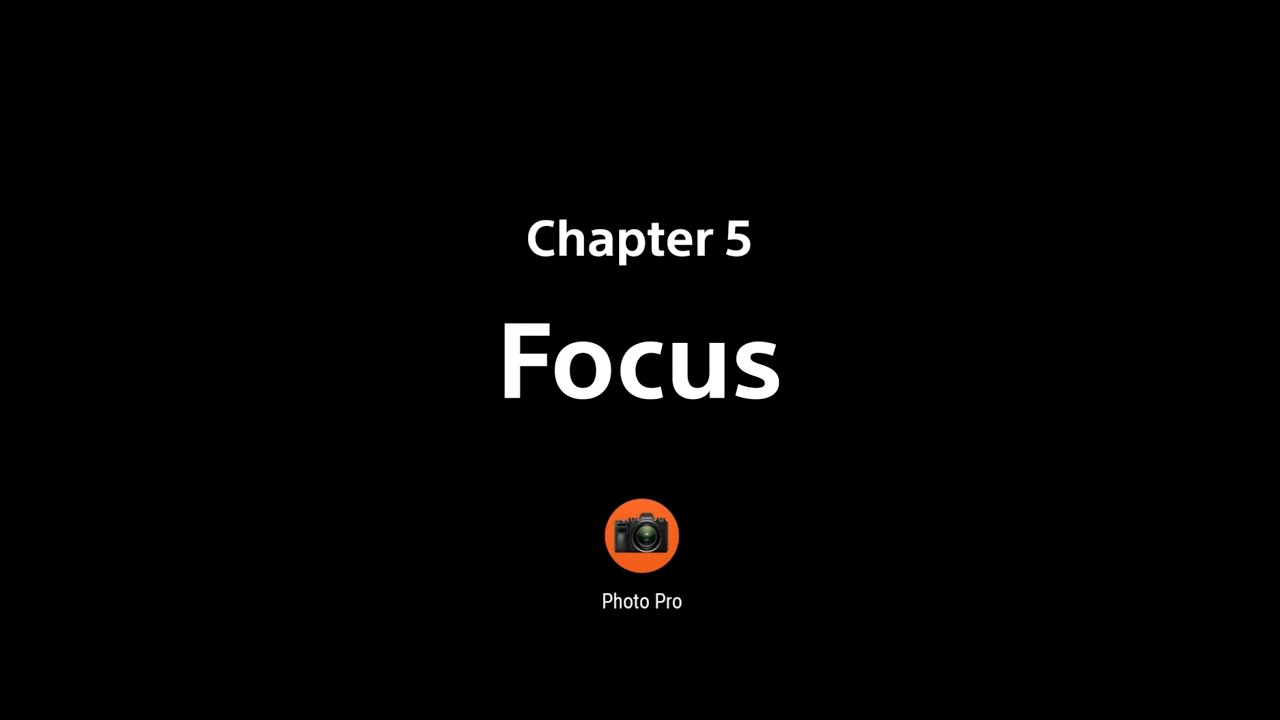




![HOW TO RESET SAMSUNG GALAXY TAB S6 LITE ??? [STEP BY STEP GUIDE]](https://img.youtube.com/vi/DNl69wt0Jpw/maxresdefault.jpg )