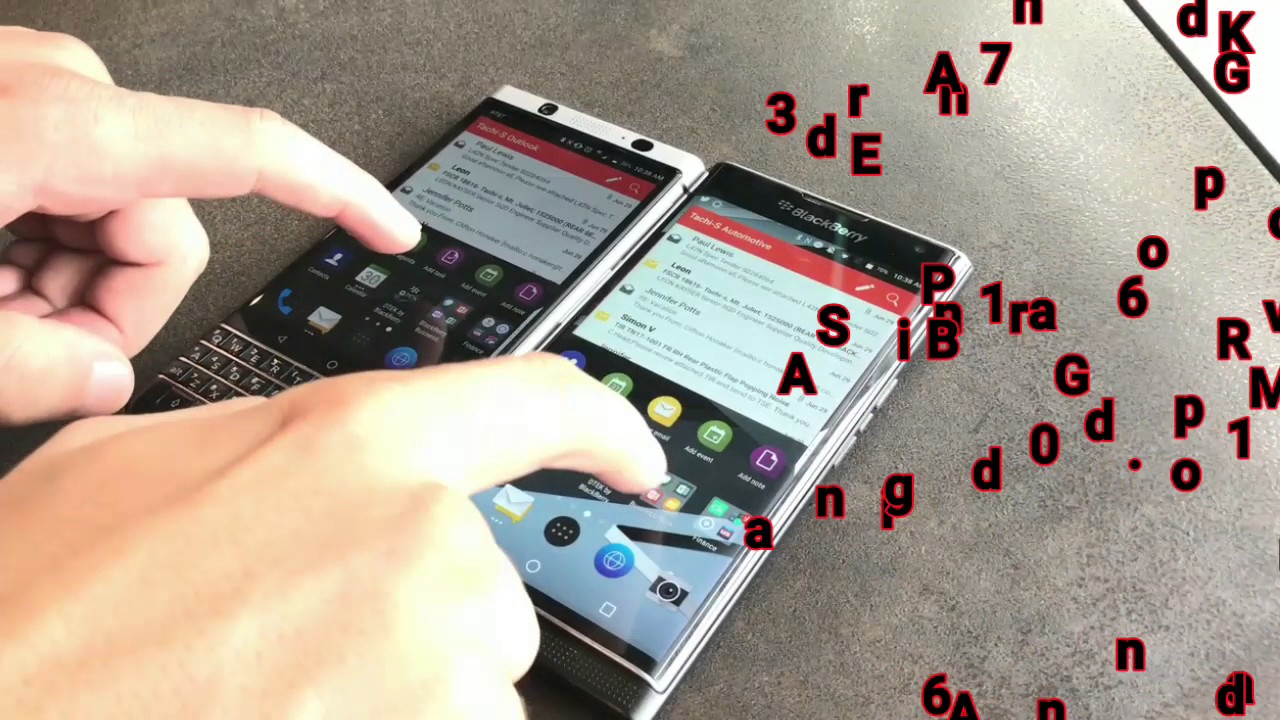NEW iPad 2017 Review! By Nick Ackerman
This is the 2017 Apple iPad 9.7 inch as a successor to the Apple iPad Air 2? Does this warrant an upgrade from the air 2, or are you just looking for a brand-new iPad? This one might be right up your alley at 329 dollars for a 32 gigabyte and 128 gigabytes first 429 dollars this iPad might offer the value you've been looking for. Let's find out if it's worth before you here in this review, coming up right now, let's go so kicking things off. Let's talk about the key specifications. We have a nine point. Seven inch Retina display that's 1536 by 2048, an 8 megapixel camera. That's a 1080p shooter in video Apple, a9 CPU, with 2 gigs of RAM and an 88 27 William hour battery that apple claims gives at least 10 hours or better for this iPad.
Now on the front of the device, we are going to reveal ourselves that full Retina display here the same that we have found in previous iPad on the iPad Pro and the air to just know, optically laminated display anymore for this guy display gets plenty sharp. If you look closely, we have well over 200 pixels per inch here for this Retina display, so it looks pretty great on all viewing angles. Like I say, there is a little of a gap between the display and the actual iPad, because it's not laminated anymore, but it is okay, and it's nothing you're not going to notice unless you're really looking for in picking just display, but overall, it's pretty enjoyable, similar to all the other iPads in the lineup. Overall. Now, in terms of reading text, it should be just pleasurable here on the 2017 iPad and you do have the option to go ahead and brighten this guy up so well over 500 nits.
So this is the same level of brightness as the iPad Pro and brighter than the iPad Air, and also you do not have shoot on display. So that's kind of a bummer. Now on the front lower portion, you do have a first generation such ID scanner, which works flawlessly in its fast enough. It's not 2nd gen, but it works great enough to get it over to the right side. We do find ourselves the volume controls with no mute switch anymore, and we do have an 8, megapixel, F, 2.4 lens and microphone hole that shoots in at 1080p on that camera, the Apple logo, in all its silver polish glory and at the bottom you can see the iPad insignia right there at the bottom. We have mono stereo speakers, so not the full dual four channel speakers, but we do have two speakers at the bottom, which is nice now at the top.
Furthermore, we do have our power button and nothing along the left side of this ice and we do retain the 3.5 millimeter headset jack, as well as another microphone hold right there. At the front side, we do have ourselves that 1.2 megapixel front-facing camera, which is similar to the one on the SE, as well as the 5s. Now going into general. We are running iOS, 10 point 3, and this iPad should be updated to the latest versions of iOS well into the future, as it does support 64-bit third-generation a 9 CPU, so iOS 10 does bring all of its great features, as well as the new control center. The new design UI, as well as the eye messaging features for the iPad, so it does work pretty great here on this iPad as well now in terms of a real-world performance.
Let's check it out right here, so I'm going to happen to some few apps and just kind of look at the general user interface to see how this actually performs, and you can see there is an absolutely zero lag on this iPad, as we would expect. iPad has been legendary for having no lives all the way back to even the Apple iPad Air 2. Even the first iPad doesn't have much lag at all, and it continues here well into 2017. You see going into your everyday apps is going to be no issue at all, and even heavier attached will be any issue here for the 2017 Apple iPad that 89 CPU, while it might not be as good as the a9 X as well as the a-10, it's a very strong CPU. Nonetheless, you can see you can pretty much multitask and do anything you would ever want to do here for this iPad.
Even gaming is going to be pretty strong here for this iPad, and this is why it's going to make a great tablet for those parents who want to buy their kids a gaming tablet or for those adults who just love gaming, and they want a game on a tablet. This is going to run pretty flawlessly. Even the frame rates look great here, and you can see I'm loading up grand theft, auto San Andreas. To give an example of that, the graphical power of this tablet reminds me a lot of what I had on my iPad Pro and honestly from my eye. I couldn't see much of a difference, even though it might be slightly better there on the F Y iPad Pro, but if you want to see a full gaming review between those guys, let me know down below in the comment section of this video but like I, say, gaming is going to be strong here for this Apple iPad well, but for those of you who want to see more raw numbers, let's just take a look at a Geek bench for score, so I'm going to go ahead and run this CPU benchmark to see what this iPad 20:17 does, pull in, so I'm running the benchmark, and you can see a 25 50 on the single core and a 4444 for the multi-core score here on the iPad.
So that's right in between, like the iPad Pro, as well as like an iPhone as you something like that. So it's really a solid performer overall. Now that camera that 8 megapixel camera I've said a couple of times in this video does shoot, actually surprisingly, decent photos outside and that front-facing 1.2 megapixel camera also shoots acceptable photos. I know it doesn't sound great on paper. I'm going to show you a couple of examples here in just a second, but in terms of the software Apple does have live photos here, HDR most timers, as well as easy options to flip back and forth.
You do have photos Square modes. You do have paneled and time-lapse and much, much more so great software here for taking pictures very easy and simple to use here on the Apple iPad 2017. Now going into the photos and camera, you can see that we only can shoot in at 1080p at 30 frames per second, so for those video buffs out there. This is probably not the tablet to do it with, even though it shoots solid video. Let's take a look at the examples now, so this is the front-facing camera of the 2017 iPad I am in the garage with a little lower light here, I'm going to step outside for just a bit, and you could see that the quality does increase just a little here outdoors, and it's okay, it's not the greatest.
Let me know your thoughts on this one down below. So here is a look at the rear-facing video of the iPad. You can see right here if I look up on the camera, you can see not too shabby in terms of the quality coming up here on the car light you can see if you're outdoors, you can get some pretty nice video quality here from the rear, very similar to what you're going to find, maybe like an iPhone 6 from the rear, maybe a 5s, so not that at all. So what about battery life on the Apple iPad for 2017 and the battery life? Apple States is about 10 hours, and they are right on the money, in my experience actually at 111 to 12 hours, in my use case for the Apple iPad, so you're going to be happy with the battery life here for the iPad, just no low battery power mode. Now on the bottom, we do have these speakers, which is your know, a questionable thing that people been worrying about, but let's check them out here: $29, unboxing and first impressions coming up right.
Now, let's go so. What are the guys? This is Nick here from everything tech help with a Messier technology and welcome to the 2017 I said now. Basically, this is a $329 iPad, it's basically the tablet equivalent to the iPhone. So how has the real-world usage been for the iPad 2017 now I do use an iPad Pro and I did a comparison. Video, but I got to tell you overall.
This tablet does not feel like it cuts as many corners as you might think, and it feels premium in every regard, I think in the real world it performs, just as snappy is about any other iOS product. That's including the iPhone 7 and 7 plus this device and a nine CPU is very powerful when day to day, I was able to play games browse the rebel use the camera and everything just worked pretty greatly. So I was very impressed with the level of performance in the real world with this product, and it felt very premium on the body as well a little thicker than most people have come to be used to with the iPad Air 2, as well as the pro but overall, its stellar I. Think for its price point, so I've been very happy with my real-world use of the iPad, since one so laughs in this video, who is the 2017 iPad for this iPad is for people who don't want to invest in the older Apple iPad Air 2, but they also don't want to invest in the pricier Apple iPad Pro. It does take a step back in a couple of areas such as the non laminated display no flash on the rear camera, no stereo speakers, but it has all the core essentials that make an iPad what an iPad is, and that's the beautiful large Retina display incredible battery life as well as decent cameras, and it runs iOS efficiently and will be updated well into the future, making this a computer that might be able to replace a laptop if you're, a light user, not a heavy user.
Of course there now. This also can be for that parent who wants to buy their child a tablet, and they're looking for something that is not too pricey, but also runs very well and will make their child extremely happy. This will be for you, but anyway, that's kind of rare this video up for me. If you guys enjoyed it, go ahead and do me a favor and click the like button. For me, it would be very appreciated if you went ahead and did that and subscribe to the channel for more technology.
Videos like this be sure to be well Nick here and pay. You.
Source : Nick Ackerman