MY 2020 IPAD PRO ACCESSORIES (Cases, Screen Protector, Apple Pencil Covers, + MORE) |AlisonHa By Alison Ha
Hey guys, what's up welcome to my channel, if you guys are into fashion beauty, lifestyle, and recently I've been doing fitness video on my channel and also tech related video, don't forget to subscribe down below and also click that rainbow button. So you get a notification whenever I upload a new video on my channel. So if you guys have been following me on the channel, you guys might notice. I recently just purchased this iPad Pro in 2020 11 inches. So if you guys want to see my unboxing video, you guys can check out the link-up here. I will leave it in the cards.
So, let's move on to today's this video, following along with the unboxing which is the accessory so for today's video I'm going to show you guys the accessory that I purchased for this iPad Pro like how to protect it and also what it helps on the workflow of me using the iPad Pro. So, let's move on to today's video. So if you guys already watched my unboxing video, you guys already know, I purchased this smart folio keyboard instead of the magic keyboard. So I'm going to make another video of me while purchasing this smart folio keyboard instead of the magic keyboard, and that would be another video following up this, but basically I purchased this accessory because it's easier for me to use it as kind of like a laptop, but I won't replace this as a laptop, because I need to use my software to do a video editing. I know this can do the same, but with the laptop it's just easier and run faster in my opinion, so this would be something that I would carry around with me as a small laptop and, like my daily basis use, so I've been loving this smart folio keyboard because you easily just attach your iPad.
This is like the magnetic. It helps to hold onto your iPad and also this bar. It just helps to level up the 45 degree of your iPad, and I was really surprised on the quality on this. I thought this would be a really like rubbery texture, but I think this is like the newest version of their full keyboard. So this it holds really nice, and you just have to really strong magnetic.
Even though I'm putting upside down it won't fall at all, so I really have been loving this keyboard and I just love having it lift. While I'm like watching video while I'm cooking, then this is like the perfect um angle and also a perfect way to stand up for the iPad. The only downside, I would say is the texture of the keyboard on the outside cover, so the texture of it is really easy to leave fingerprints and um. It's just really easy to get dirty on it, so you do really have to be careful and with this one again, I probably mentioned it in the unboxing video. I do have very sweaty hands and I always have sweaty hands.
So my fingerprints are just easy to like place on them, but it's very easy to clean up, I would say only using water, you can just easily to clean up the surface of it or try not to get any oil on top. I would say so. You do really have to take care of it and be careful, so I also purchased another case, so this case I use it specifically when I'm like doing a lot of design like drawing, or it's just really easy access. If I don't need a keyboard, so it turns out having this case, it's just easier to take it around with me and with this keyboard I find myself have to be really careful. I can just place it in like a like the table area or some dirt area.
I have to like, make sure it's clean and then put it on top, but with this case I can do it whenever I feel like. Furthermore, I just want to put it somewhere else. So this case is really nice because if it's like transparent on the back and you guys can still see the Apple logo and, I would say, um this little camera area. It doesn't fit perfectly, but it does um shape out in a square. So it doesn't really bother me, but I just love the transparent on the back of the iPad.
It shows the color of a space gray and also the apple sign, and also I really like it's a black finish, because the black it matches the space gray really nicely and the black finish. This is like, I think, it's kind of like a gel or kind of like a technology inside it kind of prevents you to dropping on the floor. So this angle, it really just helped to protect your iPad. So I really like the design on this. Like translucent case, I found myself use this a lot often because I can just um put it everywhere.
I want and easier for me to get hold of it and draw something on top, so really highly recommend this case. If you guys don't want like a keyboard to be attached, while you're doing anything like creative, so the bottom part you guys can see, it fits perfectly with um, the speaker and also with the charging area. So you don't have to be worried about, or it would cover this soundbar area. So it's like it cuts perfectly so moving on to the screen protector. So this is a screen protector.
I purchased um on Amazon, but I originally purchased the one on paper like and because I saw and heard a lot of people talk about paper like I don't see how it would feel on the screen, but I placed an order on May 30th, and they basically said there is an inventory or delivery issue, so they are not able to send it out to me in like the end of June or July, but now that we're already in July- and I still haven't, received my paper like screen protector and I just knew myself- I had to give it like a way of protection, so I just purchased this on Amazon. This is a really affordable price. It's also said it's like a paper like film screen protector and honestly, I don't know how I feel about it, because I never tried the paper like and people like something that it's people that just rave about it. So until then, I don't know how good this works so um. This is just an affordable one.
It comes in two packs, but I um don't have issue applying on my first one, so I don't have to use the second one in this package. It does come in a lot of kits to help you put on this screen protector easily. Furthermore, it comes with a sticker, and it has like the cardboard thing to help you get out the air bubbles, so there is a lot of like accessories on the inside. Furthermore, it just helps you easily to apply your screen poke tattoo screen. Honestly, I can't really tell what is the difference between the paper like one and this, because I never tried the paper like I would say when drawing is not as slippery as not using a screen protector, just like a bear screen, so I would say probably it might help, but again until the paper light comes in, I can give you guys the feedback on this, but this is for now the one that I will be using before my paper like a right.
Okay, the next accessory I want to talk about is the Apple Pencil. You must get the Apple Pencil if you guys are into drawing, and you guys want to be more creative with the iPad Pro. If you guys get the iPad Pro 2020, you must get the second generation Apple Pencil because it would just attach it on the iPad by itself. This is how it would charge automatically without having a connector like the first generation with the Apple Pencil you do require the connector and then with the charger to charge your Apple Pencil, but with the second generation. It's a lot easier.
It's attached all the time, and it's charged fully charged all the time. So I feel like this is always the must-have accessory. If you guys are getting an iPad Pro Apple Pencil, it will just change the game on your creative side, so the next accessory I want to mention is this Apple Pencil sleeve? So this leaf, I mainly purchased, because I don't want to get the pencil dirty, because this is especially matte finish, like kind of like a semi matte finish, I don't want to get my pencil to turn yellowish and compared with this first generation of the Apple Pencil. It's like glossy finish, so it's hard for you to get it dirty, it's easy to clean, but then with the semi matte texture, I feel like it's harder to clean, so I always want to protect with my Apple Pencil with the sleeve so that it's like it get a really nice grip on the rubber finish and also it kind of protects, my Apple Pencil, so the Apple Pencil sleeve it does come in the bottom part. So I don't know why I have two different size.
This is like a tighter one, and this is like the looser one. I don't know what the difference, but this is just basically if you are traveling with your Apple Pencil, it's really nice to get to protect the tip of your Apple Pencil. So if you guys have like a protective case like this, it covers up all the sidebar. Then, if you guys are putting on the sleeve and attach it on the iPad, it won't work, or it won't connect by itself. So you do really have to take the sleeve out and then attach it to your Apple Pencil and that's you guys can see.
It's working, and it's connect to your iPad, so this is like kind of tricky for me because I want both at the same time, but I just can't get my Apple Pencil charged, so it really depends on how you use your iPad Pro, and then how do you, which part of the iPad you want to protect? So that is the only downside of you can use both at the same time? Okay. Last but not least, this accessory, I feel, like everyone, should get this because you never thought the camera even need a protector. So with the iPad Pro, it does come with this square finish off the camera, and also it's kind of like it level up the iPad Pro. So I always scared that if I'm putting that eye pepper on my table or having it like an even surface, it would just scratch my camera easily. So I purchased this camera cover on Amazon.
I'm going to leave everything down below you guys can check out the link to see which specific one that I purchased. So this one is perfect quality, and also it just covers up um the whole camera service. So I don't have any issue with um the camera lens. It will cover the camera when I'm like taking a picture. So there's no issue at all.
It's just like a translucent one. You just have to put it in place and perfectly so that it won't cover up the camera. So this cover, I got it in the pack of two on Amazon, and they're very affordable, and I feel like it's like another level of protection, because this iPad Pro is really expensive. I would say so. You want to like just get everything to make sure you can protect everything in here, so that it's going to be a long, lasting iPad Pro okay guys.
So that is it for my iPad accessories, and these are the stuff that it really just helps my creativity and protecting my iPad at the same time. So I'm actually still looking for a perfect iPad case that it can attach, with my Apple Pencil, with the sleeve on, and also it could go in with my smart folio keyboard. At the same time, so this would be a perfect version of the iPad case that I'm looking for, but then, if you guys have a better version of the iPad cover, let me know in the comments down below. I am happy to check them out. So if you guys stay to the end of this video, you guys will receive a free version of a PDF weekly to-do list.
I mentioned it in my last unboxing video and I promise you guys I'll release this PDF version on this video, so I'll leave the download link down below you guys can check it out and you guys are able to use it on your iPad good notes. So if you guys end up downloading this PDF version, let me know in the comments down below simply just leave a heart emoji. Let me know you guys did download this version, and it works on your iPad Pro and you guys have been loving it. Let me know in the comments down below with the heart emoji so that I know you guys received it and in the future, video I'll be releasing more of a free version. PDF, so don't forget to subscribe down below I'll, be doing a lot more free version of a PDF on my YouTube channel and releasing here and there.
So you guys can check it out. So don't forget again subscribe down below and also like this video, and I'll see you guys on the next one.
Source : Alison Ha









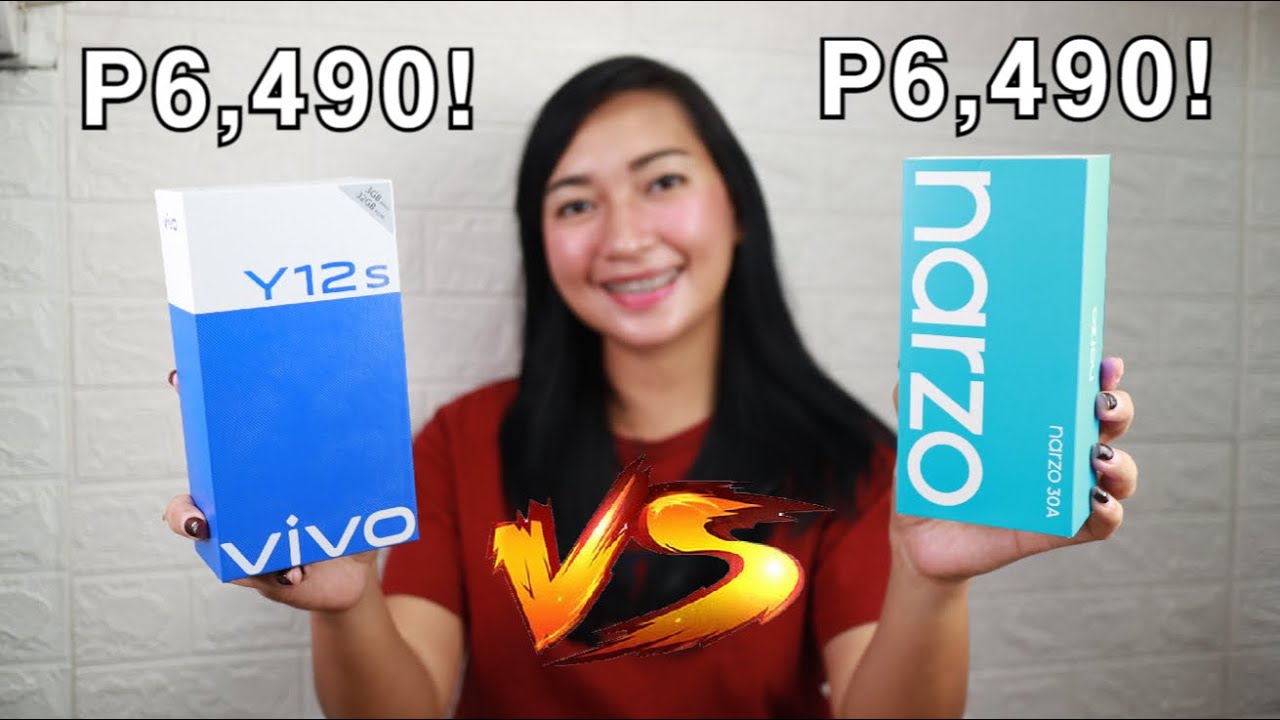
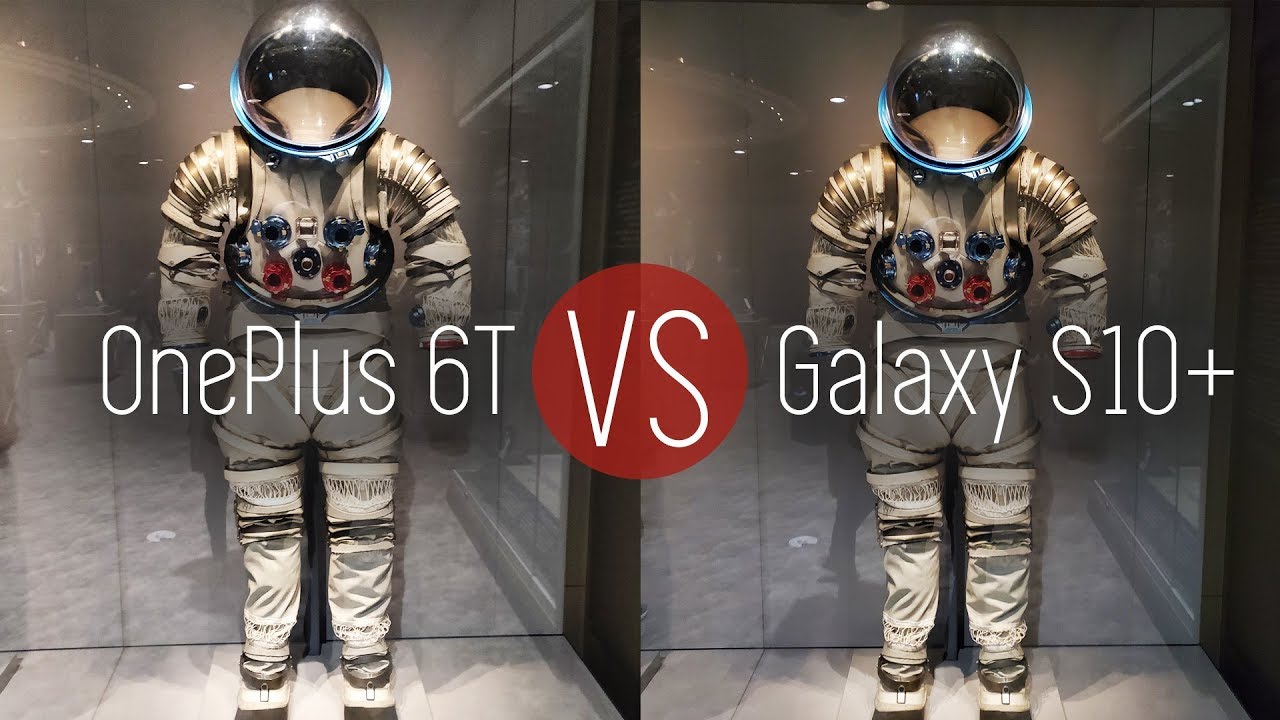


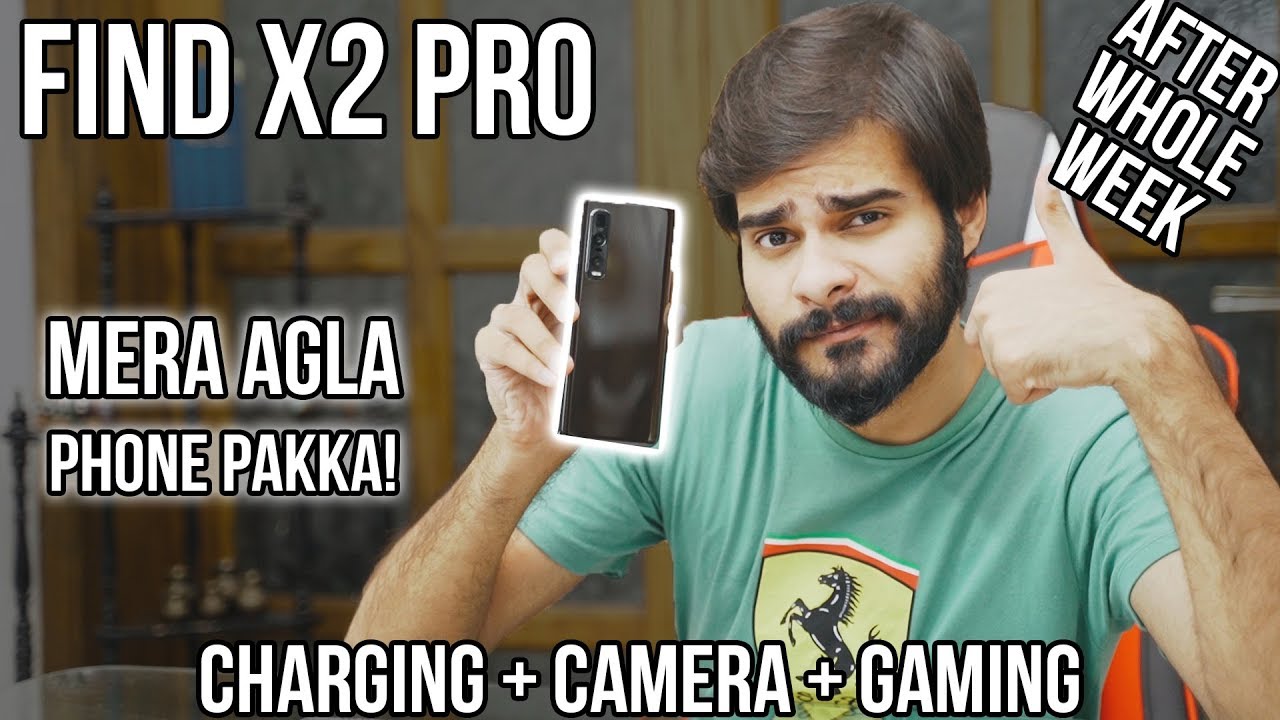

![[Review] Alcatel Go Flip - A 4G Flip Phone Today !](https://img.youtube.com/vi/1KEr2m9M0HA/maxresdefault.jpg )









