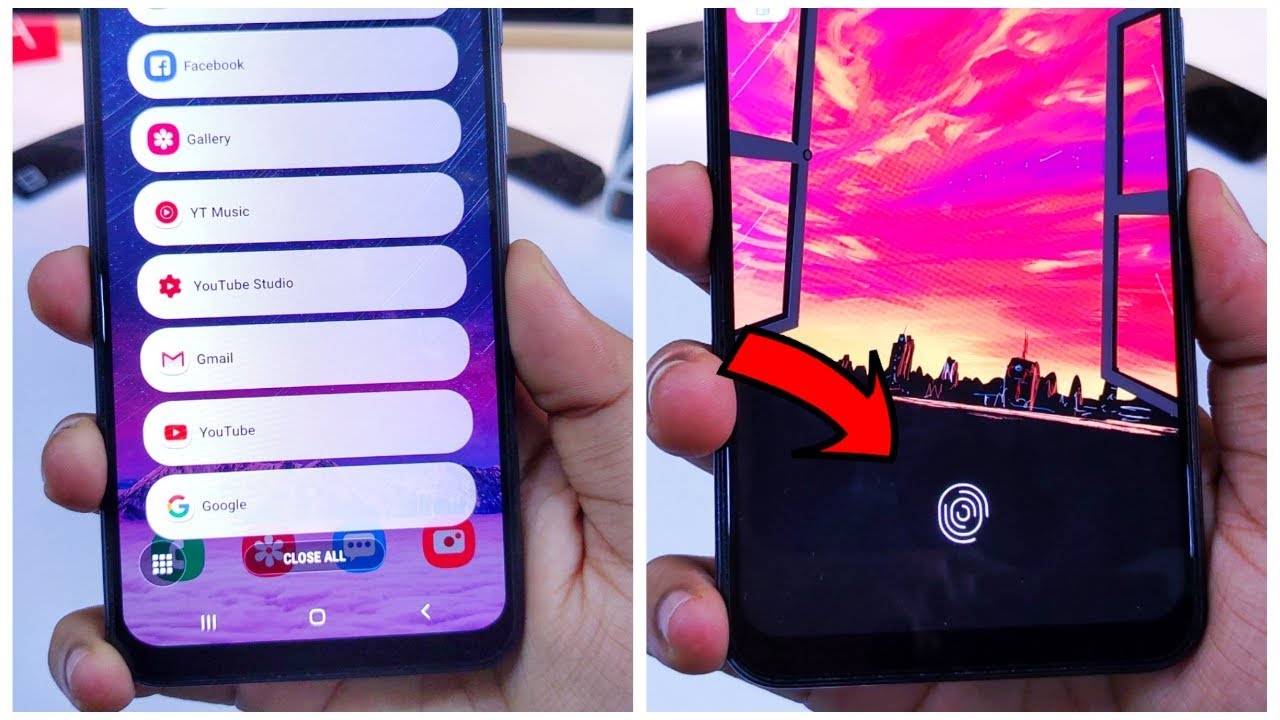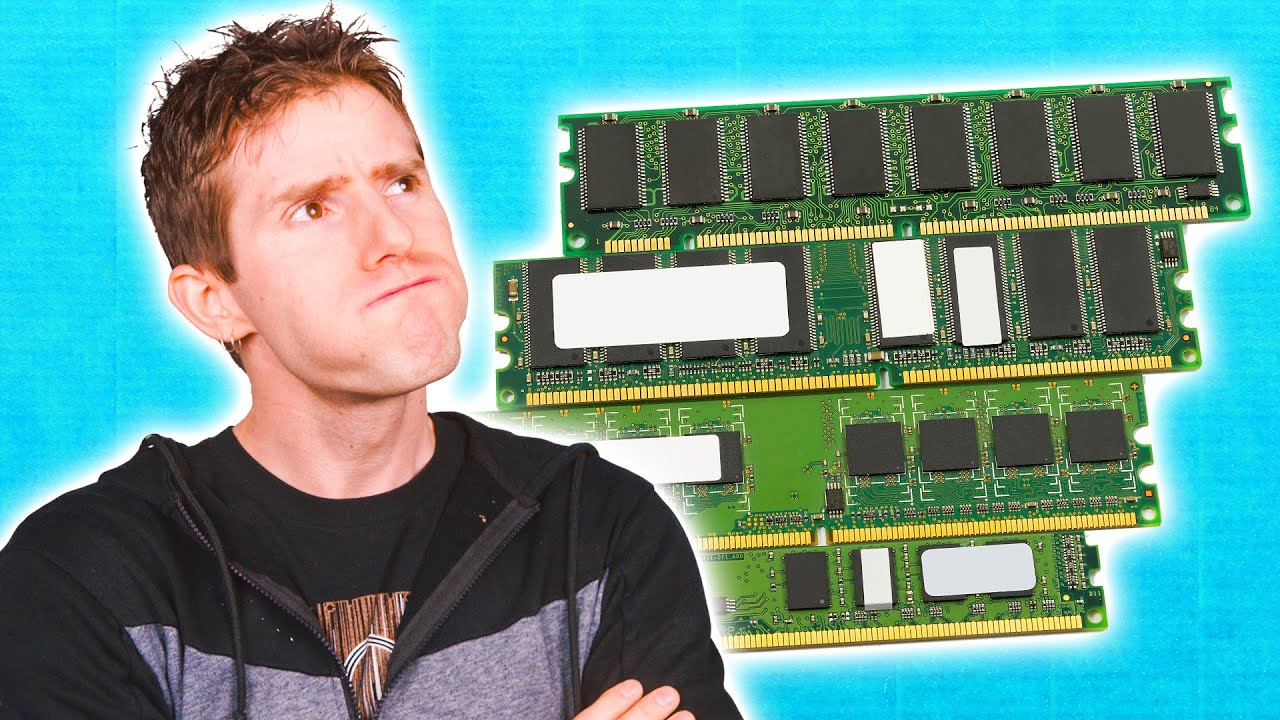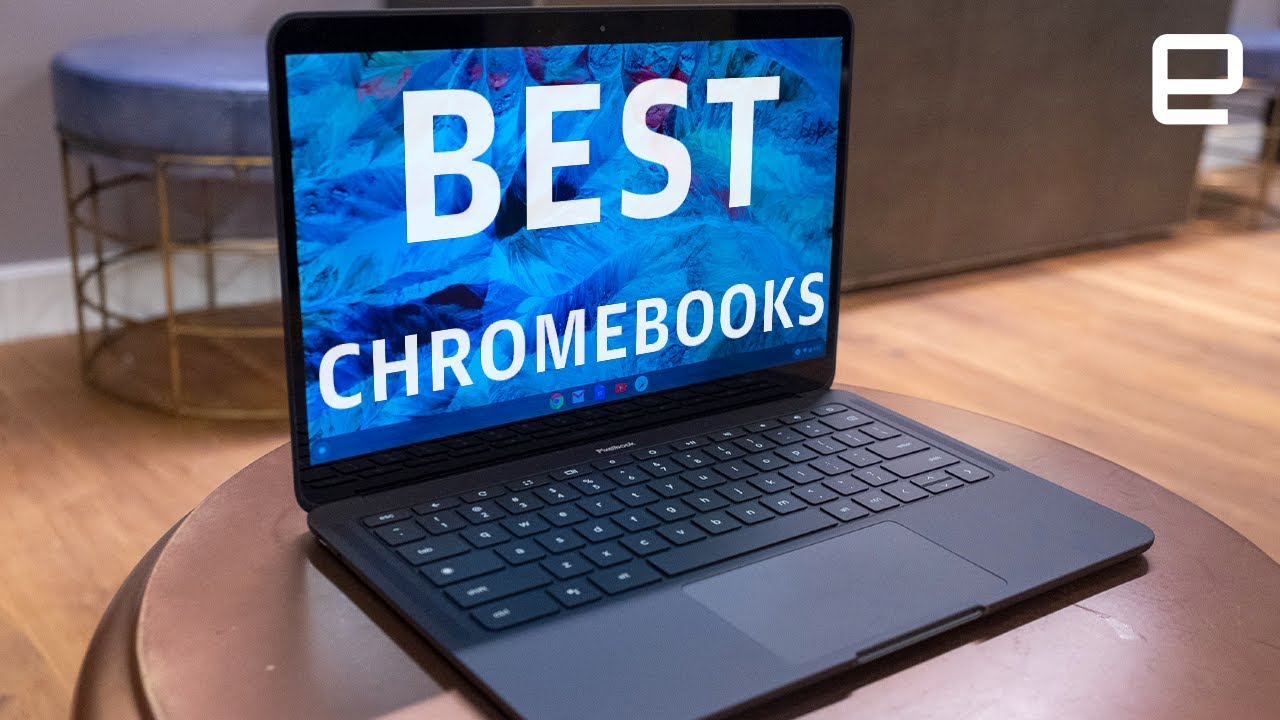Most Advanced Hidden Features And Tricks For Samsung Galaxy A50 & A70! One UI Secret Features By Mr Android FHD
What's up guys my standard here and welcome back to a brand-new video on this channel will, in today's video I will show you guys some amazing, hacks and hidden features, which you must definitely try on your Samsung Galaxy a 50, and even you can try this on Galaxy a 70 or any other Samsung phone, which runs one UI. All these features are going to be very useful, and it will definitely enhance your smartphone experience. Also, you will not find this in any other video, so make sure you watch it till the end with that being said, hit that like button and let's get started, so the first trick is how you can make your Galaxy a 50 much faster. Well, we all know that it's a budget smartphone which uses Enos nine, six one zero chipset. So there might be some lags and delay while opening the applications. But you can easily fix this and make your phone much faster, just go to settings and then to advanced feature here.
You will find an option called reduce animation, just enable it so that the animation will be reduced, and your phone will be much faster. Not only this, you need to do one more thing now: go to about phone click on software information and tap on build number four seven times now. You will have a developer option, just open that and if you scroll down, you will have this window animation and transition animation, just make it to 0.5, and you're good to go. Now you can see that your phone is much faster and snappy. Well, if I open my recent apps, you can see it looks very different and unique.
I will show you how you can get this on your smartphone. For this. You need to download an app called good log. You will not find this on a Play Store, but you can get it from Samson store, just go to your Samson, Store and search for an app called good log. I have already downloaded it, and if I open this, you can see different options to customize your lock screen taskbar.
Even you can customize your always on display and notification panel as well, so just install task changer, and here you can easily customize the look of recent apps' drawer. You can make it look like this or even this, and you can also make it look like this as well. So it's a perfect feature and if you are a customization freak, then definitely try this one out now. Let's talk about in display fingerprint scanner, which is the only downside of this phone, it is very slow and inaccurate, but thankfully I was able to find a solution for this. All you need to do is you need to go to settings and then to biometrics and security, just remove the fingerprint which you have already added, and now you have to add the same fingerprint or your thumb for three times once you've done that you will definitely find the difference, and it will be much faster now.
Well, I have already made a dedicated video on this and how it works. If you want you can watch it. I will provide a direct link for that video. In the description now, let's find out how you can install google camera on your galaxy 50. Well, google camera is a camera application that you will find in pixel devices.
It has some great features, and it is much better than the default camera app which we get in Samsung phones, but you can easily install this Google camera on your Galaxy f50 just go to this video description and that you will find a direct link for this application, just download and install it on your device, and you're good to go. It works very well, but the portrait and I said is not working as of now, but you can still try this and get some amazing photos like this. So the last useful trick is how you can enable complete dark mode in your galaxy f50. Well, we all know that Samson has introduced dark mode in one UI, but you can make it complete, dark and improve your battery performance as well. Just go to settings and select themes now, search for a theme called high contrast.
It is a perfect dark theme which will look amazing on any AMOLED display phone, just download an Apple to your device. Now you will have a complete dark mode which looks fantastic, and it will also save a lot of battery as well. So that's pretty much it guys. These are some amazing, hacks or hidden features, which you must definitely try on your Samsung Galaxy, a 50 or any other Samsung device. If you guys liked, the video then be sure to hit that like button and also do subscribe to the channel, if you haven't already I'm mister Android and I will catch you guys in the next one.
Source : Mr Android FHD