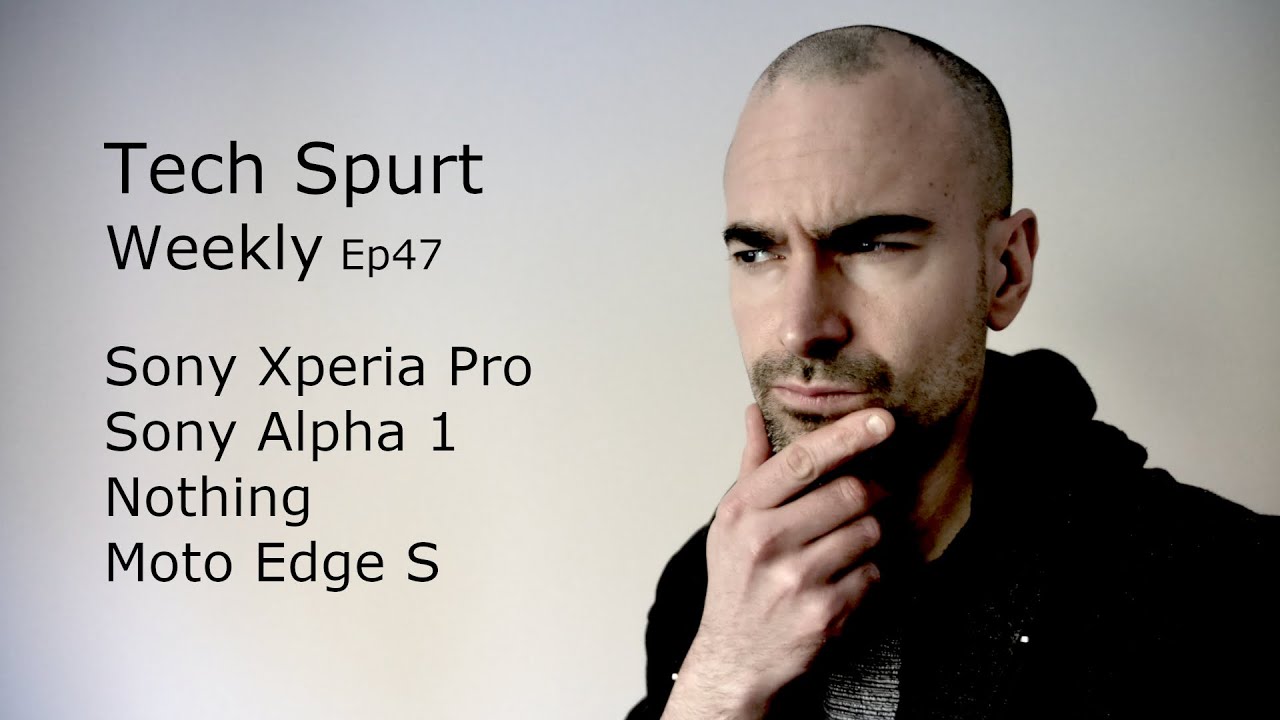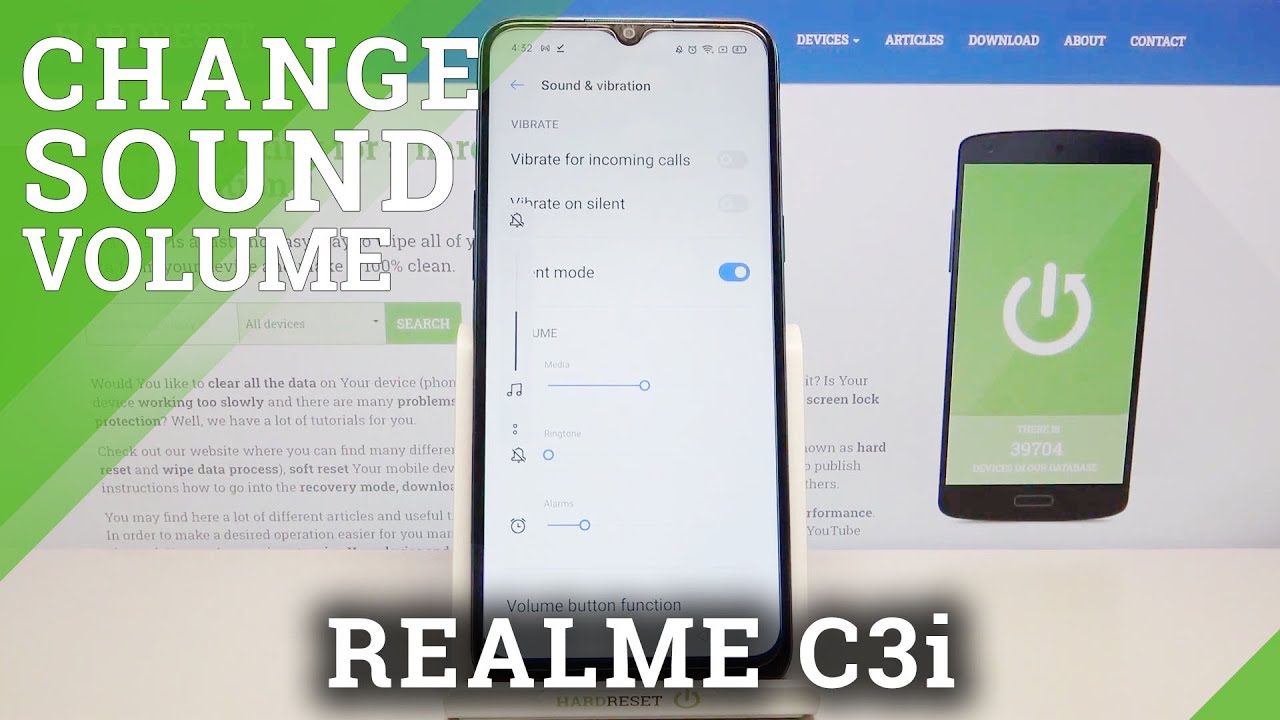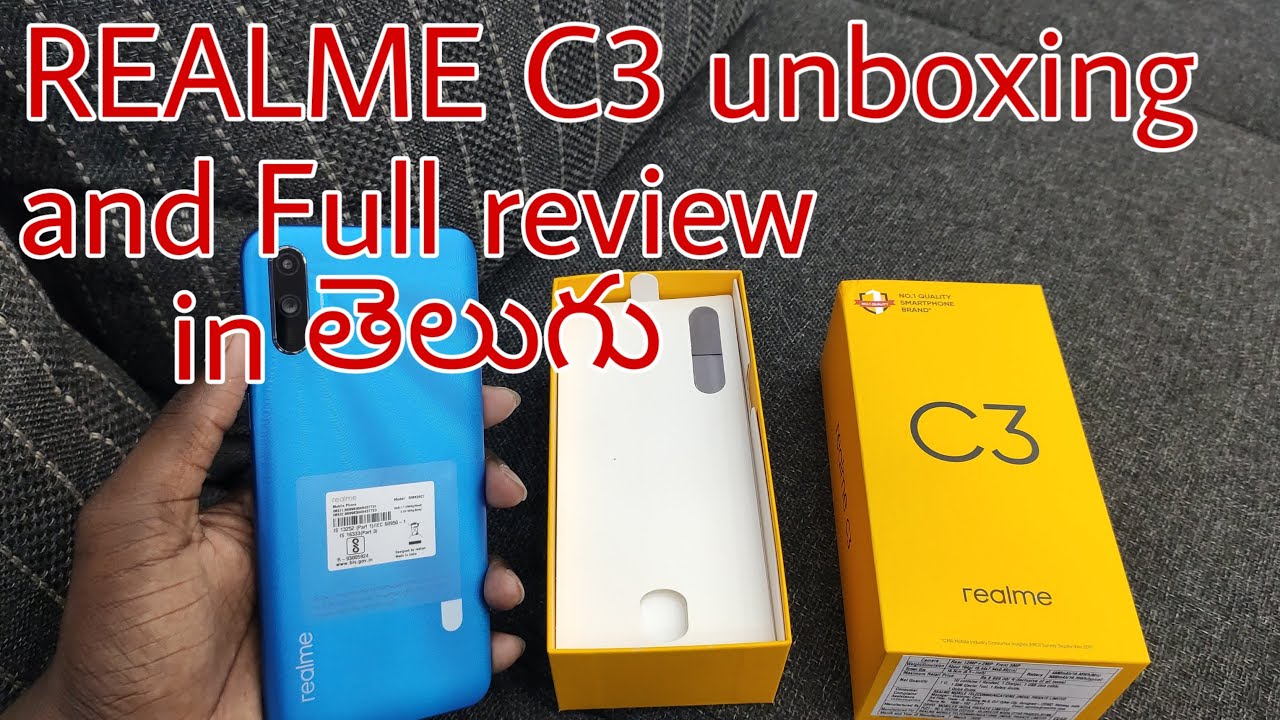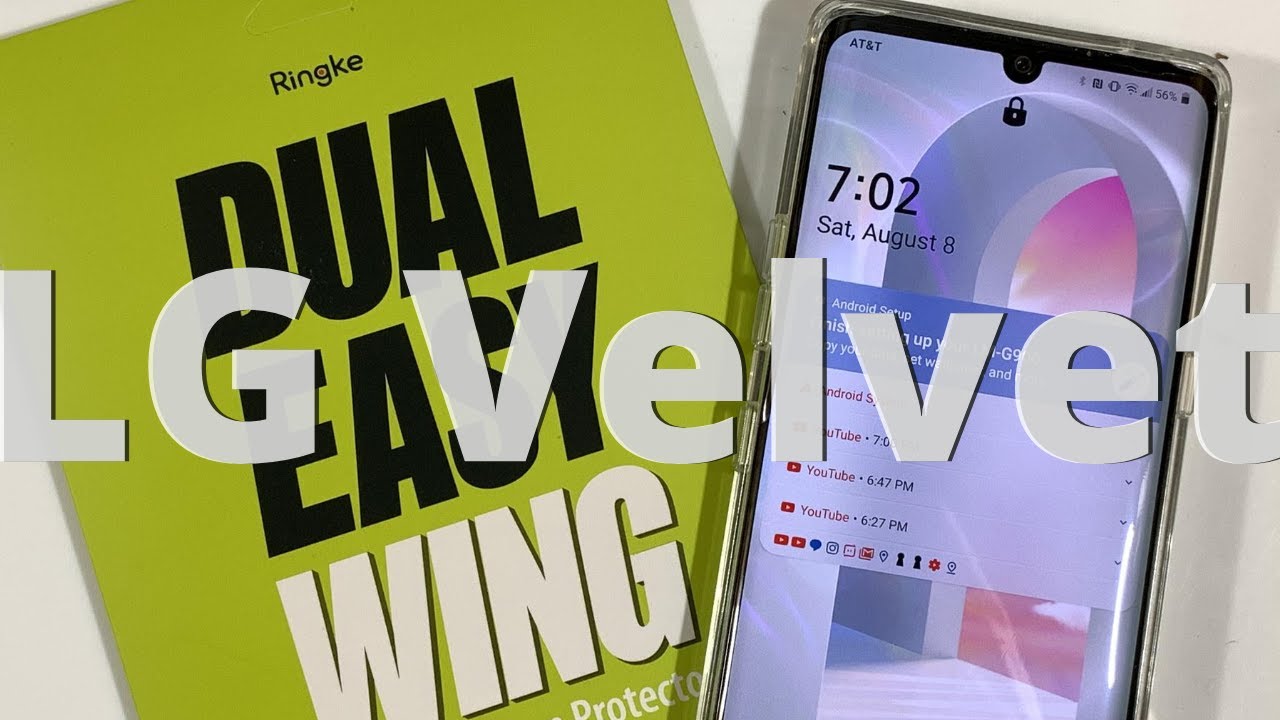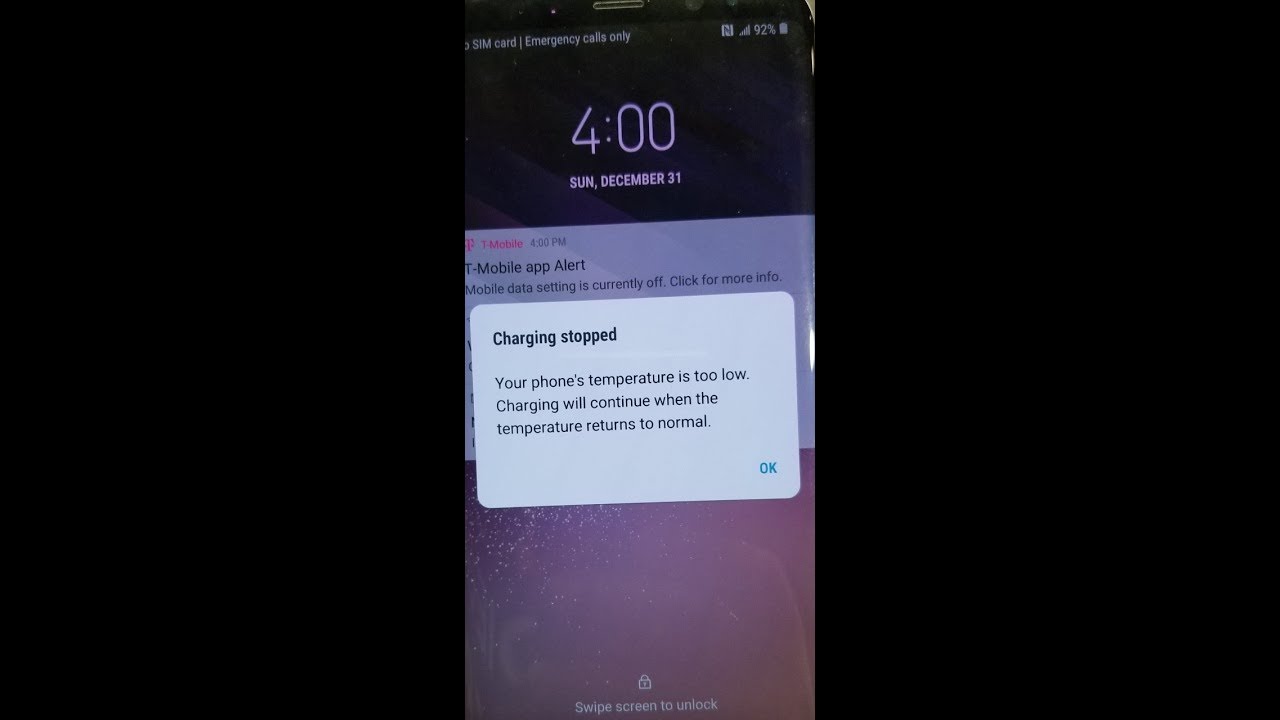Mobile Gaming Battle: Razer Kishi vs Backbone One By Reviews.org
(upbeat music) - Streaming and gaming have both increased exponentially in the last year. And as mobile device gaming has increased, so have the options in the accessories department. Today, I'm gonna show you two of my favorite accessories for getting the most out of your games on mobile. Razer's Kishi and a new one, the Backbone One for iPhone. Let's go. (upbeat music) Hey, if any of these videos on the channel have helped you please consider hitting us with the thumbs up hitting that subscribe and hitting that notification bell so you'll be notified when we upload the latest videos.
First things first, for this review I used Sony's Xperia 1 Mark II with Razer's Kishi and Apple's iPhone 12 pro max with the Backbone One. It should be noted that Razer makes a version of the Kishi which is compatible with iPhones, having a lightening plug. And of course, as I showed you in another video you can also use an Xbox One Controller via Bluetooth. Same with Bluetooth PlayStation remotes. But what you get with the Kishi and Backbone differs and that your phone becomes part of the controller instead of having to use a full-size controller and a clip attachment or some third party controller with a built in clip.
One advantage of these two devices over a full-sized controller and a clip or controller clip combo is mobility. The Kishi and Backbone, fold up nice and compact when not in use making them easier to take anywhere and a bit more discreet when in use. If you're already familiar with Nintendo Switch, that's basically the setup of both devices in this review, where the phones sit in the middle of the device instead of mounted up top, which may feel a tad awkward for some people with a controller and clip being top heavy in this configuration. The Razer Kishi has all the buttons you know from your console controllers. So picking one up for the first time should feel familiar.
You get the joystick and D-pad on the left along with Xbox and share buttons. And on the right, you get a joystick with four buttons and a menu button. Up top, you'll find your shoulder and trigger buttons on both the left and right as well. Getting this USBC equip device onto your phone is done by using the well-designed expansion capabilities which support most smartphones. Right now it doesn't support the Galaxy Note20 Ultra, it's too big.
The Kishi is a hardwired controller which does not support Bluetooth, but this is a good thing, for the most part. You can't use it in it's collapsed form but there's no lag when connected to a device. What there is, is battery drain though. So you should only attach it when you're ready to play, otherwise it will be a drag on the phone when idle. Good thing the Kishi also supports, pass through charging with its USBC port.
The gaming experience on the Kishi is solid compared to your console controller buttons, those on the Kishi have solid, tactile feedback and travel. These shoulder buttons have a real positive click as well. The main difference you'll find is going to be in the trigger because your console controller is larger, the triggers have deeper travel than those on the Kishi whose triggers have decent click to them but probably won't fill as deep a travel as your full-size controller. Some of you may like that though. That said, they definitely respond to feedback with no lag at all.
Now, the Backbone One is similar to the Kishi in its layout and buttons. There are some significant differences though. The first you'll notice is that the Kishi compresses to a more compact package. It does feel a bit more durable when collapsed completely compared to the Backbone One. Especially if we're looking at it in terms of just tossing it in a bag to go.
The Backbone One has your sticks and buttons similar to the Kishi and pass through charging through a lightening port but unlike the Kishi you also get a three and a half millimeter audio jack. Also unlike the Kishi, the charge port also supports audio pass through with lightening headsets. But those aren't the only areas where the Backbone One takes things to the next level. It also comes with software which augments the experience on iOS and is well-refined. First up, you get the Backbone button, which gives you some level of feedback as it glows depending on what you're doing.
Pushing the button, launches the app, or closes it. Once you're in the app, you have a section which shows you supported games and in the iOS app store, games that are compatible with controllers. You also have a section which shows you games which you've added to the app. And you have a section for trendy highlights, right there, but it doesn't stop there. If you have other iOS friends who use the app, you can add them and get into some social gaming using either the menu button on the controller or on-screen.
Also accessible from that menu button is the settings menu, where you can play with some of the controller feedback and response and you can set the video quality as well. The video settings are smart and give you the option of recording an H two, six, four or these smaller file size of H two, six, five in coding to save space on your phone. And speaking of video quality, recording and sharing highlights is very easy and well thought out. You can do it from the menu by hitting the record button prior to starting the game or you can hit the capture button directly from the controller. I prefer the latter.
Not only does this button set you up for screen recording but you can Mark highlights by holding it down while recording and capture screenshots when not recording as well. It really is a robust system for social content and I'm here for it. Without having to leave the app you can also check out your gallery of videos, highlights and photos by clicking here. In game use, the Backbone One felt responsive and easy to use the extra features which set it apart from the Kishi. I played through Samurai Jack and Asphalt Nine and Call of Duty mobile.
And it was a very enjoyable experience. Currently, the Apple App Store doesn't support the kind of subscription style that surfaces like Xbox game pass ultimate uses, so you don't have the library of games you'd get with that through Microsoft. If selection is important to you you can go through the browser on iPhone and connect to your Stadia account and play that library which definitely opens up options. And to use Stadia, you're simply gonna go to the Safari browser, go to Stadia's homepage, then you're going to hit the shortcuts and add Stadia's homepage to your home screen. This turns it into a web app and the experience actually is really good.
So these two controllers are concerned, you're going to get more features with the Backbone One but you're going to get more gaming choice with the Kishi. Not only is Kishi supported with the appropriate games on Xbox game pass ultimate, but it is also supported by the Stadia app on Android as well. Stadia makes a note when you play games directly on device that it is an experimental feature and may not work. But I've run through some games and it ran just fine with no lag or hindrances. Both devices are retailing for around $100 and give you a great option for gaming on Android and iOS without having to lug around a larger controller and clip.
An option that some may find more ergonomic. I'm Tshaka Armstrong for Reviews. org. As always we don't take it lightly that you spent your time watching with us. If you have any questions that I didn't answer in the video, any comments, any feedback your thoughts on the Razer Kishi or Backbone One go ahead and leave those in the comments below.
I'll get to them. As always, thank you for watching. We'll catch you on the next video. (light music).
Source : Reviews.org