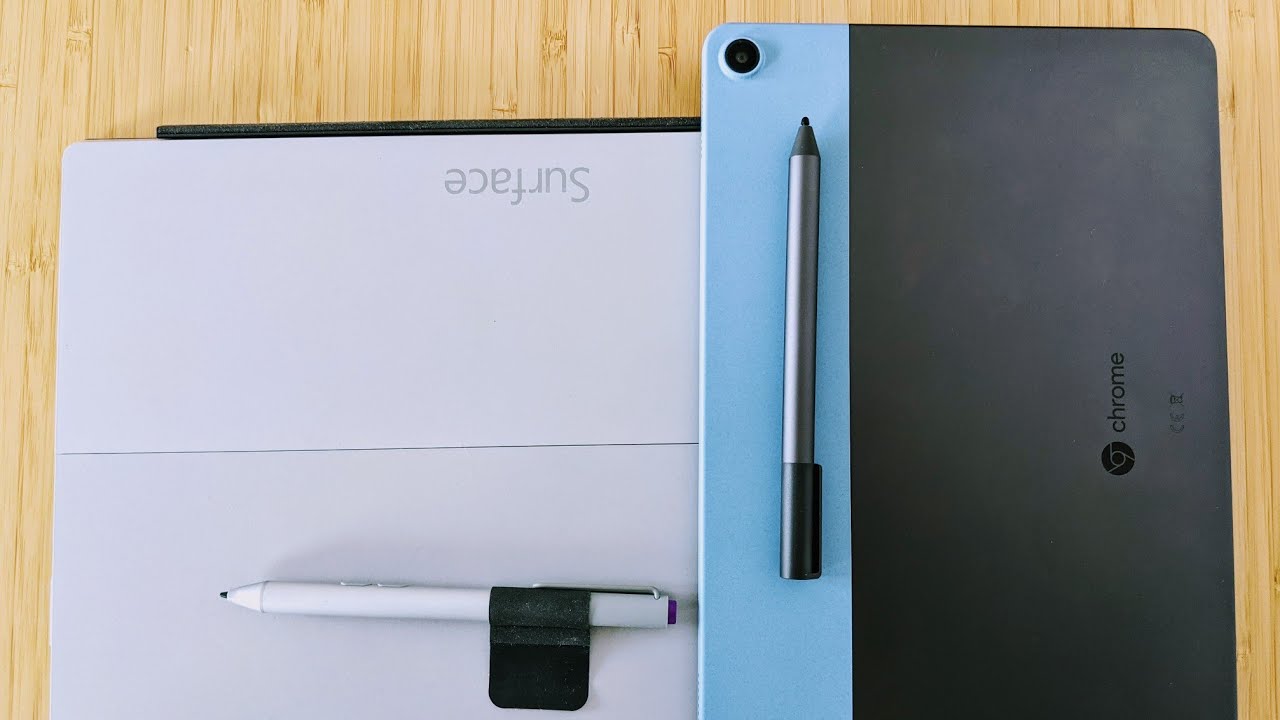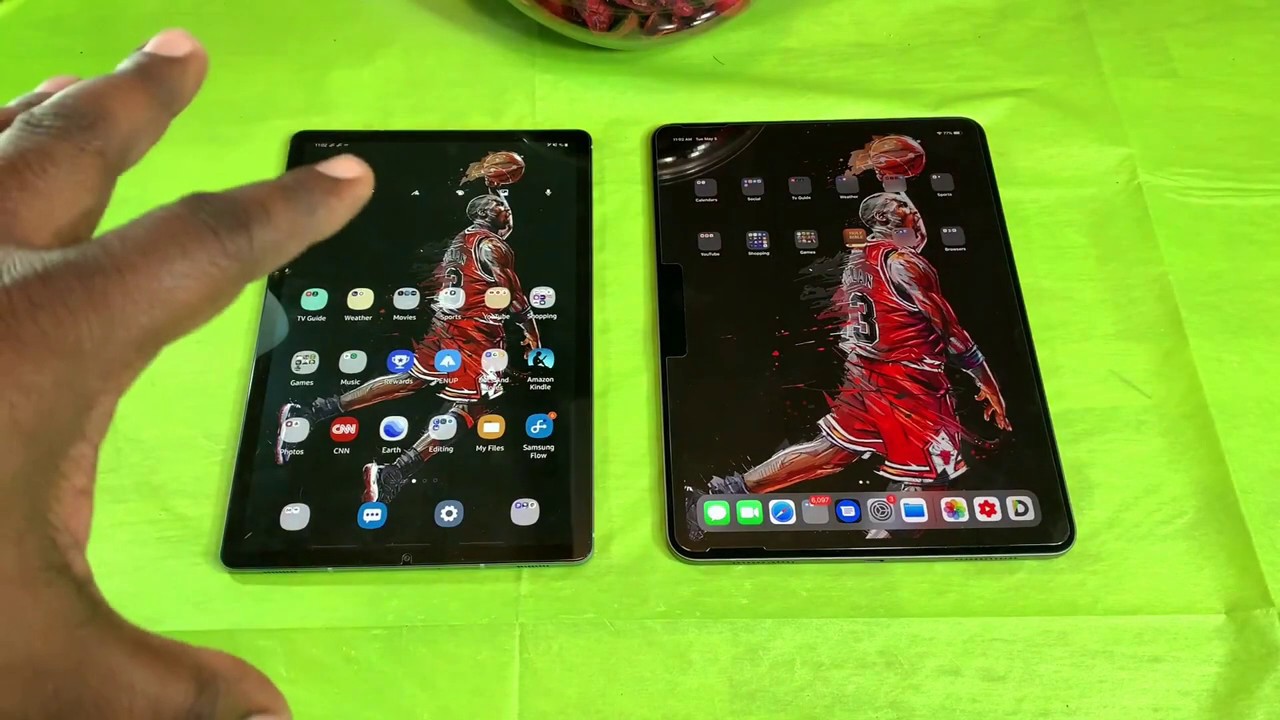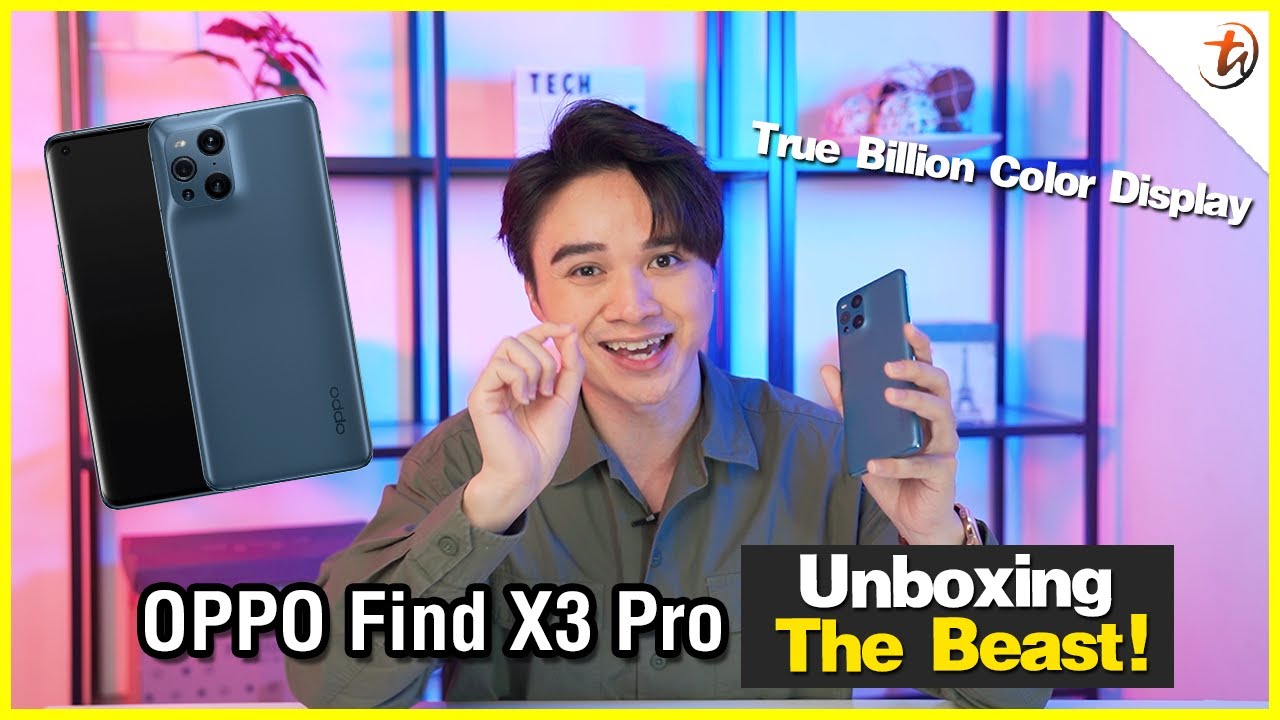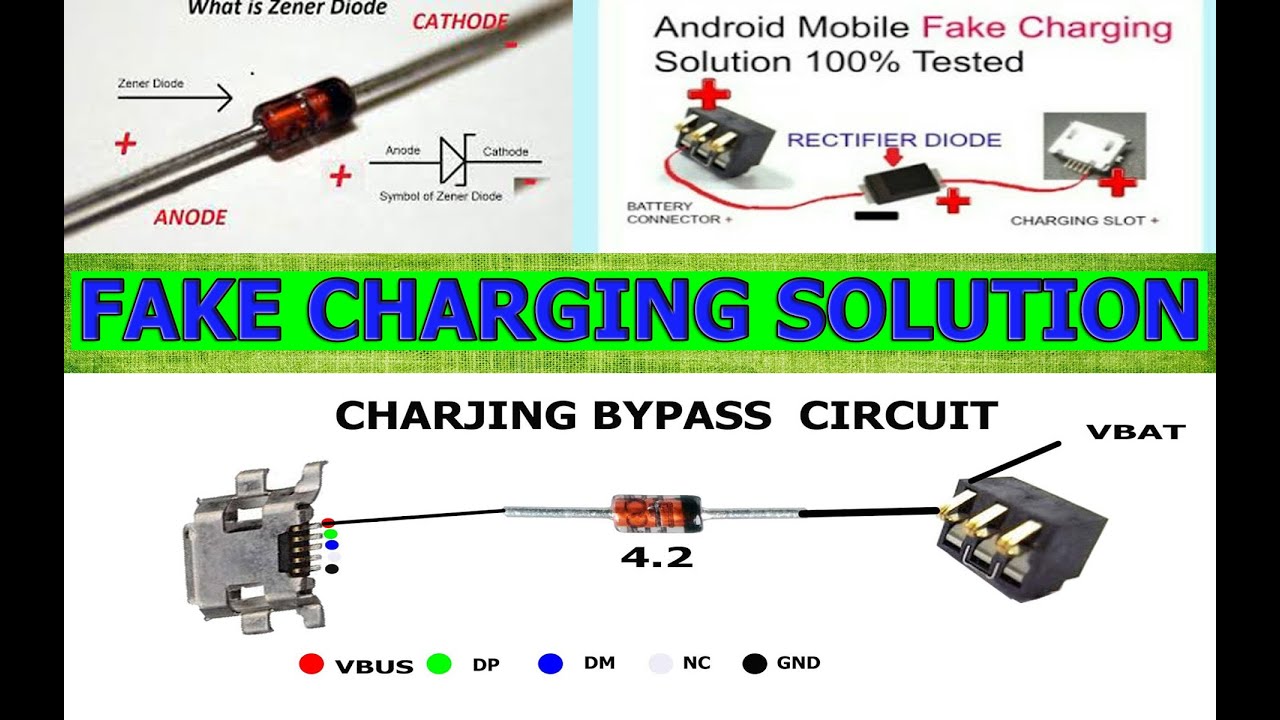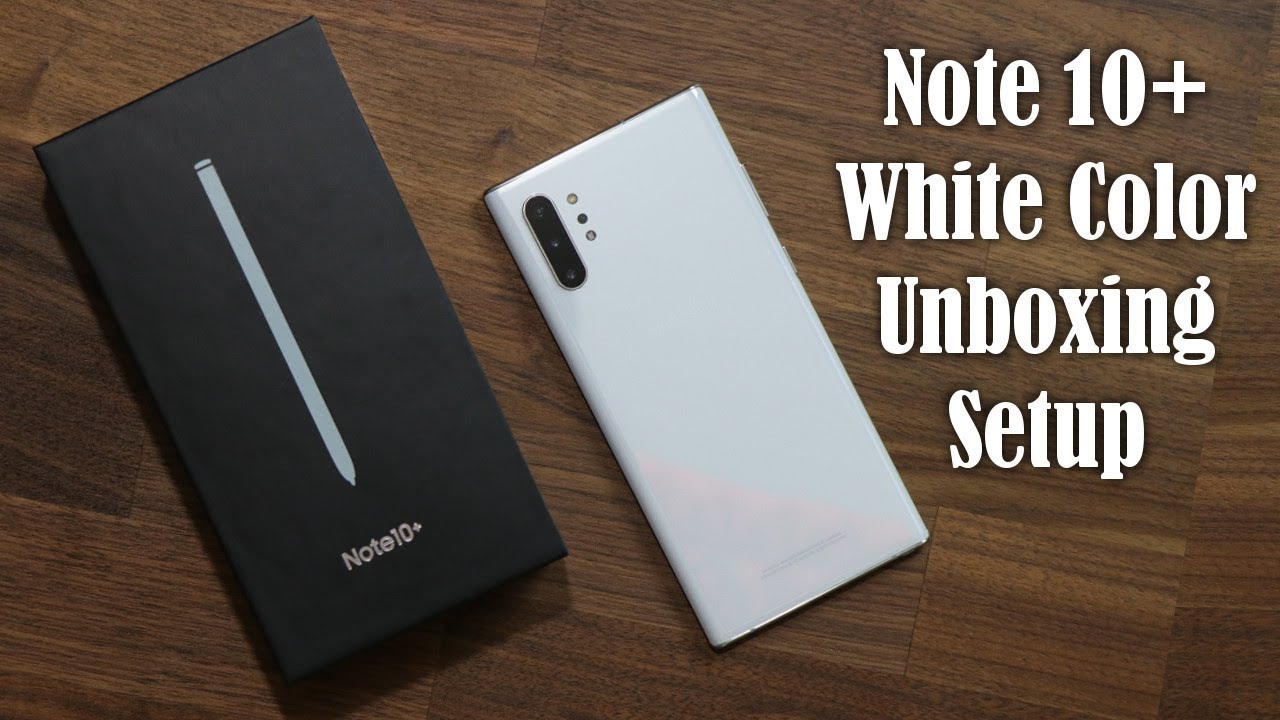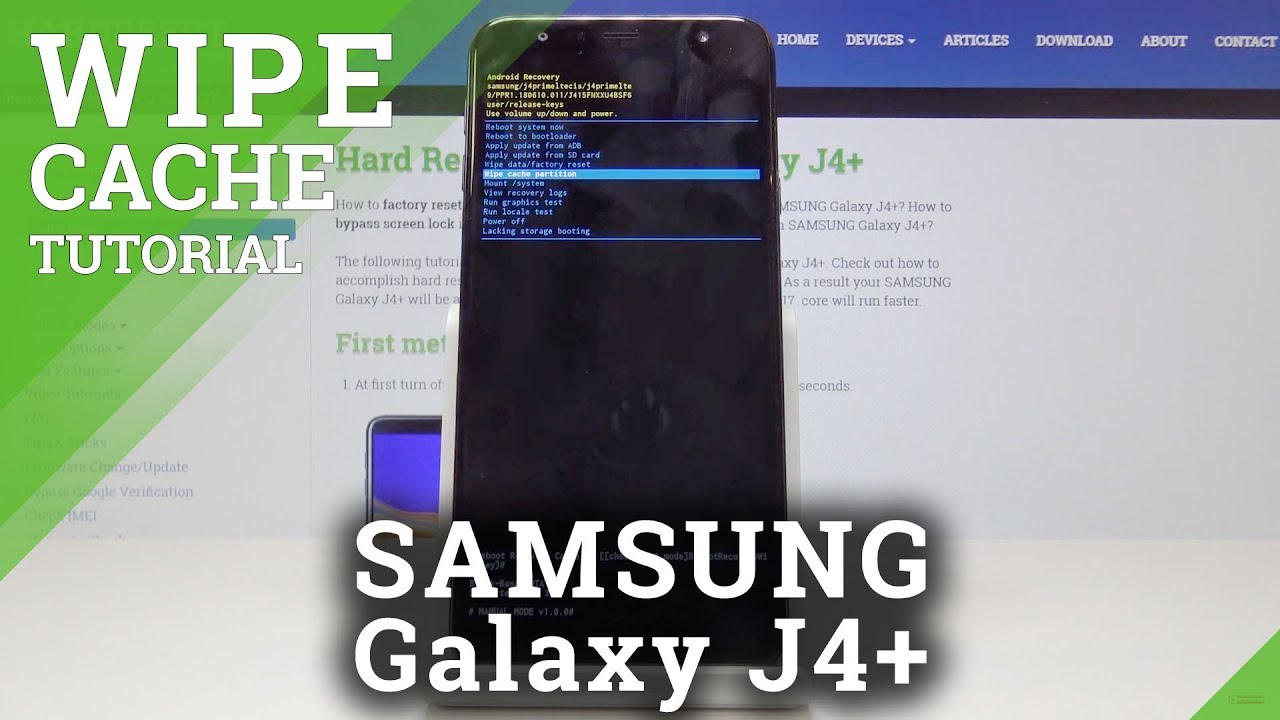Mi 11x vs oneplus 8t UFS 3.1 Speedtest comparison By Sai Tech Guru
Hello everyone, I am said, welcome back to my channel sciatica in today's we'll try to compare the read and write or speed test between the m11x versus the OnePlus 8t device. So both phones are having the same kind of UFS or 3.1 storage. So, let's see friends which phone will be having the better speeds as well, and first I'll try to use this kind of two applications right now, which is installed in both phones and once the applicants are done with the testing, then I'll try to use this kind of small portable 1tb SSD, as you can see, so this small 1 tb is very powerful friends which has a read and write speeds up to 450 Mbps of speeds. So this will be the perfect example to choose in here, while comparing both phones. So previously I did a video where I compared the mi 11x with the Realme uh. I think Realme x1 pro a lot of users.
They did ask me to do similar kind of comparison with other phone, which has a same kind of UFS 3.1. So that's what this video is about. So right now I'll be comparing the OnePlus 8t so which has the UFS 3.1 and the mi 11x, which has the same kind of your UFC 3.1. So, let's see friends uh, which phone will be scoring the better results in terms of the benchmarks, so first application, which I'm going to use, is that android page application. So let me start this test at same time.
So, let's see friends which phone will be able to finish the test faster. So, as I said, first I'll try to use this kind of applications and later on I'll, try to use this kind of small 1tb, uh SSD and the first results has been done in this one place device. So let me do a quickly submit and here are the scores side by side, as you can see, friends, so a sequential score, 1600 and yet 1300 730 6087 and 239 227, as you can see, 169 259 all this scores between the both phones. So in all the category most of the categories, the OnePlus 8t is a winner. In only two categories.
The m11x is a winner. As you can see, friends there's the first application, which I did the testing so now, let's move to the second application, which is called the CDT application. So let's see friends in this test, uh which phone will be able to freeze the test faster and with a better score results. That is what we want, so one plus 80 is the winner in the first score, and even in the second score as well. One plus 8t is a winner, so that is what friends or even the companies they use the UFS 3.1, but still it should be kind of perfect and standard one so which is actually present in the OnePlus 8t. So you will get really high speeds in the OnePlus 8t friends.
So even though the mi 11x has got the UFS storage 3.1, but still the OnePlus 8t is a winner. In most of the scenarios, you can see the scores for yourself how much it is, so now we are done with this kind of scoring part. So now, let's move to the final real uh scenario, testing so which I'll try to connect the small SSD. So one by one, so let's connect first to the mi 11 x device. So it is a ml and x2.
So let me try to connect to the phone. So, let's see friends uh first I'll try to transfer the data from the SSD to the phone and from phone to SSD. So this is what my testing will be there so same thing, I'll try to do with the OnePlus 8t as well. So let's see which phone will be able to uh, give us a better result and much faster uh data transfer rate as well. So right now I connected to my phone.
So let me try to use the rs file manager, so is rs file manager, which is right now loading so for some reason the rs file manager is not uh responding properly. So I did try to use this kind of cx file manager. As you can see friends so right now, though, you can see the Samsung's t5 SSD is connected successfully and now, let's transfer the data, so I'll be transferring this kind of test folder which is available right now, as you can see friends. So let me try to select a 1gb file as a sample testing, so copying I'm copying from the SSD going to the home screen, I'm going to the main I'm trying to paste it here. So let me need to paste anywhere in other folders, so I'm trying to paste it.
So you can see the actual speeds how much we are getting right now, as you can see friends, 37, Mbps and 38 Mbps, so these are transferred speed rates from SSD to the mobile phone. So in the next step, I'll try to uh transfer the data from the phone to the SSD. So I am trying to use the SSD because the SSD has got the maximum speed, so this will be a very good potential to test the phone capabilities. So if I try to use a normal OTG pen drive that doesn't do much kind of justification. So that's why I thought of using this kind of portable SSD, which are the high or data transfer rates.
So right now from the internal storage same video, I'm trying to copy it and go into the main and go into the. As you can see SSD, and I'm trying to paste in the download folder in the SSD, as you can see events clearly, let me paste it here. As you can see the data transfer rates, it went up to 340 Mbps as you can see friends. Clearly, as you can see right now, it went up to 143, and it stopped over there for a couple of seconds. So right now it's still uh 28 seconds and 29 seconds.
So in the previous test I did try to use the normal OTG pen drive, so the speed actually depend upon the OTG pen drive type of accessory. You are using, so that's why I thought of using this SSD. So this will test the maximum potential of the phone. Even the phone did reach up to 300 Mbps. Friends, if you are using the SSD, which is a very good quality one, so it took about 30 seconds uh, because last one percent got stopped for some time so overall 30 seconds of time it took, but normally it should take within 10 seconds of time.
So, let's see friends, how will the OnePlus 8t will be able to handle this kind of data transfer rates? So we need to connect to the OnePlus 8t and here's the OnePlus 3t has been connected successfully and, let's see, let me try to open the file manager, which is the same kind of file manager. So it's the same file manager, cs, cx or file manager. I'm trying to open the disk, as you can see here, friends so, which is a 1tb uh SSD here, and I'm trying to copy the same 1gb uh video as you can see right now, I'm trying to copy it, and I'm going to the back home screen and go into the main storage, and I'm trying to paste it here in the mobile phone so from our SSD to the mobile phone, I'm trying to copy friends, as you can see it took within a few seconds: that's it so from SSD to the mobile phone. I copied just now same file, 1gb file in this mi Linux. It took about uh closed.
I think the speed is about 37 38 MBP 38 Mbps only, but in this one plus 80 it took just uh within fast. It got transferred friends with a two and three NPS of data speed rates. So these word friends uh. The phone should be having very good quality UFS storage to get this kind of speeds. So let me try to copy it from the one place and copy to the SSD.
So I'm doing all things a real time. So that's why you won't get any kind of confusion as well. So let me paste it, maybe in the game section I'm trying to paste it here. So, let's see friends what will the data transfer rates so same? 1Gb file, as you can see here, done within three seconds, so same file manager same file, I'm trying to copy same kind of procedure where the mi 11x took about uh 30 seconds of time and even while copying from SSD to the phone as well 37 Mbps only but the OnePlus 8t, even the same storage UFS stood up.3.1 storage, but still the OnePlus 8t was able to manage with the 300 Mbps of speeds, race, friends. That is what is fascinating.
So, as I said before, uh it was my mistake. I did a video just using the small OTG pen drive, so I should have done the test using this kind of high speed data transfer accessories. So then we'll get to know the real potential. So in this video we got a clear idea how much the capabilities of the OnePlus 8t is, and even the UFS storage 3.1 is not so great in this phone. So as friends, it's not that fast.
So, right now you can see. So I know it's not everyday scenario where you will be copying the data transfer rates, but still, if you want to access any files uh from the phone storage, you can expect little kind of delay when compared with the OnePlus 8t will be very much faster and very, very much smooth as well. That is what the difference is in terms of the UFS storage. So, thank you friends for watching this video and in case, if you are having any kind of doubts, make sure to comment below. So, if you want me to compare with any other smartphones, definitely I'll do my best to compare this kind of SSD speed test results as well and see in the next video friends.
Until then, bye.
Source : Sai Tech Guru