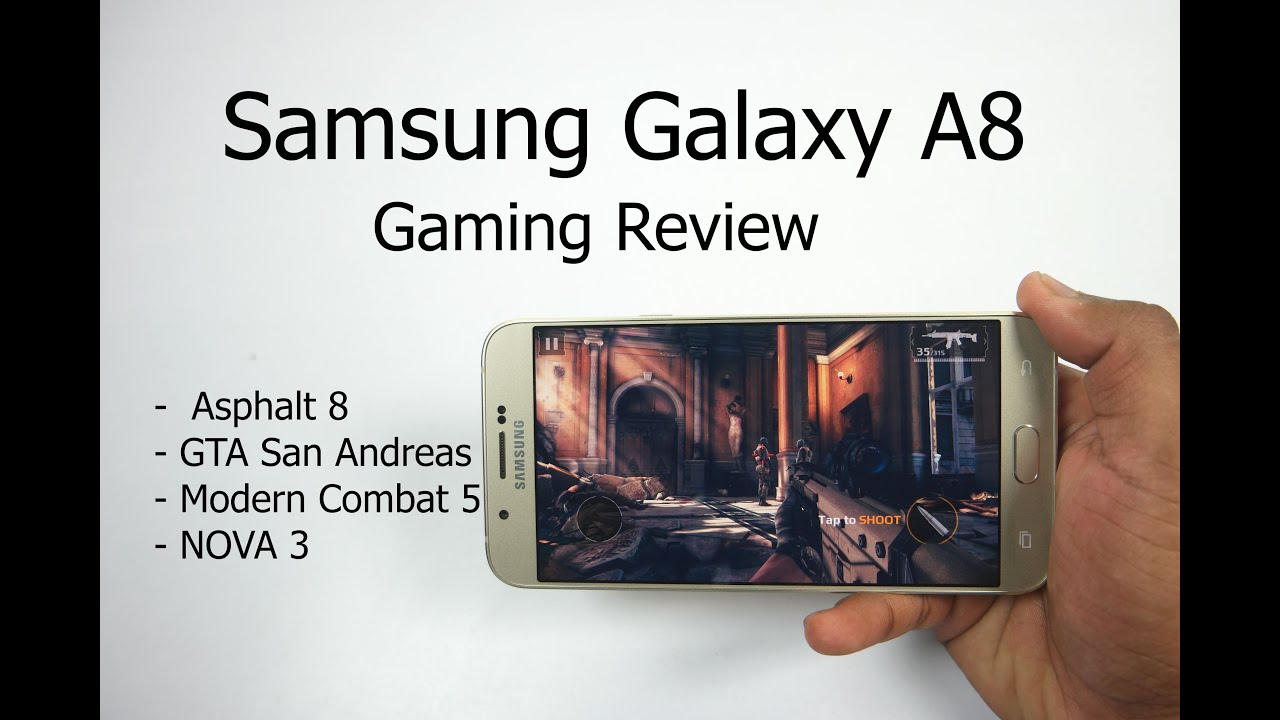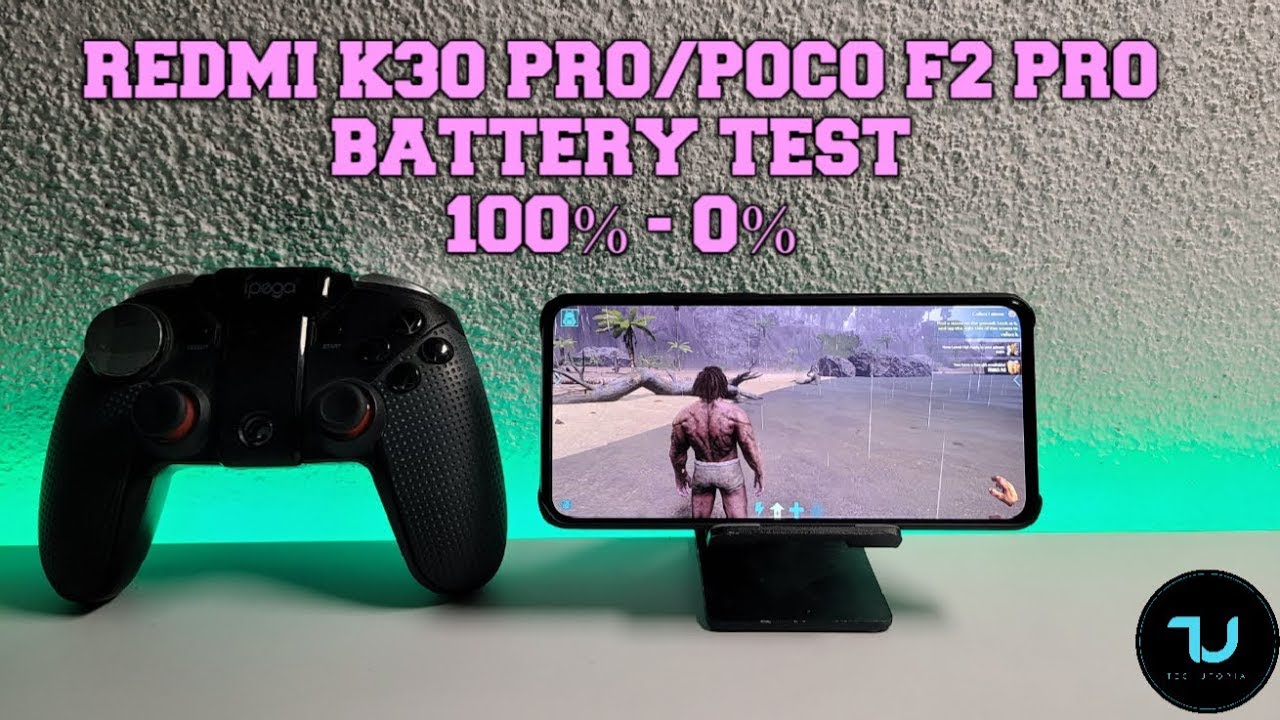Meizu MX4 Pro Unboxing & Hands On By Mobilegeeks.de
Nichole's got here from mobile geeks, and today I'm going to be unboxing the maze mx4pro. This is the new phablet high-end smartphone from maze I was at the launch event in Beijing, where I got to pick up this beauty, but let's just dive into the box which houses the gorgeous handset. So there's some cardboard here: more and better I toast about the fingerprint scanner. Sound is a big thing for this device and then there's fly me for which this is actually my very first maze phone, so I'm going to talk a little about some of the fun stuff that I've really kind of started. Loving about this device comes with some warranty cards over here and there's a micro USB. This is a European charger and then the earphones aren't included, but they did announce a new HD at your budge to go along with this, but I guess, if you want them, they're going to have to pay.
So now that we're done with the bucks. Let's just turn this on now, I have been using it. I could not help myself, but while it's booting up, let's just take a quick walk around the system, so the top obviously has the power button. We have there are some marks for antennas, their headphone jack volume rocker around the bottom. We have little slot to remove the back.
You can see that there is a non-removable battery with a 20 megapixel camera that is capable of some pretty amazing things I'll get to that in just a second there's, a two-tone flash and there's your Micro SIM card slot. There is no SD card slot on this device, which is kind of a bummer. So there's your speaker there and then there's nothing around the side over there not see if this is booted up I've already installed my fingerprint there we go. So this is not just my first time with the fly me UI. So this comes with the fly me for point.
It comes with Android 4.4, and it's phi me for OS 4.1, which I have to admit guys. I am a rather big fan of I mean it's little. Things like I can just swipe down anywhere on the display to get the notification bar down I, don't need to go all the way up, which I think it's just great, if I, if I sweat it from the side. These are my recent tasks. I can just close those off, but looking at the display itself, if we just head into the gallery, maybe look at some of these awesome photos that I took with the twenty point five megapixel camera now.
One thing that you should note about this I got told that this is actually the Sony Error sensor that Sony was using so amazing was actually able to pick up a bunch of these for their device, which isn't to say that it does a bad job just because it's the old one, because my goodness I'm having some issues with mismatch there. It takes some amazing photos. So, let's just start here, this was my dinner last night. The detail on this cake about this cake, almost Taiwanese desserts I, can get kind of gross, but um yeah they're too fluffy. Look at that look at the detail on this and up on the side.
Now that's an upshot. Here's some giant cookie MMM detail on this. What do you expect crab claws? Good detail on that Marie did a killer job with this camera. I am totally impressed with this bun right see it's its it's the lines when it goes to de focus that you can sometimes are like. Oh, that looks crappy.
It's so fuzzy, but they're, really nice and crisp on here. The detail is just unbelievable, so this display is a 2k plus display I think that it has great color saturation they've put the viewing angles on that no burr as much and anything gross on the train, because everyone can see what you're looking at for sure with these amazing view, angles really nice and this is actually a new display. For me, this is a negative LCD which is kind of a new one, but I think that it has a good brightness. Let's go back, pull down this notification bar, so that was that full brightness that goes down nice and low. So if you want to use this in bed, so you before you go to sleep, you aren't going to be annoyed by how bright that is now.
This is a few interesting things are going on in here. So there's the flashlight without the notification bar there's, a VPN which I didn't realize is a normal thing to have installed on a lot of Chinese phones for business or if you want to circumvent the firewall all these things, but maze actually has an international version, so this does come with Google, Play and so far everything seems to work quite nicely. So this is the flaming UI right. There is no app section to go in here. You can force 4 into the bottom there if you want to go into personalize, Chinese content only exit, but there are some really great little touches.
So they have this smart touch that essentially replaces the back button. Other specifications of the phone that I should probably go over, so I mention that this is a 2k plus display, so that is 2560 by 1536. This is an aluminum edge here. It feels so solid and then the plastic on the back, which I absolutely do not have a problem with now under the hood, we have an expos? processor, the 5430. So this is the big little configuration, so the four cortex a15 ins are gonna, be a true gigahertz and then the little so the power saving cores are cortex a7, and they are at one point five yards.
This is the same processor found in the Samsung Galaxy alpha. So if well we're just going by benchmarks that are already on the internet. This should come up below the high the Snapdragon 801, but in the same kind of range, this isn't going to be released on the market until December 6. Oh, it's got a super narrow bezel along the side, 2.8 millimeters, which is really nice and thin. The overall thickness of the device is oh, the one thing that makes me absolutely crazy about this device is that you can't access the settings from the notification bar.
Why you have so many options? I mean just take a VPN or Do Not Disturb or any of these other ones would be, would be something I. Could let go for settings up here in the notification bar? It drives me wild that that's not a thing. I've only had this phone for 18 hours, maybe I'll, get used to it, I'm, not sure. So there are a few familiar things like your just kind of swipe down. That's very color OS for changing how you go through so manual, I think that they could update that icon to look a little less like male, but there's Beauty, which I'll probably do later light-filled.
This is just depth focus, so it's just like background refocus, essentially nighttime scan QR code, I think it's so nice. They included that in their integration. Slow motion we'll definitely be playing around with that, because you know how much I love setting my hand on fire. A bit of an eye was a macro mode. If you double tap, the display goes into the square, so that's like Instagram all in there, and then you can obviously head into the cat or the video camera, and you can tap to focus as you're filming, which is something that I wish that Sony would just do with their devices and their because I would just love that now you can add life filters on here.
If you are just such an Instagram freak that you need to know exactly what it looks like as you shoot lots and lots and lots of options built into the camera. So this was just a very quick unboxing and first impressions in hands. I'm going to get really deep into this device, because this is my first maze and I have never had stuff like this before they just have lots of nice little unique features, but I really feel like I need more time to dive deep into the features of this phone. That I am so far a quite big fan of so Nicole Scott here for mobile geeks, taking a first impression. Look at the maze mx4pro.
Source : Mobilegeeks.de