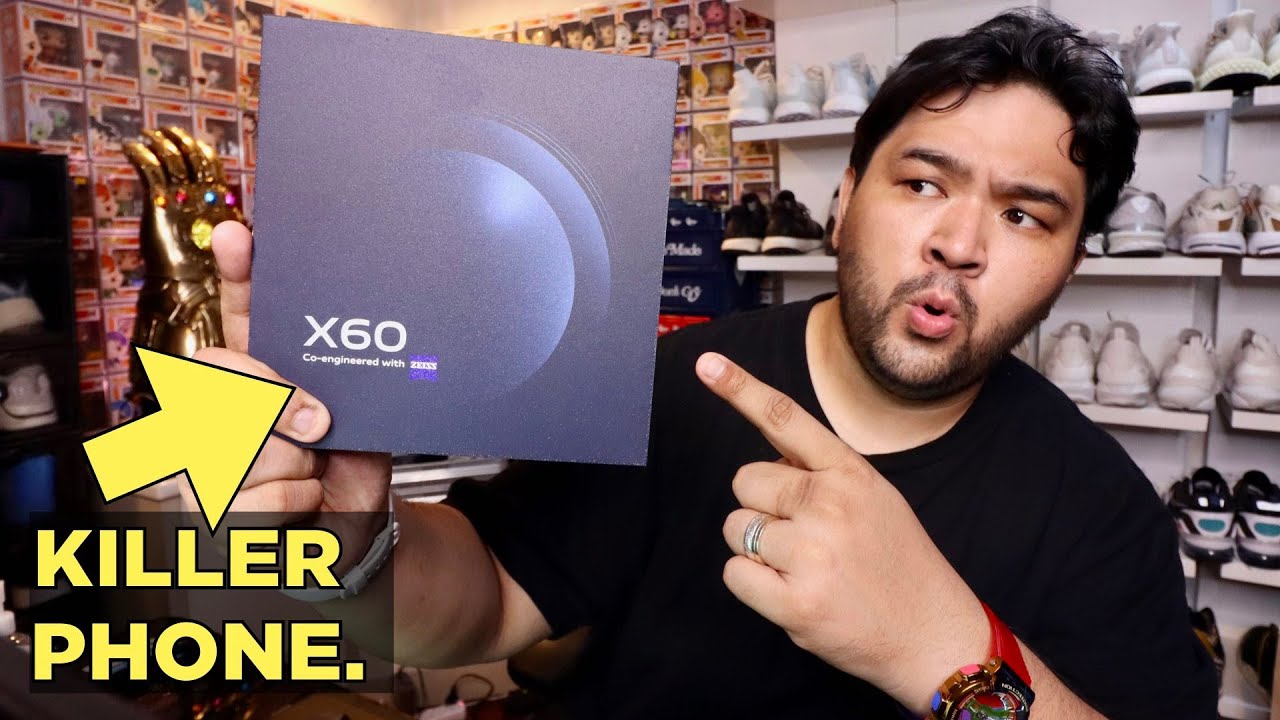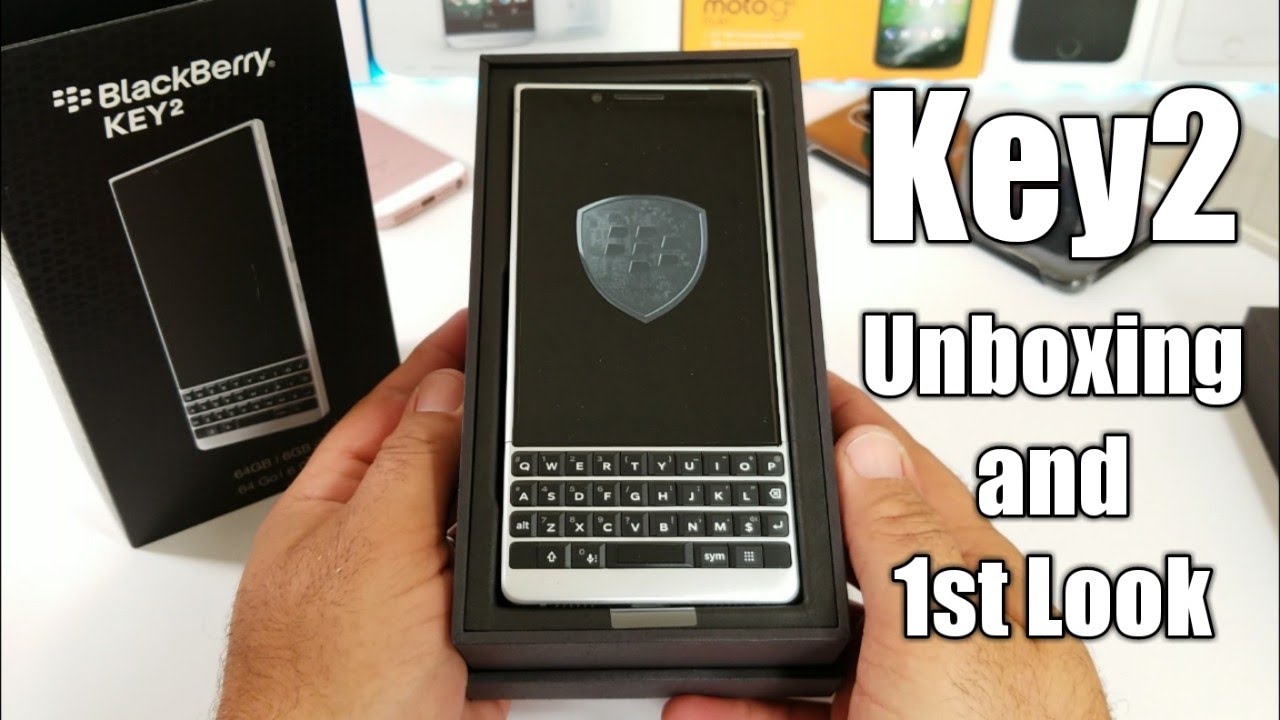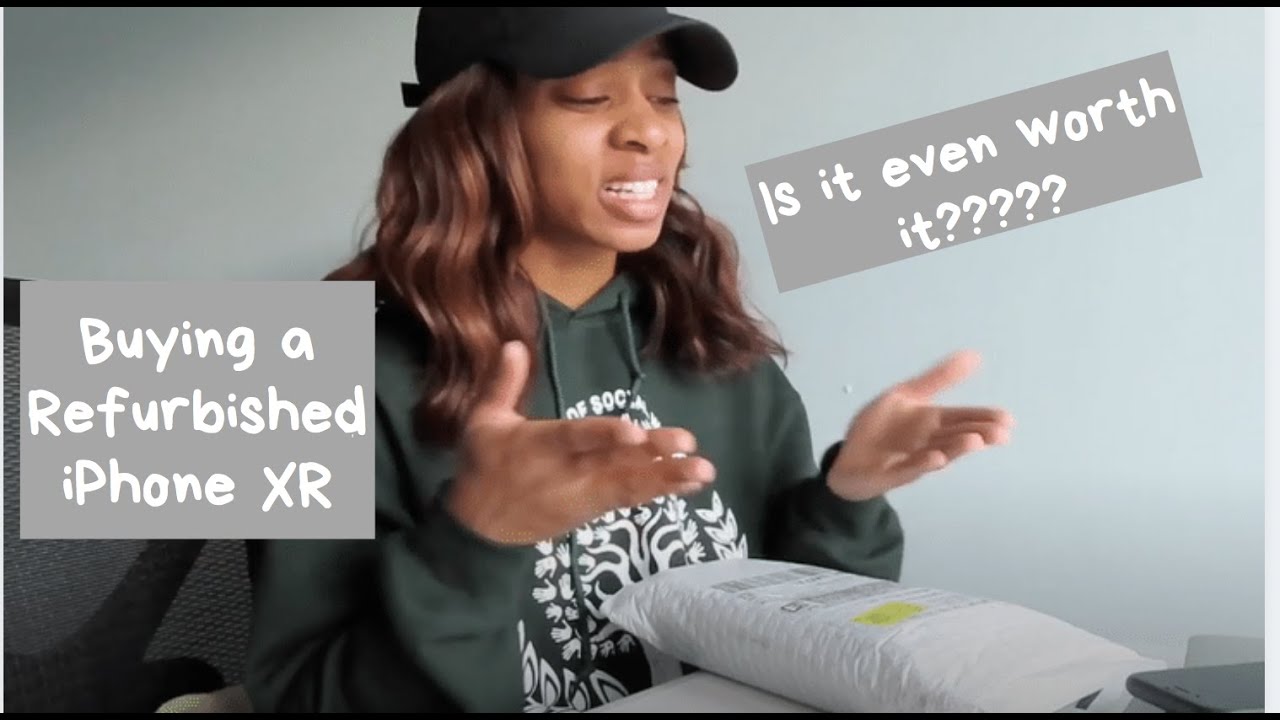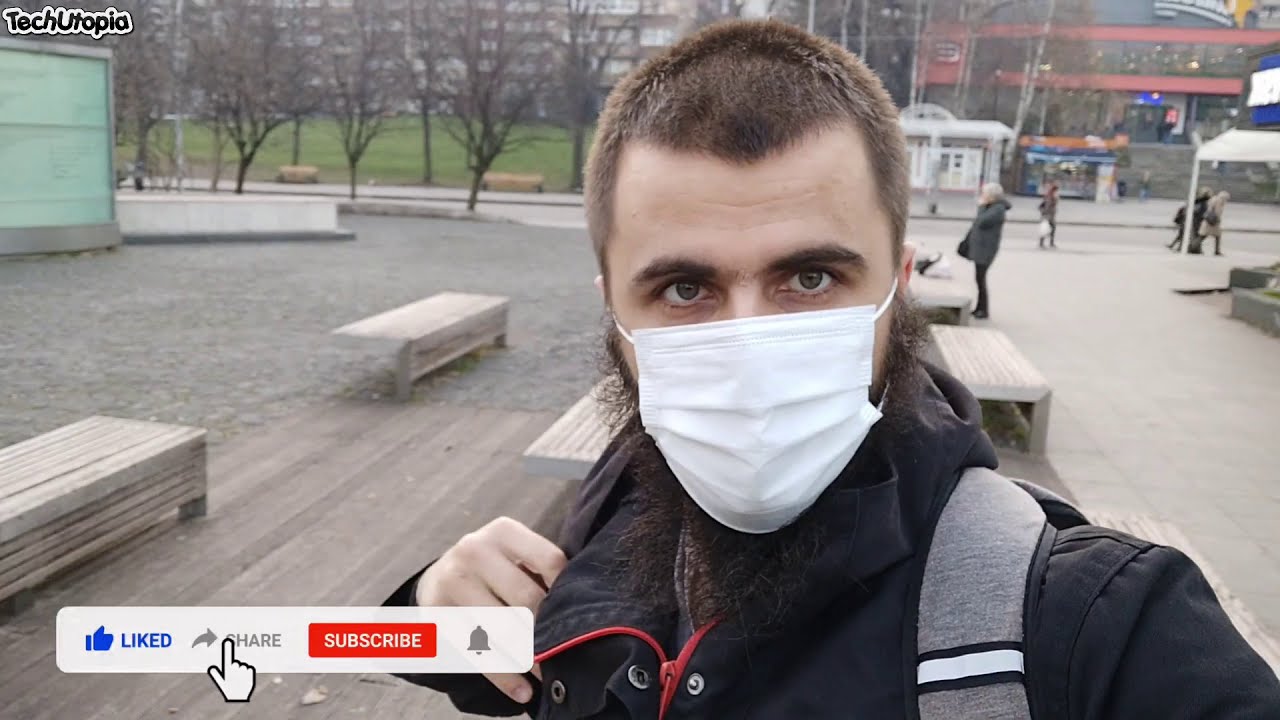ALL HUAWEI DEVICES JUNE 2021 - Install Google Play with Play Store ICON HACK! 📱 It Works!💯 By FoneTech
Hey, what's up Rosie's phone here, I hope everybody's safe on healthy and many of you still asking me how to install g space with Google play icon hack. So in today's video I'm going to show you how to do it again, let's get started brothers. The first thing you have to do brothers is go to description of this video. There is a link tap on that link and the link takes you to my website scroll a bit down on the website scroll up it down. Until you see this link, space 1.0.5 with Google play icon hack, not install this one. The newest version instead install this g-space 1.0.5 with Google play icon, hack, so tap on this link. Now you have to tap on this big blue button again.
It says your download is starting tap on download right here, and now we have to wait. Okay, g space icon for tech that zip is complete. The download is complete. What next go back open files on your phone, internal storage, download browser and uh here? Is the file so tap on it and to hold a finger on it for about one or two seconds? I will show you now three dots right here: more extract, two upon it and leave it on a current directory tap on ok, and we are done again. Internal storage, download browser, space, open it and now install the g space right here so tap on it.
That's cool, no risks tap on install and tap on done now, go back and tap on g space right here and tap on start tap on, allow to allow, and now we have to wait almost there. Okay now go back now again. Files tap on this android shortcut maker, install it and open it now go back files and tap on this uh shortcut right here, choose other and choose right here, shortcut maker and always choose, and now all you have to do is tap on, create shortcut. I know my English is terrible, but it is what it is bros, I'm sorry so tap on, create shortcut right here and now tap on at, and now we have Google play icon right here. So if I want now log in uh with my Gmail with my Google account, all I have to do is tap on this very nice icon now, tap on sign in google play protect is to turn on.
This feature protects your device from harmful applications. As you can see, my device is now Huawei, gun, al-00a aka, oh no 8 x. Now the question can I use the g space or our play method with my primary google account? Of course not. I don't know if it is. If it's safe, don't use your primary google account instead use your secondary google account for downloading your favorite games for every favorite applications.
Of course, don't use your banking credit cards, etc. So this method is great for installing applications. You can install why the Huawei, Edgar or beta search use always use your secondary google account, not your primary account so and from here, of course, I can log in with my Google account my secondary. It's not secondary. I think it's one, two three four five, six on! Ah, doesn't matter! So let's go, I agree and uh.
I don't want this uh more accept and, as you can see from here, I can download my favorite games again. As always, I will try YouTube tap on install and the YouTube will be installed on your device. In this case, this is the Huawei p40 pro plus. As you can see, the YouTube is installing right now. This is the is the g space and the problem with g space is that if you want download something, you always have to go to tap on this g space icon tap on some shortcut, for example, this drive now go back and from here search for your favorite game or application, but with the Google play icon hack right here, you can only tap on the icon, and you are in a Google play on the home screen on the main screen and from here you can download your fav your favorite game.
Of course. Now I have to tap on the YouTube the open button right here, the green one and um contact, and I can watch my videos even with advertisement. So this was again bros how to install the g space with Google play icon heck, it's very simple, very easy and again don't use g space and our play method with your primary google account use your secondary account, and you will be fine, so I do hope you ended up again enjoy the video bros. So don't forget to subscribe to my channel. It is very important uh.
The harmony OS is coming. Bros p50 Huawei watch free, free, uh pro it's on its way to my uh to to to my home and uh, I'm very looking forward for the new Huawei products. Uh, don't forget to subscribe, like the video share, the video. Thank you so much for your support. I really appreciate it peace.
You.
Source : FoneTech