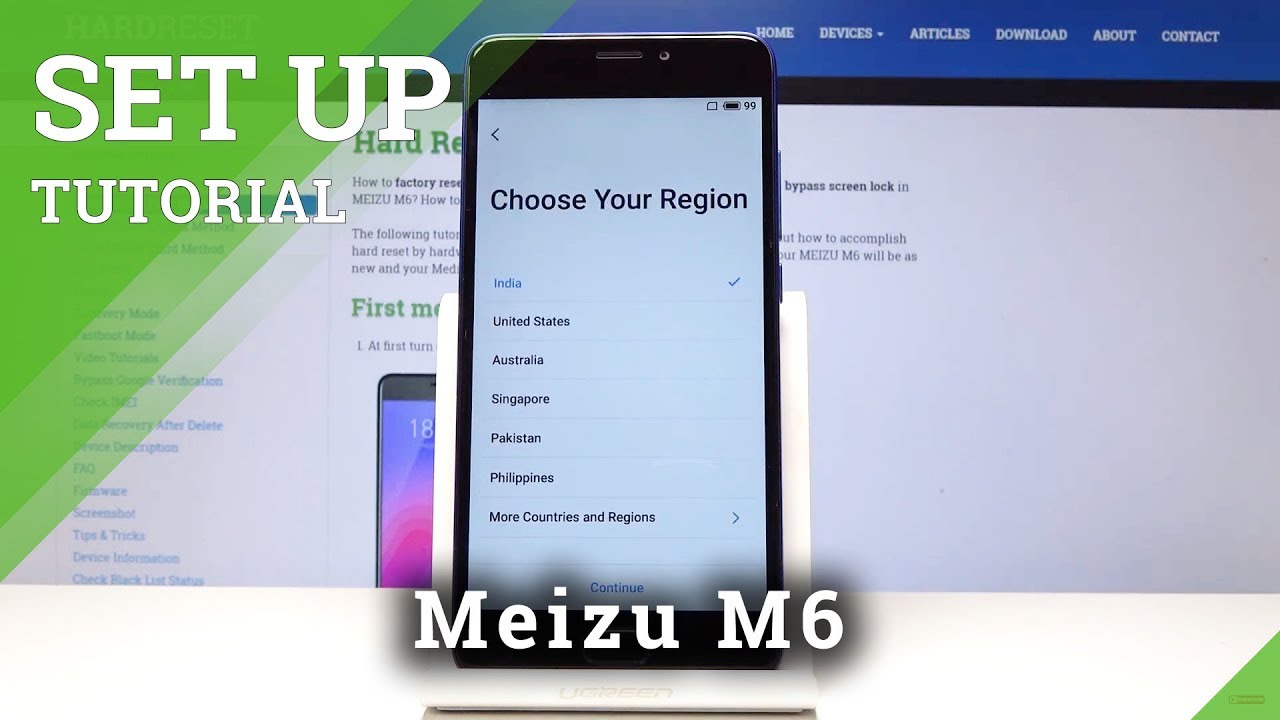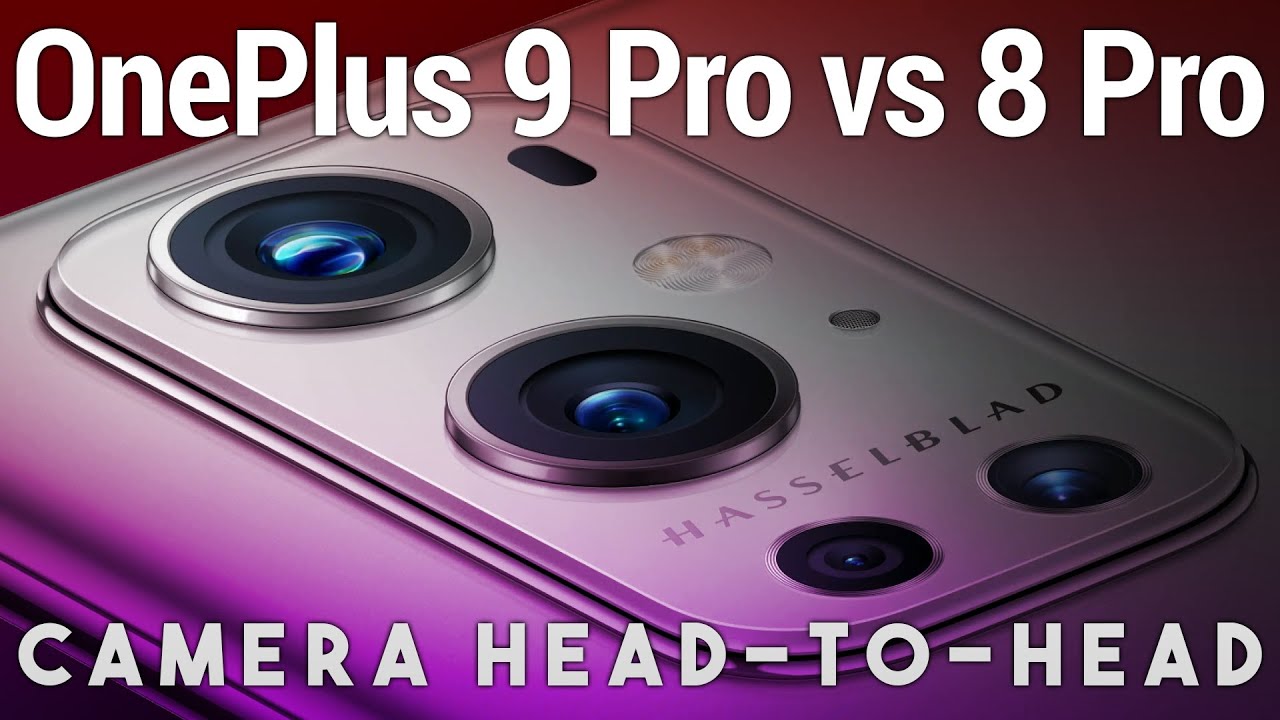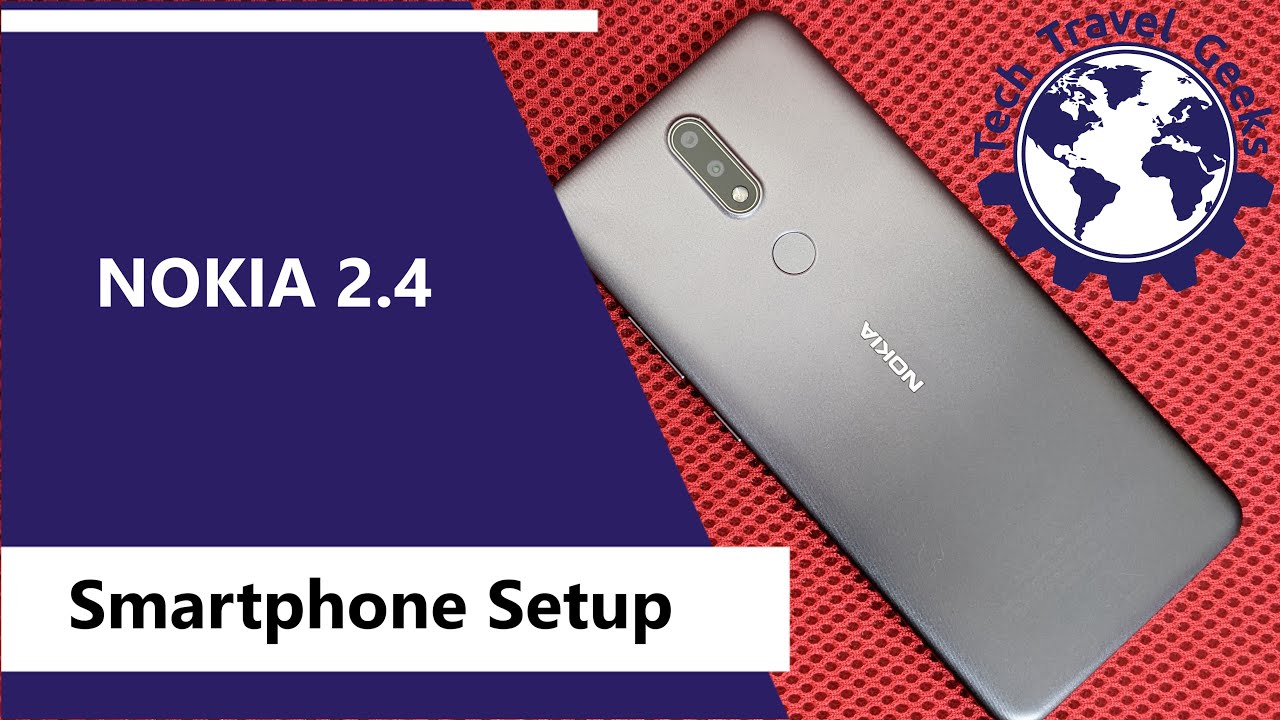MEIZU M6 SET UP PROCESS / Activation Instructions By HardReset.Info
Museum six and let me show you how to set up the following device so at first you have to select the language as you can see, there is a plenty of them. In my case it will be English, which is here you as can be, and then click on continue now I have to set the region. I will pick Australia and then click on continue one more time, it's time to come along with user agreement, just click here to view the whole protocol and if you will come along with it, click on agree then connect to your Wi-Fi. In my case, it's hard reset that info or wait a couple of seconds and once it's connected here is notification. Click on next, and it's time to log in with your Google account. If you have fun, I agree with all the terms of use it so at first you have to enter the email address you have in my case.
It's hardly sedan for one at Gmail is common and then tap on next, it's time to enter the password solitude of the screen, and once it's entered click on next now you can add this email to this device. Click on. Yes, if you want to, and it's time to select the option from Google, for example, back up to Google, Drive, health, apps and notifications, the location settings I will pick all of them. You can obviously deactivate some options if you don't want to have them included, but I picked all of them, and it's time to set up your missile as a new one as a fresh one or if you would like to download some data from your previous phone, you can select, keep your apps and the data, but it's my new needs. So I will pick set up a senior file.
You can log into a flame account, but I will skip it for now step on skip. You can also add a fingerprint now, but obviously you can do it later and now this click on get started here. Furthermore, you've got the opposite: you cannot mess. There are also just in friendlies, but I will skip it for now. You can download them later from your home store that mean ok, so we skipped it, and now we can start using the reason from the beginning, so you can set the wallpaper, can download some apps, add contacts and all the others.
So that's it! Thank you for watching enjoy using your missile. Please subscribe our Channel and leave the thumbs up.
Source : HardReset.Info