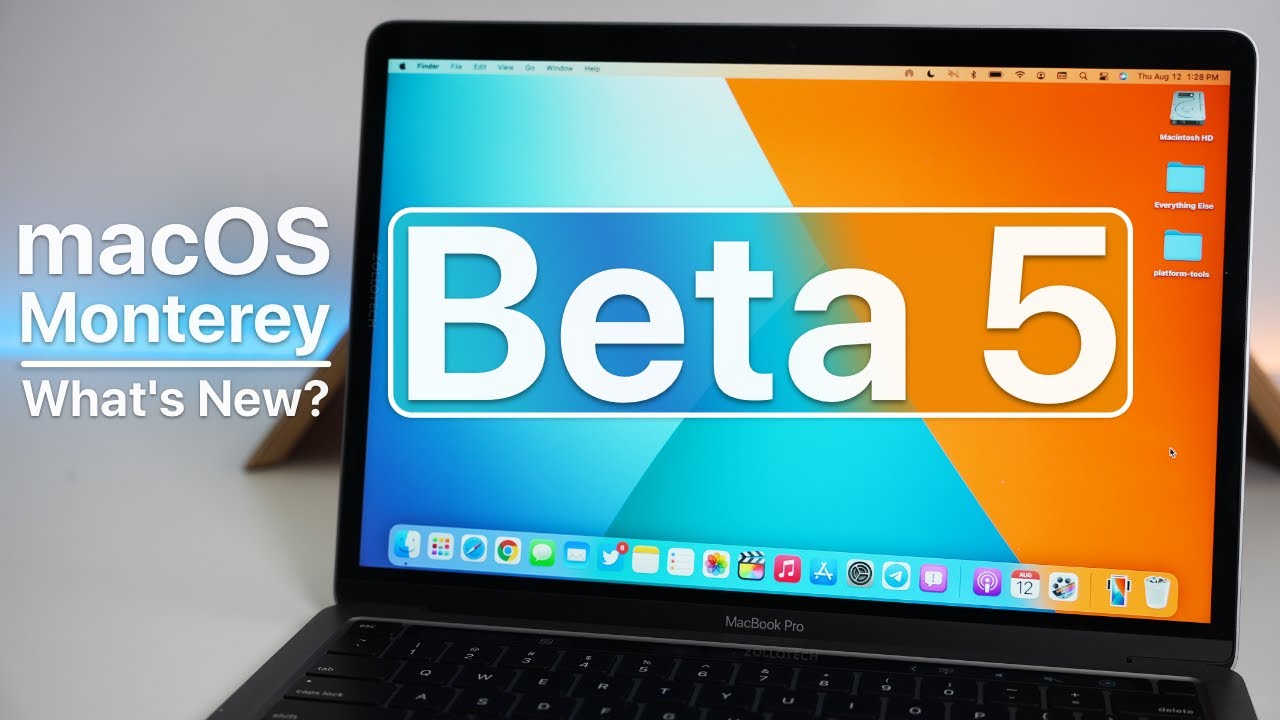macOS 12 Monterey Beta 5 is Out! - What's New? By zollotech
Hi everyone Aaron here for zollotech and yesterday apple released mac, OS Monterey, 12 beta 5. This is available to developers and hopefully very soon, to public beta testers as usually a day or so after this comes out it's available to public beta testers, so hopefully a little later, or it could be even the following day now, along with this a day before, releasing this version apple also released iOS 15, beta 5 iPad, OS 15, beta 5 and TV OS 15 beta 5. The day after that they released mac, OS Monterey, 12 beta 5 as well as watch OS 8 beta 5. So a little different release schedule this time around now this came in at 2.38 gigabytes, that's on a m1 MacBook Pro the new 13-inch or the last version of the 13-inch. Let's go ahead and close this we'll take a look at the build number and talk about. What's new, so we'll go to the apple click about this mac.
Now you can see the build number is 21a5304g, and this just lets. You know that you're on the most recent version. Now, as far as what's new, the first thing that was new is when I updated the system, and then it rebooted. It gave me a new message where it said your Mac is running the latest software update allowed by your administrator. It's just a wording change we haven't seen this before it could change again, but it's something that's a little different.
Furthermore, it just used to say something along the lines of your Mac as running the latest software update. So now it's just saying allowed by your administrator. Maybe it will change again in the future, but we don't know now for all of those wondering where is universal control? This version does not have universal control, enabled we thought we would see it as in macOS Monterey. Beta 3 actually had an option under displays where you would click this little down arrow, and we would have the option to go to advanced, and it showed something along the lines of universal display. Now we can just mirror or extend to like we could before, so they've removed this option.
They removed it with beta 4, and it's still not back in beta 5. , so I really thought we'd see universal control, but maybe we'll see it with beta 6. It's not enabled on the iPad either, so we'll have to wait at least another week or more for that. Now, if we go into safari, there are some changes there as well. Now some people are saying their seeing a splash screen here.
I have not seen that, but some people have seen that, but if we go to safari at the top in the menu bar and click on preferences under preferences, you'll see the tab layout. Now they added this visual representation of the tab layout in beta 4. However, they've updated the background of it to match macOS Monterey. So, prior to this, it was showing wallpaper from macOS Big Sur. Now it shows Monterey now.
Another thing that's been updated as well is, if we're in the separate tab view- and we close this, and then we go to apple, we'll just go to any website. You'll see that the address bar has an outline around it. This has been updated to match the iPad. The iPad has this update with iPadOS 15 beta 5, and now it's been matched in macOS Monterey beta 5. So we have that as well as a new group name wording here over to the left.
So if you have some tabbed groups, you'll have the word group name. I did not have this before, so this is new for me. Let me know if you've seen this before now, let's go ahead and close that and there's an update in system preferences as well. So if we go over to system preferences and within system preferences, click on battery or energy saver or the energy settings, if you're on a wired Mac such as an iMac click on power, adapter, and you'll, see it says, wake for network access we've had this before, but now there's a little description underneath it where it says, while sleeping your Mac can receive incoming network traffic such as messages and other iCloud updates to keep your applications up to date. So that's something that's a little new and also no longer is there an option for power nap on this MacBook, so normally there would be power nap where it could do.
Those updates, through here maybe they're, adding it to wake for network access and that's part of this wording as it can keep you up to date, but I'm not sure, as we haven't seen them remove this, it was gone in beta 4. It's gone in beta 5 still now. If we close this, and we go into podcasts, so let's find the podcasts' app here, the first time we go into podcasts. It gives us a new splash screen that says shared with you find podcasts shared by your friends in messages on listen now. So if you have podcasts that have been shared via messages, you can find them here, and you'll see.
I got the same splash screen again, but you'll see. If someone shared a podcast with me, it will show up in the bar on the left as well. So just like it does on iPhone. It will show here, let's go ahead and close that and talk about known and resolved issues. Now, as far as resolved issues apple has not updated anything in their notes, saying, there's anything resolved in this particular update.
That doesn't mean they didn't fix bugs and things in the background, but they haven't noted it at all. There's also 21 known issues that are still listed, that they're aware of, so they're still working on issues, and hopefully those will be resolved when the final version is out. It usually takes some time as they work through the major issues and then work down to the minor issues and, if you're having an issue, make sure you report it in the feedback assistant so that they can bring that up and get that resolved for you as well. Now, as far as anything else, new there's nothing else new other than what I've mentioned, that I've been able to find so far, it's a fairly minor update and, as we get closer to the final release, we should see less and less physical changes and it's just becoming more stable and having less bugs so not a lot more. As far as that goes, and if we go over to the calendar, we can expect the next beta most likely in about a week or so generally in August, we'll have a beta every week or so with a final release sometime in September or even October, depending on how far along they are with this so expect a beta sometime next week with beta 6.
If not, they could change it up, and we could have beta 6 in two weeks, but most likely it will be next week and then hopefully, we'll see universal control enabled also, if you're wondering whether you should install this beta update if you're already on beta 4, I would say, go ahead. However, if you're on a public version, I wouldn't necessarily install this. Also, apple released mac, OS 11.5.2 the other day, which was a bit of a surprise, but it's just a security update with no updates whatsoever, so they haven't mentioned what's new in that at all, so that was released to the public. I would stay on those versions. If you're worried about maybe using this as your production machine, I wouldn't, I would recommend against installing if it's a production machine, let me know your thoughts about it and if you found any other new features in the comments below and of course, if you'd like to get your hands on this wallpaper I'll link it in the description like, I normally do, if you haven't subscribed already, though, please subscribe, and if you enjoyed the video please give it a like, as always thanks for watching this is Aaron I'll, see you next time you.
Source : zollotech