M1 iPad Pro vs M1 MacBook Pro – Which One to Get? By ZONEofTECH
Over, the past few years, we've done a few videos comparing the iPad Pro versus the MacBook Pro and at the end of those videos. I always came to the same conclusion, which was get a MacBook Pro. If you need to do some real work and get the iPad Pro if you're more like a casual user, so has anything changed this year. Well, what's new is that they both have the exact same m1 chip inside and the iPad also runs on iPad s15, which makes it far more capable than it's ever been. Not only that, but the iPad Pro got a massive display upgrade making it the device with apple's most advanced display technology. Ever I've been using the m1 iPad Pro for about two weeks now sort of like my secondary home laptop, whereas my m1 MacBook Pro is something that I've been using daily since November 2020 as my main laptop.
So let's take a look and see if the iPad got any better compared to last year and if you should pick it over the MacBook Pro or not so get a snack ready and enjoy. If you have any iPad, you have to try out paper like our sponsor for this video paperlike makes the drawing and writing experience feel like real paper, as opposed to the slippery feel that you normally get when I was preparing for my citizenship exam. I applied paperlike and used it daily for about three to four months to write my notes on, and it honestly made a world of a difference, and it also reduces reflectivity by diffusing the light so that you can better enjoy your content in bright lighting conditions, check it out using the link below starting off with a performance. I'm not going to bore you with the specs here, as they really have the exact same specs same m1 chip, same 8 or 16 gigabytes of ram same up to 2, terabytes of storage. The only difference between the two is that the MacBook Pro has an active fan, which, in theory, should give it an advantage over the iPad.
So let's take a look at some numbers and see if that fan actually made a difference in geek bench, they were pretty much identical with the MacBook Pro m1. Only scoring 72 points higher when it came to the SSD read speeds. The MacBook Pro was significantly faster here, with up to 2.7 gigabytes per second read speeds compared to just 904 megabytes per second on the iPad Pro, so it seems, like apple, is still using an inferior SSD on the iPad Pro compared to what we have inside the MacBook Pro. However, in jet stream 2, which is a browser benchmark, the iPad Pro actually scored much higher than the MacBook Pro, despite our test, MacBook Pro having 16 gigabytes of ram compared to 8 gigabytes on the iPad Pro in iMovie, we saw a similar result where the iPad Pro exported the same 12-minute 4k project in pretty much half the time. It took the MacBook Pro to export the exact same project, but I have to say it took me about 10 minutes on its own, just to get a project ready on the iPad Pro, because guess what you cannot use command a to select everything in the timeline in iMovie.
You have to drag and drop everything. So when I try to copy and paste clips, I have to use the touchscreen, which is very slow, so unfortunately, keyboard and mouse support in iMovie is a very, very basic. And finally, we did a Lightroom test where we imported 228 raw images to see which device would export them first and the MacBook Pro took just 6 minutes and 36 seconds, while the iPad Pro took only 5 seconds longer. But honestly, this process was such a pain on the iPad Pro I'm not even kidding just getting the photos onto the iPad Pro took me about 40 minutes on its own, and that's because initially I tried connecting it to our NAS, which did work but um. It kept dropping the connection.
So I had to use some external drives and I had some issues with those too, because the iPad just wouldn't read them. So when I finally found one that actually worked uh, it took a while to transfer everything, um and guess what you cannot actually see the progress bar in finder or files, because apple decided that we don't need the progress bar on the iPad, but hey. If you care more about gaming than productivity, apps, then um. The iPad is actually a better choice, as not only is the iPad app store, much richer in terms of content, but games like Call of Duty, mobile and subway surfers are also way more optimized, and therefore they can run extremely smooth and be displayed in up to 120 frames per second. To be honest, I don't really game on either of these, but when I'm traveling I find games like hearthstone, which I do occasionally play to be much better on my iPad Pro, as opposed to my MacBook Pro.
However, the biggest difference performance wise between the two is the fact that the MacBook Pro can run macOS and approved iPadOS apps such as GTA five city, whereas the iPad can only run iPad apps. This is actually a huge downside for the iPad. Another downside is that there are no pro apps like final cut logic or Xcode. There are, of course, alternatives to those such as suffusion for final cut, GarageBand to logic and swift playgrounds to Xcode, but they all lack the extended functionality that the mac versions offer not only that, but there is so much more that you can do with the MacBook Pro from virtualization to installing apps outside the app store to proper game development to 3d, rendering it just doesn't compare honestly the m1 inside the iPad Pro is just there for marketing all that extra performance is just sitting untapped, and I'm really not sure when or even if, we'll ever get to see that performance used, because iPadOS 15 for sure does not use the light sides to its fullest. So performance wise.
The MacBook Pro takes this one. By far so, let's say that you're, okay, with the iPad Pro being less capable than the MacBook Pro, despite them having the exact same processor. So are there any advantages to the iPad Pro that would make you get it over. The MacBook Pro form factor is definitely one of them, and I do prefer the iPad, as you can easily attach it to the magic keyboard for work, then quickly, detach it and use it as a tablet. I always find it so fun whenever I do that.
The MacBook Pro is just a more boring device to use, but it does have its own unique advantages. You see if you get a magic keyboard for the iPad Pro, which I really think you should, especially if you plan on using this as your main computer, it will be almost as thick and almost as heavy as the MacBook Pro is. In fact, I found myself having both my MacBook Pro and my iPad Pro sitting on my couch and a lot of the times. I actually ended up picking my MacBook Pro just because it felt easier to pick up and use now. The actual reason why the iPad Pro is so heavy is mostly because of how the magic keyboard is designed.
The heaviest part of the MacBook Pro is the bass which is sitting on the desk. However, the heaviest part of the iPad Pro is the display, which means that apple had to add counterweights in the magic keyboard to prevent it from tumbling over, and they definitely managed to do that. But when I'm using the iPad Pro on my lap, if I tilt the display as far as it goes, which, by the way isn't even as far as on the MacBook Pro, it would still be quite wobbly and very difficult to use, as I constantly have to remind myself to hold on the keyboard to avoid it from falling over. Luckily, this was not an issue when I was using the iPad at my desk, so I think that when it comes to the form factor, the iPad Pro does offer more flexibility, but at the cost of a worse lap, ability and portability. Now the display is the final big difference between these two devices.
The IFAS display is indeed superior by quite a lot, but not by as much as it would seem on paper. For example, the iPad Pro does have a 120 hertz refresh rate compared to 60hz on the MacBook Pro. But personally, I never even noticed this when using it in laptop mode without touch input, I was doing less rapid scroll movements, so I couldn't really see the advantage of the 120 hertz panel here. What I did like a lot about the iPad was that touch input is an option as actually found myself scrolling through websites using the trackpad and then tapping on a link or a photo to interact with it. So it's not like I was only using the trackpad.
In reality, I was actually switching between the trackpad and the touchscreen, depending on which one I found more convenient for that specific action. The MacBook unfortunately, does not offer this dual input mode. It was actually so funny because, when I went back to my MacBook Pro, I actually kept touching the display, in a lot of cases, only to realize that oh, this one isn't a touch screen. Another different display, wise is in terms of the aspect ratio and the display sizes. The iPad has a smaller 12.9 inch display compared to the 13.3 inches on the MacBook Pro, but it also has a taller aspect ratio and because of this, I actually preferred using the iPad for reading a single page of written content, whereas I found the MacBook Pro better for watching movies, researching and pretty much any productivity tasks, as you do get more horizontal space to lay out your windows on now. The last big display difference between the two is the display technology main led on the iPad versus LCD on the MacBook Pro you probably already know what mini led is and the fact that it is superior as we do get multiple dimming zones for improved black levels and a much higher peak brightness of 1600 nits compared to just 500 on the MacBook Pro, but after actually using both of these machines.
For a while. I came to the conclusion that the difference between the two in reality is actually quite small. You see, even though the iPad can go up to 1600 nits of brightness. This only applies to HDR content with normal usage. It was still brighter than the MacBook Pro by a hundred nits and actually did notice this.
In my day-to-day use, where, when I had both sitting on my desk, the iPad was indeed notably brighter, but the thing is, if you just look at the marketing, it might seem that the iPad Pro is three times brighter than the MacBook Pro where in reality, that is only a HDR content which I've never actually used outside of testing in everyday use. I found that I wanted to bump my MacBook Pro's brightness more, but I just couldn't, as it was already maxed out sure, if you watch HDR content a lot or movies on Netflix, Disney, plus or Apple TV, then getting the iPad Pro will make a huge difference, as you will be taking advantage of that higher brightness. But personally, I don't really watch movies on my iPad. It's mostly tech and travel videos on YouTube, in which case that HDR brightness just never comes into effect, to make a difference. Something else that I should mention here is that the mini led dimming zones.
Glow is extremely distracting at night, where I actually found myself, preferring the MacBook Pro for reading articles, especially darker ones like apple. com, 95, mac and more just because the backlight was at least more uniform. However, when it came to watching videos at night, I actually much preferred the iPad's mini LED display, as the glow was not denotable there, and it actually offered much deeper black levels than the MacBook Pro, but realistically, despite the iPad's display being technically the better of the two. The difference just isn't that big as it is on paper. Okay, so, so far, performance wise, the MacBook Pro wins form factor wise.
I would say it's a tie because there's pros and cons to both but then display wise. I would still give the win to the iPad. Therefore, it is a tie. So far, so now I want to talk about my own usage and maybe just maybe I'll convince you to get one over the other, oh and if you're, enjoying this video so far definitely consider subscribing for more interesting and in-depth tech. Videos like this one.
Hopefully it is okay. So, as you probably know, I don't edit videos anymore. In fact, I haven't done that for years. What my day normally consists in is researching scripting, organizing and emailing, so I've done both of these on both of these machines- and I have to say the MacBook Pro just destroys the iPad. There is absolutely no competition.
You see when I'm researching, I have a ton of tabs open something like 30 and, of course, that the MacBook's display is way too small. For that, so I use an external monitor. I keep my script on my macros display, then my notes that I've taken over a period of a few days or weeks of testing a device on the left-hand side of my external monitor and then all the tabs to the right of that. Even that is pushing it. But hey! You can only connect one external monitor to the m1 MacBook Pro.
Well, guess what I just cannot do my research on the iPad Pro at all and that's because if I connect it to my monitor, it would just mirror my iPad's display, which is useless, because what I want to do is extend it. So that's awful um. I'm still surprised that apple still hasn't fixed this in IPOs 15 like come on, and when it comes to my scripting, I can actually do it on the iPad. But once again, when I script, I also have my notes open and my research tabs, and I just don't have that space on the iPad Pro. So unless I'm scripting a video like this one, which doesn't require much research as it is based on my experience of a product rather than you know, leaks, I can indeed script it on the iPad, but I would say that for the majority of our videos, I do need my MacBook Pro.
That being said, I actually do prefer how the keyboard feels on the iPad Pro as it is more tactile. So the key travel is actually the same on both, but the keys are made out of hard plastic on the iPad Pro versus this softer plastic on the MacBook Pro, so they actually feel better to type on the iPad. The trackpad is also miles better on the MacBook Pro, as it is larger, and I much prefer that for my gestures and just using the device in general, but I sometimes do script for my laptop to do on the iPad Pro. Therefore, for scripting, I once again much prefer my MacBook Pro for organizing my calendar and general file management. Once again, I prefer my MacBook Pro as I can open as many windows as I want, as opposed to just two and then a slide over on the iPad and then when it comes to emailing.
I once again prefer my MacBook Pro, because I have all of my plugins there, whereas the iPad has none so with my usage. While I can, of course find workarounds for all of these issues, it would still result in me being slower and less productive than if I just used my MacBook Pro, not only that, but when I want to do some more advanced things like quick video edits, photo editing in Lightroom or photoshop. I always prefer to do this on my MacBook, as not only do we have actual pro apps, but since you can have multiple desktops at the same time on the mac, when I'm traveling it makes me feel like. I have multiple monitors, whereas with the iPad, you cannot do that as windowed mode does not exist, apps always go full screen. Now in iPad's defense, there are a few things that it can do that the MacBook Pro just cannot.
For example, it has the Apple Pencil which I'm actually using on a daily basis for notes and just writing down ideas and thoughts in my mind, so I absolutely love that um, and it also has a much better camera well cameras as it comes with two. So here's the thing I'm not really into using the back facing camera on my iPad, but the one on the iPad Pro is actually very usable. It is very similar to the camera on the iPhone 12, with a main and an ultra-wide angle, module both capable of 4k 60 video recording. I guess that, if you're out and about- and you only have your iPad with you- it's still better than not having a camera at all, but what I really do like here is that we also get a LIDAR module now. You might think that this is useless, but for me, I actually did use it in the IKEA place app.
So you see how furniture would actually fit in my apartment before buying it, so it does actually have an actual use case for me, but a front-facing camera is what I actually use the most the fact that it can follow. You are super cool, and we also have 1080p 60 video recording on the front compared to 720p 30 on the MacBook Pro FaceTime now gives you the superb background blur in calls which I'm a big fan of. So if you video, call a lot, the iPad Pro is better, but the MacBook Pro does have a better camera angle. As the iPad's front, camera will be on its side when you have it connected to the keyboard, and it will make it seem like you're, not actually looking at the person you're talking to, but rather somewhere else. We also get 5g on the iPad, which we do not have at all on the MacBook Pro.
Now personally, I never really get the seller models of the iPads, as I can just create a hotspot from my phone. But if you are worried about the battery life on your iPhone, then getting the seller iPad is a good choice, as you still get pretty much the same battery life as on the Wi-Fi only iPad, but without consuming your iPhone's battery. Okay. Now, when it comes to the actual speakers, I found both to be very, very good, and not just music, but also podcasts and movies, so pretty much anything that the vocals were very clear. The bass was very impressive, even on the iPad, and even the volume was quite loud on both, and they also sounded very similar.
So let's do a quick test and see which one is better now. Something new on the iPad Pro is that it also comes with uh thunderbolts, which is new before we just had a 10 gigabit, USB c port, which means that this port now has four times the speeds of the previous 2020 iPad model. Now, personally, I never really used it, because I don't really see the iPad Pro as a laptop replacement. In my case, like I have a home office setup and I do have an external monitor and even a thunderbolt 3 docks, the cal digit ts3 plus, to which I connect my MacBook Pro, but even though I've had this for like two weeks, I've never actually connected it, not even once to my monitor and my thunderbolt dock, just because I didn't see the point of doing that. Of course, what's cool about thunderbolt is that you can connect loads of accessories with one single cable.
But do you remember that the transfer speeds are still limited on the iPad Pro because of the internal storage compared to the MacBook Pro? We do get one extra USB port on the magic keyboard uh, which is pretty cool. I do love this not because I have two ports on the iPad now, but because I can charge it from either side, which is something that we do not have on the mac pro m1, as both ports are on the left. However, something to keep in mind is that the iPad Pro has one thunderbolt and one USB, which is just for charging, while the MacBook Pro has two full-size thunderbolt 3 ports, okay, so one last thing that I want to mention is in terms of the battery life. So with my usage, which again is researching scripting, organizing emailing and watching videos, I got about seven hours from the iPad Pro down from the promised 10 hours. While my MacBook Pro offered me around 12 hours from the promised 20.
, I did find myself worrying that my iPad's battery will die, whereas I never really had this concern with my MacBook Pro. So, in the end, I think that, whilst things have improved since last year, they haven't improved as much as I would have hoped. We still don't have proper window management on iPadOS file management is horrible. Pro apps are mostly non-existent. I mean sure you can use your iPad Pro as your daily computer.
If you really want to the problem, is that in a lot of cases using it will be slower and more cumbersome than just picking up a MacBook Pro, a device which is not only more capable but also offers a better battery life and all of that at a noticeably lower price point? And yes, you can indeed get the Logitech keyboard instead of the magic keyboard or just get an external keyboard and save a ton of money. So there are ways to make the iPad cheaper, but I still think that if you plan on using it as your actual work computer, you should just get a laptop instead, at least for now. Now, if you just want to use the iPad as a tablet- and you don't even plan on buying the keyboard, you can of course do that. But in that case I would honestly suggest taking a look at a 2018 or 2020 models as they're significantly cheaper. Now, and even though you do get double the performance with the m1, the performance still has not been put to good use, and you're, really not missing out on much aside from that display, which is really only noticeable in HDR but yeah.
There you go. This has been a. This has been it for this one, pretty much the same answer as last year. Of course, it is better than last year, but I'm still uh still disappointed. You know, at least with my new schemes, but let me know in the comments what you guys think and definitely subscribe.
If you want to see more interesting tech videos like this one, hopefully was I'm Daniel. This has been off tech, and I'll, see you guys in the next one. It's another tech signing out cheers you.
Source : ZONEofTECH









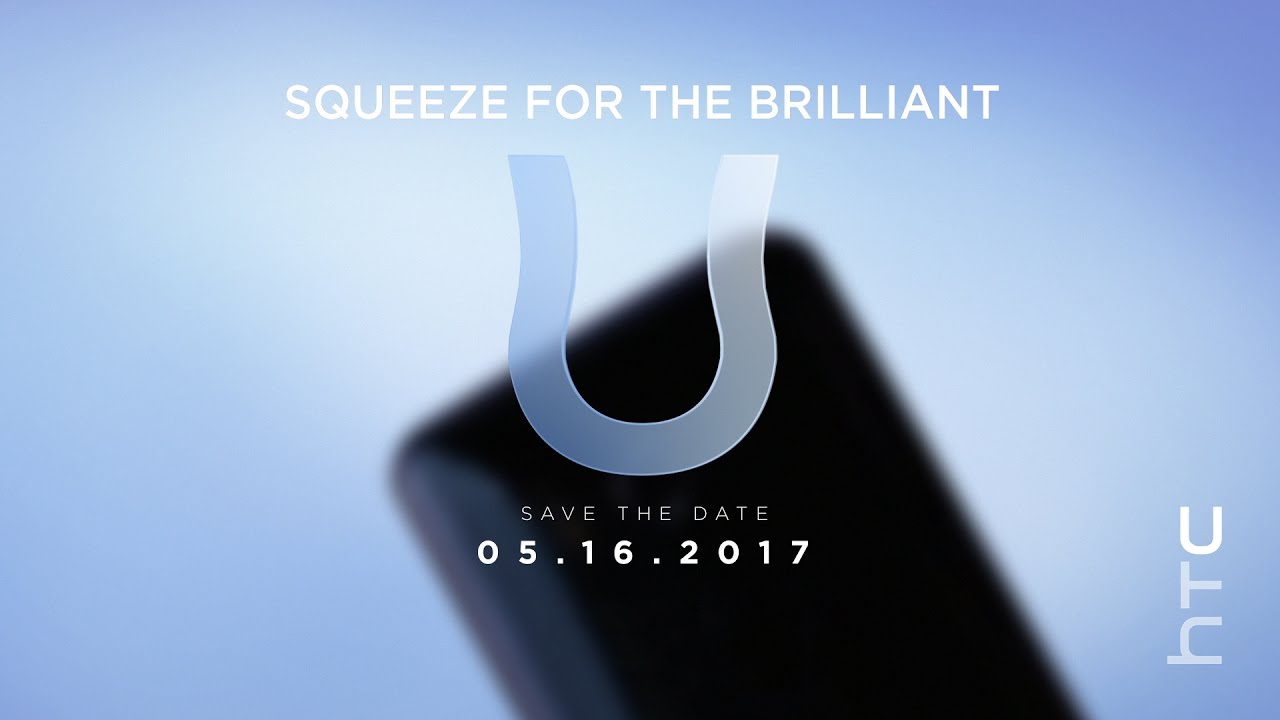




![☘️ [Price] Cover For Alcatel 1SE 2020 Case Soft Silicone Back Case for Alcatel 1SE 2020 1 SE Review](https://img.youtube.com/vi/lWKAJbUdcHI/maxresdefault.jpg )










