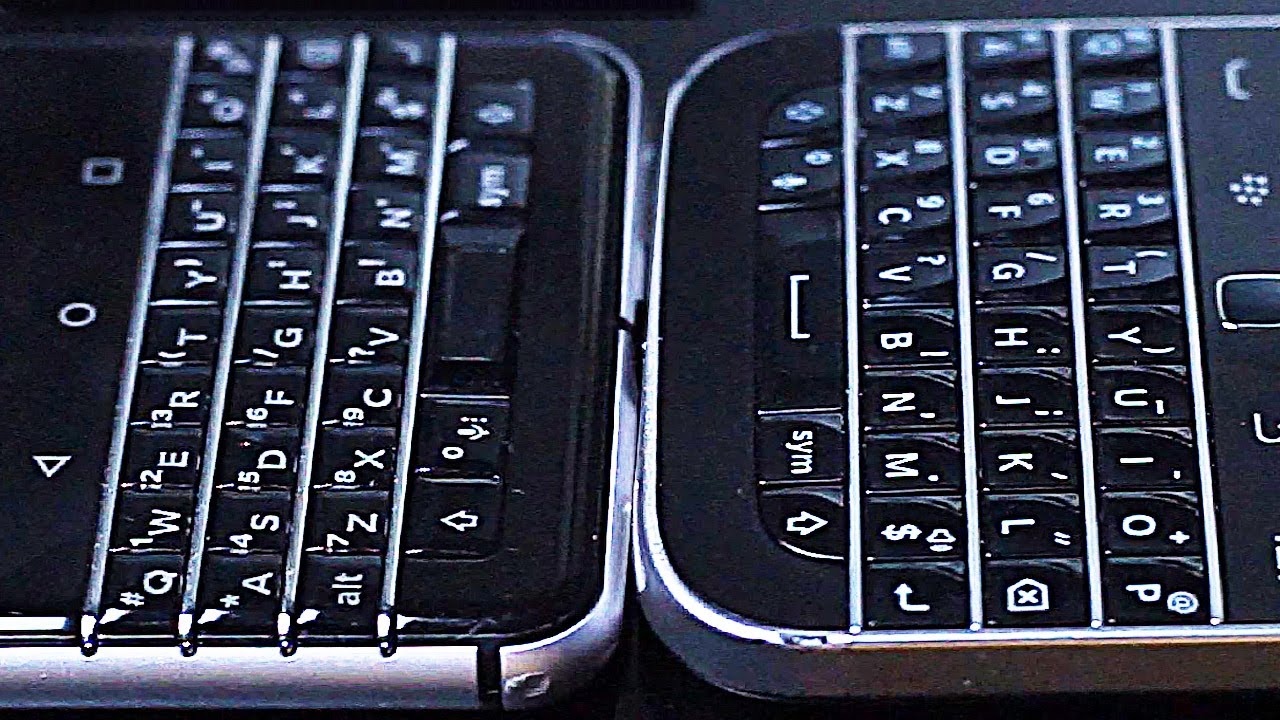M1 iPad Pro Thunderbolt Performance By Kevin Ross
What is going on you beautiful humans. You are going to want to hear and see what I found on the m1 iPad Pro thunderbolt performance- or maybe you won't. This, of course, is my disclaimer, I'm really just the messenger here now, of course, I'm actually going to be bringing you behind the scenes, but let me set you up with a little of hardware that we're testing and specifically the thunderbolt 4 mini docks- that I've already reviewed, that has those three thunderbolt 4 ports that have that downstream. That will also push an external monitor on the latest m1 iPad Pro and yes, I did actually test all the features, and they work on the iPad Air gen 4. So in case you actually have that iPad, which I really love. Now, of course, we do have a few issues that are primarily iPadOS related and there is a hardware issue.
I would really call it an issue which I did have to wait for a teardown of the iPad Pro to be able to confirm this, and, as of you know, today's video. These are the findings that are the latest information that I have up as of the time of this recording. Now, of course, this testing is still ongoing because I'm waiting to hear back from lumatouch who makes suffusion, and I want to be able to test out the ability to edit off of an external drive, which would then give us another benchmark to consider when it comes to these thunderbolt ports on the m1, because I don't like to just run synthetic benchmarks. I actually like to test real world use case now, of course, let me actually show you my results without the dock first and something interesting that I found as a fix all right. So what we're testing without the dock is the thunderbolt enclosure that I've already reviewed from basis? It has a Western Digital s, 750 NVMe SSD in it very fast, very capable, and we're going to use file explorer pro, which I really love.
One of the reasons why I love this app, I will actually talk more about. It is because of the options that you have and so easy to connect to network attached, storage devices and external devices. I know you can do this within the iPadOS file management system, but this is so much better. I mean it connected to my network attached storage so easily, so adding an external device. Here, it's the Western Digital black done.
Okay, that's up! We are going to transfer about 100 gigabytes, so this folder here over to the iPad. So let me show you we're going to copy, so we're hovering around 450 or so you can kind of like this is way low for what this drive is capable of, let that sit there just for a sec, and it looks like that's where we're going to be hovering. Let me show you something because you know I love to stress out these machines, so we're going to run a benchmark here, all right, ready all of a sudden we're jumping up, so now we're over 500 525. So as you'll see we'll continue to let to stress this out. I'm done this with the m1 uh mini and, of course, the MacBook Air, stressing out that thunderbolt port.
Now, of course, there's so there's only so many things that I can do, because I just have the one port here, but when we go over to the dock, I'll actually show you a couple of things that I found too. So we literally are getting about a hundred more on writing to the iPad, because I'm stressing out the iPad Pro this again. I do not think that this is just software only when it came to that tear down to find out that they're still using that retimer. According to the information that I have from intel trying to clean up that signal from the controller it obviously the thunderbolt controller, the throughput on that is not what it should be. It is not as it is advertised.
So, okay, why don't we go ahead and cancel just to show you and then watch it drop back down again now, one of the things that I also did um, I did test this on the iPad Air 4 and, of course I was getting lower, write speeds around, I think 300 or so, and what I was finding is that it didn't do anything. So I tried to run a benchmark. I tried to do other things on the iPad Air. It didn't change anything, so we're slowly dropping because we're not stressing it out, and it's kind of going down- it's not a precipitous drop, but you can see that we are falling on that right and I have run this several times. I mean so many times without the benchmark completely without it, and this is the information that I'm getting.
So what we'll do is connect this to the thunderbolt dock, and I'll show you a couple of other things that I found with it in my testing, and we can do a little more over there all right, weird testing angle here, but I've got the top down. So what we have is the anger thunderbolt 4 hub right here. This cable will be powering up the iPad and connecting this a cases' enclosure, then what we're going to do is add in the display, and then we're going to try to add in this SSD as well. So, let's actually start with the hub, all right so same deal we'll just use that same folder copy to my files. It's deleted! It's done, moved it off all right.
So no real, big uh difference here about four, so the hub itself isn't really providing uh anything helpful here as far as any extra power behind it. So let's go ahead and plug in USB to DisplayPort on, so we're hovering about four just under 460. And then we'll turn on the monitor. Here, of course, I sure hope at WWDC that iPadOS gets more control over the display. Okay.
So as you'll see, this is an ultra-wide. So again, this is just iPadOS, that's one of the biggest or not the biggest, but it's a pretty big issue, pushing 475 on that right to the local drive here, 480, but just moving ever so slowly up, but it's it is moving up. So it looks like we're, probably getting about a little like, maybe 30 a little more. So let's go ahead and add in the SanDisk SSD and let's try, let's see if we can do this- the built-in file management system extreme SSD there. Let's go to this.
We will copy it go back to on my iPad and of course you never know you don't know the status of that, because it's just the wheel. Turning but as you'll see doing those two tasks, we are getting a bit like we're getting still going up, 5 23 525, so we're actually getting again with the hub and trying to transfer two separate SSDs. I can't do it um. I can't do it in the same program because even with file explorer pro, what it'll do is it'll just cue up the next transfer, so I couldn't do it within the same app, but it looks like we're able to do it in these two separate apps. Now I don't think I can.
Actually, if I ran a benchmark, I mean iPad. Os is only going to let me do so much here, but that just goes to show you is that we're trying to saturate that throughput a little more, and we're getting a bit better performance, 567 continuing to climb now one thing that I also did. I did connect an USB to Ethernet cable into the hub, and I ran a speed test too so to try to just do a download and upload and of course I was getting better performance with the download speed but plugged that into the hub and then ran those speed tests, and I was able to then get a bump in that right to the local drive there and, as I said, I tested it out on the iPad Air gen 4. I couldn't replicate it. Furthermore, I could not replicate it, so the thing is that it really does seem that the thunderbolt, the controllers, the retimers and these m1s I mean as far as iPad is concerned.
You only have the one, whereas with the mini and of course, the MacBook Air and the MacBook Pro you've got those two, and they're dedicated lanes that dedicated bus, so I mean you're still getting less performance or slower performance on those m1s, but even more so on the iPad Pro. That's where we are here's the thing, I'm not trying to disappoint anybody, I'm not trying to upset you. I paid for this thing too, like this. This isn't this wasn't free. So I'm with you, if I'm not trying to disappoint you, I just test these things.
I find these things I just try to. I don't know make this thing cry a little now, of course, when Lima touch reaches out, I hope that they do. Furthermore, I will be able to run some actual real world benchmarks with the rendering and exporting of video footage and seeing if I can do a couple of tasks to even increase that, as I typically do on the m1 max. So that's where we are. Let's actually just get you out of here on this one.
Any questions or comments hit me down there below I'm always around the community over there on Twitter. You go do those things that matter keep rocking those faces, I'm going to keep testing because I'm still in the middle of the of testing. So I'm not done, but this is where we are go. Do those things I'll catch you right back here on the next one. You.
Source : Kevin Ross