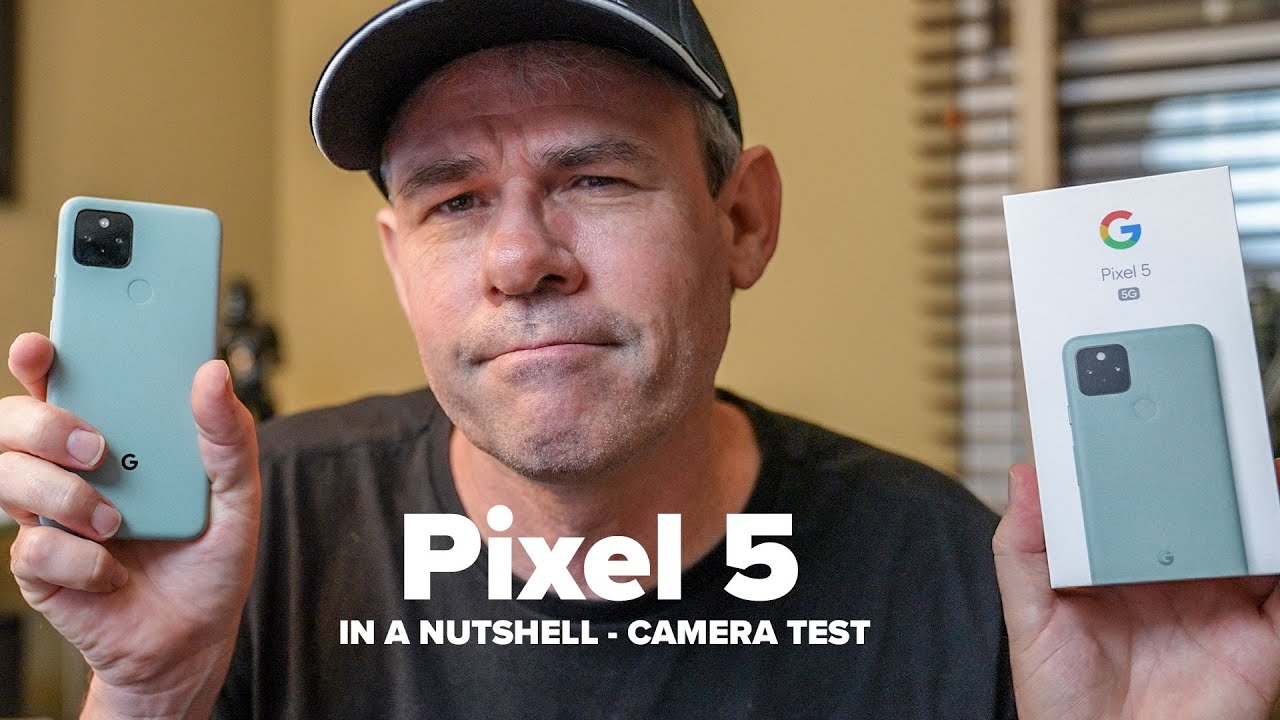M1 iPad Pro 2021 vs iPad Air 4 - Spend or Save? By Noah Herman
This video is brought to you by story blocks, as if the iPad Pro couldn't get any better apple decided to implement the m1 chip in it this year and though things aren't quite optimized to take full advantage of it. Yet, as I and many other creators have said so far, these m1 iPad pros have a very promising future with that said, though, since late 2020 iPad, air 4 has remained a compelling, almost equally refined and, more importantly, a more affordable device. However, choosing between these two models is a rather nuanced task, which is why, in this video, we're going to determine which of these apple tablets is right for you, but before we begin here, I want to briefly touch on today's video sponsor story blocks and as a content. Creator myself in a perpetual state of production, shooting your own b-roll or b-cam footage is quite the task. There's also some shots. You can't possibly pull off and violating copyright policy is always a worry with story blocks.
You have unlimited access to their vast library of royalty, free stock footage, subscription plans are affordable and designed to meet your production scale and whether you're a single freelancer or need enterprise licensing story blocks has you covered I'll leave a link in the video description if you're interested design wise these tablets are pretty similar. If any blanket statement is to be made, it would be that wiped air got the iPad Pro treatment. Gone are the rounded edges, the lightning port, headphone, jack and home button and in our flat sides uniform bezels, camera bumps and USB-C this sort of evens the playing field on the surface level. But of course there is a ton of design nuance for starters. iPad pro is only available in two shades, which of course, are the classic silver and space gray variants.
iPad air, on the other hand, comes in three additional real colors, blue, pink and green, which definitely give off a more fun. Perhaps younger, vibe beyond color, though designer chassis aspects like size, dimension and weight are definitely different. Quite obviously, the 12.9-inch iPad Pro is gonna, look and feel a lot bigger than the air spanning an inch and a quarter to nearly an inch and a half longer to shorter sides respectively. It's also more than a half a pound heavier and just a hair thicker. This without question impacts, comfortability in hand and overall portability, but compromises must be made for these design aspects, as well as for a larger display and the functionality that comes with one.
Although I won't touch on this here, I have an 11 inch versus 12.9 inch form factor, video linked in the description. If you need guidance with regard to how much iPad screen size, you actually need delving back into design, though, unlike the iPad Pro 12.9 inch, the 11 inch is sort of the fraternal twin of the air four, albeit the slimmer, stronger and smarter one. I would know because I'm that guy my twin sister just can't keep up just kidding, of course, although I doubt she's actually watching this video, I'm just salty, because she's two minutes older than me in all seriousness, though the iPad Pro 11 engineers, 4, have roughly the same dimensions and overall feel in the hand. However, the former is a bit slimmer coming in at 5.9 millimeters thick with the latter being 6.1 millimeters weirdly enough. The air four is lighter, weighing exactly one pound with the pro, particularly the cellular variant going over that metric just a tad other than that, though, once again, these models are extremely comparable in terms of size and form factor.
Second up iPad Air and pro have two completely different methods of biometric unlock, while the pro relies on its advanced front camera setup for face ID, the air 4 makes use of a very clever implementation of touch ID and the power button. I actually prefer using my fingerprint in many cases over my face because it works in any orientation whether my iPad is laying on a table or not facing me at all. However, there is something really nice about looking at your iPad tapping it awake and unlocking it straight away, regardless. The biometric tech in both of these tablets works flawlessly for the most part and will get the job done. No problem.
Speaker quality is also much different between the two iPad Air features, a stereo setup, which is not bad by any means, but when up against the quad array found in the pro models, the quality just pales in comparison. iPad pro, particularly the larger model produces surprisingly loud, rich and nuanced sound for a tablet, whereas its cheaper cousin manages audio quality. That is slightly above average at best and, in my opinion, that's completely fine for the way iPad Air is priced. But if onboard audio is important to you, spending a little more might be the move having gone over output, though now, let's talk, input like the pro iPad. Air lacks a headphone jack and now supports USB-C.
But, unlike the pro, this same port is only a fifth as capable when it comes to file or data transfer. That's because apple decided to implement thunderbolt 4 into the new 2021 iPad. Pro models, which can now achieve up to a 40 gigabit per second data transfer rate, opposed to the mere five gigabits per second mustered by the air. For the most part, this isn't a big deal, but if you're, constantly importing high-risk footage or copying insane amounts of data necessary for your workflow thunderbolt may alleviate some stress and time spent waiting. The other forms of input shared by these tablets are the smart connector and the area designated for the Apple Pencil second gen, which is technically an output, but I wanted to touch on this now because it's a perfect transition into our next topic.
Accessories, like I said earlier in this video, the pro 11 inches and the air force share are the same footprint. What this means is, in many cases, accessories are interchangeable between the two, the magic keyboard and newer Apple Pencil being the biggest examples, but something you have to keep in mind is that there are some iPad Air, 4, specific accessories that are built around a smaller camera bump and a touch I'd equipped power button. The Logitech combo touch, for example, is such an accessory. In other words, you need to be careful that you buy the right accessories, depending on which model you pick up, because you cannot just assume that everything is interchangeable. But thankfully, once again, two of the best first party iPad accessories are built by apple, for both models.
Display quality is also a huge point of difference. I mean sure the panels in these devices definitely resemble each other with their uniform, bezels, p3 color, true tone capability and identical sharpness or PPI, but they are definitely different animals, especially this year. First and foremost, the display in the air 4 is 10.9 inches diagonally 0.1 less than the smaller iPad Pro, and you'd think that 0.1 inches doesn't make a lot of difference, but it's enough to make the bezels on the airflow look a bit chunkier or a little less visually pleasing. Secondly, the displays on the pro model's output, SDR content or the operating system in general at 600 nits, whereas the iPad or 4 maxes out at 500. This means the air is not only dimmer but perhaps a little harder to use outside or in very bright environments.
Most importantly, though, like the iPhone iPad, air force display, refreshes or pushes animations in the OS at 60hz or 60 times a second for most. This is absolutely fine. In fact, Apple makes some of the best 60 hertz displays in the business, as their touch sampling rate is twice as fast at 120 hertz monitoring for your input or touch 120 times a second simply put, though this tech makes the display feel smoother than it actually is. However, this tech can only take things so far with iPad Pro. On the other hand, the actual display, refresh rate, is equal to the touch sampling rate.
This 120 hertz refresh rate, which I'm sure many of you know apple calls. Promotion, makes pretty much every gesture, animation and interaction feel incredibly smooth and lifelike. I also believe the pros boast a unique 240hz input rate for the Apple Pencil which paired with promotion, makes drawing almost indistinguishable compared to that of regular paper, speaking of which I definitely recommend you buy a paper-like screen protector, regardless of which model you go with, and although they are a recurring channel sponsor that help make videos like this one possible. I've been using their product for over a year now and absolutely prefer writing sketching and drawing with it, I'll leave a link in the video description. If you're interested beyond refresh rate, though this year, the 12.9 inch brings even more to the table, unlike the liquid retina panels, found in the air four and the 11-inch apple took things even further and implemented what they call a liquid retina Dr panel into the larger pro model to be technical. This Dr display makes use of many LEDs which offer local dimming zones.
Basically, this means portions of the display can be turned on and off independently, depending on what you're watching. This makes blacks so much richer and contrast a lot better in general, as a traditional backlight, isn't subtly and uniformly bleeding through the shadows or dark portions of content. And while this display 2 is limited to 600 nits with an iPadOS and while pushing STR content, it gets dramatically brighter up to 1000 nits brighter in specific areas of the display when pushing HDR content in layman's terms, the sky or sun in a nature shot, for example, will actually sort of shine. The highlights really pop and combined with the deeper blacks and increase contrast ratio, one million to one to be specific. This display makes things look even more real, but unless you're a consistent, HDR content, consumer, or you want increased contrast or better.
Yet you just want more display for your workflow I'd say a happy median is the 11-inch liquid retina display with promotion and, of course, if 100 nits of extra brightness and increased refresh rate make no difference to you. Remember that the 10.9 inch display in the iPad Air 4 is roughly the same size and offers identical sharpness and color compared to the 11-inch iPad. Pro another category where iPad Pro brings even more to the table this year is camera functionality and, as I said earlier, the air 4 rocks a smaller camera bump, which houses a single wide lens and 12 megapixel sensor capable of 4k 60 video. There is also no flash which is, however, present in the pro models, alongside an additional ultra-wide camera, which enables you to get more in the shot on tighter spaces, as well as a LIDAR sensor, which enhances AR oriented tasks quite a bit. The front cameras are quite a bit different as well: iPad Air, 4 sports, a single wide 7 megapixel camera, whereas the pro models boast a new ultra-wide 12, megapixel, shooter, capable of really, really wide selfies and video and a new feature called center stage, which essentially uses digital zoom to virtually follow you around your environment on FaceTime resume, and this is definitely a fun and interactive feature.
I've definitely had my own fun with it, as you can see here, but I actually have a fascinating and perhaps hot take, although I think the iPad Pro's camera setup has higher functionality with the flash ultra-wide and AR capabilities, I actually prefer the images coming out of the air 4. On the front. I think this is a result of hardware. The new front camera on the pro might be higher res and wider, but it lets in less light, and the digital crop definitely has a negative impact on image quality. On the back, however, I believe apple is trying to feign increased dynamic range and quality with the pro models by over processing images and videos.
The air 4 has an identical primary sensor and lens and from what I can tell image quality coming from it looks a lot more natural. This is fixable with software, of course, but I don't think apple is necessarily going to do anything about this. I mean who does serious photo and video shooting work with their iPad. Anyways just buy an a7s3, and you'll be pretty much set for life. You can finance by the way I didn't buy mine out right.
So don't come at me in the comments. It's a great camera, though, but anyway battery life is an interesting one too, because it kind of goes in the opposite way. You'd expect iPad. Air 4 was the first Apple device to rock five nanometer processor architecture and for the non-nerds in the audience. It means this iPad had the most power efficient hardware in apple's lineup up until the launch of iPhone 12 and the m1 max, and finally, after two and a half years, iPad Pro now runs in the same generation of advanced Apple Silicon, albeit on a far more powerful variant, but that's a topic we'll touch on very soon.
The reason I bring all this up is that I want to drive at home that, unlike last year, all three of these devices are on an equal playing field with regard to general processor energy efficiency. With that out of the way first up, I can confidently say that the iPad Pro 12.9 inch comes in last with regard to screen on time. Now I don't have any specific numbers to provide, but what I can say is I've observed this trend across three generations of iPad Pro. The bigger slightly higher res display just draws more power, and even though battery capacity with the 12.8 inch is actually higher, I don't think it's high enough to cancel out that extra power consumption iPad Pro 11 inches, on the other hand, has been pretty reliable, and I'd say closer to the screen on time. Figures apple promises.
Despite this, however, iPad Air 4 ends up on top. Why you might ask well, this is due to the fact that it's a 14 chip, the same one found in iPhone 12 and 12 pro consumes less power with the six watt, TDP or max power draw compared to the m1's 10 to 15 watt max power draw within the new iPad pros. The air 4 also has a bigger battery than the iPad Pro 11, with a capacity around 7 700 William hours compared to 7 500 William hours respectively. Beyond this, though, remember that the display in the air 4 doesn't get as bright and refreshes at half the rate. So, even though all three of these iPads are rated to achieve around 10 hours of screen on time, I'd say that this figure is more easily approached with the air 4, as you don't have to change your habits too much due to its hardware's higher energy efficiency across the board.
However, you are going to want to plug in if you're pushing these devices to their performance limits, which is our final topic of discussion and yeah. Finally, let's talk performance. Since all three of these devices are powered by the same generation of processor architecture, you might be wondering. Is it as simple as m1 beats a14, I mean benchmark wise yeah. The pros beat out the air 4 by about 3 000 multi-core points and about 200 single core points.
It also beats the air 4 by 8 000 compute points which tests the GPU or graphics capabilities of a processor. What this means is, in theory, for tasks like gaming, video, editing, rendering and more iPad Pro should be miles more capable, but is this exactly, so again I'll say in theory, the issue is right now, as of late may 2021 iPadOS is not quite optimized to run on what is essentially a mac processor yet and if you're watching this after WWDC 2021, despite what apple may or may not port over to iPadOS, whether it's more desktop or mac like functionality or pro Mac apps. Like final cut, I have a feeling. It is mostly up to the imagination and prowess of developers to take full advantage of the m1 chip. I mean don't get me wrong on top of promotion, the new iPad pros feel more responsive and snappy.
Generally speaking, apps and web pages load a little quicker files transfer faster thanks to thunderbolt and from what I'm told by my buddy Christopher Layla. The extra ram up to 16 gigabytes in some variants makes working with tons of data and files and or suffusion a much better or smoother ordeal. But overall is the difference that obvious. The short answer is it's complicated, and the longer answer is in everyday tasks, not really, but when doing more intensive stuff increasingly, so I guess all I can really say is buy iPad Air 4. If you want a device that will deliver web surfing light, note-taking sketching and the like for the next few years smoothly.
But if you are a creative, professional, an avid or heavy iPad gamer. Essentially, if you think you're someone who could take advantage of the crazy headroom offered by the m1 and iPad right now, then, by all means buy a pro model. Oh, and before I forget iPad Pro is now 5g capable. If, of course, you buy a cellular model, iPad Air 4 is limited to LTE, which I don't necessarily think is the biggest deal right now you get to really take advantage of 5gi things so until then having this connectivity is occasionally nice, but not really that practical, and you have to get close to a 5g radio as it is, which is not the easiest task and um yeah that about wraps things up here. I hope this video was helpful.
Hopefully it has alleviated some of your buyer's stress. I would appreciate if you leave a like comment, of course, if you have any questions, suggestions or opinions and, of course subscribe for more content like this, I have some m1 iMac content coming soon and again check out my story, blocks, link listed in the video description and, as always, I'm Noah, and I will catch you all in the next one.
Source : Noah Herman