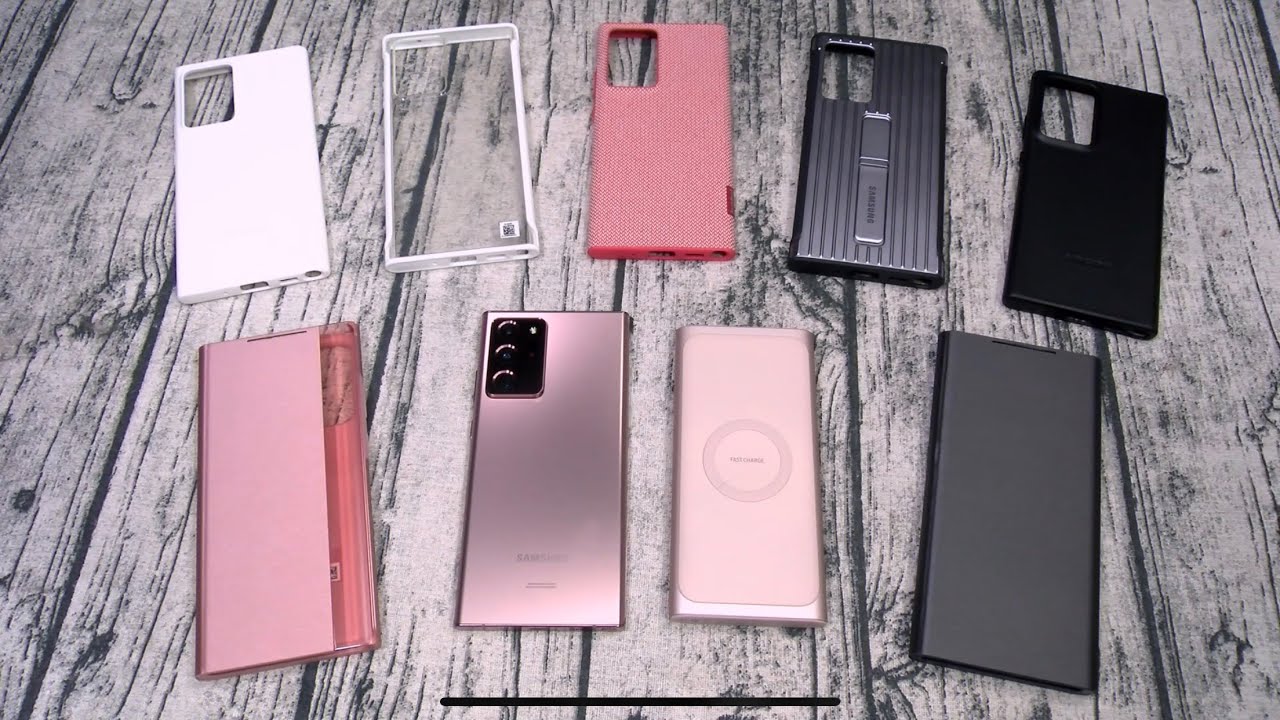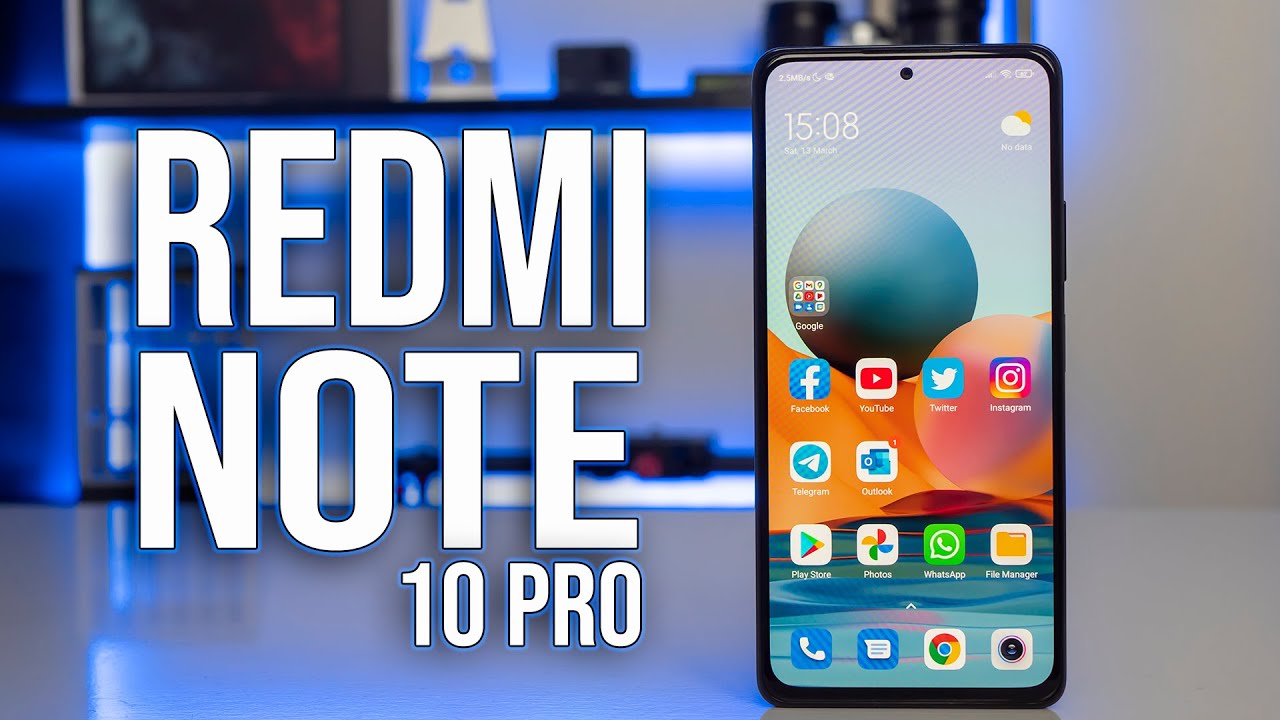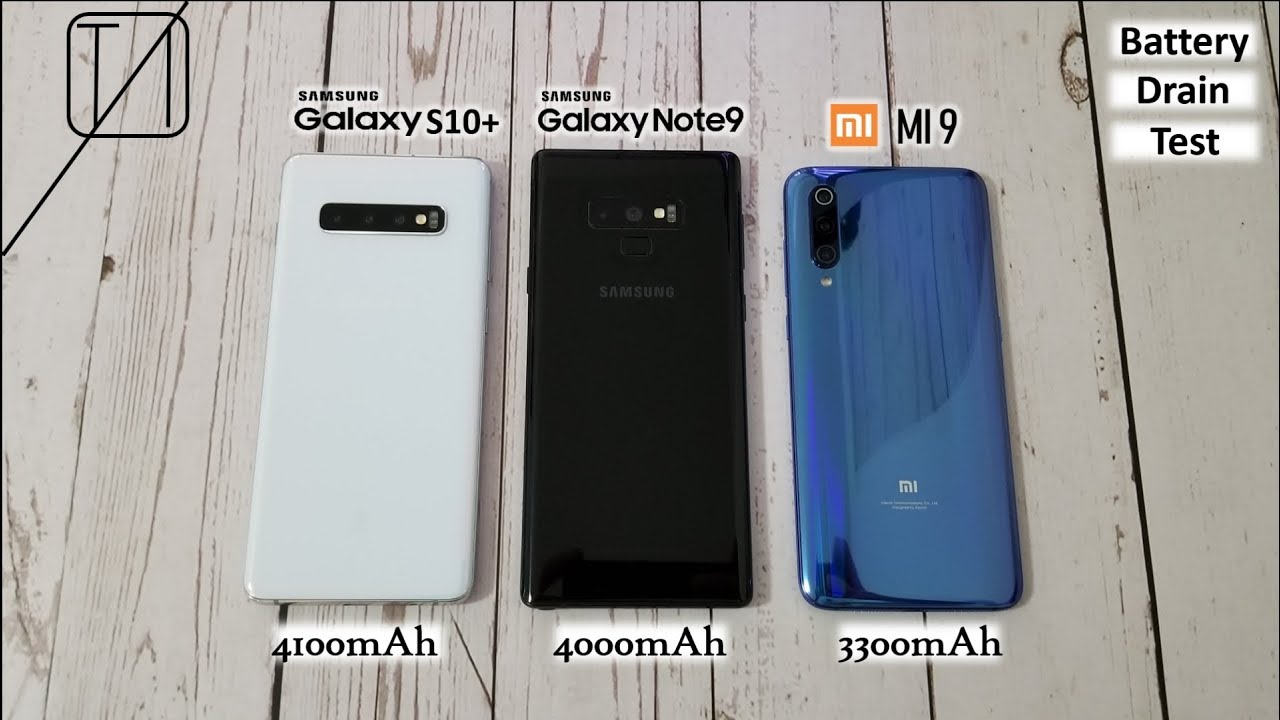M1 iPad Pro 2021 and Magic Keyboard Unboxing By Techkhamun
So, I just got the iPad Pro and their new is magic keyboard in so let's unbox this thing tell you what you get in the box and give you my initial impressions, hello, everyone. My name is mike and here at tech, car moon. We uncover apple tech and just tech in general. So if that's what you're into hit that like button as that does let YouTube know, that's what you like anyway, let's jump straight into this thing, so the iPad Pro model that I went for is the 12.9 inch and I went for the 128 gig. So that comes with the eight gigabytes of unified memory with this new m1 chip and because it's the 12.9 inch model, not the 11-inch model. This comes with the mini, LED display, so very excited to try this out and then the new is magic keyboard, because well the old one doesn't actually work with the new iPad Pro because it is a little thicker.
So I ended up having to purchase one of these, and I had to get it in white just so. It looks a little different from the old model and apple seems to be going for white everything at the moment like on the iMac. So anyway, let's unbox the iPad Pro to start with, so to be fair, I don't actually need an unboxing knife because Apple make it super easy with this little tab just over here. So we'll just peel that and that just fell away and let's do the shuffle nice okay, so we've got the 12.9-inch iPad, so to be fair, I've never actually owned the 12.9 inch and damn. This feels big definitely feels big for an iPad, so yeah and then, as you can see, we've pretty much got the same: camera module and the smart connector, and everything like that.
I didn't go for the cellular model. The cellular model uh has 5g and let's see what's in the box, so we get the standard, literature so iPad Pro couple of apple stickers, which is nice, and then we've got the charging brick. So because this is the UK model. If you have a look here, it's very different to you guys over in the states. So this one, if we just flick up as you can see it, does that so a little different to the ones in the states, but yeah I mean this is pretty normal uh.
Just because I know a lot of you guys will go. What is this and that's just the normal three pin uh UK plug, and then we've got the USB cable, which I literally have a million of those. So here is the iPad. Let's do the grand reveal? Oh very nice, yeah. That's that's huge! Still, a fingerprint magnet on this thing.
Uh that literally hasn't changed and does it feel heavier I mean it does feel maybe a little thicker, but not nothing. Nothing. I would say feels that different. If I'm completely honest, so fired this thing up and yeah I mean it, it looks like the normal screen, if I'm completely honest uh, but again, I'm not watching any HDR content or anything like that or editing HDR content uh in terms of the way it is feels the same as the previous years again, the screen is still a little of a fingerprint magnet. I wish they would do something like that, but again there are some perfect screen protectors that help to mitigate that uh situation, but now, let's pair it up with oh, let's just bend that, let's pair it up with this magic keyboard and see the overall experience okay, so this one is very simple open, or it was at least simple to open.
Let's just tear into this thing anyway, very nice: let's do the classic shake okay! Oh, damn that looks good in white. Let's open this up! Oh, I don't know why things in white just look really nice. So obviously we got the white keys and the trackpads, which yeah feels the same as before. To be honest, I'm not that surprised, because it is all the same uh. It's just probably got a slightly uh stiffer hinge to handle the weight and size of the iPad, no stickers, obviously with the magic keyboard, some literature, but nothing interesting indeed, all right so feels pretty good.
So now, let's just pop the iPad Pro onto it. So, let's just see yeah I mean still has the same limitations as before. Like I, I always wish it could just go up that little more because sometimes on my lap, this angle, so if I just sort of show you on the side, so this angle just sometimes isn't quite enough uh, it's it always feels like. I wish it would just go that little more. You know, but obviously now I'm potentially damaging it, but in terms of the overall package yeah it feels good now does this feel heavier than my m1 MacBook Air yeah? It kind of does- and you know, in terms of the keys yeah, not bad, but again you're using a smaller trackpad.
I don't like the little pointer that's on this thing either. Lets I don't want to judge it too quickly, because again it's its something that I don't use on a day-to-day basis. I haven't actually used an iPad or an iPad Pro for many years. If I'm completely honest, it's going to be interesting to try to implement this thing into my life for the next sort of I don't know month, maybe a bit more, maybe I'll keep it for even longer than that. But yeah I mean in terms of everything it is doesn't look too bad uh.
I don't know how this white is gonna fare up because, as you can see, it's its very, very white, but I know that apple has always done a good job with the coatings of their keyboards, because even on black keys you'll get some. You know grubby marks and stuff like that on the actual keys and the iPads, and the apple keyboards always seem to do really well over time. So I can't imagine the white sort of uh having any issues, but again only time will tell. I actually forgot how small this little trackpad is. But again this is an iPad, so that is the unboxing of the 12.9-inch iPad Pro and the magic keyboard. My initial impressions yeah it's a big display.
Obviously I mean I know that some of my friends have got the 11 inch and this feels definitely bigger. Absolutely, now in terms of its selling features, it's got. The mini LED display with the 12.9 inch uh like with the other 11 inches, though it's got the m1 chip, thunderbolt connectivity, um and basically that's about it. But the nice thing is that because of that m1 chip, it is so, so fast now whether you're actually going to unlock it with iPadOS at its current form is another question, but with WWDC coming round the corner, will we see better integration with pro applications and how they'll handle third-party plugins? Because for me, I do use third-party plugins quite heavily, because you know you need. There are certain things that are just easier with a third-party plug-in now with it having the thunderbolt connection, obviously fast connectivity.
So will you need to upgrade your storage to one terabyte or two terabytes? Probably not thanks to that thunderbolt connection, but the reason why you may want to upgrade to that one terabyte or two terabyte model is because, with the m1 chip, the base model that I have here with 128 gigabytes only comes with the uh eight gigabyte unified memory. Whereas if you upgrade to the one terabyte or two terabyte storage models, you will actually get uh 16 gigabytes of unified memory, which is going to just eat through absolutely anything. I mean on the m1 MacBook Pro with macOS, which is a much heavier operating system than iPadOS. It handles uh, eight gigabytes, no problems whatsoever, but with 16 gigabytes, obviously on the m1 MacBook Pro or MacBook Air is 16. Gigabytes are probably at its best spot.
Just because then you're not going to be limited in the future. It handles pretty much anything that you throw at it and yeah. If you're someone who doesn't need that graphical performance, then yeah, the m1 chip is fantastic, but people have been waiting for a m1 chip in an iPad and if you are a heavy iPad user, this is going to be just answering all your prayers now, for my workflow iPad, OS is just too limiting and for me, I want to try to use this as my dedicated machine, so I'm going to try and edit using this machine, and I'll. Let you know how that went in the full review so remember hit that subscribe button. If you want to see a review from someone who doesn't use an iPad like, is it worth buying one of these because I am a big mac, you know user and I think, looking at the channel, you guys have probably guessed that so get going for an iPad like.
If I'm completely honest, I wasn't sure if I was actually going to buy an iPad for review, but they put the m1 chip in it like come on. I had to pick one up because that's that's! That's a PC, you know, that's, that's! That's a macOS chip, and they put it in an iPad. So I want to see how well it works in an iPad and whether I can ditch my m1 MacBook Air, which I use quite a lot and go for a m1 iPad Pro this keyboard definitely uh. I mean it's, it's good, it's okay, but I will say that whether it's going to be worth that 300 pound price tag that I paid for this thing so just to let you guys know, I paid 13 uh 1 30 pounds for this entire thing: um, which is MacBook Pro money or potentially m1 MacBook Air, with 16 gigabytes of unified memory. So would I go for a m1 MacBook Air with 16 gigabytes of unified memory um over this thing, even though it might obviously have the uh seven core GPU? Yes, I probably would because I think that the unified memory makes more of a difference than that one core of GPU performance um.
Now, obviously I will be benchmarking it. I will be doing a review. All of that good stuff. So, like I said, just hit that review uh hit that subscribe button, not that review button. I wish there was a review button on this one uh just fast-forward, two weeks or whatever, but uh yeah.
I'm gonna basically use this as my primary machine um apart from obviously the m1 uh iMac um. Furthermore, I don't know how I'm going to split my time between the two, but I'm going to do my best. But this thing is impressive: the white keys, look, pretty cool apple does a fantastic job with the keys, because over time, apple keys, just don't seem to get that. You know grime and don't seem to wear away the same way that a lot of Windows keys do. Obviously you will get it but yeah I mean it's pretty good.
Now this thing uh the keyboard itself, doesn't have touch ID. I would have loved to have seen a little touch I'd button just over here, but they didn't include it. But that's fine! That's fine! I mean we've got you know the other sensors to unlock itself. So that's fine, but uh yeah would have potentially be nice to see the touch I'd button just over here in terms of the overall layout. It's its identical, still USB-C, but with obviously that thunderbolt connection um the screen looks fine again.
I need to set this thing up, so this isn't a review. This isn't a test or anything like that. I'm going to see how I get on with this and yeah. Apart from that, that's it for this video sorry, I've rambled on for a while. It's just I've not used an iPad in so long, and I'll be honest, I'm not a big apple uh iPad user.
So I will see how I get on with it. But anyway, if you want some videos that I haven't rambled on about, then go ahead. Click on one of these two videos. You absolutely love them. I promise you anyway, look after yourselves and I'll, see you in the next video bye.
Source : Techkhamun