Logitech's Folio Touch vs Apple's Magic Keyboard for 11" iPad Pro! By MacRumors
A few months ago, we did a video on the Logitech folio touch, which is a keyboard trackpad combo for the iPad Air and back at that time I was just really hoping this keyboard would come to the iPad Pro lineup and well since you're watching this, you probably figured out that's exactly what just happened. Unfortunately, it's still not available for the 12.9 inch model of the iPad Pro, but for you 11-inch owners out there who are considering picking up the magic keyboard from apple. Well, you might want to hold off on that just yet. The Logitech folio touch comes in at a hundred and fifty-nine dollars, which is a hundred and forty dollars cheaper than apple's magic keyboard for the iPad Pro that right, there could be a huge reason why one would choose Logitech over apple's magic keyboard, but there are a few other key differences between each keyboard, and so we're just going to go over everything. You need to know right now. For starters, the materials used for this keyboard are far and away better than apple's magic keyboard.
I was never a fan of this rubber style case because, after a long period of time, it gets covered with fingerprints and grime, and it's just not easy to clean off, and it doesn't look very good. My smart keyboard folio from apple, which is made with the same material, had frayed edges over long periods of use, and that's not something you want to see with your 300 keyboard case. The stitched canvas like material of the folio touch. It feels great, it looks great, and it doesn't reflect or show any fingerprints or dirt or dust that the case may collect. It is a bit thicker and heavier than the magic keyboard, but not by much and that's most likely due to the extra protection that you're getting with this case.
The iPad Pro goes inside this rubber frame, giving you edge to edge protection and definitely drop protection. The only spot, that's open is the area where your Apple Pencil connects and charges. Now, there's a flap there that holds the Logitech crayon in place or, if you're, using the Apple Pencil too, just dock it to your iPad and then flip the flap over and let it rest on top to secure your pencil. The folio touch keyboard case fixes issues that people might have with the magic keyboard like the viewing angles, for example, while I personally don't have an issue with the viewing angles, some people do and that's mostly because, if you're using the Apple Pencil- and you want to draw while it's docked to the keyboard, well, you really can't do that. It doesn't work out if you're, using the Apple Pencil with the magic keyboard.
The only way to really write properly with it is to physically remove the iPad Pro from the case with the folio touch. The stand can extend back quite a bit, giving you a slightly propped up angle but enough to be able to write something down quickly, or you could just close the kickstand up, and you can tuck the keyboard behind the case, and you can enter into an easel mode. Another issue that magic keyboard owners might have is the lack of function, keys and the Logitech folio touch has a full function: row right above the number keys for multimedia playback controls, brightness and keyboard, brightness controls, etc. So to recap, the folio keyboard is built with what I consider to be better materials, at least in terms of avoiding dirt and fingerprints. It offers up nearly full iPad.
Pro drop protection has more viewing angles and an easel mode available, a function key row, and it's 140 cheaper than the magic keyboard, so you're, probably thinking well, there's absolutely no reason to buy the magic keyboard right. I mean it's a done deal. We should just go with this one yeah, probably for most people. I'd say: there's probably no huge reason why one would choose the magic keyboard over this cheaper and just as good folio touch, but that doesn't mean that there aren't a few shortcomings for this keyboard. These shortcomings, in my opinion, are still definitely worth saving 140 over, but I figured it's worth pointing out anyways.
So, for starters, the keyboard and typing experience in general is just a little better on the magic keyboard. It's not bad by any means with the Logitech folio touch, but I think the keys just feel better to type on and that scissor switch keyboard is really, really nice. The trackpad on the folio touch is pretty similar all around to the magic keyboard's trackpad. It does require a physical press in order to initiate a click, but it's much more firm and rigid, and there aren't as many areas on this keyboard to physically click in as what you would get on the magic keyboard. It does require a lot more emphasis when clicking, but if you're a tap to click user.
Like myself, this really won't be a problem. The trackpad does offer up all the same features and gestures that the magic keyboard can do, so you're, really not missing out anything there in terms of important trackpad gestures. To get that good iPad Pro trackpad experience now something else that you're missing on the folio touch is there's no secondary charging port on this keyboard, like the magic keyboard that secondary USB-C port for charging leaves the one on your iPad, open for accessories or charging docks, and it's come in handy in the past. So the lack of that same port on the folio is a slight negative. In my opinion, also the cutout for the USB-C port on the folio touch.
It's not nearly wide enough to accommodate any other accessories, besides charging cables, which is kind of a bummer, because if you want to use one of those docks to expand the ports, well, you won't be able to do that at least not with this specific case on it. So I almost forgot to mention this, and this kind of goes as a positive for both keyboards there's no worrying about charging this case, because both cases really run off the connector pin on the back of the iPad Pro, and therefore it does not need to be charged, but it will drain your iPad Pro's battery a bit faster like the magic keyboard does. If you're using the Logitech folio touch on your desk or any flat hard surface, you should have no problems but lap ability, yeah, it's pretty laughable. This stand is not the most stable when it's on your lap, and it even barely fits on my lap. In fact, in order for me to get it to fit on my lap, which I'm not really working with a lot of room here, anyways I'm a bit of a shorter person.
The keyboard is pretty much all the way up. My stomach and I'm typing like this. So that's not really a good user experience. Now the magic keyboard isn't a world beater in that lap ability term, but it's a lot and I mean a lot better than the folio touch. So if you're somebody that uses these keyboards on your lap like a traditional laptop, this is not the one you're going to want to go with.
I'm also a little worried about the kickstand. It doesn't feel like it's going to give out anytime soon, but I do wonder after using this daily for the next year or so how rigid that kickstand is going to stay. It's not something that, like you, can feel clicks into place. Furthermore, it's just, I feel like over time it's going to lose out its position, and it's not going to stay propped up as well as it is right now, but I could be wrong, and I don't know for sure, but maybe in a year we should check back and see how well that kickstand is holding up. I do think the magic keyboard just also looks and feels more premium that floating design is really, really nice.
It looks as if your iPad is just floating in air and there's really nothing else. Holding it up. The hinge is really cool. I like how apple constructed it not a fan of the materials, but when you do have it clean, it does look really nice. However, you do get just about every major feature.
That's more important than looks and design, at least in most people's opinion, there's more functionality with the Logitech folio, and it's 140 cheaper. So if you want to save money- and you want something close to the magic keyboard, then this is the case to get hands down. I haven't come across any other keyboard case that I like more than opposed to the ad. You know over the magic keyboard than this one. The only thing that Logitech needs to do next is come out with a 12.9 inch model. Of course, I would love to know your thoughts in the comments down below.
Are you a magic keyboard owner? What are your thoughts so far, or are you looking at picking up one of these two which way you're leaning? Just let me know in those comments down below this- has been Dan with mac rumors thanks so much for watching, and I hope to see you around in the next video.
Source : MacRumors


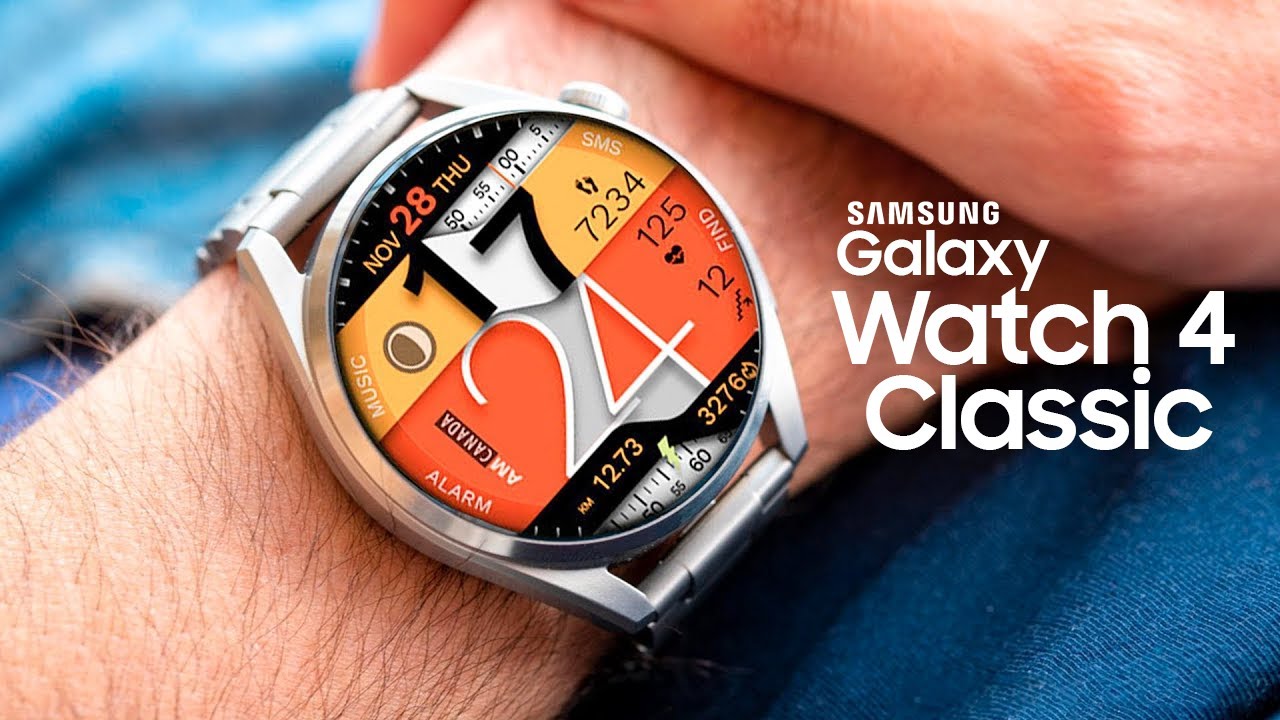




![Samsung Galaxy S7 vs Google Pixel 2 XL Camera Comparison [4K]](https://img.youtube.com/vi/rofYOxc6hqE/maxresdefault.jpg )

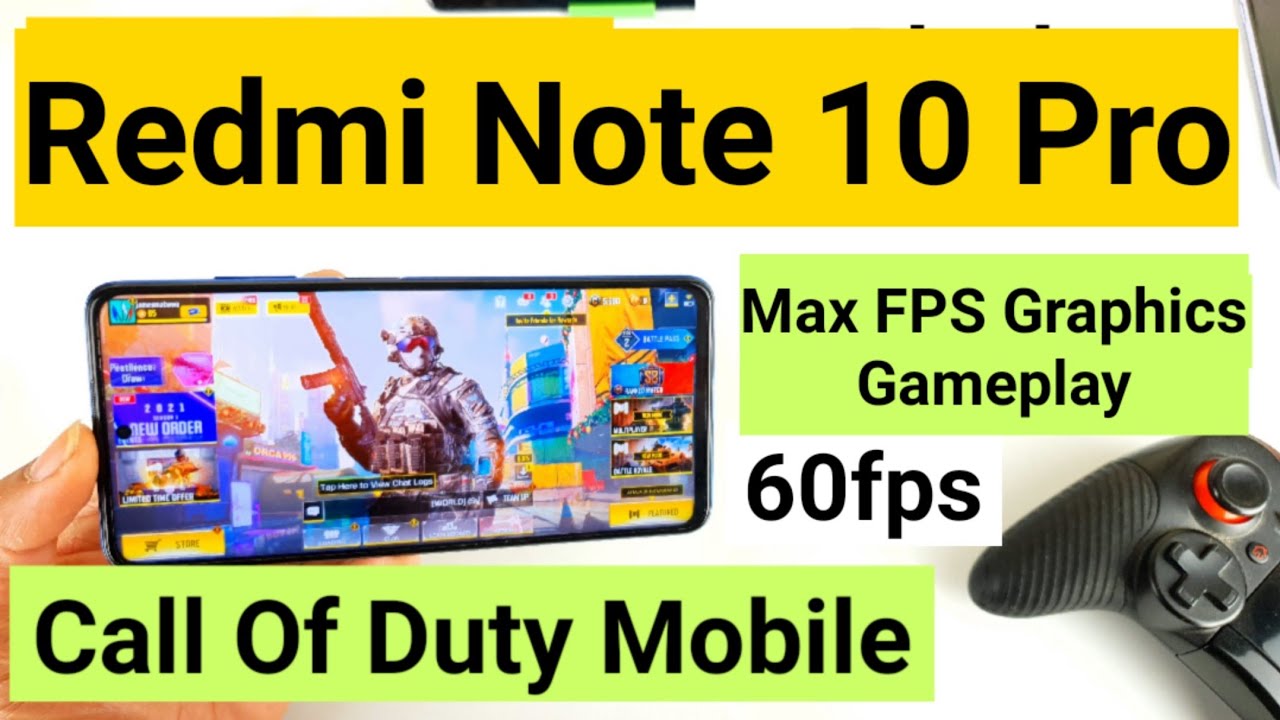




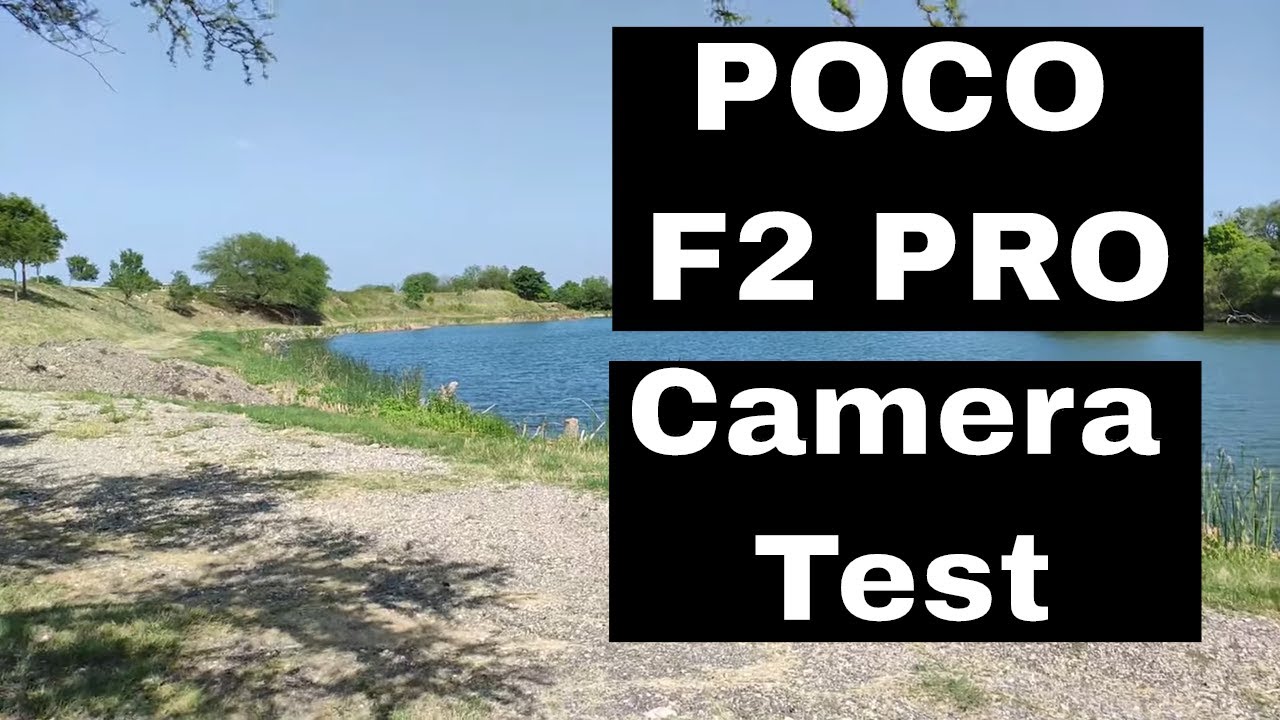
![RedMi Band / Mi Band 4C - Full walkthrough review - Can it be good?! [xiaomify]](https://img.youtube.com/vi/mUAMaiIfi1I/maxresdefault.jpg )









