Logitech Combo Touch iPad Pro 2021 Keyboard Case Review: Goodbye Magic Keyboard! | Raymond Strazdas By Raymond Strazdas
Do you ever get like bored of using the same things over and over and over again? Well, that's the point I'm at with Apple's iPad Pro Magic Keyboard. It's a great keyboard. It's excellent. I love it. I've been using it for the past year but the beauty of the iPad is that you can use it a variety of different accessories and a variety of different ways. Magic Keyboard kind of made me forget about that.
When you get an iPad, you have to realize that you're not stuck using the iPad one way like you are with a laptop. So late last week, I was researching new keyboard cases and I stumbled upon Logitech's new Combo Touch case with trackpad. Now a trackpad wasn’t a necessity for me because my iPad isn't replacing any of my MacBooks but what intrigued me was the versatility of this case - especially the detachable keyboard here. So I decided to pick it up and give it a try! Let's see what it's all about! When I got the Combo Touch the two things that I instantly fell in love with was: 1. ) the fabric finish and b.
) how thin and lightweight it is. This case keeps the iPad Pro true to it's roots of being an ultra portable device and doesn't add a whole lot of bulk. It feels on-par if not slightly lighter than Apple's Magic Keyboard, which is pretty impressive given that the case offers full 360 degree protection. The edges around the case are rubberized with cut outs that perfectly fit the first, second and third generation iPad Pro. Yes, that even includes the new M1 iPad Pro.
I'm using this case with the 2018, first gen iPad Pro and it fits like a glove. There's also a cut out on top for the Apple Pencil to snap right onto your iPad. Though I was a little disappointed that there is no flap to keep it secure like on Logitech's other keyboard cases. What's interesting with the Combo Touch here is that Logitech takes advantage of the Smart Connector on the back of the iPad Pro to power and pair this keyboard case. There's no batteries or pairing required.
Snap it on and it works. Super easy. According to Logitech, there are 4 different ways that you can use the Combo Touch. Type mode, view mode, sketch mode and read mode. That’s what made this case so appealing to me.
There’s so much flexibility here. If you don’t feel like using your iPad one way, you can use it another. Just attach and detach the keyboard anytime you want. In my option, this case makes the iPad feel so much more like an iPad and doesn’t make it feel like it’s trying to be something it’s not - that being a laptop. The detachable keyboard is a huge plus and it adds so much more flexibility in how you can use your iPad over something like the Magic Keyboard.
Time is going to tell how this thing holds up but as of now, I think I found the perfect, most versatile iPad Pro case you can buy at the moment! The typing experience on the Combo Touch is also really, really good. I'm actually typing the script for this video on my iPad Pro with the keyboard. The keys feel awesome with solid travel, there's a function key row up top and also a light underneath to see in the dark. It performs as good as it looks. Although each have a different feeling and are made with different materials, I would consider the experience to be very similar to that of the excellent typing experience found on the Magic Keyboard.
The Magic Keyboard may have the slight edge since it feels more like a desktop keyboard but it's not $100 better. The Combo Touch is a joy to type on plus you get the added bonus of a row of function keys which are very useful to quickly adjust brightness, volume and navigate around iPadOS. There's no doubt in mind that students, script writers, those who like to write and even casual iPad users looking for an awesome keyboard case will enjoy the typing experience here on the Combo Touch. Beneath the keyboard is the trackpad and it's huge - it's much larger than the small one on the Magic Keyboard. Third party keyboards and trackpads have always been hit or miss on the iPad but I am happy to report that the one here on the Combo Touch stands out.
It's excellent, highly responsive and works with all of the gestures you're already familiar with on Mac's and iPad's. The surface is also very clicky from the center all the way over to each of the corners. To say I was surprised by its performance would be an understatement. The Combo Touch performs so much like any first party keyboard case that it makes me think - why would anyone spend more on anything else? It's thin, lightweight, pairs instantly via the Smart Connector, offers 360 degree protection and a detectable keyboard with trackpad - there's a lot to love here. The only reason I can think of for wanting something else is if you have a preference for first part accessories or if want a different, more compact form factor - which the Magic Keyboard is really great for.
Though this case is very close to perfect, I do have a few minor things to complain about and that's the viewing angle and the amount of physical space that it takes up. First, it's tough to set your iPad at certain viewing angles in the Combo Touch, especially if you're trying to type on your lap or on a soft surface like your bed. If the detachable keyboard had like a hinge or something this wouldn't be a problem but do note that some surfaces are better than others for this case. Secondly, the Combo Touch has a longer physical footprint and takes up more space then the Magic Keyboard or even a laptop. With this case, the iPad is set back more rather than almost on top of the keyboard like Apple’s offering.
This is due to the kickstand around the back and the keyboard being on the larger side. These are both very minor complaints though and I had to dig a bit to actually find things to complain about with this case - and that's a really good thing! Overall, I am really impressed with the Combo Touch keyboard case. When I saw it online, I wasn’t entirely sure what to expect since I never really ventured into third party keyboard cases but it performs exactly like the Magic Keyboard only in a different form factor. It definitely has it's slight downfalls but the Combo Touch is a near perfect keyboard case for your iPad Pro. It adds full protection and gives you so much more flexibility in how you can use your iPad - all at a full $100 cheaper than Apple’s Magic Keyboard! This thing is awesome! Anywho, that’s about it for this video guys! I hope you enjoyed it and found it helpful.
If you did and you liked what you saw, be sure to give it a thumbs up and hit that subscribe button because it always helps out the channel - and until the next one, I will catch you guys later. Peace!.
Source : Raymond Strazdas



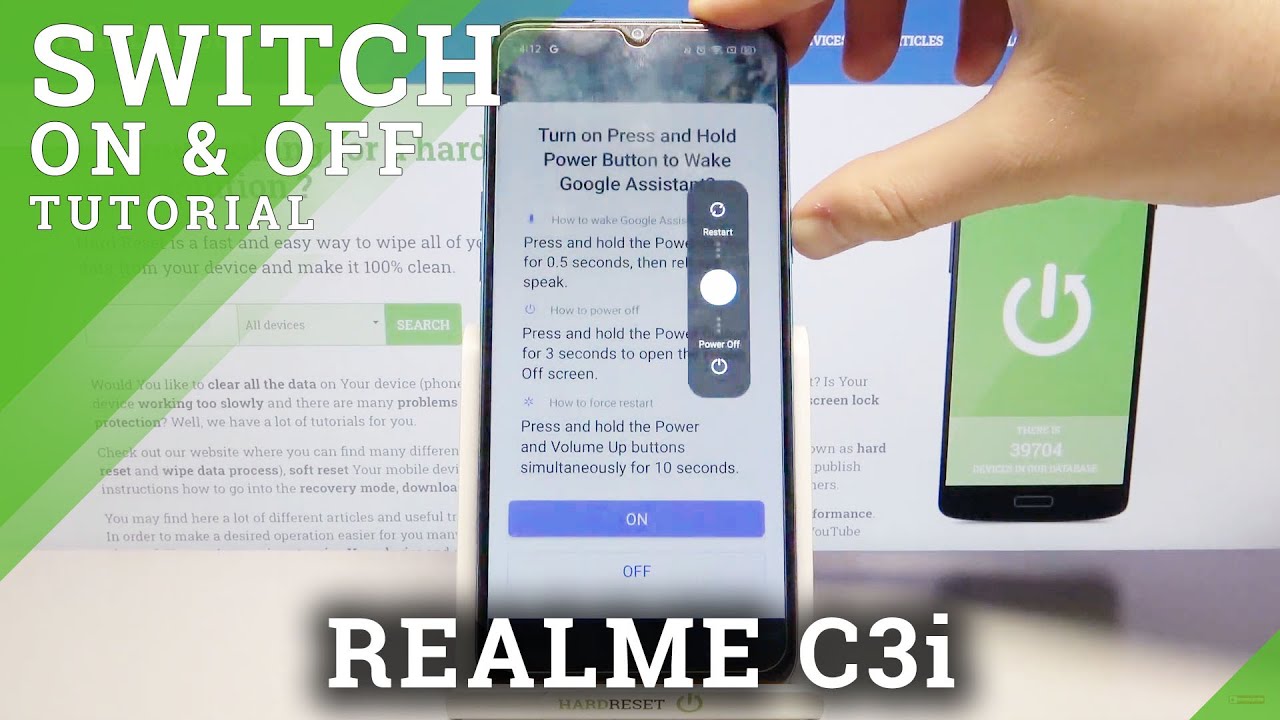


![Samsung Galaxy S20 Ultra Review After 4 Months: Hollow Luxury? [Exynos]](https://img.youtube.com/vi/8gIg5L-1cps/maxresdefault.jpg )


















