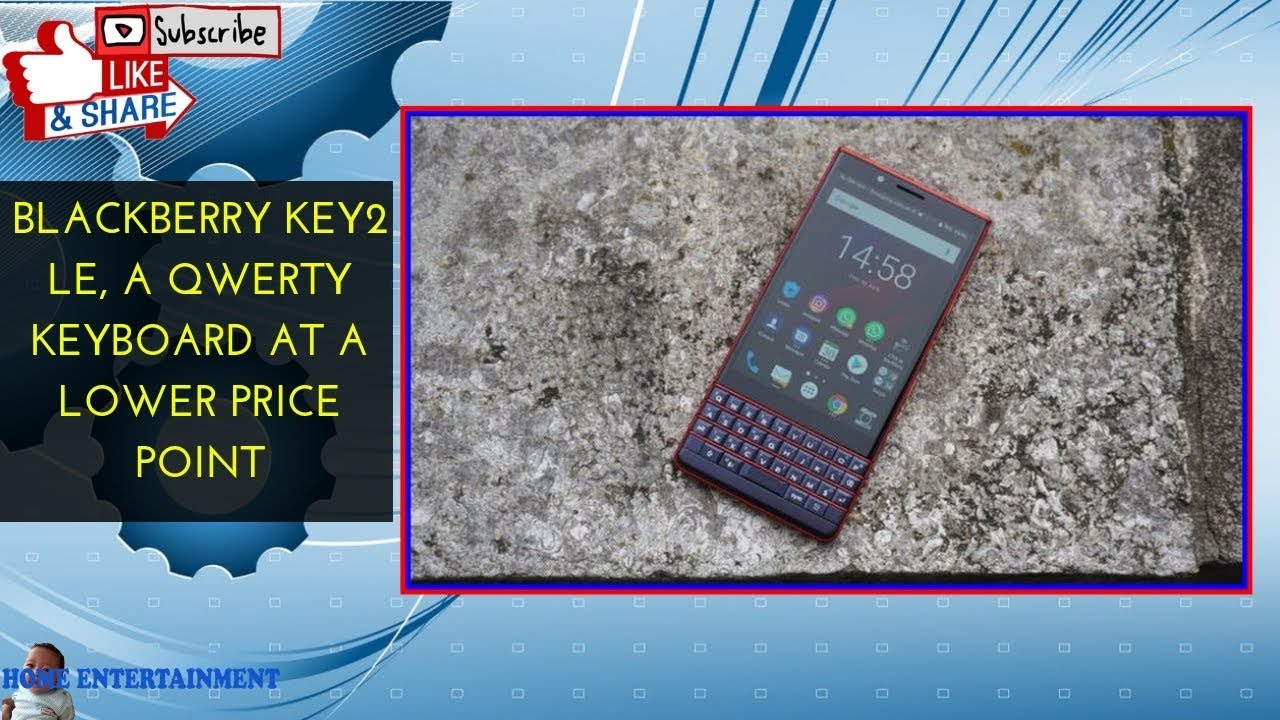Lightroom Mobile Test - 2018 iPad Pro vs Samsung Galaxy Tab S7 By Paul Francis Photography
So I've had a few people comment on a past video I did compare android and Apple devices and how Lightroom performs on the two and a lot of people were asking how current generation android devices might handle in Lightroom, and I haven't had a chance to test a ton of devices. I'm not going to get into benchmarks of different processors and what's available in different devices, but this is a Samsung Galaxy s7 on the left, and this is a 2018 iPad Pro on the right. So the Samsung is a more current uh Samsung tablet, while the tab on the right is an older generation Apple device, not um an underperforming tablet on the right, but still a past gen. So what I really wanted to do is show how these two perform. You know with uh similar settings. The uh both of them have the gallery that I'm um showing uh downloaded to the devices.
So there's no lag from um trying to download the pictures over the internet they're on the devices. There should be no kind of slowdowns. Both have been started up recently, so there's no other apps. That should be running in the background and what I want to do is pay attention to the adjustment area, because this is where you'll see how quickly things will load. These levers do not become available until the image is fully loaded.
So if you are trying to go through and make edits on either of these devices, the speed at which you'll be able to do that will depend on how quickly the image loads and these become available, or, I should say, sliders instead of levers but um. I want to pay attention to these areas. Image and I don't know if you could tell, but this took a little longer to load it's not a huge difference, but if you've got a lot to edit, it can be kind of annoying to have that lag going on. So let me do this one first on this go around and just watch these levers. Sorry sliders, it's almost instantaneous and then once you've gone to an image, it seems like these sliders see.
You can tell that they're pretty much. There's no lag at all. If you go to an image you haven't loaded, yet then there's like a slight delay, but then it's gone when you kind of come back to the image for the Samsung tablet. There's a significant delay and again these images have been um, pre-loaded and downloaded to the device. So there really shouldn't be a significant delay.
If I go back to previous images that have loaded, there's still delay, unlike with Apple device, where once they're on the screen, the delay is like just non-existent. I will say this. What I like about android tablets for the majority of them, is that if you want to add more storage, you can pop in a memory card for a fairly inexpensive amount for an Apple device. It gets pretty pricey once you start looking at larger storage amounts. This is a 512 gigabyte, primarily because I do a little of video editing on it as well.
My 360 camera footage is all processed on here, so I need to spend extra money and it really really really stinks, but when it comes to the performance, I'm willing to spend the money on this, because the Samsung tablet um it just underperforms with Lightroom, and my experience with android phones in the past, because I used to be an android user- was that over the course of a year they slow down, they need to be restarted and reset it's extremely frustrating to have to go through a process, whereas my Apple devices, I never have to reset it and start refresh they perform well. I can do a complete backup of the system and if, at any point I do decide upgrade to a different tablet, I can take that full backup plug and just um uh refresh it and install it to my new tablet and be up and running where I left off from before. So I'm sure there's other android phones that have quicker processors than the Galaxy Tab. Um. I think.
As far as I know, this is the latest and greatest tablet available at this time. Um- and this is an older iOS device- it's a couple of years old at this point, but it still outperforms the galaxy, so my two cents would be. If you're going to be using your tablet to do a lot of editing, I would suggest getting uh an apple tablet, even if it's the air, I believe the air will still outperform the Samsung. I'm not sure why- and I don't know if it's the processors or if it's the code in Lightroom, it's just what I'm seeing. What I would say also is, if you are on a tighter budget, then maybe even get an older apple uh tablet, because I think, even that a past gen seems to work better than the current gen Samsung, and maybe I'll do a comparison at some point um showing that.
But this is my experience. Okay, so I decided to grab an old tablet. This is my wife and kids family tablet. I downloaded Lightroom on it. This is an old tablet, I'll put it on the screen.
What model it is its a base? It's not an air, it's not a pro! It's an it's a very base model. I think it's two or three years old, and I want to see how this compares to the latest and greatest android tablet um. So anyone who tells me that um, you know that uh, I should be checking out some new Samsung or other android device with a newer processor. I just want to show what an old Apple device with an older processor can do compared to Samsung, and I have not tested this yet. I just know based on my experience, but this will probably be better so um.
Here we go something, so I'm going to proceed to new images that have not been loaded, yet I haven't shown them on either these tablets yet, and you'll see that, while this is not as quick as the iPad Pro that I was showing a few minutes ago, but it was quicker than the Samsung tablet. So here we do it again ready loaded and loaded. So if you're on a budget, you would still be better off getting an old Apple device than a brand new, more expensive Samsung device, and what I want to see now is: okay. These images are pre-loaded and what we saw before is that the iPad Pro once an image has been shown on the screen, it will load even faster than it already did, and even when it was initially bring up the image and has a little of a delay, it's still quicker than the larger delay that the Samsung tablet will have and continue to have, even if you are re viewing an image that you've already pulled up on the screen and has been loaded. So I want to see how that does with this older Apple device.
If they're the lag decreases once you have preloaded an image and yeah, I'm seeing that. So if I go back through an image, if you see here watch this spot right here, it's almost instantaneous. The image is loaded so quickly and then, if I go back here, there's still lag. Those sliders are still taking a little while on images that over here you can see it's instantaneous. This is an old tablet.
This thing is, should not be outperforming the Samsung it is I don't again. I don't want to I'm not trying to knock android devices. I have an old android phone that I just like to use for random stuff um. I enjoy aspects of both android and Apple devices, but when it comes to performance and reliability, I always buy Apple devices. Furthermore, I know it's a premium they're expensive.
Furthermore, I don't like having to spend extra money. Furthermore, I hope some at some point android's able to kind of catch up in various areas, but for now my suggestion would be gone with an apple tablet. If you're going to be editing on a tablet and if it's a software um issue, then hopefully adobe will be able to fix this with future versions of Lightroom um. But it's been a while it's been like this, so I don't really see that happening in the next year or two so hope this was helpful. Um again, I don't think commenting that I should be trying.
Other devices necessarily are going to be super helpful. Maybe in a year when I see um, you know a decent jump in android performance I'll do another comparison and yeah like and subscribe. If you want to see more of this kind of nerdy videos,.
Source : Paul Francis Photography




![Lenovo Yoga Tablet 2 10 [Windows] Review](https://img.youtube.com/vi/3AgFTk3cpXM/maxresdefault.jpg )