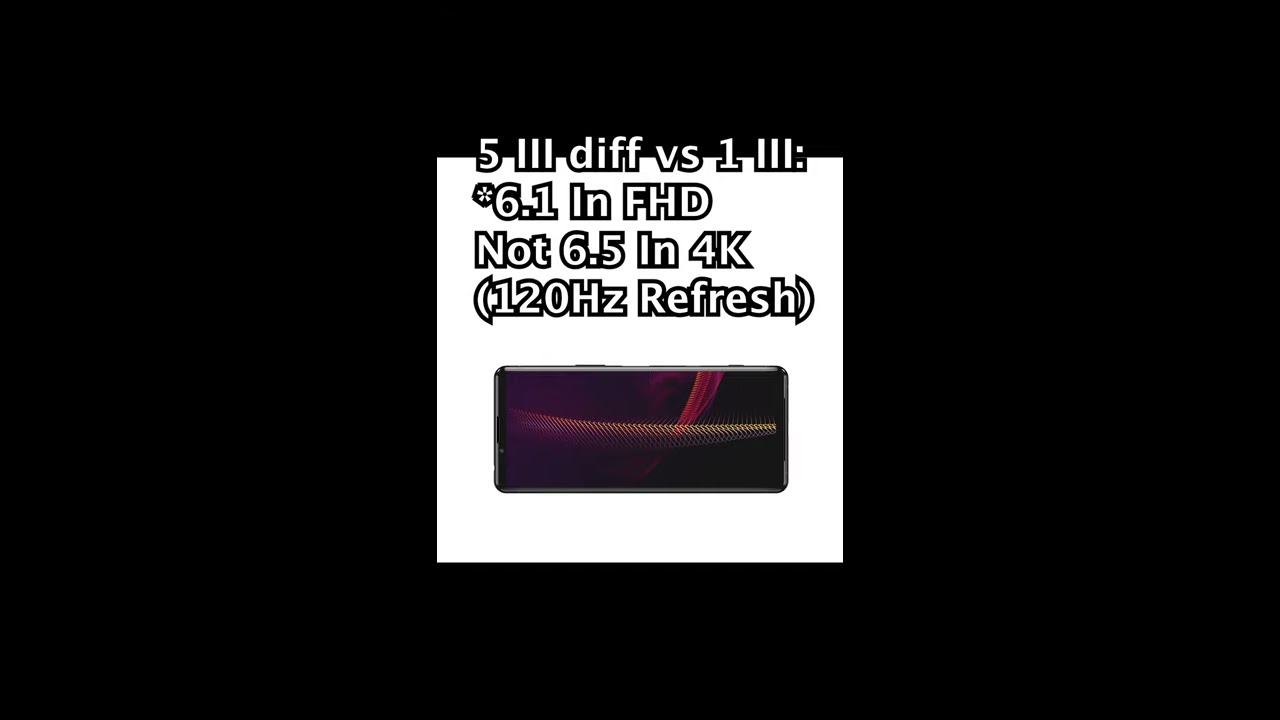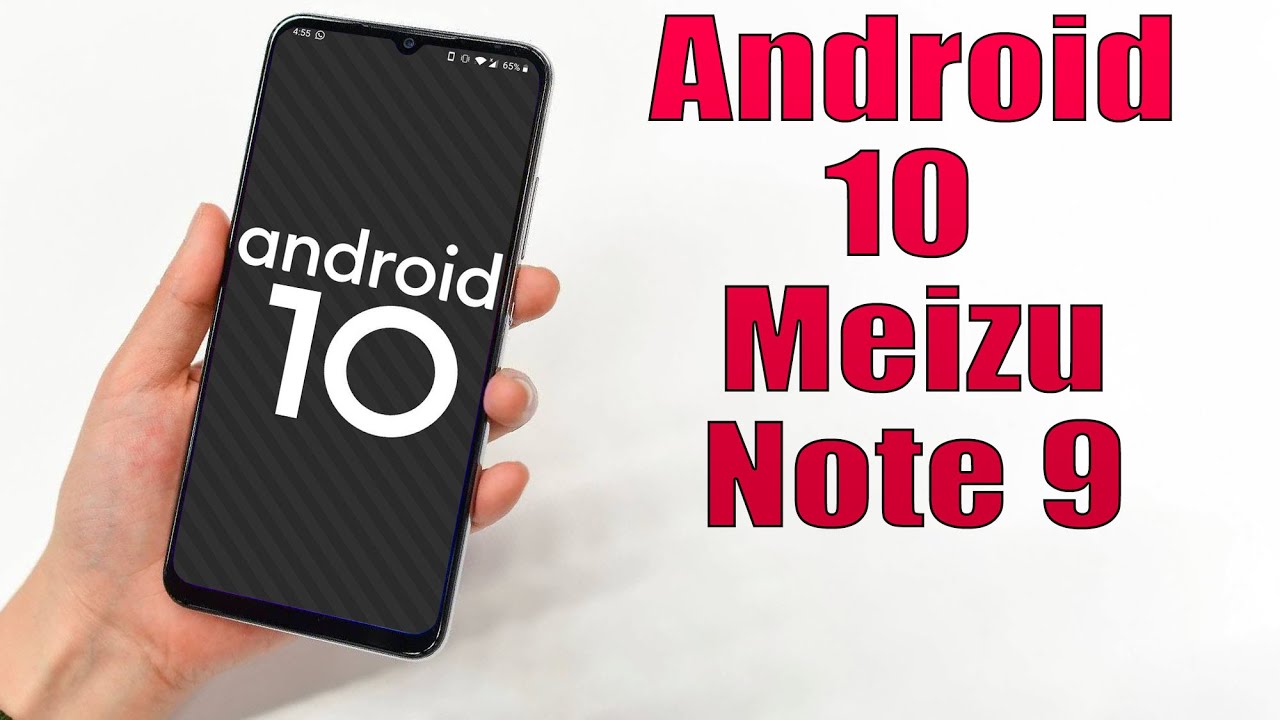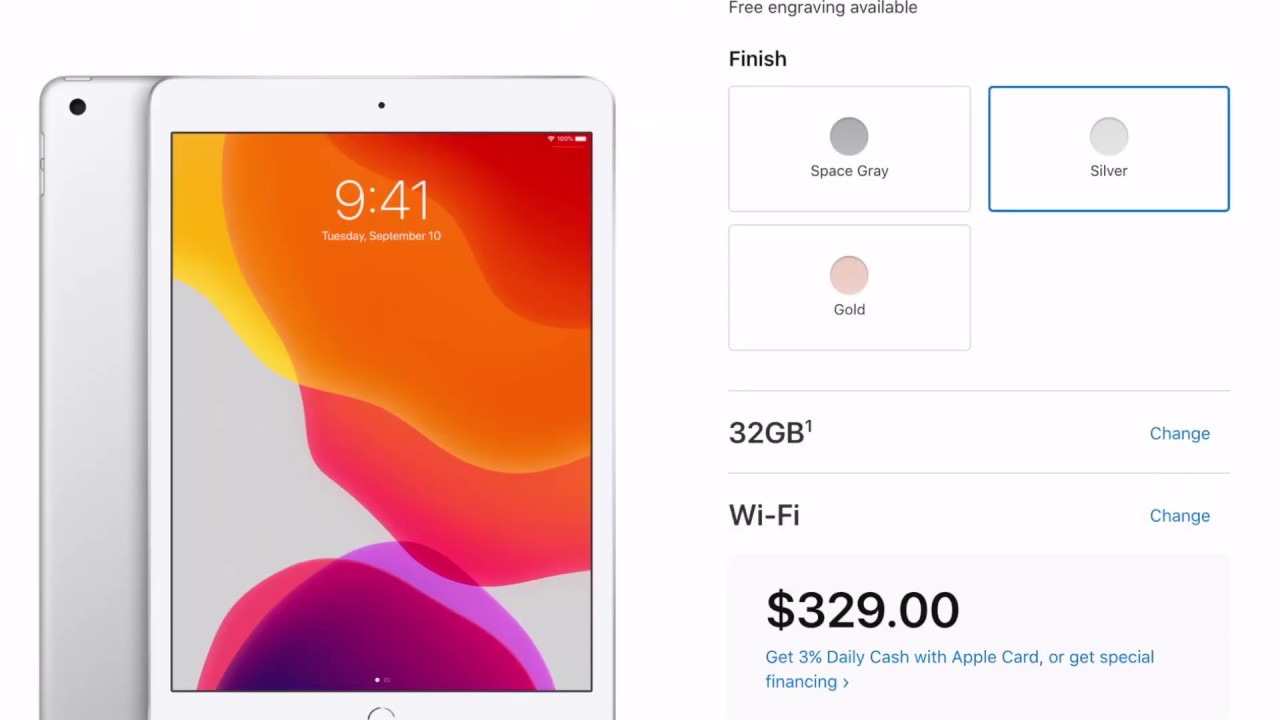Lenovo Yoga Tablet 2 10 [Windows] Review By Booredatwork.com
Hey guys from the ETM welcome to our review of the Lenovo yoga tablet: 2 10 inches with windows. This is the Windows brand of the Lenovo yoga tablet. We saw the Android version, which Alex reviewed earlier comes with a pull-up, kickstand, which you basically have to prop back to actually pull out the kickstand and support various modes. But what's really cool about this is a Windows tablet, and it comes with that keyboard. You see there, so you actually have almost a full functioning two-in-one here that other Nova packages for all in all priced at 369 dollars now in there, which is very nice. So that's something that is very useful, I think a lot of people will definitely like here now.
This is probably Intel Atom processor in there you've got 2 gigs of RAM and running Windows 8.1. But taking a closer look at the system here, you do have a micro, USB port. You can see how thin it is and at the very bottom of the cylindrical sides, that's the power button. Now, on the right hand, side is your headphone jack, a micro HDMI and at and then, of course, you can see that the tablet in its different modes- you can hang it on the wall. If you choose to you can put it in tent mode, you can put them in tablet mode, or you can just basically change it now.
The keyboard itself is a Bluetooth keyboard, which means you can go ahead and, of course, place. The keyboard in any location is still used. The tablet in full form and functionality, which is nice and I, said 1080p display for the tablet, and you can use it as a PCs. One of the things I like about I like about this, this tablet here, is that it's got the full windows backing on the in terms of just functionality and forms. That's something very nice.
Now the display is a 1080p display, 10 finger touch, and actually it looks pretty good I think it's a nice solid display, especially yeah the price range of what you're. Looking at now, let's take a look at the specs in detail. Just to give you guys a good idea of what this con as I mentioned early again, you know you do have something: that's running Intel Atom processor in there, so it's a quad-core processor, so, in terms of performance, you shouldn't have some really solid performance for them. From this, if we zoom in a little closer, you can see. Two gigs of ram is running 32-bit version of Windows, which means you can install the legacy applications.
You can actually run a lot of applications on this and use now, if you notice in the lower left-hand corner it's got front firing speakers, so that's nothing. We will take a listen to and see how well it handles in terms of form and functionality. I think Lenovo does provide some real good quality on that aspect altogether. The next thing you're wondering is: how is the keyboard now? The keyboard on these feels a little flimsy in light, it's a very thin keyboard. Altogether.
It's got your full or Windows key layout. You've got some volume controls and also some other extra windows controls at the very top of your keys there. So you can actually change volume things like that. It's a Bluetooth keyboard, so that is how it connects. Now.
The battery life of this keyboard so far has been pretty much about a week. I haven't needed to charge it out of the box, which is great on there. So at least on that aspect the keyboard actually works and handles pretty well in terms of the way the keys type it's a little click. The trackpad is not the best, but it is still very usable as in terms using it for typing documents and things like that. But how does this function using it as say a traditional laptop, especially if you're sitting on your lap? Now it's very usable, but I found that, because it's a 10-inch device, it was a little harder to stabilize and steady and also the lack of a hope to actually hold it down on that keyboard can be a little iffy because it's my magnetic lock, it holds it well enough, but you can see.
I do have to kind of constantly adjust it, especially depending on your city and angle, is if it's on a table on a desk, it's very easy, and it works out very well, but on your lap, you might have to adjust a couple more times but again, I what you look at in terms of price range, I think it's still good enough for a lot of functionality and also use altogether. You don't have to use the trackpad. You can always use the touchscreen which of course, is very easily accessible for you being said, Lenovo promises 15-hour battery life on this of this device, so we decided to use tablet mark to actually find out how good the performance is in terms of battery life. Now, in terms of benchmark, it's doing about 848, which we found is very consistent with the Intel based some processors, a slightly lower scale, but they do improve that in battery life that battery life is 724 minutes, which translates to roughly around 12 hours. So that's pretty close to Lenovo is 15 hour statement in our just readily use we've gotten in about 14 hours with this device.
So this is a benchmark test which has been a bit more stress on there, but you can clearly see that this thing will last you for pretty much half a full day. So, but you know 12 hours out of a 24 hour a day, you don't need to charge this device, which is very good, also talked about those dual front firing speakers. So let's take a listen to how well they sound and give you a good idea of what you can expect from the speaker's of the Lenovo yoga tablet: 2 10 inches for Windows, but, looking to point out we'll have a link for you down an Amazon store. You can definitely pick up the UE mega boom. It's $2.99 I definitely recommend it. I do like the sound system, I think it's great I think a lot of people will enjoy, but anyway guys.
Thank you very much and always enjoy your entertainment. So, overall, the Lenovo yoga tablets to ten inches with Windows or for Windows is a solar tablet. It does a very good job as a tablet using it as a two-in-one device is still good. The keyboard is a little finicky for me, but very usable. The functionality of the tablet is solid.
You can get big perform into something you can do take with you on the go. This is great for younger kids in elementary school. They need something to work with some kind of functionality or form in there. So I think a lot of people like it now, so it forgot to mention that you do when you open it up here. You do have access to your micros card right there at the very bottom.
The have one thing: I will mention little and easy changes how it actually connects to the keyboard, so it actually stays instead of just sliding left back and forth, and also a better way to open up the back hinge for the different for the way. The tablet is also some improvements of the keyboard way. It doesn't feel as flimsy or as light as well as also some fixes, but overall I do like it. I do like it, because it gives you tremendous battery life. It still got very solid performance and I.
Think a lot of people will appreciate that, especially for what you're paid for at three hundred and sixty-nine dollars with the keyboard you're getting a computer that handles it very, very well. I do forget to mention it does have an 8 megapixel camera, the rare which takes some decent pictures again, something that's not meant to take solid pictures overall, but some decent pictures and does have the mode where you can actually select the images or the best image in your collection. So that's something to take note for overall, like I said I do like it. I think this is something a lot of people would definitely like if you're looking for something affordable and easy to use, I think a little over yoga tablets to ten inches is something is a way to go, definitely better than an android or iOS tablet. In my mind, or even the Chromebook, you do get farm functionality performance as well as just usability all together.
So if you have any questions, let us know otherwise, don't forget to Like share this video favorite. This video do subscribe to the channel and always enjoy your entertainment.
Source : Booredatwork.com
![Lenovo Yoga Tablet 2 10 [Windows] Review](https://img.youtube.com/vi/3AgFTk3cpXM/maxresdefault.jpg)