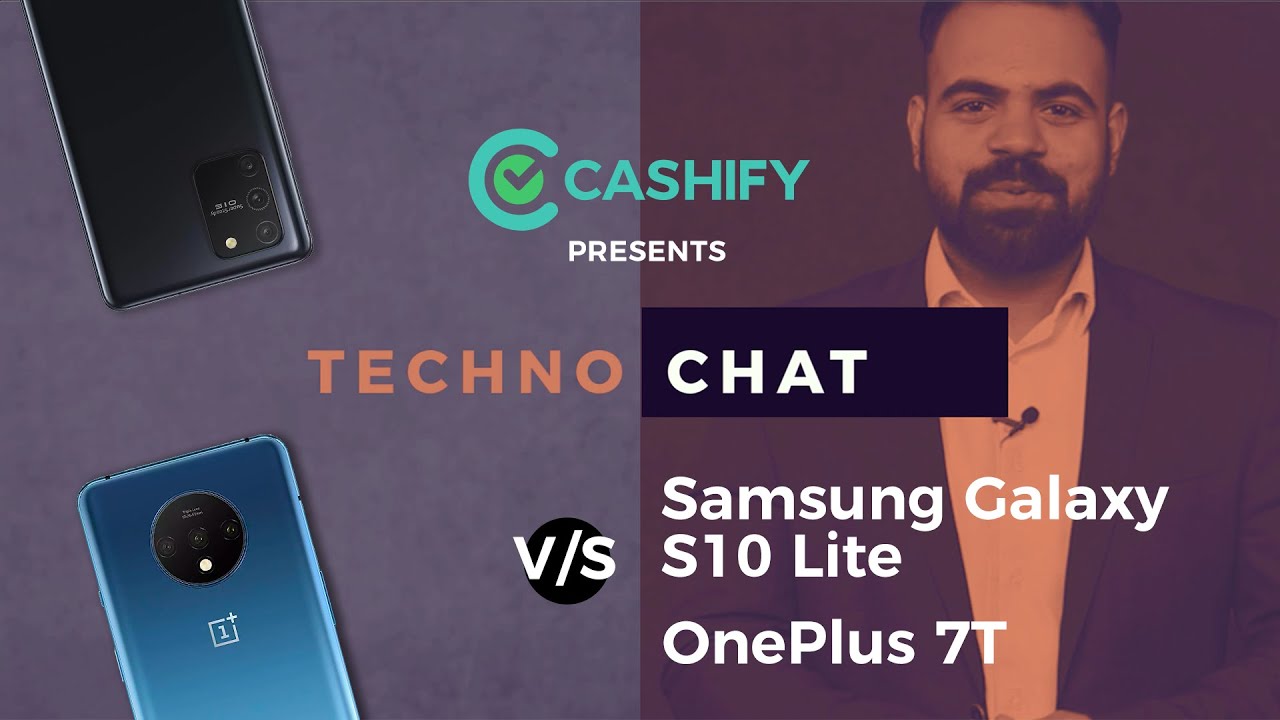LG V60 5G Android 11 is HERE! By Tom's Tech Show!
Today, my lg v60 just got android 11. , it's about time. Hey there. This is tom, Tom's tech show and uh. I've had my v60 for quite a while. I really like this phone and lg makes phones that are really, really close to uh base.
Android I mean the mending and screening, and everything that's on here is pretty close. You know you swipe over for your Google feed and things like that, so it's pretty close to a regular actually has a built-in google button, instead of like a Samsung button or whatever and stuff. So that's I really like that about the lg phones, and they're, not quite as expensive as some others. So I got this one at a deal a while back, but now this morning I go and check my updates, and we got android 11 today. So if I look over at um the T-Mobile, because I'm on T-Mobile their update page, it's kind of odd because it says in development, there are no lg phones here that ever get listed in the testing.
There's, never any lg phones in the complete. They never show any lg phones at all, so I did do finally did a Google search a month ago, and I found a page- that's not connected to anything that shows the lg v60 think 5g in testing phase and as of this video, even though I already have android 11 on this phone, it still says that it's still testing. So let me see if I refresh right now, if it's going to say, finished or not, we're going to refresh and no still says testing, so this page isn't linked anywhere. It just happened to come up in a Google search and was able to find the page. So if you have a lg v60, you know, let me know if you're, if you're getting your update or not um a few things that went on during the update.
So let's go here uh here we go, so I did get this notice here that you know we're going to get an update. It was 2.21 gigabytes, it was I'd, say about two and a half hours whatever to download and get it installed. Once we get to the final end, then it's going to ask me to restart, so I did the restart. Then we got I caught a couple more screens. It was rebooting here, and then it had to go through this a little quick setup.
It wasn't much more than just clicking next on the Google Assistant, which uh, then you have to provide since there's more uh permission settings that are coming in this update. You actually had to give permission for your carrier to give access to your location. So that's one thing, so I did that while using the app I let you check my location, and then it installed these apps so installed. Google TV, which is previously google, play movies, uh installed files, Google Docs, Google News, google, slides and the lg think app, so those are apps that I had previously deleted or disabled. So it's adding a little of junk ware back, so I'm going to go back and delete or disable those again, because I don't really need any of those apps and I try and keep my app drawer.
You know as clean as possible, so one thing this does allow is a notification history in android 11, but you have to go turn on you have to go to this was settings uh. I think some instructions say apps and notifications uh, but in the lg v60, it's just under notifications and then there's the notification setting right there. Okay, so some of the things that I kind of like the volume slider here used to be a little dot, but now it's just a bar, so that's kind of a little cleaner. Look there. The notifications are pretty clean, um, which they're pretty good before.
But now I guess you can you know we can check history and stuff of the notifications. You come down here to the little history tab in your notification pane, and you can see your history. The volume control is now over here on the side um when I hit the volume up and down um and then once I get the volume up and down that it opens into a full uh kind of see-through panel there. So, but this little volume thing on the side is kind of nice when the phone is locked. It also has all the notifications kind of bunched over to the side.
So a few nice things, the one thing I do notice about the phone is now that it's, you know, updated a lot of the screens and stuff. As I move between screens and everything, it's its actually smoother. It's actually much, you know seems to work much better everything slides much better like when I open the app drawer. It's very it's very smooth and easy. You know to move everything around or just seems like it's, it's smoother better.
You know faster kind of a cleaner look, um, not many other changes that you know some uh icons here for the know, for your little drawer that you pull down to turn. Furthermore, you know airplane mode and all that stuff, all those little widgets there. Those are a little different color, so the auto seems to be able to before. When you had the screen brightness on when it's on auto, you couldn't move it around, but now you can move it around, even though it's still on auto and it kind of maintains that little brighter look. So that's when always been one of my kind of pet peeves about this phone is like if it's the auto brightness always tended to be too dark.
So I was always you know. I tried to use it and then every once in a while, I have to go in there and try, and you know, undo the auto and then slide the slider up, and now I can just pull it down just crank the slider out around wherever I want. So that's, that's! That's a nice thing. I like that um, I'm sure that after so long I haven't checked it yet, but that it's going to go back to the regular brightness um after a certain amount of time. So uh, like I said I gotta uninstall and remove the apps that they put on here that I don't want from the update, which is a little of it's mostly google, junk other than the lg think app, which I don't have any lg, think appliances or anything else, that's kind of their home app that connects you to your washer and dryer and your refrigerator and everything else.
So I don't know what if I'm ever going to get any more lg products, but you know I'll, probably remove that until I get a lg product so, but it's good lg, uh, android 11 here for the v60, I did tweet them the other day. They said it was rolling out um in kind of batches. So I don't know if some people have already gotten it but uh I got mine today and uh like I said it was pretty smooth they're, only those couple, little setup, things that you had to do at the end in the setup. So at last, although my wife, Mrs tech, show, is going to be I'm sure, getting android 12 very soon, because I bought her a pixel phone, and she's going to hold that over my head and say: oh you're still you're out of date. Again there you go now that you've caught up you're out of date.
Well, there we go android 11 for v60 lg, it's here download it get it just go to your apps. Go there's that app inside here. That's the update center! You go to the update center. I can reduce the brightness on that. Go to the update center tap, your updates click little update on the bottom, and it will check to see what it is says: android, 11 security, update January 1st, so they have January 1st update in here for security, but android 11, which came on February 26th.
For me all right thanks for watching, if you got a v60, let me know if you got your update and if there are any features that you really like about it. We'll talk to you later, thanks for watching.
Source : Tom's Tech Show!



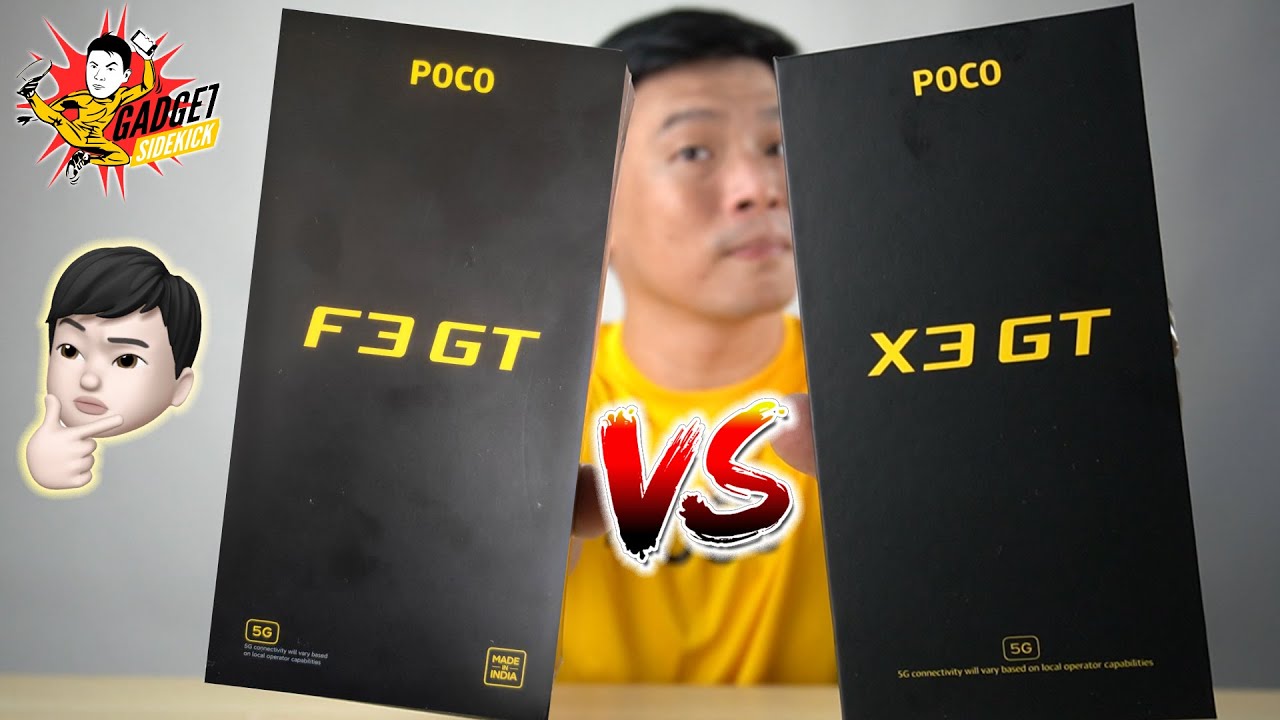





![Best Gaming Tablets in 2020 [5 Android & iOS Picks]](https://img.youtube.com/vi/cbR2_2f-Wfw/maxresdefault.jpg )