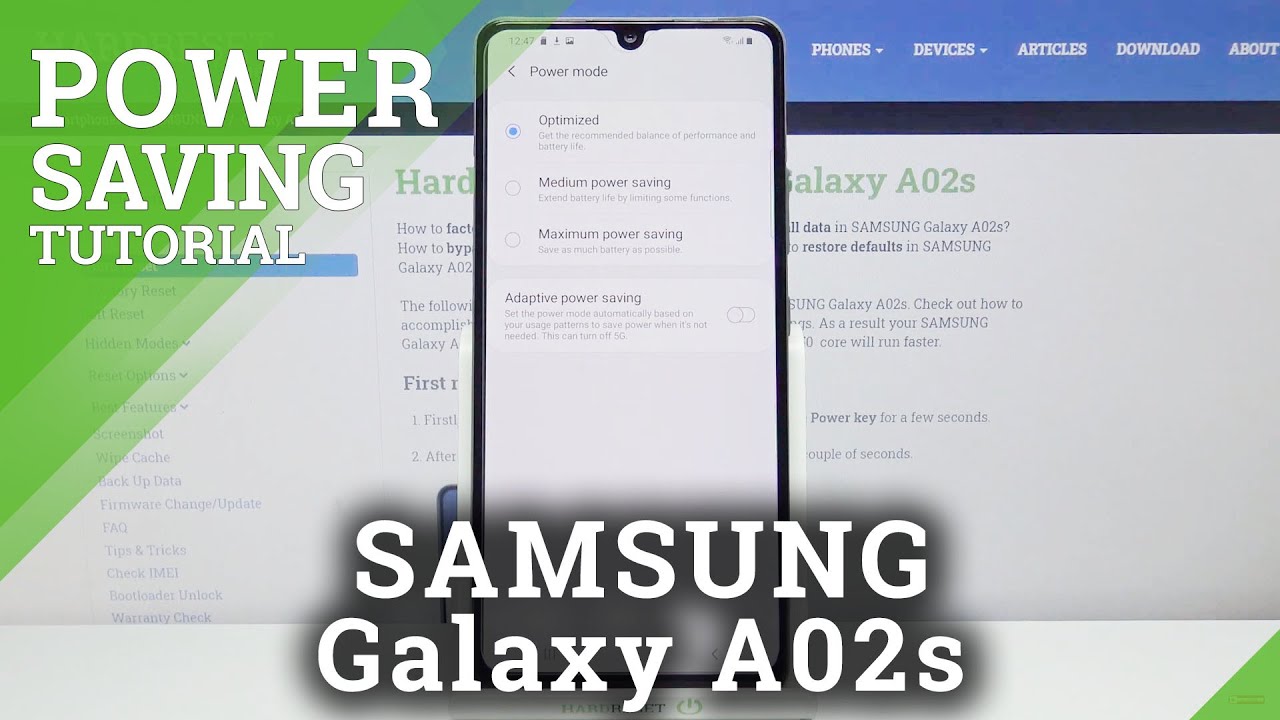Lg K62 Unboxing & Setup / 2020 By Yendry Cayo Tech
Hey, what's going on everyone in today's video, I'm going to be unboxing the brand new lg k62, let's start with unboxing okay. Here we have the lg k62. We also have some information right here. We have a 6.6 inches display, quad camera four gigs of ram and the phone come with 128 gigabytes in general storage. He also has that Google Assistant button on the side. Now, let's see what we have in the box, which accessory comes with this phone okay.
Here we have the paperwork plus the tool to remove the sim card, so you also come with a case. It's a rubber case. Here we have the charger adapter, plus the lightning cable, type c lining cable, and here I think we have the headphone. Oh, that's amazing. Yes, it comes with the headphone too nice.
Now, let's see the phone. Let me remove this plastic, so we can see a better, and here we have the lg k62 wow. We look amazing. It has four camera dual flash honestly, this phone look really amazing. Now, let's talk about the screen, this phone offers 6.6 inches plus 180 by 2400 pixels resolution display. In this side we have the power button, the other side we have battling up volume down, and we also have the Google Assistant button right here, plus the memory card sim card tray right on the bottom.
We have the speaker, the type c charging port, the mic, plus the 3.5 headphone jack. Now, let's talk about the cameras. This phone has four cameras. The main camera offers 48 mp. That is amazing.
The other camera offer 5 mp ultra white, the other camera of two mp macro, and he also has a 2mp dev camera with dual led flash here. We also have the surface and video cause camera that offers 28 mp and a 4 000 million power battery capacity. Now, let's start with this phone setup, let me turn it on okay. Here, let's choose English then next skip for now. Next skip anyway.
Just wait. A second okay. Now, here nest use location. Let me turn off all those settings right there and then accept. Here we have the action to set up the phone lag.
No tanks nest skip anyway, just wait a second. I agree, and I agree more and nest so here this is news legal document for customized service, okay, I'm 16 years old or older. So let me go with that one and done the phone is already set up, and now you can use your phone. So this is how we look. You see, I'm going to be making another video about this phone.
I'm going to make the review video. If you are interested to know the features and all that don't forget to subscribe to my channel and turn on the bell notification and that's it for now guys. If you got any question about this phone, please let me know see you in my next video.
Source : Yendry Cayo Tech