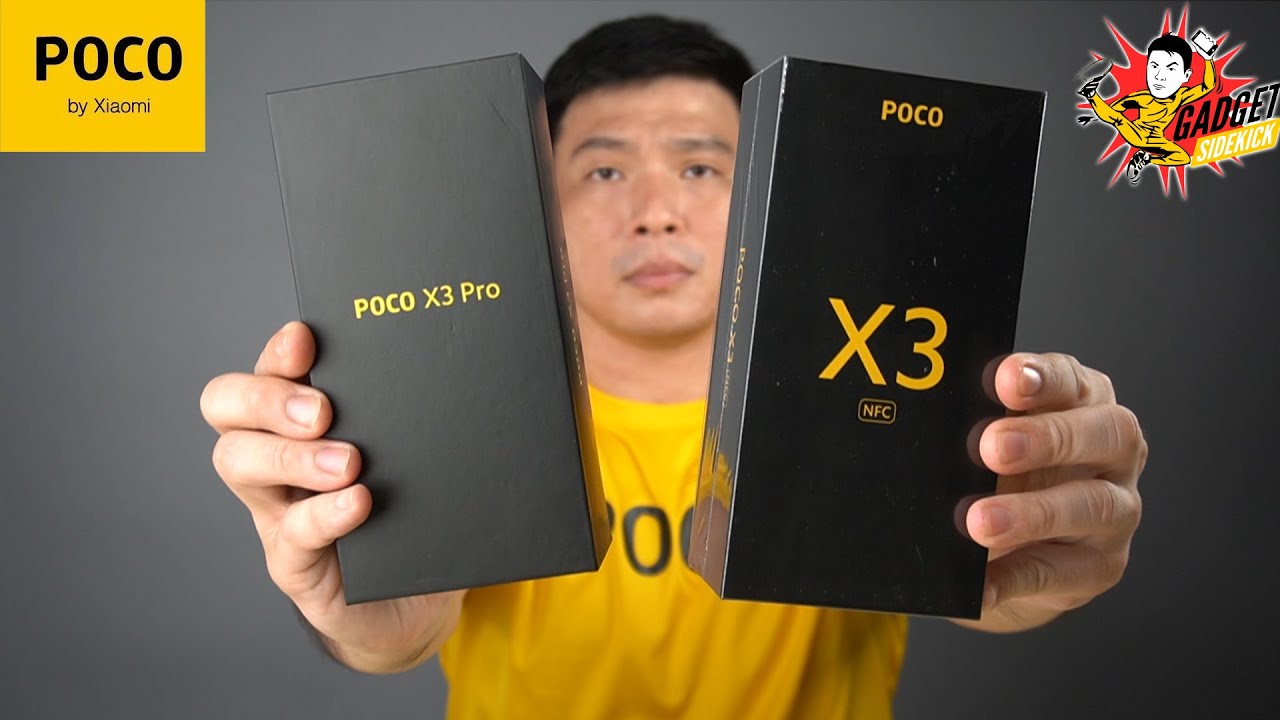LG G Pad 5 10.1 FHD Review - Unboxing and First Impressions! By FishBee Productions
In this video we're gonna, take a look at the LG G pad v, 10.1 inch, I think the last time I bought an LG tablet was way back in 2012-2013 and I believe that was an eight point. Three-inch tablet, which, at the time, I thought was a perfect size I'm, not sure why they don't do tablets that size anymore, and I'll leave a link in the description below with current pricing and more information. Now, this tablet is currently around $299, but unfortunately it's not available in that many places. I happen to get this one from Drama, which was a little more expensive. The screen resolution on this one is 1920. By 1200 it's got an 8 megapixel rear facing camera five megapixel front facing camera, four gigabytes of RAM 32 gigabytes of storage.
Now this is available for a couple carriers. I know us. Cellular is one of them. This does have a MediaTek mt6752 2.0 gigahertz outscore processor, and it also takes an SD card up to 512 gigabytes. The battery size on this one is pretty large at 8200 William hours.
This one does have several LTE bands that you'll definitely want to look on their website to make sure it works with your carrier and the nice thing about this one is, it does have a fingerprint scanner, so let's go ahead and open it up and see what we've got included in the Box is a Quick Start Guide SIM card SD card removal tool looks like about 4 to 5 foot, USB-C, charging, cable charging, brick, and this one does have fast charge. As for the tablet itself, it feels really nice very similar to a Samsung tablet here on the back is the 8 megapixel rear facing camera here, on the right hand, side you get the power and volume buttons and below that is a fingerprint sensor, which is really nice to see I'm, not sure why Samsung hasn't done that on their Galaxy Tab, a ten point, one on the opposite side. Is your sim and memory card tray then along the bottom? Is your USB-C charging port and speakers along the top? You've got your headphone jack and microphone, and the back definitely feels like a nice aluminum material. I'm, not sure if you can see this in the video, but it doesn't like this green actually sits up kind of high above the body of the frame which tells me you're. Definitely going to want to use a case for this setup, for the fingerprint scanner is pretty similar to others.
I believe this is probably the first tablet or phone that I've used where it's on the side, definitely not as easy to get to compared to when it's on the front of the device, but hey I'm, shocked. It has one since everyone seems to be getting rid of them. This is on android, 9 or pi. I, don't know about you, but 49% already of the 32 gig available. It's already.
Half full and I haven't even used this. Yet that definitely seems a little on the high side. Here's a quick size comparison next to the Galaxy Tab, a 10.1 2019 version. You can see there's a lot of similarities between these two tablets, they're almost identical in size, and they even feel about the same. Build quality and materials the Samsung tablet does feel just a tad thinner, but not by much.
So as far as the software he goes. This isn't a lot different from other Android tablets. Swipe to the left, and you're going to get the quick memo app. It also does multitask. By going to the recent apps, and you'll see a little icon there up in the right-hand corner.
Once you touch that it's just a matter of selecting another app to show in the bottom half of the screen. Now I went ahead and put a screen protector on this. Just because there's not that many cases available, I actually did buy a couple cases, but one of them I bought, doesn't even fit, so I'm. Definitely going to have to return that I'll leave a link in the description below for the cases that I'm currently using just in case you're interested when doing multitasking. You can also adjust what size the screens are to be about one third, instead of right in the middle or just slide all the way to the side to switch back to full screen.
Oh, and watch this, if you want to go back to the multitasking or split view just hold down on the recent apps button, and it switches back to the split view now when you first get this tablet, there's not gonna, be an app drawer, but I went ahead and out of that, you can change that along with a lot of other stuff right in the settings. It's a matter of choosing the home layout or the home in app drawer. If you uncheck the app drawer icon, it's gonna work very similar to a Samsung device where you just swipe up, and you've got your apps. You can also customize the buttons down here at the bottom. You can choose between buttons, only or gesture and buttons, and they've also got a few different colors you can choose from.
Furthermore, you can also add and subtract buttons down at the bottom. I. Don't know that I would do that, but it's nice to have that option, so you can have up to five buttons instead of just three. Now here's a quick look at the camera on this tablet. My first impressions are that it's pretty decent and will definitely get the job done.
It has plenty of detail as long as you're in good lighting, it's comparable to the Galaxy, Tab, a 10.1 and, of course, a lot better than the Fire HD tablets. Here's also a quick video sample in case you want to see my two video assistants, here's just a quick sample of how loud the dual speakers get such as my Galaxy Tab, a 10.1. So when testing the IPE ice phone, an 8-inch tablet or even a 10-inch tablet such as my Galaxy Tab, a 10.1. So when testing the peg ye 91 67, it didn't seem to flip. The speakers on this tablet are gonna, be very comparable to the Samsung Galaxy Tab, a 10.1 I almost forgot to mention how great the battery life is on. This I did a battery drain test on this tablet, and it lasted over seven and a half hours, which is perfect for Tammuz.
That's probably one of the top two tablets that I've tested. Now, when it comes too fast charging, it did take about three hours to charge from zero to 100%, which sounds like a long time for fast charging. But remember this battery is 8200 William hours, yeah, that's a big boy. Of course. I had a test.
Some gaming on this one, and I was actually shocked. That fortnight is compatible with this tablet. It plays pretty smooth and graphics. Look good as well. I also tested out Call of Duty mobile and asphalt 9, real, quick, just to make sure it wasn't stuttering or struggling with gameplay and sure enough, no problems there.
It also recommended medium graphics on pub G mobile, which is on par with you guessed it. The Galaxy Tab a 10.1. It also worked with both mobile controllers. That I just did a video on recently with no issues. It definitely makes it feel a little more console like using those.
You can also play Xbox x cloud using an Xbox One controller with no problems. So hopefully, this video gave you a little more info on the LG G pad 10.1 I, definitely like what I'm seeing so far, and I hope. Lg comes out with an eight point, three inches or eight point four-inch tablet, because I sort of regret getting rid of my old one, I just hope. Lg gives this at least one or two software updates in the future and I hope they come out with some more case options, so I'll definitely be keeping an eye out on those. So if you've made it this far into the video, you may want to say thanks by subscribing and don't forget, to give a thumbs up.
If this video was helpful, this is Brian from fishy productions. Thanks for watching, and I'll see you on the next one.
Source : FishBee Productions