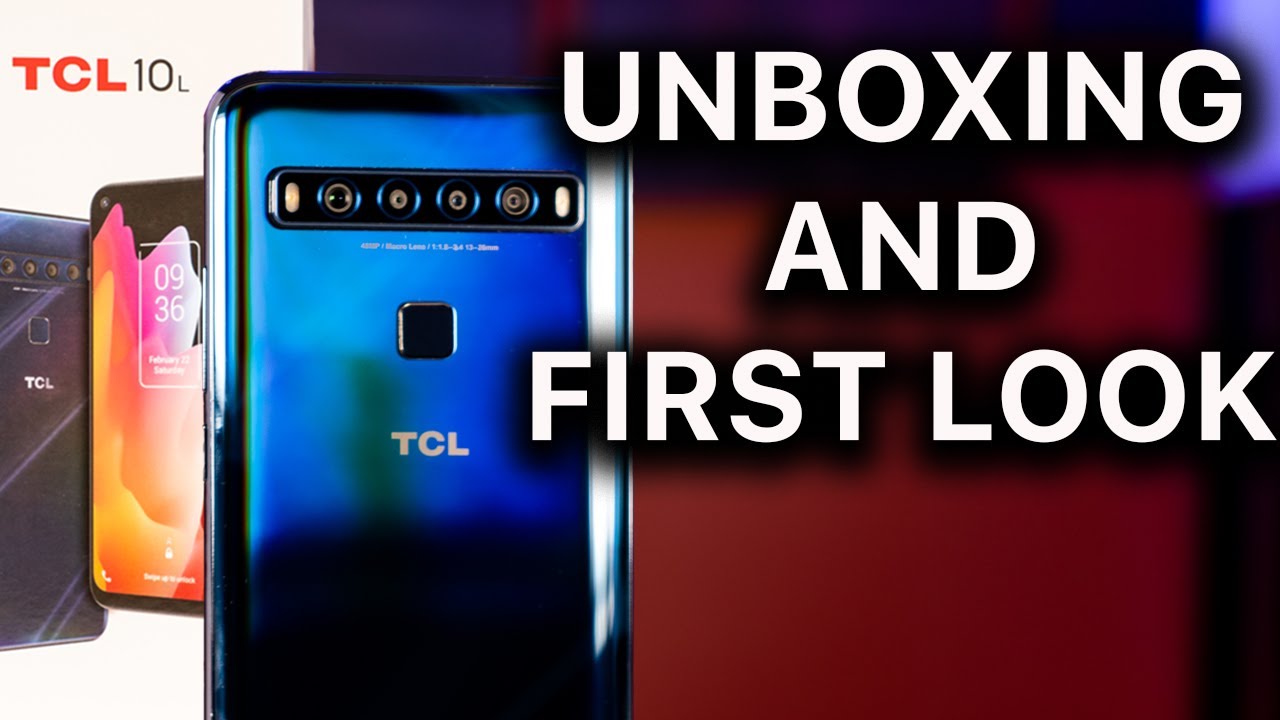Lenovo Yoga Laptops - Function Keys Overview By LenovoSupport
Some keys on your Yoga laptop are printed with icons. These keys are called hotkeys and can be pressed alone or in combination with the with Fn key as a quick way to change settings without having to click through multiple menus. The FnLock is a switch that keeps the Fn key active, so you can access the hotkeys directly. The FnLock switch shares the ESC key in the upper left corner of the keyboard. To turn it on or off, press Fn + ESC. If your laptop does not have the FnLock function on the keyboard, you can still enable the FnLock function in the BIOS.
To enable the FnLock function in the BIOS: with the system powered off, press the novo button or press F2 and enter the BIOS. On the Configuration page, navigate to HotKey Mode, and then select Enabled. Press F10 to save and exit the BIOS. Some function keys do not have a dedicated printed icon. For example, Fn+Q switches between different system performance modes.
If you have a keyboard backlight icon on the space key, press Fn + space to turn on, turn off, or adjust the light brightness. The “scissors” icon on the PrtSC key enables you to run the snipping tool by just pressing PrtSC. The “star” icon allows you to open the Lenovo Vantage software. Most of the hotkeys are located on the top row of the keyboard. Depending on your model, you may have different layouts.
On the Yoga Slim 9, Yoga Slim 7, Yoga Slim 7 Carbon, Yoga Slim 7 Pro, Yoga Duet 7, Yoga 7, and Yoga 6, the F1 to F4 keys are related to sound control. Press F1 to mute or unmute the machine. Press F2 to decrease the system volume. Press F3 to increase the system volume. Press F4 to mute or unmute the microphone.
Use F5 and F6 to adjust the screen brightness. If you are using an external display, press F7 to switch displays. Press F8 to turn the airplane mode on and off. Press F9 to open the system Settings. Press F10 to lock the screen.
Press F11 to display thumbnails of all open apps. Press F12 to open the calculator. On the Yoga 5G, press F4 to open the Edge browser. The other hotkeys are the same as on the previously mentioned machines. On the Yoga 9, press F5 to reload web pages or refresh the screen.
Press F6 to enable or disable the touchpad. Press F7 to turn on and off the airplane mode. Press F8 to disable and enable the camera. Press F9 to lock the screen. Press F10 to switch display devices.
Press F11 or F12 to decrease or increase the screen brightness. For more information regarding your Lenovo devices, visit support. lenovo. com.
Source : LenovoSupport







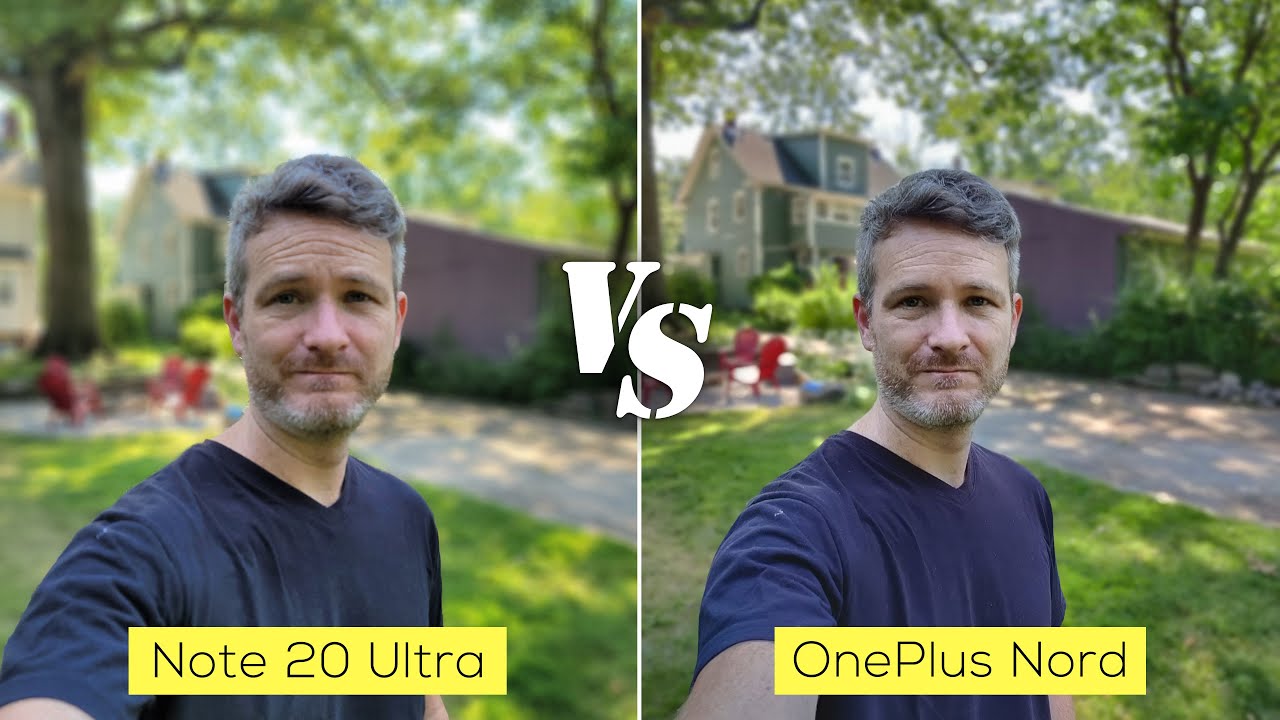
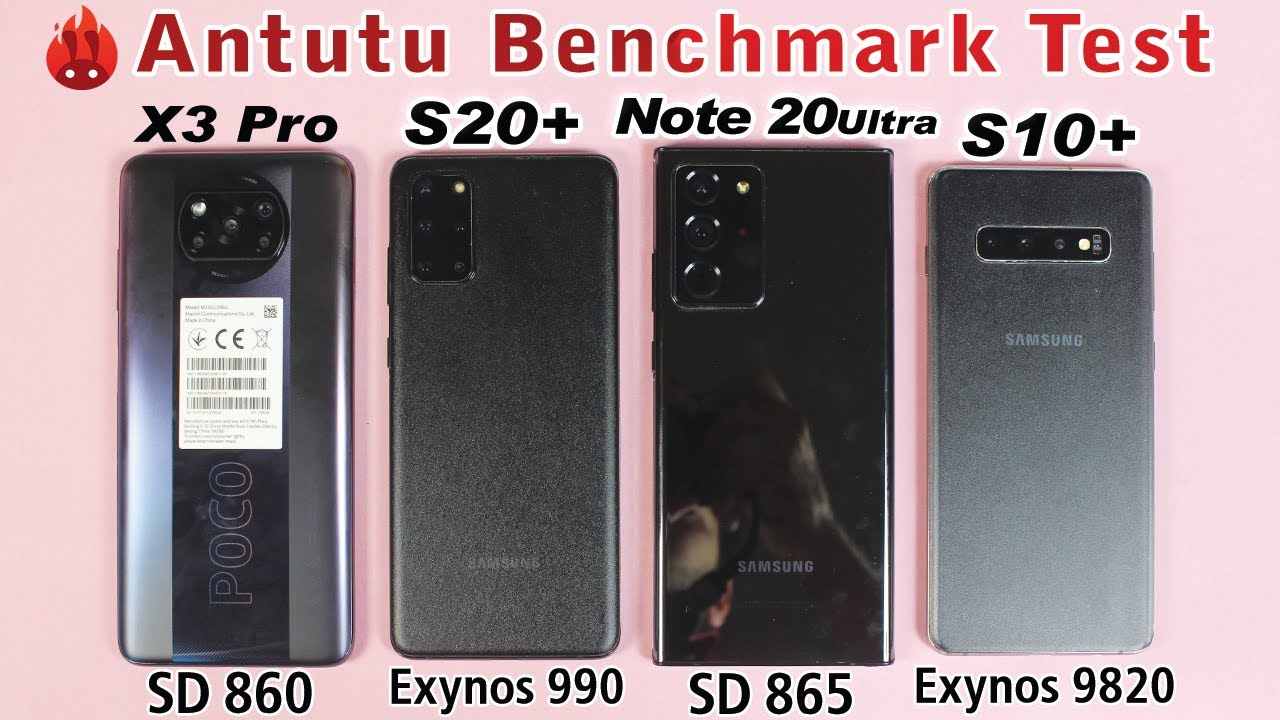


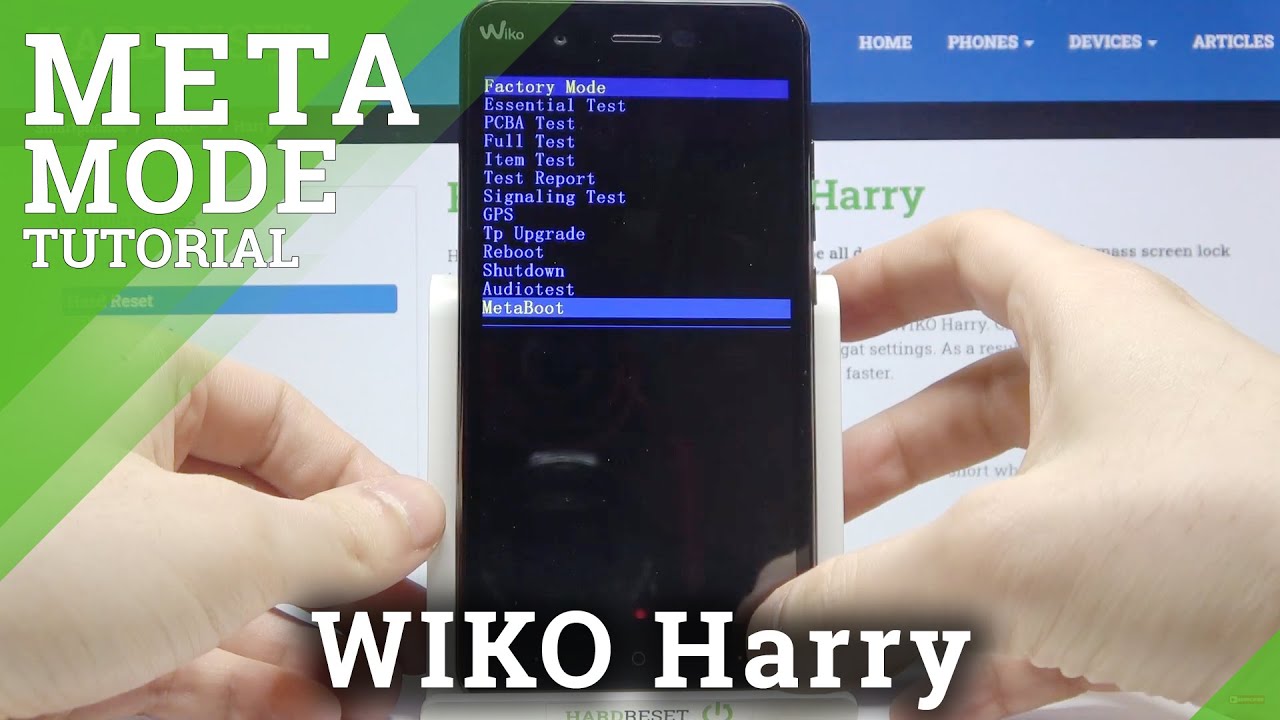
![iPhone XR vs iPhone 6 Speed Test & Gaming - Which one should you buy? [2020]](https://img.youtube.com/vi/DFnMcSgfoCA/maxresdefault.jpg )