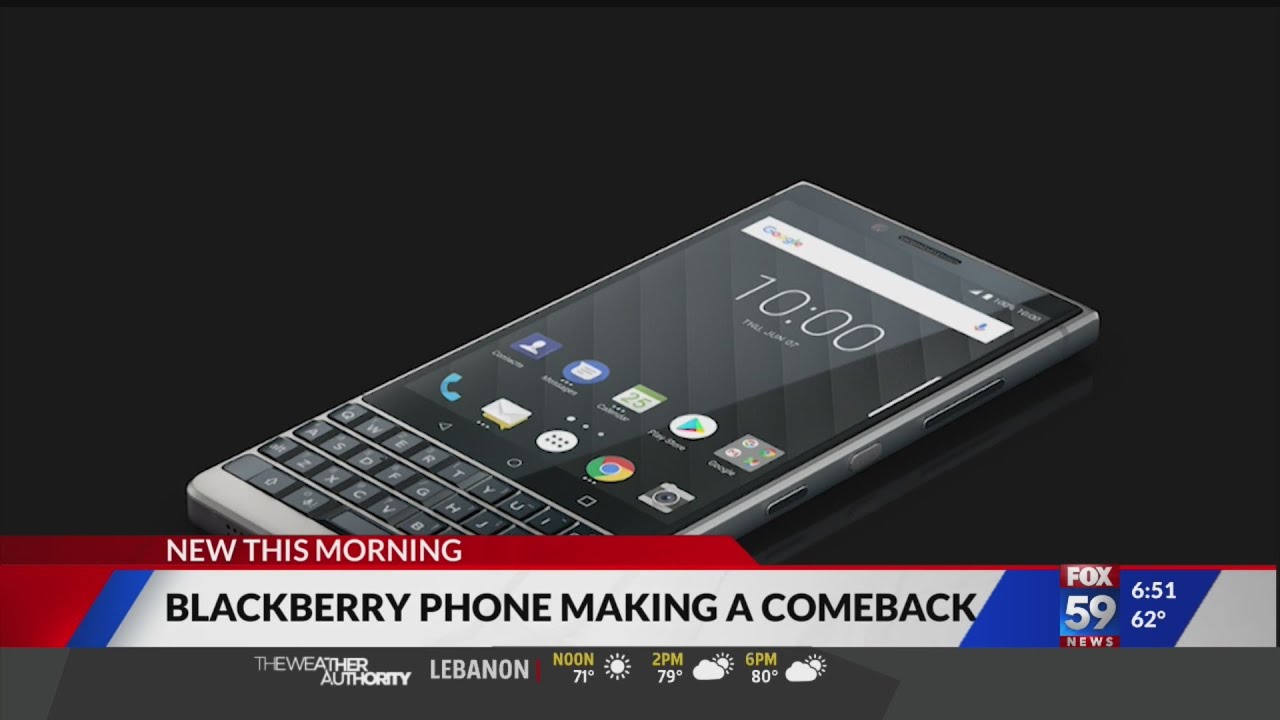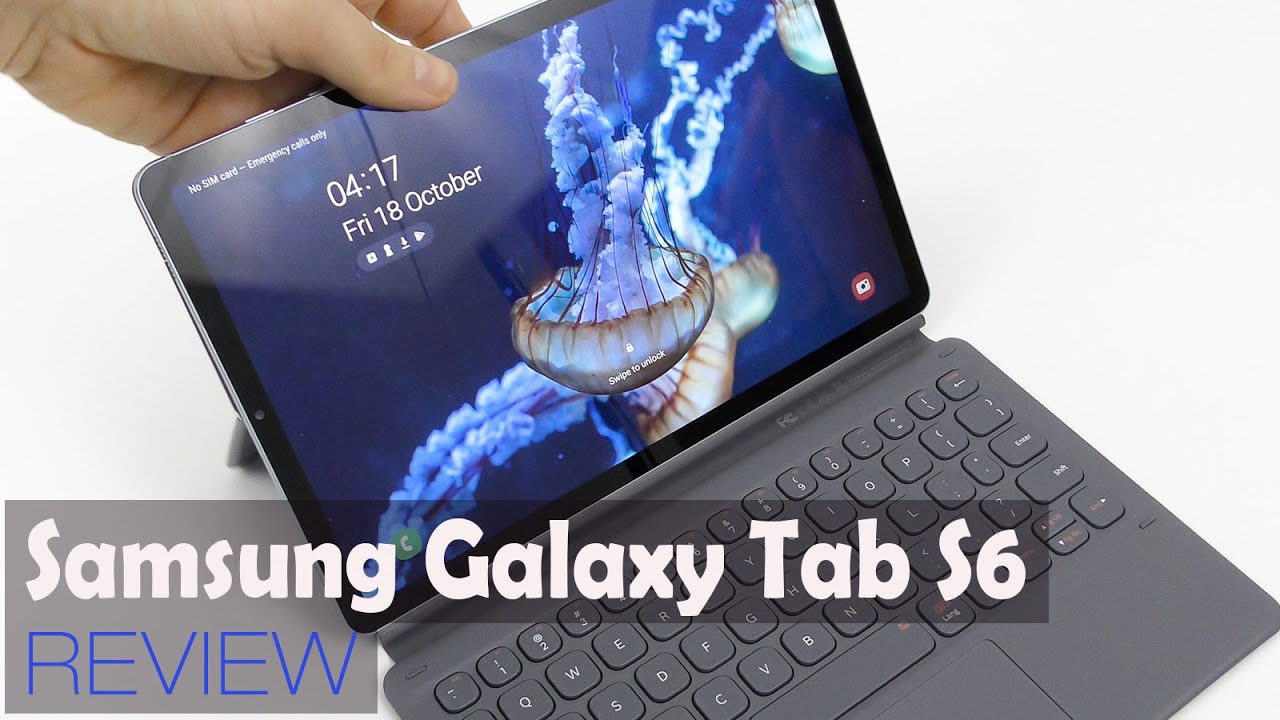Lenovo Yoga Duet 7i Review By Brad Colbow
This video is sponsored by Squarespace. What is that one killer feature I didn't know I wanted until I had it a detachable tablet. Keyboard, that's also Bluetooth. Now I have that and if you're just looking at the Lenovo yoga duet 7i, it's a Surface Pro club, nothing wrong with that. I love the Surface Pro, but it's not perfect. There are some quirks that I wish I could change windows software is at its best when it's paired with a keyboard.
This goes for drawing apps as well. Photoshop clip studio, you name it. If I have a keyboard, I can increase the brush size. I can hit undo easily pan around all that fun stuff it's much faster than it is without a keyboard with the Surface Pro. That keyboard is exactly where your arm wants to rest, and it's pushed a little further away from you than you'd like it to be, so it's just easier to tuck the keyboard under the tablet and pull it closer to you same thing with many of these 360 degree laptops that I've tested here as well.
Okay, the keyboard- that's the big plus here, but what about the rest of the device? Well, let's check out what you get in the box. What's in the box, everything I love, Microsoft, I love apple, but I do find it a little frustrating that the product price is kind of incomplete with an iPad you can get away without having a keyboard, but windows is just not nearly as efficient without one included. Here is not just the keyboard, though, but also the pen, all of that is in the box, and it's a huge convenience that makes purchasing one of these so much easier. You also have the USB power adapter that plugs into one of the ports along the side. Of course, you need that, and I will say the box looks pretty good.
I went with the base model because the specs cover everything I need to do with this device. There is a 10th gen Intel Core i5 processor, there's also 8 gigabytes of ram and 258 gigabytes of SSD storage and, of course, you could jump in and play around and upgrade any of those specs to your liking. The 13-inch screen looks pretty good. It's got a resolution of 2 160 pixels by 1 350 pixels, and it's bright enough for any kind of indoor use that you would need, and what I really appreciate here is all the viewing angles. Look pretty good by default.
The color of the screen is calibrated to be a little too much yellow. For me, most people will probably never notice that, but if your stickler for color you're going to want to jump in and calibrate the screen yourself, it's got smaller bezels than the current surface, pro 7, and they're thicker along the top and the bottom along the top uses. Some of that extra room for the front facing camera. That's a 5, megapixel camera that can do 1080p. Video great for conference calls.
The back camera is also 5 megapixels, but probably not quite as useful for conference calls. Now. The star of the show that makes this tablet cool and a surface clone, though, is that kickstand it lets you set the duet at whatever angle is most comfortable for you. If you have a heavy hand like me, and you like to apply a lot of pressure while drawing you're going to notice that it is going to sink down on you, if you don't have it set at the lowest point, but if you want to use it more like a laptop or when it's just sitting on your desk, and you're, not touching it, it stays up perfectly. The duet is pretty generous with its I o as well.
Well generous for a tablet. It gives you three USB ports, there's one dedicated just for power and there are two others that are just normal USB ports. Of course, you can use the power one for whatever you want when it's fully charged, and you're just using it. We also have a headphone jack and a micro SD card slot and, let's not forget the power and volume buttons you come to expect on any tablet. The vents along the top are kind of a nice design feature, but they also allow more air circulation, and they double.
As a speaker grill, I would say the audio here is passable. It's nothing special! It's not bad, but it's not great. Also, from a noise standpoint. The fan does kick on from time to time. I didn't notice it that much, and it's really not that loud, but you'll notice.
It then there's the keyboard cover. I know I already talked about the keyboard cover, but there's more to say here I want to talk about typing on it. The keys definitely have more bounce and travel than most of the tablet. Keyboards or even laptop keyboards. I've tested recently have a lot of people, absolutely love Lenovo's laptop keyboards, especially on their ThinkPad line.
I can see the appeal because it feels deeper. Each press is more chunky and substantial than most other laptop keyboards. I personally have gotten used to these shallower keyboards. So to me, it felt like a little too much, but it was definitely something I got used to, and it's probably just a preference thing I will say I really did like the trackpad, this sort of things on Windows. Laptops can be hit or miss and that's usually where a laptop lives or dies for me, and here it lived.
I thought it was a very good trackpad there's. Also, this fabric texture along the back. You've probably noticed that in some of my screenshots so far, it's got this pretty classy business feel I like it. It looks good one thing I wish they had added were some magnets to the cover to hold it in place like I've. Seen on other tablet covers if you're not careful with it, it will just flap open, and it has this fabric spine to it.
So it's also going to shift around a little, while it's in your hand, how is the battery life I was getting about five hours of battery when I was just writing on it, and it was closer to three, maybe four hours when I was drawing and using adobe's apps next up. I want to talk about the drawing experience before I jump in. I want to thank today's sponsor Squarespace. Having a website is great. Having your own domain makes that website even better, but what really makes Squarespace the all-in-one platform for your online presence are all the marketing tools and analytics baked in quickly understand your audience with Squarespace's website.
Analytics, including page views, traffic sources, time on site, most read, content, audience, geography and more get feedback on what's working and how you can improve. All websites are optimized for mobile devices. Your content automatically adjusts, so your site looks good anywhere. Squarespace has the tools you need to get your business off the ground, including e-commerce templates, inventory management, a simple checkout process and secure payments. Whatever you sell, Squarespace has the merchandising features that you need to make your products look their best online check out squarespace.
com for a free trial and when you're ready to launch go to Squarespace. com brag. Cobb to save 10 on your first purchase of a website or domain. This is a battery powered pen. Battery powered pens have some strengths like the palm rejection tends to be pretty good, and they have some weaknesses like there's a fair amount of wave to the line when you're drawing with them.
Here it was kind of hit or miss. I was drawing a lot in adobe fresco because I am a big fan of adobe fresco and the palm rejection was awful, but when I was drawing in photoshop, I thought the palm rejection was perfect, so your mileage may vary as far as palm rejection in the pen and as far as those wavy lines go you're, probably going to want to find some kind of stroke straightener if you're going to get like really smooth lines. That's what I did when I was drawing on it and seemed to knock that off another strength. What I mentioned a little earlier is the pen is packed in you. Don't have to pay anything extra like the 130 dollars for the Apple Pencil or eighty dollars for a surface pen.
This is a rechargeable pen, so you pull off the back of the pen, and it exposes the USB port and that is for charging. It feels like an actual pencil. It's about the same size. Furthermore, it does feel a little heavier, but it has those squared off edges. I think it is well weighted.
It seems like most of that battery is towards the front end of the pen. Sometimes, if it's like weighted towards the back of the pen, it could feel kind of floppy, but here I like the feel in the hand, there are also two side buttons and a back button in the wait for it back. But how is it for art? Well, I mentioned already the wave to the lines it is on par with the surface pen and if you are buying this just for art, I think there are better options out there, something like these Samsung Galaxy laptops. Those come with. Wacom powered pens, those tend to draw a lot cleaner lines but, like I said before, you're giving up some of the palm rejection that you're getting here at least palm rejection in some apps.
If you are looking for something to take notes on, or you just need a pen to navigate around or annotate with, or you just want to play with it, this is a great option. I ended up turning online smoothing in photoshop and fresco. Those options are in many other programs as well clip studio. Autodesk sketchbook has line smoothing. There is one downside to that, and that is the higher you turn up.
That line smoothing the more lag there is to the pen. So if you want to be super, responsive you're going to have to toggle that off put up with a wavy line, so yeah it's a trade-off. The pen tip also has a little of rubber on the end, so you do have some control. This is a slick, glass screen. So having that just tiny bit of rubber on the pen gives it a little of resistance and makes it a lot easier to have control, so you're, not just sliding all over now.
The downside here is that is not an organic feeling, drawing experience right if you're drawing on a piece of paper, it's rough. If you have a pen or a pencil, it's kind of scraping against that rough surface. So when you have a smooth surface, and you're drawing with rubber, this is not, or it is something that you do have to get used to. Lastly, the pen is not magnetic and there's no storage for it anywhere on the device or underneath the cover or anything, not a dealbreaker. But this is one of those quality of life.
Improvements that we have seen on most others pen enabled devices that are shipping these days, I'm just going to say it. I think I, like the duet better, it's kind of hard to say, because I really like Microsoft Surface live, I mean first up, we got a look at the price I picked mine up for 1 150, that's considerably higher than the 750 starting price point for the Surface Pro, but the base model Surface Pro only comes with four gigabytes of ram meh. If you're going to be running a lot of these drawing apps and using it for a lot of things, I think eight gigabytes of ram is really where you want to start. If you wanted to get a similar surface configuration with the amount of ram that I got here and the 256 gig, SSD storage drive it's going to be 1 200, so that puts you a little above. You know what we're starting at here, plus you have the type cover.
That's 120 more. You have a pen, that's 80, more, so really you're, looking at four hundred dollars to get the same product that I have here and overall, I didn't feel like there was any substantial steps down in quality to any of these things. Maybe the speakers, I'm not that's, not quite as important to me. I tend to wear headphones, so that didn't bother me much and the one killer feature here, for me at least, was what I mentioned at the top of the video that Bluetooth keyboard working with a detached keyboard. Those shortcuts are available to you.
It's so much more convenient. I absolutely loved that the one thing that does hold me back from going all in on a device like this is that pen, it's just not natural feeling enough the wave to the lines the initial activation force needed. It's going to be fine for some people, especially if you're just taking notes, but if you're coming from a Wacom stylist. If you're coming from the Apple Pencil, you're, gonna notice, you're going to see it as a big step down. What do you think of the Lenovo duet 7i? Let me know down below in the comments.
Thank you all for watching, and I'll talk to you in a couple of days.
Source : Brad Colbow