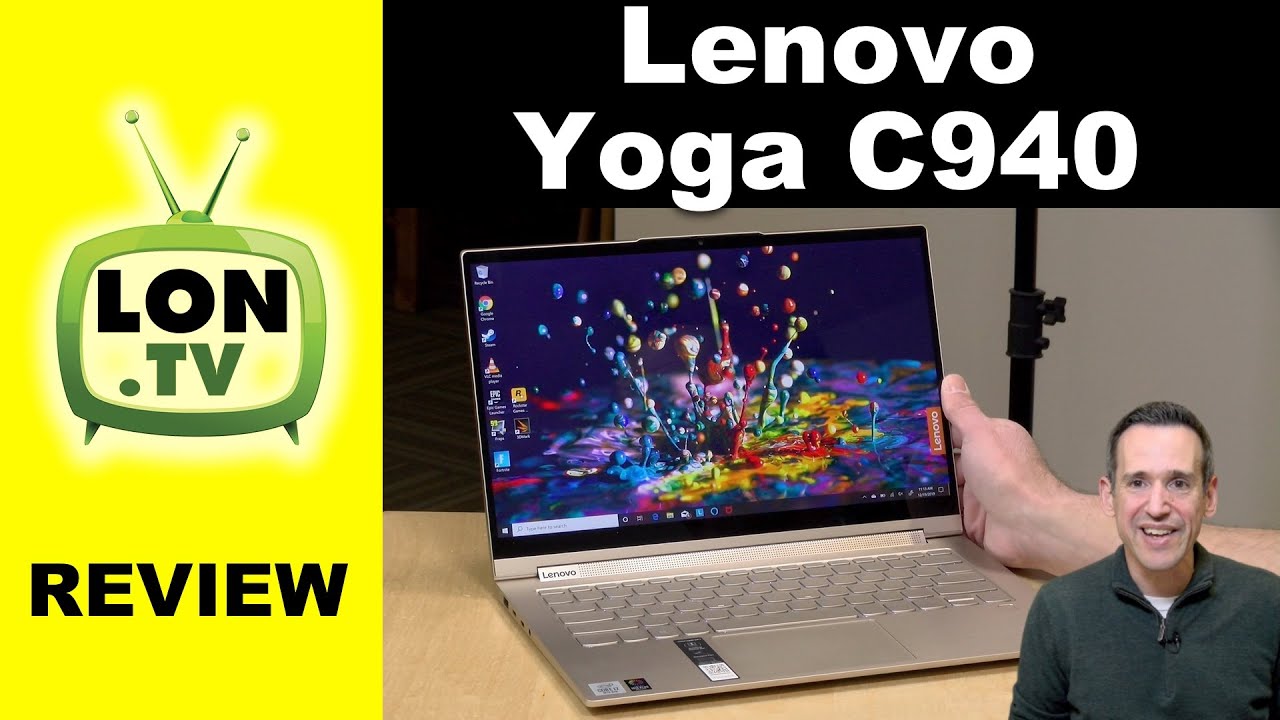Lenovo Yoga C940 Review - With new Intel Iris Graphics i7-1065G7 By Lon.TV
Hey everybody you fly in Madman, and we're taking a look today at the C 940 from Lenovo. This is part of their yoga line, and it's one of these two-in-ones. That gives you a lot of flexibility as to how you may want to use it. So, of course, it's a laptop in this mode, but you can flip the screen around and use it as a display. You can operate it in tent mode if you want- and you can also fold it down into a tablet and get a full-fledged Windows tablet experience all out of the same device, and we're going to be taking a closer look at this one in just the second, including the Intel chip. That's powering it.
This has got that new 1065 g7 onboard which dramatically improves the graphical performance, and before we get into all of that, I do want to let you know in the interest of full disclosure. This is on loan from Lenovo, so we're done with this. It goes back to them. All the opinions. You're about to hear are my own.
Nobody is paying for this review. Nor is anyone reviewed or approved what you're about to see before it was uploaded. However, Lenovo has been a past sponsor here on the channel, but they are not sponsoring this video. So let's get to it now and see what this laptop is all about. So let's take a closer look now at the hardware.
There are a number of different configurations for this machine, and it starts at around $1,000 the unit they sent us has a 4k 14 inch display. This supports Dolby Vision, HDR and there's also a 1080p version in the same form factor here and my recommendation would be to go with the 1080p one. You'll save some money first, but you'll also get a little better battery life out of it as well. So if you really don't think you need a fancy, 4k display I think in 14 inches 1080p is going to look just fine, especially if you're mostly doing web browsing and word processing and that sort of thing on the laptop, the 4k will add a little more Sheen to the mix, but really I think for most folks. They can get by with the 1080p and be perfectly fine with this.
Now this one has two different processor configurations. This one has the i7 1065 g7 inside there's also an i5 version and normally there's not a huge difference for basic computing between those two chips. But now there's going to be a slightly bigger difference, because the seven in this one has a slightly better internal GPU versus the i5, and you'll see some game performance we'll be getting out of this in a little, you won't get perhaps the same performance out of the i5 version and the i7 isn't all that much more. So I'd really go for that i7 again, because it has slightly better graphics capabilities than what you'll get out of the i5, and that would be the one thing. I would recommend upgrading a little further on this model has 16 gigs of ram installed.
There's an 8 gigabyte option as well, and all the ram is soldered on. So you can't upgrade that later you can upgrade the storage. It's got a NVMe SSD inside that you can get at by taking the laptop apart. This one came with a one terabyte SSD weight on this one is about 3 pounds or 1.35 kilograms. So not all that heavy! It's got a nice premium, build to it.
It's all metal. The hinge feels really nice on the device really high quality here, and we've been seeing a lot of these high quality mid-range laptops out of Lenovo lately, and this one is no exception. The hinge is actually a soundbar. It's an Atmos soundbar. It's got four speakers built into it and as a result of that, when you're watching things on Netflix and other video sites, you do hear dialogue a little better.
Things are crisper and cleaner. Really nice stereo separation to it as well, but one thing I noticed about the sound bar is that it sounds great when it's in laptop mode here, because its speakers are angled directly at you, but when you put it into display mode like this you'll notice here, the sound bar is pointing downwards and as such, the sound will vary based upon the surface that their laptop here is resting on, so I did find it better and clearer in laptop mode, then I found it in that display mode there. So just keep that in mind, it's not all that bass either. It does have a couple of woofers onboard to give a little more punch to the audio, but you're not going to get a booming subwoofer home theater experience out of this, of course, and you might want to just plug in some headphones there on the side. If you really want to get a base of your sound, but overall the sound quality on this is quite good.
You've got a webcam at the top here: nothing crazy, just the 720p web game, but like most of the modern Lenovo devices, they do have a manual shutter that you can now put on, so that the camera is blocked without having to put tape at the top of your screen and that's pretty easy to turn on and off just by flicking the little plastic shutter back and forth there. So that was a nice feature that they put into these newer devices. The keyboard and trackpad on this are very nice. This follows the same: Lenovo yoga keyboard design, we've seen on many other laptops that they've manufactured a nice deep key travel to this really nice to type on it's backlit as well. The trackpad is also nice, just like other Lenovo devices has very good responses to it.
It is a click pad and really feels quite premium and very comfortable to use now for ports on this one. We've got a USB 3.1 port here. This is a Gen 2 port, so you can get that faster, 10 gigabits per second speed. You also have two Thunderbolt 3 USB-C connectors here. These are full service ports, so these will send video out, in addition to allowing power going in.
You can also, of course, plug in USB and Thunderbolt data devices into these as well. So you can get a docking station and have one cable to get everything working on your desk. These are for length under bolt ports. So if you wanted to connect up an external graphics adapter, for example, you'll get the full bandwidth. My only gripe is that both ports are on the left side of the computer, and I would like to see one over here as well in case I wanted to plug the power into the other side of the laptop.
That's been something we've been able to do on a lot of other laptops with these types of connectors, and it was unfortunate to have both here on the left hand, side, but nonetheless, they both work well and our full service ports, and you have a headphone microphone jack over there. There isn't anything, though, on the other side here beyond the power switch. So again, all of your stuff is going to be plugged in, on the left hand, side of the unit now one other neat little feature of this yoga is that there is a pen hiding in the back. They call this. The garage and you've got yourself an active pen that you can pull out and use with applications that support pen input and, of course, we'll be taking a look at that a little later here in the review.
This is not a fan leis' device, so you want to keep this area at the bottom clear so that air can flow freely. The fan noise isn't all that loud. I won't come on all that often either, but if we put the computer under load in a game or something like that, you will certainly hear that fan going. It's not that loud as I mentioned, but it does have a slight whine to it, but overall it's not any worse than any other laptop I've looked at and by comparison with some we've looked at in the past. This one is actually a lot quieter and there are some settings within the Lenovo Vantage app here that you can use to adjust the performance to keep the fan from coming on or have it come on a little lower than full blast now battery life on this one will vary again based on the display that you choose, so the 1080p version you'll see probably about seven to eight hours.
If you have the screen on the highest brightness setting, and then you might get well over ten to twelve hours on it with the display dim down a bit, this 4k version will probably come in less than that, so with the display on full brightness, you're, probably looking at maybe six or seven hours of usage and that's minimal usage, less of course, if you start stressing the processor again, though, if you turn the brightness down, you can squeeze a little more out of it. But again there is a battery penalty, usually with these 4k bright displays and if battery life is important to you, I would look at the 1080p version instead. So, let's take a look now at performance, and we'll start off just by browsing the web and going to the NASA. gov homepage. This of course loads up very quickly on here, you're not going to have any issues doing the basics, whether it's web browsing word, processing, email, spreadsheets, all of that stuff will work.
Fine you've got the touch here that you can also make use of. The 1080p, of course, also has a touch display. So all that is good supports wireless AC, which is what we are on now, but it also supports the new Wi-Fi 6 standard -. So if you have one of those brand new Wi-Fi 6 routers, you could probably squeeze a little more bandwidth out of it. But overall performance here is just fine.
We did earlier test out YouTube with one of my 1080p 60 videos. Those played back just fine as well no dropped frames, no issues to report, so I think any kind of video watching your doing weather on YouTube, twitch or Netflix, or any of the other video streaming sites that are out there. You should have a very good and consistent experience on the speedometer web benchmark test. We got a score of two hundred and four point: nine on version, 1.0 of that test and 119 on version 2.0, that's in line with another machine. We looked at running with the same processor a few weeks ago from Dell, and it's also pretty consistent with some prior generation i's.
There too, so you'll get a slight performance bump here with this new generation chip, but it won't be a huge bump for the basic kinds of tasks, but where you'll see a lot of improvement is on the gaming side. So, let's move on to that now, as I mentioned, this is equipped with an i7 1065 g7 processor. This is the latest and greatest from Intel, and what this chip adds is a significant boost in graphics, performance. We've looked at a lot of these mid-range two-in-ones in the past, and they never do very well on games because they don't have a discrete GPU and the Intel graphics have never performed all that great. These new iris graphics, built into this chip, are performing much better, and we're seeing a dramatic improvement in gameplay performance.
It's not going to be as good as something with a discrete GPU, but it's a lot better and can run a lot of games that wouldn't run at all before on a computer of this class. So we'll begin with fortnight and there we were getting a frame rate between 40 and 80 frames per second when set to low settings at 1080p. That's a game. Of course. You can do a lot of adjustments too.
So I'm sure you could tweak it and get the frame rate that you're after but I, would say, 60 frames per second experience is probably doable with the right settings: a rocket League at 1080p low settings. We were getting between 50 and 70 frames per second very playable there. We also ran the Witcher 3, which is probably one of the more demanding games that we test there. Furthermore, we were seeing frame rates between 20 and 30 frames per second again low-quality 1080p doom was running about 20 to 30 frames per second, also at 1080p low quality. Now, I also wanted to show you GTA 5, because this game has been out for a long time.
We've seen it run on older computers and, of course, newer ones, and again, I was very impressed with what this Intel chip is providing. So right now we're at 1080p at the lowest settings and, as you can see here, we're doing north of 30 frames per second, it's hovering in the 40s most of the time, sometimes going as high as 50 or 60, depending on what's happening in the world here. But this is something you couldn't do on a thousand dollar two-in-one with just an Intel chip and no GPU. So they've made some dramatic improvements here to the graphics on these Intel chips and again, I would really strongly recommend, if you're going to be playing games on this to go with the i7 version, because that one will have slightly better graphical performance than the I-5, and it'll definitely make a difference with games like GTA, 5 and others, and on the 3dmark Cloud Gate benchmark test. We got a score of 13,000 172 and, if you look down at the bottom of the chart here, you'll see that the graphics performance out of this new Intel chip, at least on this benchmark, is pretty much double what it was before.
That's a significant improvement and that's why we can play some of these games that we couldn't play before. The performance, though, is close to what you might see out of a rising 5 processors, and this is the prior generation that we looked at on the Huawei Mate books. So you might be able to save some money and go with an AMD Prison based laptop and get similar onboard graphics performance as what you're seeing here, but it's still good to see Intel finally, moving forward with better graphics performance, because this was an area where they were significantly behind. But again, if you really want the best gaming experience, a gaming laptop with a discrete GPU is still the way to go, and on the 3d mark stress test, we got a score of 95.8%. That is a failing grade on that test.
But it's not a horribly failing grade. So you'll see maybe a little of thermal throttling as things get hotter with the laptop, but it's not significant and I. Think performance will be generally consistent as you're using the device even under load. Alright, let's take a look now at the built-in pen. Again it comes out of its garage here in the back, and then you can start writing on the screen.
What's nice about the pen is that although it's small, the buttons are higher up on it? So when you put your thumb to right here, you're not hitting the buttons by accident, that's something that I've been noticing on a lot of these windows, pens that I'm always hitting the buttons and this one is positioned in a perfect spot, so I'm not hitting those buttons as much as I'm playing with it. I've got one note loaded up here and if I just rest my hand down on the screen, you can see it's picking up the pen, but not my hand. So that's good. The pen feels really natural here. It does have some pressure detection to it as well, so, overall, a nice drawing experience here very low latency, as you can see, and things feel nice on the screen.
It also doesn't feel too slippery on the screen either so from a pen experience here. This is very nice, and I really like the fact that it parks itself inside the unit. So it's not attached to the side. It's just sitting in a convenient spot that you can easily get at, and it looks like it charges itself in here as well, so there are no batteries to deal with either so all together, a really nicely designed pen that seems to perform quite nicely so overall I'm pleased with the performance improvements we're seeing out of these new Intel processors before you would buy one of these $1000 plus two in ones and not get any kind of game performance. Now you can start playing some games on these things.
It's not going to rival a gaming laptop by any stretch, but you can get a good amount of PC games here to run at low settings at frame rates that are actually playable, and that is a huge improvement, especially given that the battery life is the same you're not seeing a big increase in weight or bulk they've got that stuff running on these Intel chips, and that is a great development for folks looking to do a little more with these two and ones, and that graphical performance will help you for video editing for photo editing. It'll really be an improvement over what you might have bought a year ago, and I think that's the big story here, with this version of the Lenovo two-in-one, and I'm eager to see what comes up later from Intel as they continue developing these chips and as manufacturers continue building them into their products, and I'm very pleased that we finally have usable graphics. Now that we didn't have before we did try installing Linux on this. Unfortunately, we could not get it to boot up. We tried them boo, to which we run on all the machines that we test here in the studio and for whatever reason it just would not boot.
So if you are looking to run Linux, this is probably not going to be the one to look at the time. I'm recording this video, sometimes BIOS updates, will happen that will make it possible in the future, but right now it's a no-go on Linux, but otherwise I can recommend this to folks who are looking for a solid Windows 10 two in one, this one really checks all the boxes. That's gonna! Do it for this one until next time this is Lion Simon. Thanks for watching this channel is brought to you by the Lon TV supporters, including gold-level supporters, the four guys with quarters podcasts, Tom, Albrecht, Rajesh logic, gr and Kalyan Kumar. If you want to help the channel you can, by contributing as little as a dollar a month head over to land, TV, slash support to learn more and don't forget to subscribe visit.
LAN TV, slash s.
Source : Lon.TV