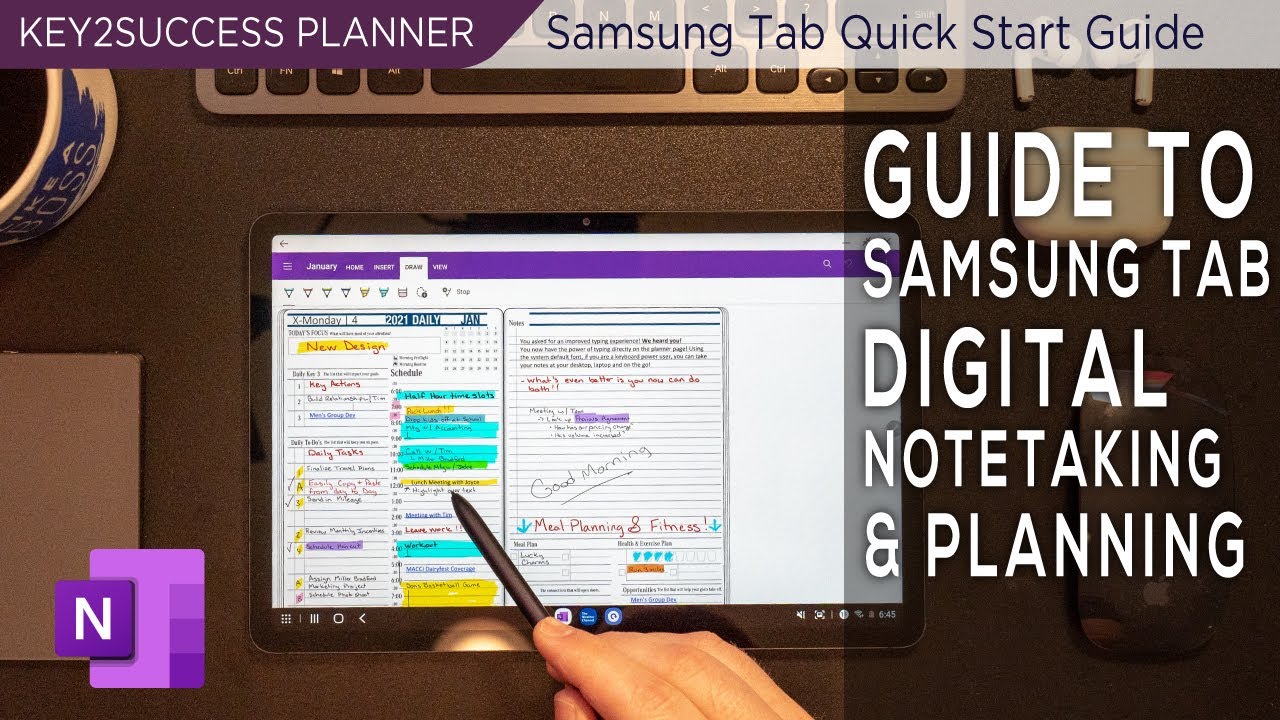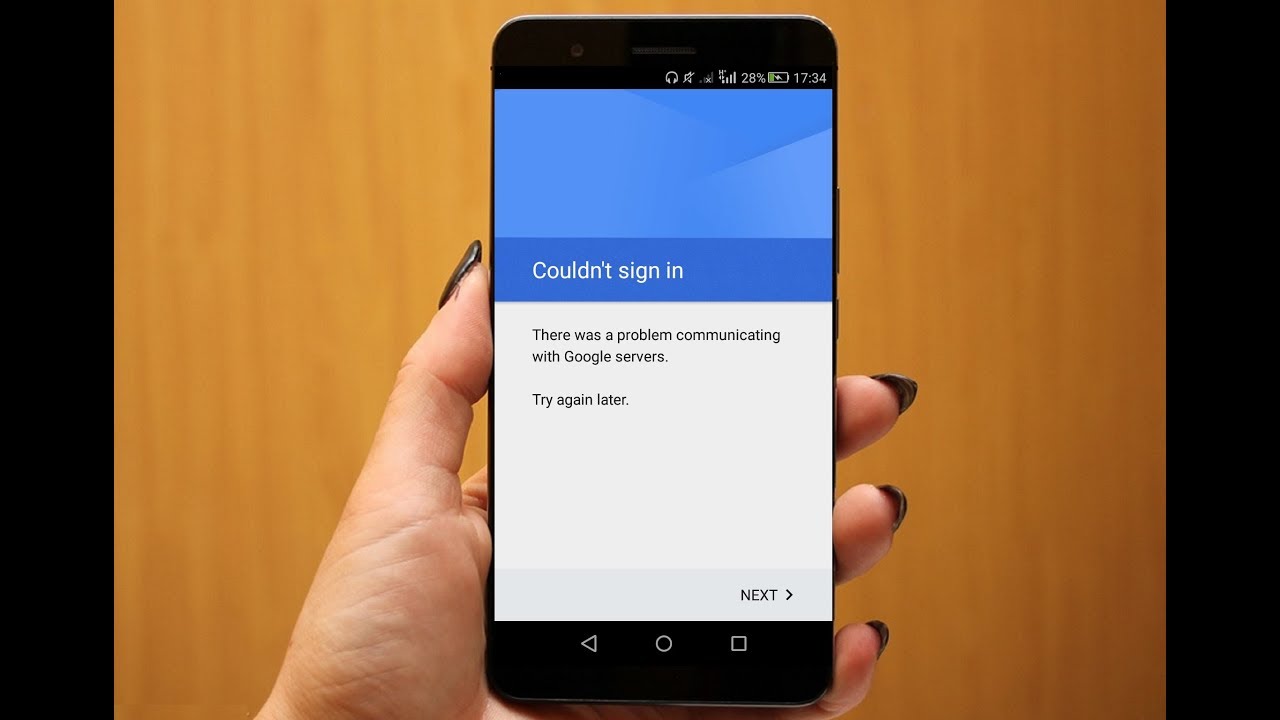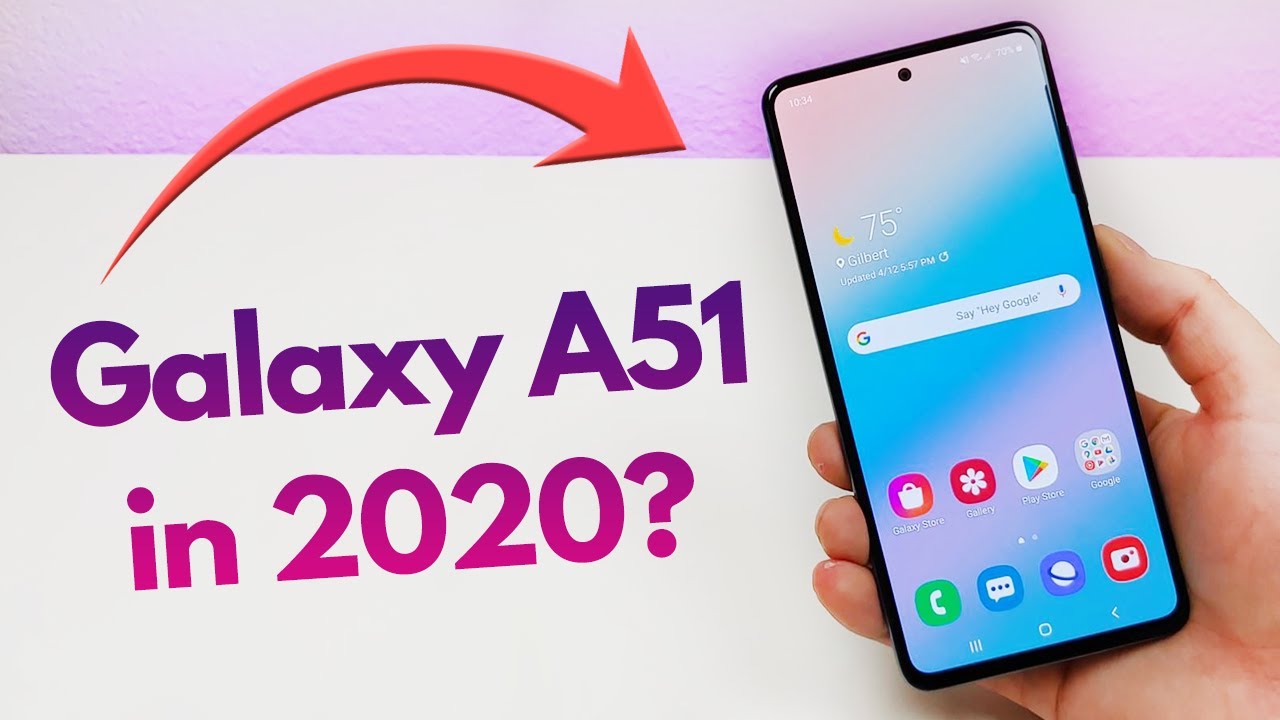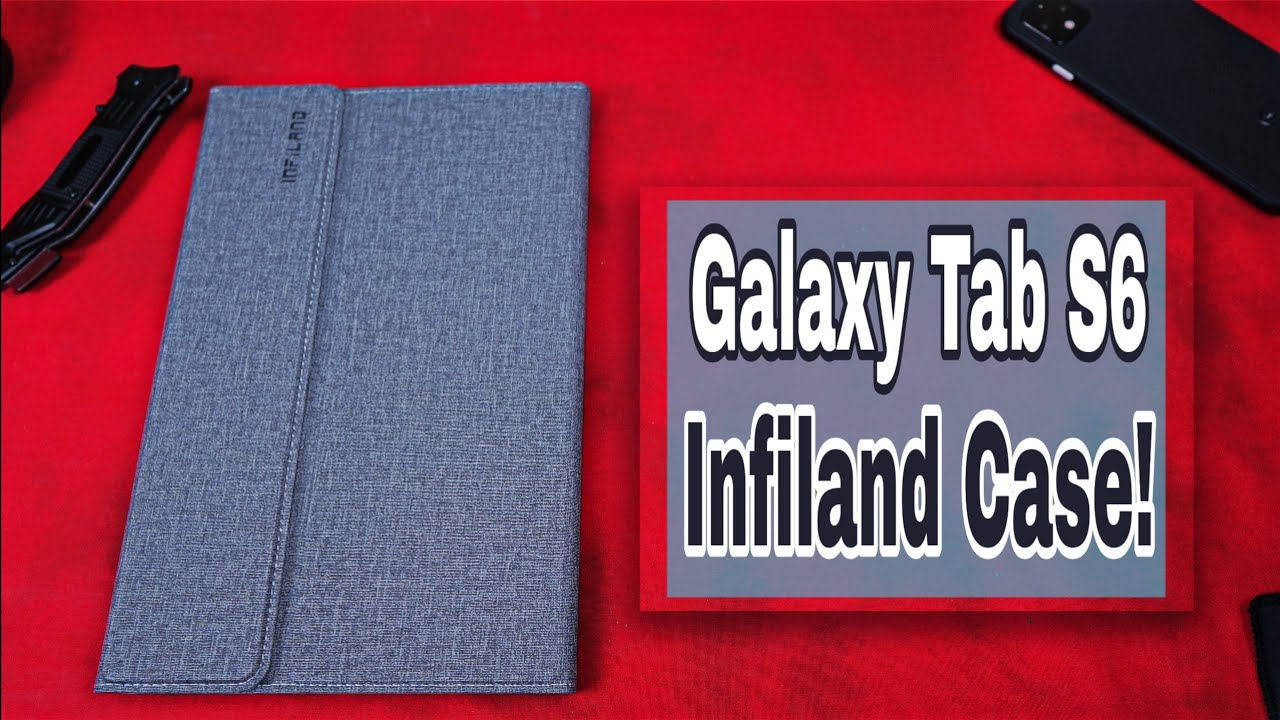Lenovo Yoga 2 Pro Review By MobileTechReview
This is Lisa from mobile tech, reviewing a look at one of the hottest convertibles of 2013, which replaces one of the hottest Windows 8 convertibles of 2012. This is the Lenovo yoga 2 pro, and we're going to look at it now. So it's finally here the Lenovo yoga 2 pro the second-generation yoga from Lenovo Windows 8 convertible, full windows, 8 64-bit. Here you can get it with Windows 8 Pro, even if you want, but I think most people are happy with the standard edition which is sort of like the old home premium edition. Several improvements in here key things to bring this up to date and to keep it competitive with all the other convertibles and Ultrabooks on the market. Definitely the yoga 2 pro is a value leader that isn't to say this is an incredibly cheap Ultrabook convertible.
What have you? No it's not, but for the price you're getting a lot compared to some other manufacturers. The model we have here is the same one. You can get the best buy for nine hundred and ninety-nine dollars, and for that you don't just get a full HD display. You get a crazy 3200 by 1800 resolution display. That's the same panel used on the more expensive Samsung ATV book, 9 Plus same exact town pedals is made by Samsung.
We'll talk about that more later, anyway. Super wonderful high resolution. They have a nice little sample, desktop images that brags about that very fact. Right. There updated with Intel Haskell 4th generation, Intel Core CPUs on here you can get with an i5 and i7, even an i3 on Lenovo's website.
Those stores seem to be going with the i5 and the i7 options, 4 gigs of ram, or you can order with eight gigs around 128 gigs SSD or you can get higher capacity SSDs. Now the big value for people in the United States. If you want the i7 with 8 gigs of ram the 256 gig SSD, would currently be with Best Buy. Who is the launch retailer for this product of the Lenovo Than website, and they're selling that configuration for $1,200, which is certainly attractive right in terms of pricing? Again now, if you go order that on Lenovo's website, you might have to pay more money, even with their various coupons and discounts, that only seem to cloud the issue of how much Lenovo's products actually cost. Typically, you're, going to pay a bit more than you would from five.
One thing that you would get, though, is Clementine orange in the eye: seven something that Best Buy doesn't stock. This is available in gray or Clementine orange love that Clementine orange really, really pretty looking thing, but maybe a little too flashy. For some of you, that's why we have the basic silver stain looking model right here with the black contrast, if you notice from the original you again from the IdeaPad use series where the yoga derived from in terms of overall look it slimmed down, that's something that Lenovo is doing. The tapered look is really popular. It makes it look thinner and makes it maybe a little easier to handle.
So, instead of the squared off kind of book, look, we have a taper here. You still have the contrasting colors. It's still the distinctive Lenovo kind of look. There nobody's going to mistake this for a MacBook Air but, like I, said not as squared off, and this is what the charger looks like a little different from the usual narrow, narrow power, brick, but otherwise the same you've got plenty of cord plugging in here and the style connector right there, yoga2pro charges pretty quickly. Here we have a USB 3.0 port micro HDMI and an SDC compatible card slot. The card will stick about halfway out, so you probably leave it in there all the time when you're transiting the machine.
On the other side, we have a USB 2.0 port and our combo audio jack. So if you're wondering what you're getting with the more expensive models, and we'll have some smackdowns say with the Samsung ate book, 9 plus, with the same display, for example- I hear you have a mix of some metal and some plastic finishes. Instead of getting two USB 3.0 ports, you get one 2.0 and one 3.0. Another important difference also is by default. This comes with single band Wi-Fi only on the 2.4 gigahertz band, and we really like to see dual-band Wi-Fi. We keep Daniel ANOVA with their ID iPad series, which this is really a member of for not going with dual-band when even smartphones always have dual-band Wi-Fi these days.
That's something else that you'll get on more expensive models by default on Lenovo's website. They do also list a 2 by 2 option for Wi-Fi, which should get you both bands, but in stories you're, probably only going to find its single band volume controls are on the side right here. You also have a rotated lock button over here. In case you don't want it to rotate power buttons. Also on the side, you can see it pulsing it lets.
You know if it's asleep, so that's handy, if you're using in tablet mode, you don't have to open it up to get to those controls. Bottom is held in place by lots of little teeny Torn screws. This is our ventilation over here. Obviously, stereo speakers are at the top. Yes with Dolby audio, they sound pretty good.
So if you take off these screws, and they're all visible, there's nothing hidden under rubber feet or anything like that. You can actually take the bottom off. Ram is not upgradeable. It's soldered on the SSD is a standard M SATA Drive. So that's pretty easy to upgrade.
If you wish to do that afterwards, the wireless card doesn't use the standard, PCI Express mini connector. It uses the NG FF connector. So it's a little hard to find Wireless cards. There is an Intel Wi-Fi, AC module that would fit in this, but for those of you thinking I'm just going to upgrade it right away, make sure you get the one with the right connector, and we'll show you a shot of what the internals look like. So you can see for yourself from the last generation.
This is also lost a little of weight. Three point: zero six pounds so very typical, Ultrabook weight, they're, not alone. The heavy side, makes it easier to hold a handle and that's good in case. You want to use this in tablet mode goodness. Those people complain enough about a two-pound towel, but well you have three pound tablet here, but still it is usable, and obviously you can rest it on the desk and Lenovo doesn't think you should just use this as a tablet.
It does all the yoga things just like the last gen. It has the same nice big sturdy hinge over here as well, so you can use it in a variety of positions- standard notebook of course, but you can flip this guy over, and you can tint mode it as they call it using it like that, perchance handy for presentations, you can close it up completely and use it as a tablet like. So this does not have a digital pin or active digitizer. No entering no way come in here. So you, digital artist.
This is not the one for you. There will be a ThinkPad Yoga slightly different model. That's will have a Wacom pen option and, of course, there's other competing brands that offer that too. Lastly, there's good old-fashioned presentation mode that we've seen on several models now Sony View, flip 13. Has that as well? And you can do it like that presentations at work showing movies to your bored, kids, whatever it is, is handy.
One thing to note, just as with the last yoga the keys will face down, so you want to put it on a clean table, so it doesn't pick up yesterday's lunch crumbs and get all gummed up inside your keyboard. Now, if you're laying on your lap, you will feel the keys. Now the keys are deactivates. You want to worry about accidentally inputting stuff, no effect whatsoever. You're safe there and Lenovo does sell a little slider sleeve that you can put over this.
If you find it discomforting, or you do tend to have dirty tables, we don't always have control about where we bring our laptops, don't put them down. Goodness knows if you're going to Starbucks, for example, yeah yeah, you don't want to think about that, and while we're talking about the keyboard here, it is in all of its glory. The usual Lenovo smile shaped keys and make a very nice keyboard. Important addition here for the yoga pro 2 is. Finally, we have backlighted a light lights.
The letters themselves and there's a gentle ring of white light around each key, so usable in the dark good time standard layout. Here, really nothing to note your FN keys by default actually do control your multimedia settings, so you don't have to hit the FN key first to control. Brightness I know a lot of people like that. If you want to toggle the backlighting on the keyboard manual, you can see right here. You hit FN because it's masked an orange and the space bar, which is pretty typical for Lenovo ThinkPad products, ? fairly large trackpad, here works well, multi-touch single touch, gestures, nice and roomy, and the keyboard deck has the usual soft touch kind of rubbery, slightly textured surface that we saw on the last yoga.
The outside also has a soft touch finish, but this one is definitely more drippy. Your hands will not slide off of this one complaint I have about the keys, is they are very slick surfaces here, so it's easy for your fingers to kind of slide off I'd like a little more of a matte texture on the keys, not a big deal in terms of travel because they make this so darn thin. There's not a lot of room for travel. Now the keyboard is recessed a little here. So you can see we're dipping in it's a little hard to see the key profile, but still it's not a huge amount of key travel.
It's still very nice, very tactile keyboard and the keys are damped, so they feel very nice when you use them, and they're not overly loud, but this is not going to be something like you're, a thing. Pant x, 220 kinds of experience in typing, just because there is well less travel there, that's not too bad. Certainly as Ultrabooks go, it's a very nice keyboard launch. We open it up. It's business as usual.13.3 inch ultra bug, no compromises there in terms of usability capacitive home button. There does a little haptic room when you press that button running Windows 8.1 our machine. We did not have to upgrade it out of the box and actually ship that way fast and responsive Intel Core CPUs.
As I mentioned fourth generation we have the I-5 ? 4200, u 1.6, gigahertz with turboboost. You can also get it with the i7 ? 4500 you, if you want our model, has four gigs of RAM and 128 gigs SSD supports 10 points, a capacitive multi-touch, and it has Bluetooth 4.0 and your usual 720p webcam sitting here. That's okay! Nothing! Superb! I! Rarely do we see superb on laptops, it's a shame, but that's the truth. One thing I applaud Lenovo for is not bloating. The machine ? too much, of course, there's a recovery partition on here.
Obviously, there's Windows or related apps Lenovo's, one key recovery and a couple there value-added applications, but still take a look right here, and this is after we've installed office and some graphics programs, benchmarking programs. We still have over 72 gigs free. We started out with about 76 gigs free out of our 128 gig SSD, that's better than the industry average, where we're seeing 60 to 65 gigs free out of the box. So thank you, love Lenovo for not putting too much junk on this. Just like the Samsung ate book, 9 plus of the same panel.
This has very wide color gamut 97% of RGB excellent, excellent stuff right there and for Adobe RGB we're also doing pretty well too right. Here you can see we have 75%, so that puts it among the best displayed, which is the tea book.9 + +, Sony view pro 13 Sony View duo, 13 +, the Sony View flip 13 all shared these very high numbers, 315 it's of brightness as well nice black levels on the display, it's an excellent display. Now some of you have heard about the whole yellow issue or yellow gate issue with the yoga2pro when it came out, had a problem displaying yellows. They looked kind of mustard rather than being vibrant pale. Yellow.
Now the Samsung ATV book, 9 +, with the same display, has that problem is unplugged from power. But when you plug it in your yellows turn all nice and natural that wasn't the case with the yoga taupe 2 prongs, but Lenovo well, I have to hand them they listen to customers and thing has only been out for a couple of weeks and limited availability, and they've already put out a BIOS update to update the firmware and an energy manager update that take care of the mustard yellows and bring them in line with much more nice, normal yellow. So we're going to look at a couple of distinctive yellow things, so you can see for yourself. So the distinctive somewhere between canary and lemon, yellow, Nokia, Lucia 1020 is always a good test for displaying yellows. As you can see, they don't look mustard.
They don't look icky, they look, yellow like they should, and now I'll go for Sponge Bob Square pants, because a lot of you are familiar with spawn, but SpongeBob should look like, and here we have a lot of SpongeBob and SpongeBob. Looking pretty much like SpongeBob should look I, maybe could look a little more canary, but overall, nothing putrid and mustard like the way. This was before the firmware update that we applied some lovely. That update is available to everybody. It's on Lenovo's website.
If you get one of these go, get it you'll have nice or yellows has not impacted battery life for us per se either. This runs for about six hours on a charge without any kind of Draconian power management. So that means what brighten is set to sixty percent, which is pretty darn bright. Given this is a 350 NIT display, Wi-Fi on and active. So if you push the power management and a mix of productivity, you say you're using this in a classroom or at work where you're, mostly using MS Office, something like that.
You could probably get even closer to 7:00 if you're willing to set the display, pretty dim and maybe use the energy manager and set it down to one of the most powerful settings. You can see our crystal disk mark SSD speed scores here, pretty much typical of an mSATA SSD, not that at all ours happens to be a Samsung manufactured SSD and in terms of synthetic benchmarks on PC mark seven, our core i5 miles cord forty, seven thirty-seven, which is pretty much where it should be in the playing field, w prime computing PI at twenty-two point: nine six seconds again, that's par for the course and where it should be in the field. This has dual channel RAM in it. So for those of you who are worrying about integrated graphics performance, because this says Intel, HD, 4400, integrated, graphics, no dedicated graphics, option on this and, generally speaking down on any Ultrabook and that's going to help performance a little. So for those are you going to be using photoshop? Yes, you can handle Photoshop know it, so I can flag.
Yes, you can play games like Sim 5 on this battlefield.4 high settings. Absolutely not! This is an Ultrabook, that's not what it's made for, but World of Warcraft on low, auto text, settings yeah it'll! Do that fun now, in terms of looks, this is a fine looking product, it's not flashy, I, don't think it's really designed to incite consumer electronics lust in you. It's just not super-duper exciting, but its thinnest light. It gets the job done, we'll compare it to some more expensive models. So you can see what the difference looks like.
We have our MacBook Air latest generation right here, all-metal coal, to the touch this time of year. Very slim, it's going to be fancier looking, but you know you're paying more money for, for the looks ? about the same size, just a difference in thickness, and now we have our also very cold metal, Samsung ATV book 9 + running with the same display also same, has well inside again a more expensive machine. This is around 12 to 13 hundred dollars, with comparable specs you're, paying two or three hundred dollars more for the Samsung, more styling, the sculpted sides, the full metal. You get the idea. We can have a Smackdown between these two, if you guys are interested in that.
So we're going to test out some video and audio playback. Our audio is at 67% right now and you, let's see how loud that is, we'll take a look at our Sony View flip 13 review. So we can play that video on obvious competitor to the yoga. That also has presentation mode in tablet mode, full, 1080p, nice audience windows. The table is vibrating right.
Yes, is this Sony View flip? We have the 13-inch model and sure it looks like a tablet right now.13.3 inch display, Full, HD, so obviously very nice for multimedia too great set of speakers that will nova put on there. They do beat Sony when it comes to audio quality. I have to say- and it's right up there with the t book, 9 +, almost t book 9 + is a little more bass, but still really nice audio experience and to be a little more interesting since we have our super high resolution display we're going to play a Sony, bra via 4k, test video. So you can see what looks like playing really high resolution stuff dangling speakers are going. That is just luscious.
Looking very, very attractive, and obviously the CPU is up to handling 4k video playback, more importantly, how about text right now? You can see our desktop, and it's pretty easy to read stuff. Isn't it by default? The machine will launch with 3200 by 1800 desktop resolution and 200% scaling in Windows 8.1, which makes everything pretty readable and started like using a 1080p display, but I can tell you that all the little fonts and the labels here they are sharper. You will notice the difference. I thought you know, first about 3200 by 1800, it's kind of crazy, it's all marketing, but once you get used to this, and you start using it and the same thing happen because I have it ate book, 9 plus when I go back to full HD 1920 by 1080 at 13 inches everything looks like a little fuzzy and that used to be like so bloody awesome to have a full HD display. So yes, if you're wearing the oh I, have bad eyes, maybe everything is going to be too tiny.
Granted every application is not dpi aware with Windows 8.1 scaling, so you may run into some that have TV menus, but overall, for anything that does support windows scaling. Well, it's actually sharper text that you're going to get, and you can zoom more if you want. Of course, you can set this to run at 1920 by 1080 if you want as well and with even more zoom on it. So big things huge, but I find that this is quite readable. I don't have a summit anymore as a tablet.
It has some fairly good viewing angles. It's a little hard to tell, because obviously glare is a big factor. You can see the ceiling and everything else in there too, and that's just a problem with touch screens. They generally are glossy you're, probably going to want to use it on the table. Like I said it is nice to use as a tablet.
It is fun I, even if you can't use anything other than a capacitive stylus with it. But three pounds is a little of weight in your hands, but that's a problem with all the three pound convertibles that are on the market in terms of fan noise there's just about none you'll hear the fan kicking on quietly every once in a while, and we're real happy because idea pads used to have kind of over vigorous, slightly noisy fans. This does not it's not been an annoyance, certainly it's much better than the Sony View flip 13, which is a real Hoover vacuum, cleaner, noisy, noisy, noisy, noisy, and while we don't recommend that you do this at home, it really just it's just a statement to the versatility of this product. The number of ways that you can use it as ever. The yoga is the perfect machine for those of you who really need an Ultrabook or laptop first, but you don't want to be left out of the tablet, rage, and you'd, like all the versatility of all the positions you can use this guy in and beyond its versatility and who knows in the end, if you're even going to use all these modes right, it's really exciting.
At first, but it's still going to be a darn, solid, ultra bugging for the money. It really is a top pick. Obviously there are machines out there with even more features the dual-band, Wi-Fi, the metal casing, and that's why there are products for everybody you can get the Sony flip 13, which is a stunning gorgeous high-class Wow, makes you want to lust for it kind of look, but for those of you who just want perfect internals, a good, solid value for your money, it's really hard to beat the yoga2pro. So that's the Lenovo yoga 2 pro it yoga is it does everything, as you saw all sorts of neat modes here, tablet mode, tent mode, mirror mode when it hits the light granted, but anyway, first for the price. This has got to be one of the best Windows 8 convertibles you can get if you're looking at the side, they can act as a full Ultrabook, but also the versatility to be a tablet when you need it do presentation, modes and more yoga to pros it.
I'm Lisa from mobile tech review be sure to visit our website for the full written review with benchmarks and more and hit that subscribe button.
Source : MobileTechReview