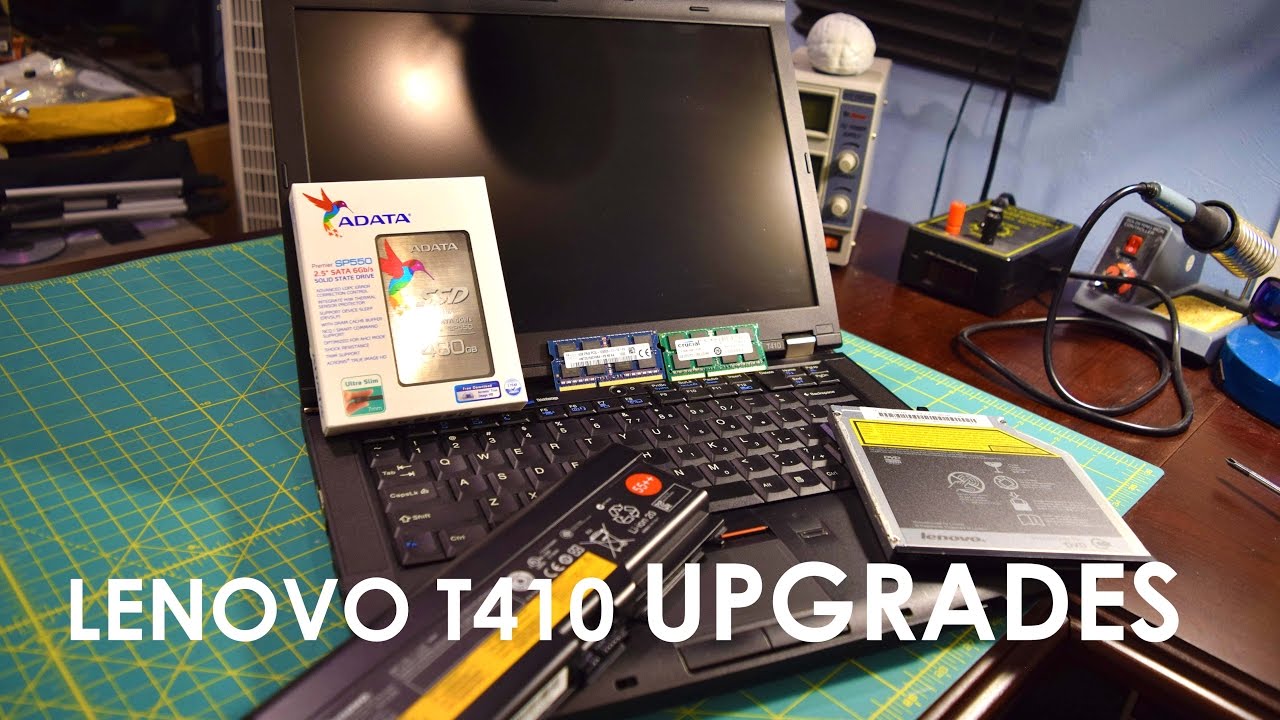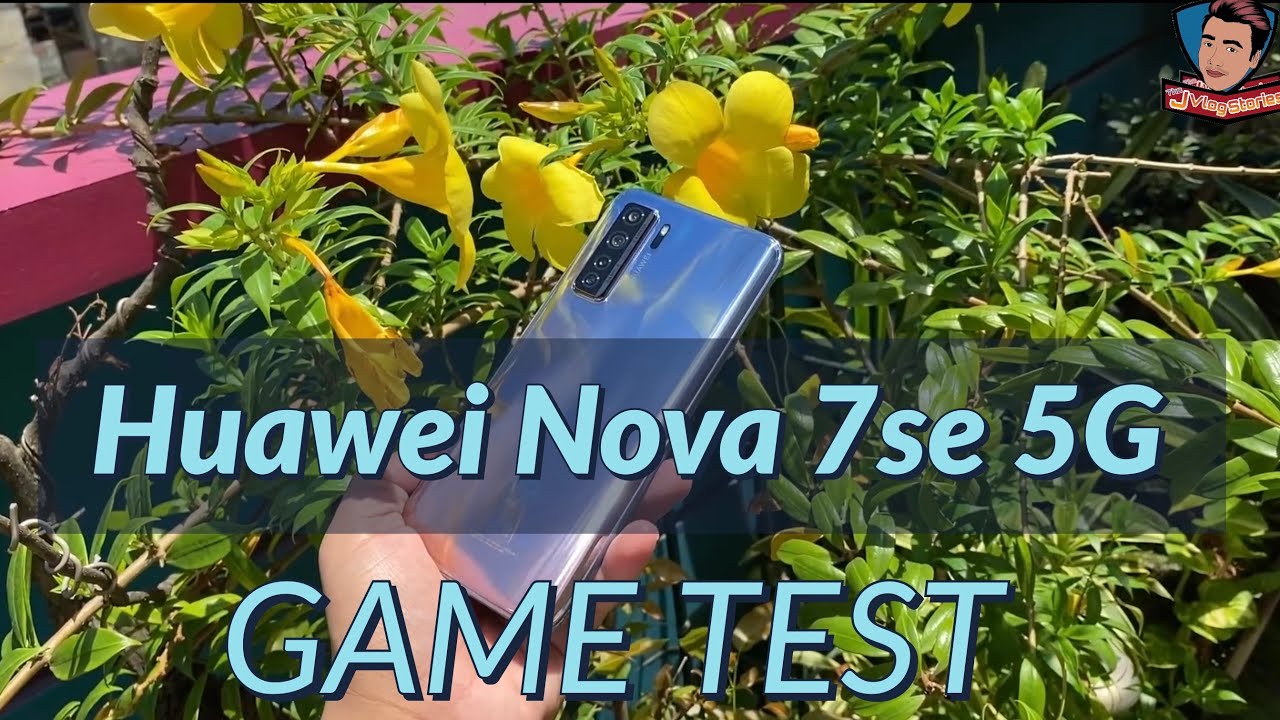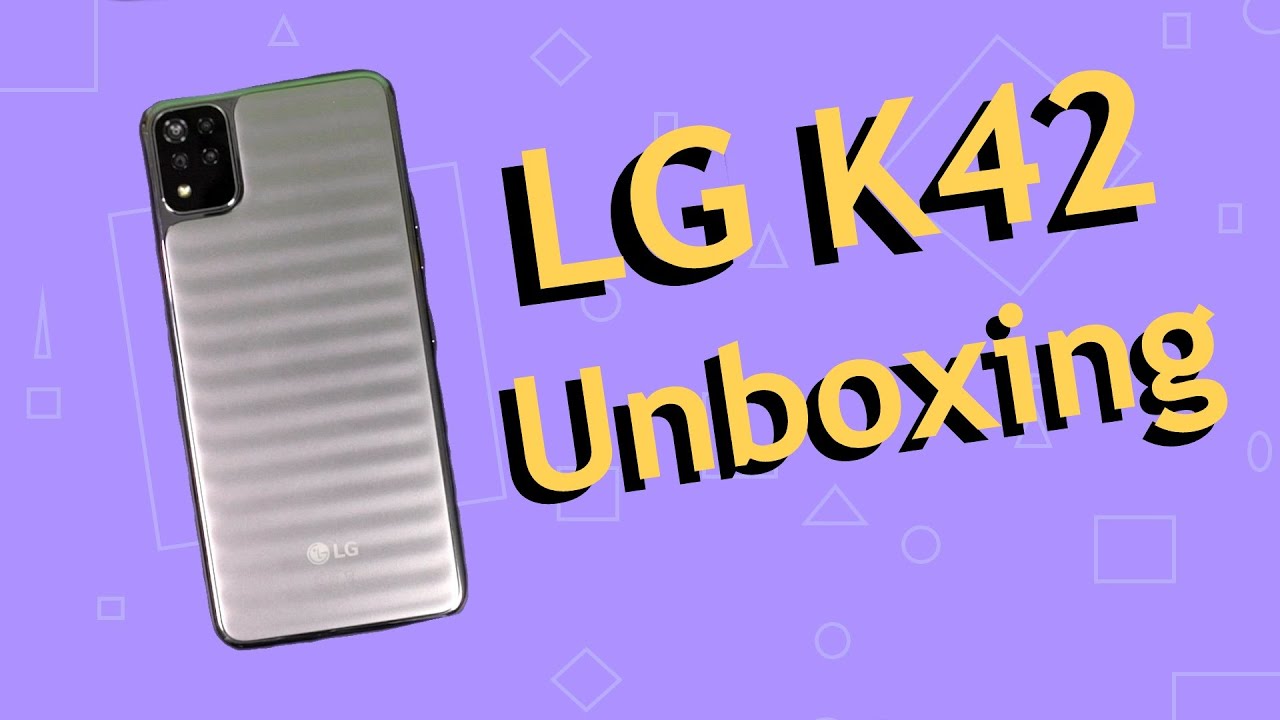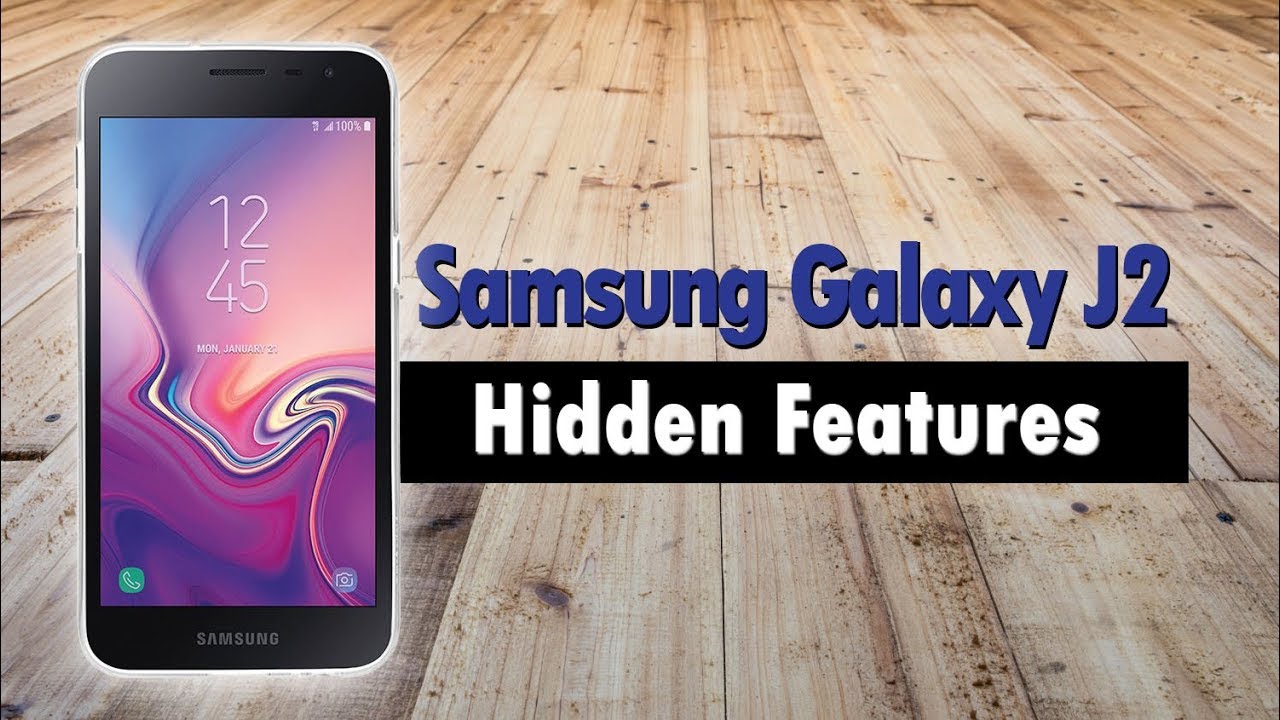Lenovo Thinkpad T410 Upgrades and Benchmarks 500GB ADATA SSD, 8GB DDR3, New Battery, and More By AA Computers and Technology
And today on pimp my ThinkPad we're going to be making some upgrade system Nova, ThinkPad tea for Banana, guys and guys I'm, just messing with you, hello, guys and welcome to today's installment of a computers and technology. Now I was messing with you regarding my presentation style, not with the content we have today so today, I will actually be making some upgrades to this novel ThinkPad t 410 in preparation of giving it to my sister for Christmas. Now I talked about it in the overview video of this ink pad, and you can check out that video. The link to that video will be down in the description, but anyway she has a Dell Inspiron, 3 521. It's just awful I've been having a lot of issues with it, and it's really just time to retire. The thing I think this I think patty 410 is going to serve her much better, but before I can give it to her, I need to make some upgrades to it.
I'm going to throw in a 480 gigabyte a data. Solid-State drive a gigabytes of ddr3 RAM. The battery needs to be replaced. I bought a genuine Lenovo 9 cell battery off eBay. Well, hopefully it's genuine I mean it has to be a Lenovo label on there so crossing my fingers.
Hopefully this is actually a decent battery. I bought a slimline, DVD drive. This is the drive caddy right here for that 480 gigabyte, solid state drive and I already talked about 8 gigs of ram, and yes, the thermal paste on the i7 needs to be replaced because the fans on this thing are just screaming constantly whenever you have it on. So that is definitely at the top of the list, as well, and after I finish with the upgrades I'm going to Lodi for Windows, 7 or Windows 10 on to this thing and run some benchmarks and maybe play a game or two, because in my last video everyone was like play Minecraft on it, play Minecraft and I play Minecraft on it and I guess I'll play Minecraft on it for you guys, because this has the Squadron VS 3100 graphics inside this thing, not exactly you know the beefiest chipset in the world, but it should be able to handle some light gaming now, but the T 60, all the screws were labeled as to what exactly they released when you unscrewed them. This laptop does not have labels next to the screw, was only on like to select screws and that's kind of annoying.
What are you doing on Nova? The Lenovo / IBM t60 disassembly, was very, very, very easy, I'm, not sure if this is going to be the same way so turns out the system definitely isn't as easy to service as the T 60 was, so I do need to actually completely remove this plastic shroud to gain access to the CPU heat sink at least easily. Anyway, it's very, very difficult to remove it at this point. I cannot get it out, but there appears to be like one more screw stuck in this thing and I cannot find it. Everything else is loose. Look it's its ready to come out, but on this side around this area, it seems like there's one more screw just like holding everything in place, because it will not come off.
But if you look down here, there is not another screw in this area. I have no idea what is holding it in place. My camera is not going to focus. Of course. There we go I'm, as you can see.
No screws remaining on this side, so I have no idea why this top panel will knock them off it's getting on my nerves. Right now. It's like right in this area right here. It's just stuck, and I can't figure out why it's the most annoying thing I looked very closely, and indeed there is one more screw around this area, but, as you can see, there is actually not another screw around this area. So that's very confusing like there's no access to it.
Maybe it might be under this rubber foot. You have to be kidding me. There is a standoff right there, and I cannot find the screw for it. As you can see, every time I move the upper case it flexes. The rest of the case for that standoff is that is the last piece of this puzzle and I can for the love of goodness sake.
Fine, where it is I am NOT a happy camper right now, so I just went ahead and stopped while I was ahead. I don't want to completely destroy this laptop just because I can't find where the heck this one screw is um. So I just went ahead and slipped some new thermal paste under both sections of the heat sink right here and that's it I'm, going to call the day as far as that is concerned. That should be absolutely fine and once again this is not meant to be a guy. Please do not use this video as a disassembly guide for this laptop, but I did go online and try to find some disassembly guides for this laptop and all the ones that I found had the user just take the keyboard off and then call it a day because they just want to replace the RAM, and that was very frustrating, so I quickly got annoyed and just stopped looking I'm sure, there's one or two disassembly videos that fully disassemble the t4 10 T 4:20, because the T for 10 / T for 20 are very common laptops.
You know these are all over the business field, I'm all over repair shops and everything else very, very common laptops- and you know it'd be weird if there wasn't a disassembly video but yeah once again, I just stopped while I was ahead and settled for just throwing some thermal paste under both the sections of the heat sink, so now I'm going to replace the RAM. So we got to stick on this side, stick on the other side and then that's really about it, going to replace the keyboard and then put all the screws back in and see if this thing still turns on after I manhandled it all right. Let's see if this worked, so I installed, 8 gigs of ram into the system. Let's go ahead and power. This thing on, of course, I can't get into the BIOS, because there is a supervisor password on this um, but I can still see if it boots and if it boots.
We know that the installation was successful. So there we go yay. Something went right. Yeah, I actually know how to install Ram I just can't take apart a t10, apparently Ortiz.410 I did a lot of stuff off-camera, as you can see, I completely reassembled, the laptop I went ahead and slapped the 9 cell battery into the system. I also slid in the DVD drive.
I, didn't tape it because there's really not much footage there. Furthermore, I mean for both of these. You just slide them in and then also it's the same for the drive caddy. As you can see, I have my 480 gigabyte at data. Sp 550 solid-state drive installed in the drive caddy I'm going to do is slide it into the drive bay and then close it up with the cover, and then I can start installing windows on this system.
Now, as per request, I will run Minecraft on this PC. Everyone was asking me to run Minecraft. So here we go. This is Minecraft version 1.1 1 running on the Lenovo T 410. Now, inside the system, we have an intel, i7, 620 m, dedicated Squadron, VS, 3100, M, graphics, with 256 megabytes of VRAM and, as you can see, we're currently getting approximately on average 40 frames per second, and that is with 8 gigabytes of ddr3 installed.
This is the only game I'm going to be demoing on the system, because this is not intended to be a gaming machine. This is really just going to be an office machine for my sister and, as you can see, I went ahead and installed a bunch of office applications for her, the entire Office 365 suites, and then I installed some other applications for entertainment like VLC and stuff like that, for so for the past couple hours, I've really just been setting up this PC, installing graphics, drivers, etc. , etc. So Minecraft is running just fine. Now, before this I did take the liberty to run two benchmarks and I ran past mark and 3d mark in 3d mark and performance was okay.
You know it's Squadron, VS, 3100, graphics, not the best in the world and not really intended for gaming, we're getting about 10 frames per second. On average, with that and the past mark scores were really mind-blowing either on book, just general performance, you know actually using this system, it's a really fast machine. It boots up in about 30 seconds, and you know it's just all around a very, very snappy system with Windows 7 pro 64-bit installed, because there was a COA sticker under the battery, so I just went ahead and activated Windows using that, and I think that's about it for Minecraft I'm not going to stay on this too long, because it's going to get boring, I, guess I, guess I should probably break some blocks or something could just you know, show you how frame rate fares while doing different actions and yeah that's about it. That's all I'm going to do for Minecraft, so I'm going to exit out of this we're going to close out of that and by the way temperatures on this system. Even you know, without completely replacing the thermal paste, and I'm still kind of upset about that.
You know it's not that big of a deal, but I would have really liked to get in there and just cleaned everything off, but I was not able to, and I went online and looked at a couple. Different, disassembly videos and I could not figure out what I was doing wrong like even after watching two videos that actually toured the T 420 completely down. I could not figure out how to get this T 14 completely apart. So I kind of feel like a goofball right now, now on. But once again it's not that big of a deal to me, so I'm just going to pop open a couple applications to show you how responsive the system is.
With that 500 gigabyte, solid state drive, I mean everything opens like that. It is very, very, very snappy, so I'm just going to open up a blank document and not opened up just fine once again, eight gigabytes of RAM with an Intel i7, 620 M. This thing is going to handle multitasking. Just fine I mean we're gonna, be able to go into Chrome, just open up like 50 tags, so patron, and I'll just keep going on and on and on and the system doesn't skip a beat I mean this thing is just a beast: I really really really like this laptop as far as performance is concerned, now quality isn't quite on par with the T 60 I have but performance, and you know just general usability is a little better. You know considering that the T 60 only has three gigs of ram in it.
Core 2 Duo- and this has an i7 and eight gigabytes of RAM plus I, really love this screen. The screen is absolutely, absolutely beautiful. I was trying to remember the screen resolution. It's 1440 by 900, it's the LED backlit display and, as you can see, I went ahead and threw up a picture of my sister's ROG in the background, so I think that's really going to be about it for this video, as you guys can see, this bad boy is boxed up and ready to go, and before I toss in the box. Of course, I cleaned it off because that a bunch of fingerprints and thermal paste all over it and I did not want to give it to my sister like that, because it looked absolutely gross, so I cleaned it off.
Another thing looks good as new and, of course, I also tossed in the power supply to go along with the laptop over I'm, pretty happy with how the project came out, really liked the laptop it's going to be much better than that Dell Inspiron that she has right now. Um now, I spent about 200, and I would say 10 bucks on this project overall, including the cost of the laptop, and I'm perfectly fine enough that now some of you're going to say well, you could just get into the storm, bought a new laptop for that price. Yeah, sure I could have, but the specs are not going to be up to par of the specs of this laptop and the quality is going to be nowhere near the quality of the ThinkPad 410. It's going to be some cheap, little flimsy plastic, a Seuss or IdeaPad or HP and I don't want to give her that that's the whole point of building up this t10 I want to give her a laptop. So it's going to last for a long time.
That's really sturdy, and that is you know. Actually school material I can get banged around, take a fall without skipping a beat, and that's exactly what the T 410 is going to do now. I actually didn't run into any issues with installing an operating system, despite the fact that the BIOS this thing has a supervisor password on it. A lot of people were saying: I wouldn't be able to actually install anything on this because of that supervisor. Password did not run into any issues with that at all installed, as normal I did have to initialize.
The 500 gigabyte, solid state drive at first I kind of threw me off. It. Wasn't detecting the solid state drive, so I, just tossed it into a drive enclosure plugged it into my PC and initialized the thing and then plugged it back into the thing pad and then all of a sudden, Windows, seven recognized it so that that was a little curveball and, of course the fact I couldn't get the laptop 100% open, which I'm not too worried about, because it's not that big of a deal. Attempts are still okay a little on the high side with prime95, but you know that is to be expected with this form factor of PC and the fact that the t4 10 / t4 20s, with i's, tend to run a bit hot. So that's going to be about it for this video guys, if you have any questions, comments or concerns.
So if you want to yell at me for the fact I could not get the ThinkPad hoping to go ahead and post the comment in the comment section, don't forget to drop a like on this video. If you didn't like this video, please tell me why and of course please don't forget to subscribe to the YouTube channel. If you want to support me, you can use my Amazon or eBay affiliate links once again. The link to the seller of that t4 10 and the link to all the parts will be down in the description. Thanks for watching guys and oh yeah, don't forget to drop a like on the Facebook page.
I will see you guys in the next installment of a computer and Technology.
Source : AA Computers and Technology