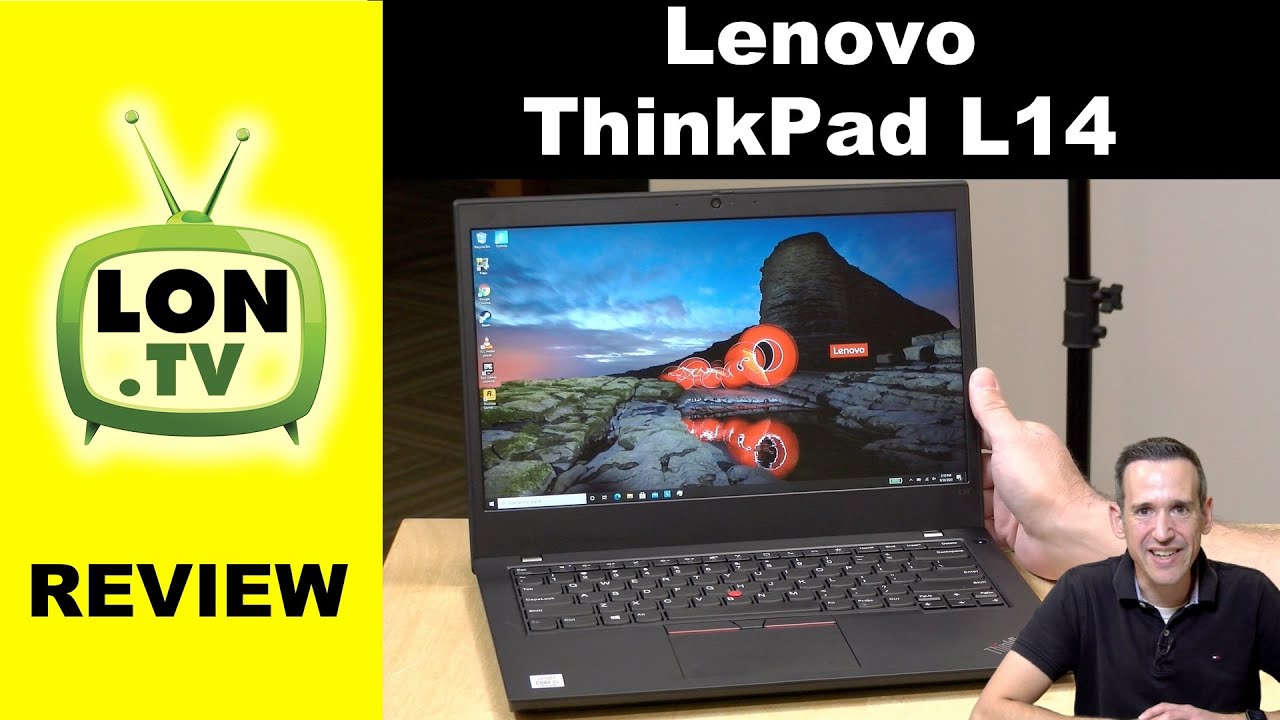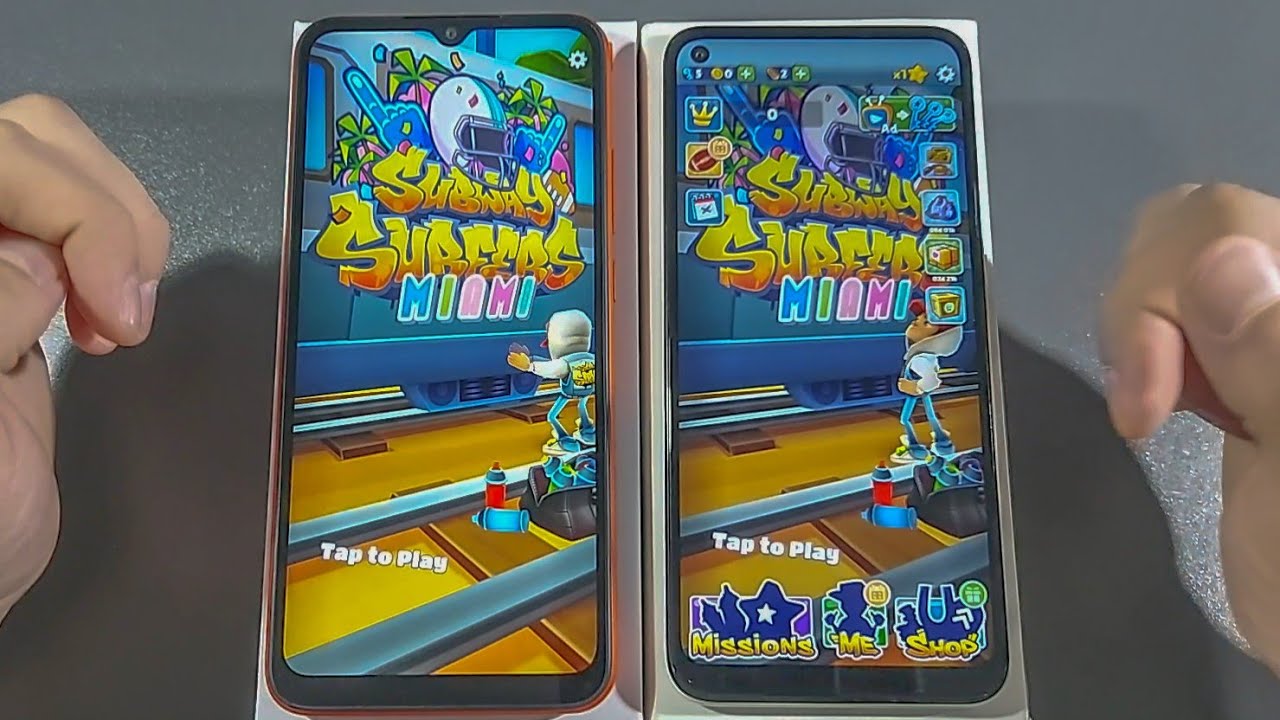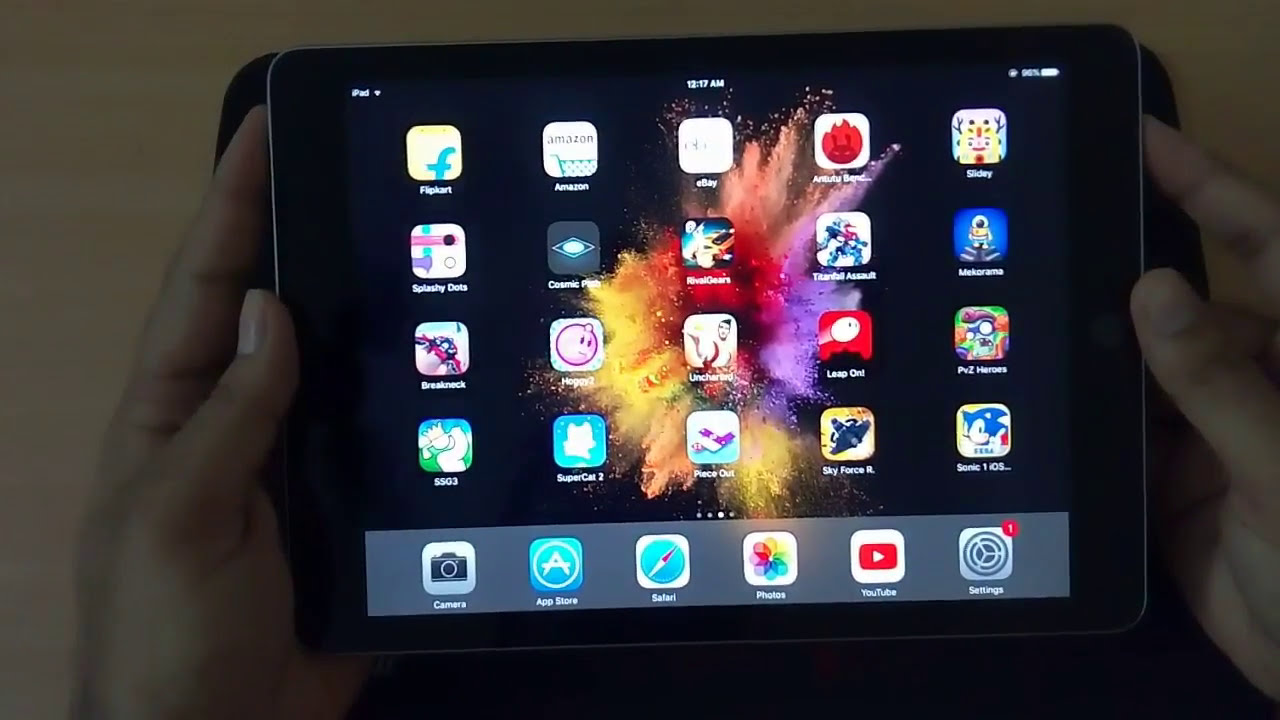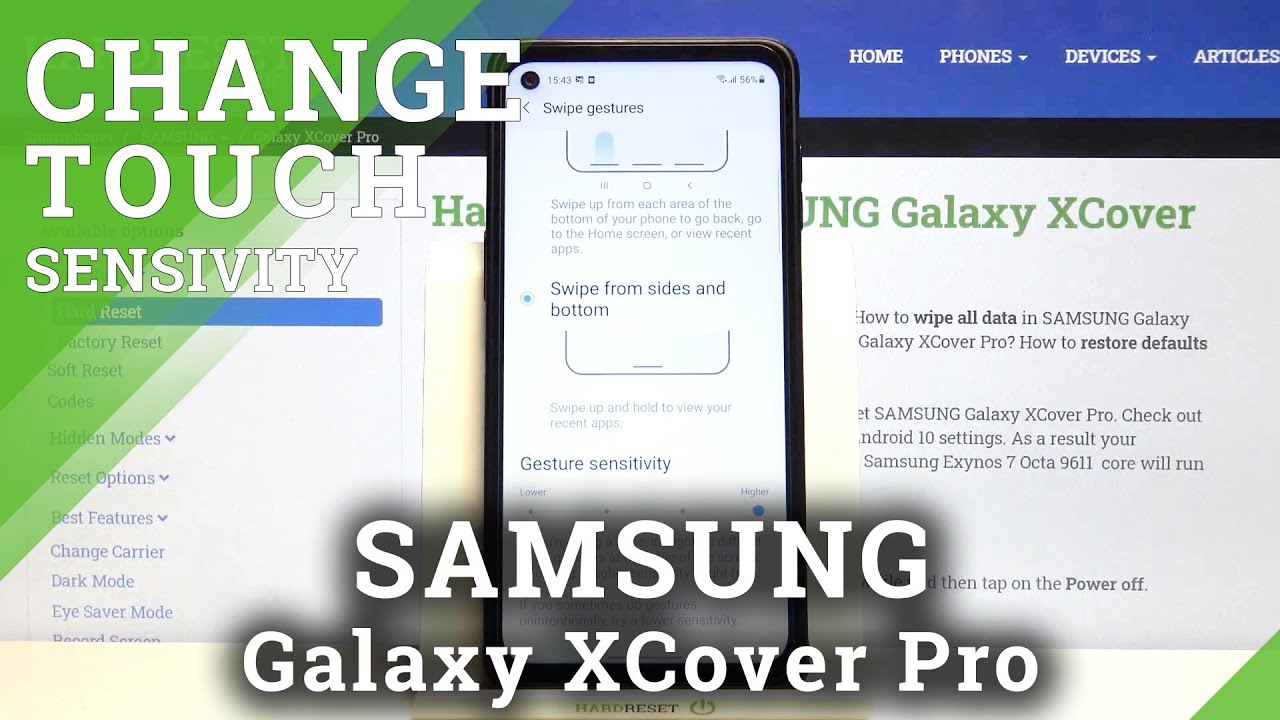Lenovo ThinkPad L14 Review - The Thinkpad's Entry Point By Lon.TV
Hey everybody it's la inside, and we're taking a look today at the ThinkPad l14 from Lenovo. This is an entry-level ThinkPad that doesn't have a lot of fancy accouterments, but it does have the ThinkPad keyboard and the look and feel that you'll get on the more expensive versions, and we're going to be taking a closer look at this laptop and what it can and can't do in just a second. But I do want to let you know in the interest of full disclosure that this is on loan from Lenovo when we're done with this, it goes back to them all the opinions you're about to hear are my own. Nobody is paying for this review, nor has anyone reviewed or approved what you're about to see before it was uploaded. So, let's get into it now and see what this laptop is all about. Now the price point on this one is around a thousand dollars, which sounds like a lot for an entry-level machine.
But it's important to note that entry level here is a very relative term. So this is entry level against other think pads, but there are, of course, laptops configured very similar to this one that you can get for a lot less money. But if you like the unique attributes of a ThinkPad, you always have to pay a premium price for that, and this is the entry point into the ThinkPad line. There are a bunch of different configuration options available, including an AMD option today we're looking at the intel version, but I would suggest that if you are in the market for one of these go for the AMD just because they have much better graphical performance for around the same price point, and they've gotten very competitive with the AMD processors this year. But if you have to stick with intel, this will give you a sense as to what the intel experience will be like now.
The model that we have in here has a 14-inch display. This is a 1080p display and what's neat about it, is that it's a touch display, but it's got a matte finish. So it's not all that shiny, but you get the benefits of having a touch display. The brightness on this one is about 300 nits, there's also a lower priced one also 1080p same size at 250, nits, and the screen will go down flat here, but it's not a two in one. We recently looked at another version of this entry level, ThinkPad in a yoga design, which was a flip over two in one tablet.
Now this one has an i5 processor inside a 10, 210u 10210u. It has eight gigabytes of ram, which is upgradable. You can put up to 32 gigabytes inside it. It's got two DIMM slots in there, and you can also upgrade the storage. Although this one comes with a 256 gigabyte, NVMe SSD, these are relatively easy to get into.
You can just pop the bottom panel off and do your upgrades as you need to do them over time. This one comes in at a weight of around 3.56 pounds or 1.6 kilograms. So it's a little on the heavier side. The build quality here will not feel as nice as the more expensive think pads. It is completely plastic, and the plastic doesn't feel all that great, especially when you compare this to some metal and magnesium based, think pads that you can get.
But again, it's the entry level model, and we're not going to ding them too hard for that. So, while this model lacks the build quality of its more expensive siblings, it does have the very nice ThinkPad keyboard here. So you have very nice large well-spaced keys. It feels very similar to the other thing pads that we have looked at over the years here. A tremendous amount of travel on these keys as well very nice tactile feedback.
There are versions of the l14 that have a backlit keyboard. This one doesn't have the backlight, but others do. There's also a version with a fingerprint reader which this one lacks too, but you can configure your system the way you want it. This red thing right here is the standard ThinkPad nub. This works as a mouse pointer, and you've got physical buttons below it here for clicking.
You also have a trackpad down here, a click pad trackpad, so you can use something that feels more familiar. If you want, the choice is yours. I find myself going back and forth on ThinkPads when we have them in here for review. There's a bunch of ports on this one as well. So first up, we've got an USB type-c port.
This is a gen1 port, meaning it can handle data devices at five gigabits per second max, but it also takes power in and can send video out. So it's a full service, multi-function port, you have another USB port. Next to it, this port is faster. This is a gen 2 port, so it can take 10 gigabits per second data devices as well as power in and video out as well. So you've got two multi-function USB c ports here.
I was surprised that we didn't get a thunderbolt port here, because some models of these think pads with this layout put thunderbolt 3 over on that port. But this one is USB on the entry level version. Next to it, you've got Lenovo's proprietary, Ethernet adapter if you've got one of their dongles. This is also they say for manual docking. You have an USB 3 port here.
Next to it, you've got a HDMI output for hooking up external displays, so you can use this port or use one of the USB ports. If you want with a dongle over here, you've got a micro SD card slot, so you can put your micro SD cards in there and carry them around with you great for media and that sort of thing now mine is not configured for this, but there is a sim card slot above the micro SD card slot, so you can connect it up to 4g LTE networks and then because this is a larger unit. You've got a full size, gigabit Ethernet jack here as well, and then, if you have one that's configured, you can use smart cards on this one for authentication. On the other side, we've got another USB 3 port and a headphone microphone jack, along with a fan exhaust and a Kensington lock for locking it down on your desk. Now, if you're doing a lot of video conferencing, this should work fine for that, both the intel and AMD versions perform well.
You've got a webcam here at the top of the display, with a physical shutter that you can enable just by sliding it over. So you don't need to use tape or have something else stuck to the camera. If you want to block the lens, the camera is only a 720p camera, so not the best video quality, as you can see here, but good enough for getting your conference calls done, and it's kind of on par with other laptops in its class and price point on the bottom. You've got two speakers left and right for stereo, not spectacular, not a great range of sound, but they're, nice and clear and loud. So you shouldn't have any problems with getting on your conferences and hearing what's going on.
But if you want to listen to music, I would suggest hooking up a pair of headphones now battery life on this is going to come in at around eight or nine hours, if you're doing the basics and have the screen brightness turned down a bit. If you're taxing the processor playing games, doing things that might be a little more than basic web browsing and word processing you'll see less battery life out of it, but generally it's on par again with other machines in its class and price point all right. Let's take a look now and see how this performs we'll start with the basics, some web browsing, and then we'll work our way up from there. So we'll go to the NASA. gov homepage here and just see how fast things spring up now I have an ac Wi-Fi network here at the house, but this also supports Wi-Fi six.
As you can see here, everything is fast and responsive. You shouldn't have any issues browsing the web or watching videos or doing anything else that you might want to do online. That, of course, is a given when you're dealing with these more expensive laptops, even the entry level ones a little earlier. We did some testing with YouTube. We were able to successfully play back 60 frames per second content at 1080p without any drop frames.
Furthermore, we did have like one drop frame in one of our tests when we first started with it, but by and large you shouldn't have problems here, watching Netflix or YouTube or Amazon, prime video or anything else like that and on the browser bench. org speedometer test. Furthermore, we got a score of 204.3 on version, 1.0 of that test and 107 on version 2.0, and that puts this one right in line with other intel devices that we have looked at with the same or similar processor, and it's performing as expected, which is quite well all right. Let's move on to the fun stuff now this is Fortnite running at 720p at the lowest possible settings, and here we're getting between 35 and 40 frames per second most of the time you will see much better gaming performance out of the AMD version, and I suggest, if you are looking to buy a l14, get the AMD, because you will see just a much better experience on just about all the games that we're going to step through here, but on the intel. One, not bad it'll play, but you'll definitely get better quality at 720p on the AMD or be able to go up to 1080p and have some decent frame rates at that resolution as well.
This one really can't handle anything better than the lowest settings at 720. Grand theft, auto 5 here on the intel at 720p, the lowest settings we're barely cracking 30 frames per second again, you can generally do better than 30 frames per second at 1080p on the AMD at low settings. Next up here is rocket league, which does fare a little better 1080p the lowest settings we're getting just under 30 frames per. Second, we do a little better at 720p, but again the AMD will be the better choice, but some games do run okay on this platform, so something like shovel knight here, which is a retro inspired 2d platformer. This one runs at a solid 60 at 1080p, and then older games like half-life 2 here, will also do very well on the intel hardware.
But again the AMD is going to be my recommendation. If you are looking to play games on the l14 and on the 3dmark cloud gate benchmark test, we got a score of 7898, which puts it on par with other devices running with similar processors from intel, but check out the AMD chip in the t14s there at the top of the chart. As you can see here, its graphical performance is significantly faster and this is similar to what you would see if you bought this one with the AMD chip inside. So again, if you want to play games on this thing, go with the AMD and that AMD chip is also going to be better for things like video editing and photo editing and anything else that might make use of better graphical horsepower, and that's the one I'm recommending to most people these days over the intel version here and on the 3d mark stress test. We got a passing grade of 98.2 percent. You can also see the temperature that the CPU was at the conclusion of that test and when you get a passing grade on that test, it indicates that the computer will generally not throttle down when it's placed under constant load.
So performance should be pretty consistent across the board. The fan is pretty quiet on here. I don't hear it kicking on all that, often, especially when I'm just browsing the web or doing some word processing or whatever. If you want to ensure that it remains quiet, you can put it into quiet mode, but that of course, will impact performance a bit and of course you want to keep the bottom of the laptop clear and the sides here to allow for good airflow to get the best results out of this all right. One last thing to check out, and that is its Linux performance.
We've got the latest version of Ubuntu loaded up here, and it looks as though Wi-Fi audio Bluetooth, video keyboard and trackpad all seem to be detected just fine. We also found that the touch display here is working too so altogether. It looks like a pretty good experience here on Linux. Everything was getting detected properly. So if you wanted to run something other than windows, it looks like you should be able to do that on here and overall for an entry level ThinkPad, it's pretty decent.
If you don't want to get one of the more expensive models, or you got a lot of these to buy for your office or school environment. This is probably a good choice, because you get a lot of the ThinkPad. Look and feel with something that won't be as expensive as the more premium models. But again I would focus on the AMD version just because you will get a little more graphical horsepower out of it for around the same price point: that's going to do it for now until next time this is Lon Simon. Thanks for watching this channel is brought to you by the land.
TV supporters, including gold level supporters, tom Albrecht, Chris allegretto, mike Patterson, and bill Pomerania. If you want to help the channel you can, by contributing as little as a dollar a month head over to lawn dot TV support, to learn more and don't forget to subscribe, visit, lawn dot TV s.
Source : Lon.TV