2019 iPad (7th Gen) - Unboxing, Comparison and First Look By zollotech
Hi everyone Aaron here for ZolloTech and the new 2019 iPad is finally out. It is a replacement for last year's model and give us a little bigger display but keeps that same low price. It's three hundred and twenty-nine dollars for thirty, two gigabytes of storage or four hundred and twenty-nine for 128 gigabytes of storage. If you'd, like cellular data with the iPad, add one hundred and thirty dollars, so it's actually a perfect value. Now remember the first iPad was $4.99, so this is pretty good compared to what we got back, then let's go ahead and unbox it. Now.
This iPad comes in three different: colors I picked up the Space Gray, but it also comes in gold and silver, just like all the other iPads. So, as you can see here, this is the 32 gigabyte model and, like I said it comes in at 329. Now, there's already discounts on Amazon and other places, so I'll link those in the description. So you can check that out. If you want to get your hands on one of these now, let's go ahead and take the wrapper off here.
So here is the iPad itself, and it looks very much like the iPad Air box will set the iPad itself aside for just a moment and inside we get a USB to lightning cable, just as we would expect- and we've got a little of documentation here. So it says iPad, it's telling us how to use it a little a little warranty and then some pretty small Apple stickers, so we'll set those aside. Now we've got a power adapter here as well, and this is the 12 watt power adapter. So it's not a fast charging adapter, but this is what most iPads include unless it's an iPad Pro. So let's go ahead and take the wrapper off.
Now this space gray looks a little darker than we normally see. In fact, it's very dark compared to last year's iPad. So here is a 20-18 iPad in space gray, and you can see it has the black bezel, that's how you can tell easily, and the color is Space Gray. So it's a much darker, Space Gray. In fact, it's closer to what we have as far as the Magic Trackpad for the iMac Pro, so it's a very dark space, gray I think it looks great, and I like it in this darker color, compared to the new iPhone 11 Pro, it kind of matches that a little closer you'll see they're a little different as far as the shades, but that gives you an idea as far as the darkness.
Now, what makes this one a little different? Is its a 10.2 inch display compared to last year's display it's 2160 by 1620, with 264 pixels per inch, which is the same as most of the other iPads in the lineup? Now this version of the iPad gets the a10 fusion processor, along with the m10 coprocessor. There is no neural engine now around the outside. We've got our volume buttons on the right-hand side, of course, and then on the top. We have our power sleep/wake button in the middle there's a little microphone, and then we have a headphone jack still. So that's pretty nice.
Along the other side, we now have the smart connector on the regular iPad. So all the iPads have the smart connector, except for the iPad Mini, and this allows us to you think, use things like the keyboard and this actually is the same size iPad as the iPad Air, and I'll show you that in a moment on the bottom, we've got our speakers. There are stereo speakers, and we've got a lightning port here at the bottom, so the Lightning port is how we'll charge until they move everything over to USB, see maybe one day, but that's a pro feature right now. Now, on the back, we have a camera, and this isn't a very impressive camera. It's an 8 megapixel camera that is F 2.4 as far as its aperture, and it's a 1080p video camera and while that's booting up we'll take a look at the front camera and the front camera is very low resolution. It's just a 1.2 megapixel FaceTime camera. Furthermore, it's it records in 720p.
So it's not very good. It's basically good for FaceTime, only and maybe a few funny pictures or things like that. The iPad Air actually has a 7 megapixel camera in the front. Now this display is a little different from last year's display. It's a 10.2 inch display, but it's not laminated, so it's actually below the glass, so that should make it a little easier to repair, but these iPads are getting so cheap used or refurbished that honestly, it's probably cheaper just to buy another. Now before I set this iPad up, there's a couple more things to know.
This has Wi-Fi a total Evan, a B G, N and AC, and it also has Bluetooth 4.2. It does not have Bluetooth 5.0. If you have the cellular model, you also get some GPS functions now it has a 32 point, 4 watt hour battery, which should be good for 10 hours of usage, just like any other iPad, but let's go ahead and set it up, and then we'll talk about how it's different from last year's model and how it's the same, almost to the iPad Air. Of course, this iPad, as you may have already seen his touch ID, so we'll go ahead and hit continue. I'll set up touch ID now that the new iPad has been set up.
Let's talk about how it's a little different from last year's model, the main thing really is just the size of the display, so you'll see here's the old model, the 2018 iPad, and this iPad has a nine point. Seven inch display the new one has a ten point, two inches. Everything else is very similar, and it's just a little bigger. But the nice thing is its the same size, basically as the new iPad Air. So let me show you that now, when we compare the 2019 iPad side-by-side with the iPad Air they're, not very different as far as size, in fact the height and the width are identical.
Nine point: eight inches high, eight point: eight inches wide. The only difference is their depth, so the iPad Air is ever so slightly thinner. Due to that laminated display. Now the display is ten point: five inches on the iPad Air, but it's ten point two on the 2019 iPad. Also, the iPad Air is laminated, so you've got that, and you've also got that anti-reflective coating.
So let me show you what that is, so the anti-reflective coating is on the iPad Air. It's not on the 2019 iPad. You can see. We can see the ceiling tiles here a little in the 2019 iPad, where you can't see them on the iPad Air. So that is a slight difference.
Well put these together and the thickness is ever so slightly different. The iPad Air is 6.1 millimeters, whereas the iPad from 2019 is 7.5 millimeters. So there's not much of a difference as far as the actual thickness. The other thing you do get with the new iPads. Are you get Apple Pencil support, but its first generation Apple Pencil support? The only devices that support the new second-generation Apple Pencil is the iPad Pro line, so only the 2018 iPad pros support the second gen pencil.
It's not supported on any of the other iPads that are currently available now. The interesting thing is the new iPad comes pre-installed with iPadOS or iOS 13.1 you'll, see if I rotate here I can slide in the widgets. It's already got it pre-installed and if I go to settings you'll see in the upper right here it says 13.1, it's already pre-installed on this iPad, so they had it on this before they shipped it apparently, or it got updated at another time when I set it up. It didn't ask me to update or anything like that, and so this I've had should be really nice for educational markets. Furthermore, it's even cheaper at $2.99, and again you can get these on discount from places like Amazon, for example, for $40 off starting today, and it's just barely coming out. So it's a really nice deal, especially if you've never used an iPad and then, of course, you'll have to buy an Apple Pencil.
If you want to use that for about $100, but it's still a great Apple Pencil you just have to pair it through the bottom and then charge it this way as well. So we'll wait for this just a second here, we'll pair the Apple Pencil, and we should be good to go here. So, let's see if it works there we go so now the Apple Pencil is working. So if you want to use this device with an Apple Pencil, an Apple Arcade or for education, I think it's a great deal for what you're getting the original iPad was about. $500 now you're getting something years ahead, much faster and much more capable for 329 or 429.
The software so far feels nice and fast. It did lock up for me in settings once so. I had to reset it, but overall the experience is great. The rest of that is going to be bugs of iOS 13, so I think it's pretty good. Overall, it's a solid device, and you should be able to get a smart cover pretty reasonably, or you can use that keyboard attachment and use an external keyboard case, which is quite expensive about half the price of the iPad.
But if you already have one on another device, you can share them as well. That's it for the 2019 iPad I'd love to hear what you have to say about it in the comments below. Would you pick one of these up? I think they're a great deal for someone. That's never had an iPad. Maybe he wants to upgrade to an iPad but not spend a ton of money on one of the pro or the air devices, but let me know what you think about it in the comments below, of course, I'll link this wallpaper as well in the description as I always do and if you haven't subscribed already, please subscribe and hit that notification bell.
If you'd like to see more of these videos as soon as they're released, if you enjoyed the video, please give it a like, as always thanks for watching I'll see you next time.
Source : zollotech











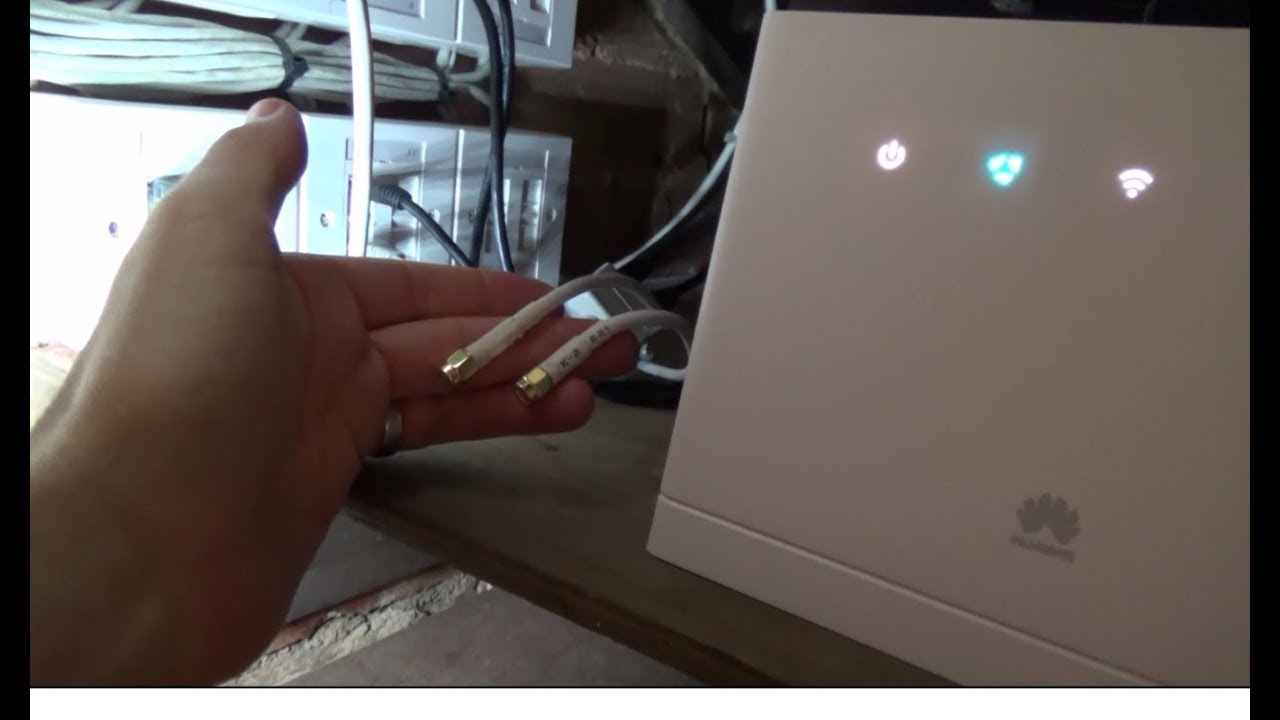
![iPAD PRO 9.7" UNBOXING & ACCESSORIES! [Smart Keyboard & Apple Pencil]](https://img.youtube.com/vi/V2ikp1Z7idk/maxresdefault.jpg )














