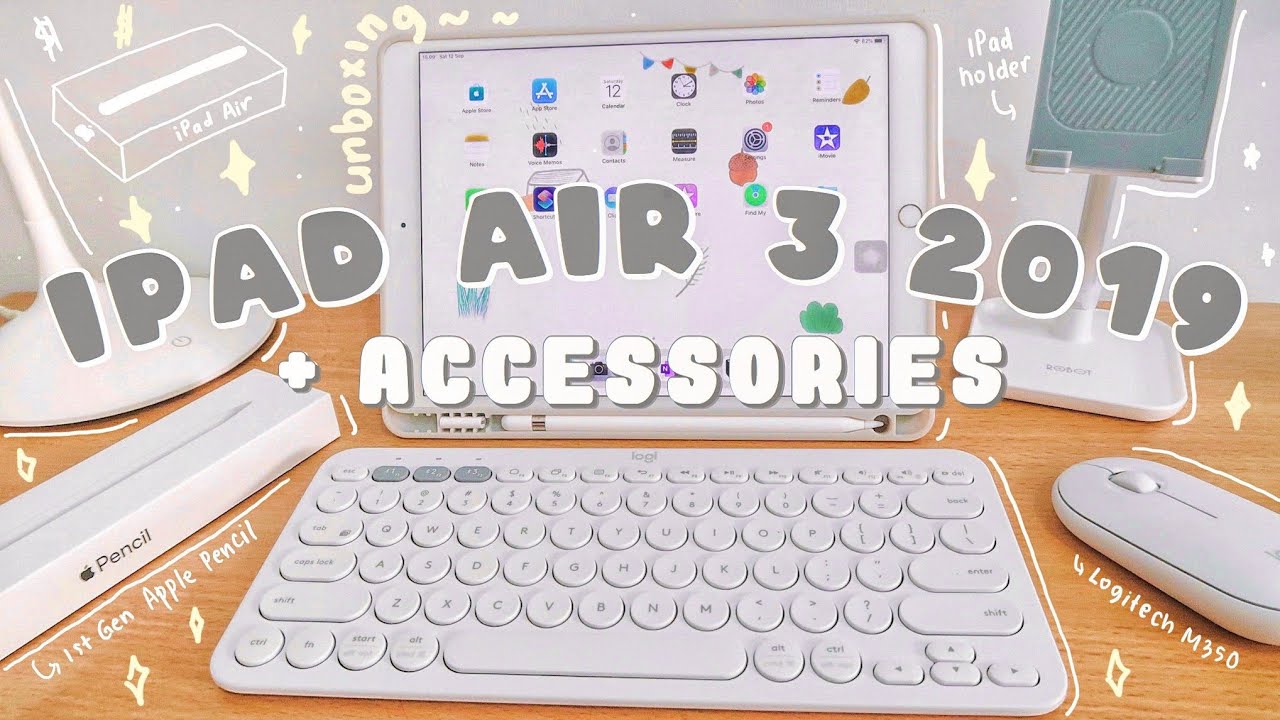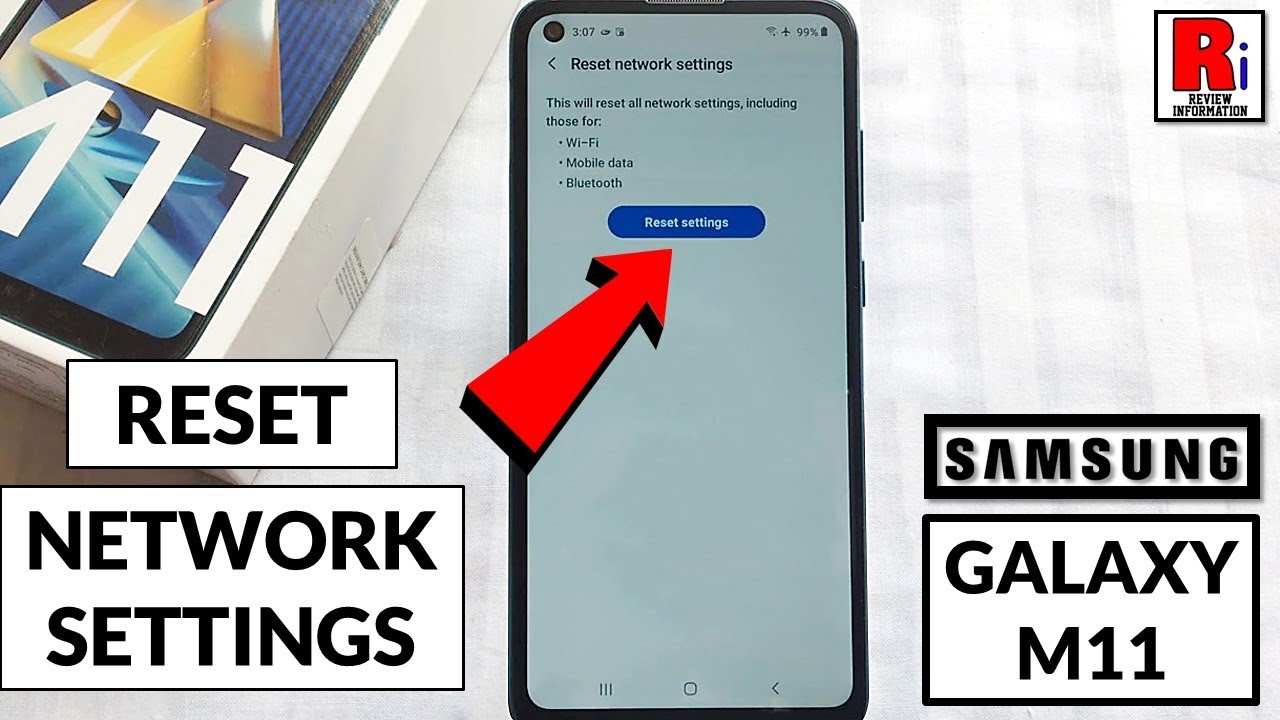Lenovo ThinkPad L13 Yoga Review By MobileTechReview
This is Lisa from mobile tech review and this is the Lenovo ThinkPad Yoga l13. For those who follow thing pence, the L is the Soho or more affordable series, and sometimes they've been a little lacking, but Leno has really been on it lately. I have to say, and this version of the yoga is really compelling. It's got the build quality of more expensive models with the magnesium alloy and the glass fiber casing. You've got the ThinkPad pro pen in the silo garage going on latest Intel, tenth generation, CPUs and more, and it starts at slightly this stepped in six hundred and seventy-seven dollars. I, say deceptive, because that's the core i3 with four gigs of RAM and 128 gig NVMe SSD, the kind that your IT department buys when they're told that budget is really tight right, but we have the more middle of the road and desirable core i5 mom with aching, surround a 256, gig, NVMe SSD, and that one's still 959s, that's $350 less than equivalently expect ThinkPad x1 yoga, hmm look at it now, so it does the yoga thing.
You know the 360 degree beefy hinges here and, like I said, you get the Wacom eyes based thing pad pen pro included because it lives in a little silo, so it recharges when it's in the silo. That means you don't have to bother replacing batteries, but if you want Lenovo full-size pen that they sell separately, that one still uses a quadruple a battery, but that's good for, like six months to a year. Okay, full HD, display resolution is your only option here, but for a 13.3-inch laptop I'm. Okay with it, that's not a shameful resolution. It is glossy it's touch as well as having pen support on board and 310.
Minutes is what we measure in Lenovo claims 300. So that's pretty good, and you can see the rest of the spine metrics, the color accuracy. Only the Blues are too high on this. You could calibrate it if you care, but subjectively. Looking at it's a nice display and the contrast ratio measure is quite good on this, so again per their most affordable.
You know think pad you, it's not bad! In the yoga series it has a m2 NVMe SSD. You can go anywhere from 128 gigs, all the way up to a terabyte. You can upgrade it yourself. If you want ram, you can't upgrade yourself, it's soldered on more. It is ddr4.2666, megahertz and they'll sell tea with up to 16 gigs around for 8 or 16. Those are your options there.
So if you want 32, you're going to have to start looking at they're more expensive models. Likewise, if you want 4G LTE, they had the ThinkPad x1 yoga for you and the ThinkPad t-series, and so on that offer that, but this has meant to be a budget based model using the same thing with the display resolution. If you want to go higher with that or if you want plan and other fancy things, there are more high-end models that offer those features onboard it's available in our usual traditional ThinkPad black and also Lenovo, listen as being available in silver. It has two USB-C gen one ports and two USB a port, HDMI onboard your headphone jack, a micro SD card slot. So that's not too bad and no Thunderbolt 3 again.
They have more expensive models. If you want that, it's compatible with the USB-C docks of any kind or Lenovo. So if you want to get the Lenovo one and also what they call their mechanical dock, the one that slides in and connects to the two ports on the side, one of which is that proprietary, Ethernet, dongle adapter and the other is one of those USB-C ports. It does have a USB-C base charger as well, and that's a 65 watt fast charger. So it's a 46 one-hour battery and that's pretty good.
If you move up to the x1 yoga, it goes 251 watt hours, so you know we're talking within five, not much of a difference there. So that's pretty good touring and in skimp on that department. That's fine with me and battery life on this is pretty good. I've been getting about seven and a half hours on a charge. It 115 its brightness mixed productivity, social media, Word, Excel that sort of stuff a little of photoshop, so battery life on this is fine.
It's not class-leading, but it's perfectly acceptable. Obviously, if you were more careful with your power management settings, you can probably get more out of it, so stereo speakers, and they're, pretty bold, sounding and so far as they're loud, and they're. They sound reasonably full. You can tell they're not tinny at all, but you can tell that they're geared more towards voice, so probably video conferencing watching movies. That sort of thing, if you want the extreme highs and the extreme low as well.
That's what headphones are for these days, not so much on laptops in terms of performance we have intel 10th generate and these are commonly not isolate, there's two different kind of 10th gen CPUs in Ultrabook. So if you haven't been watching that space, so this is the quad-core with the higher wattage, it's not only 15 watts, and it can TDP up to 25 watts, get more performance, but compared to ice Lake, which has the faster Intel, iris, plus graphics. This still has Intel UHD graphic. So, if you're more graphics, oriented person, what you're doing you probably want ice like if you're more CPU oriented, which usually for a business laptop, probably would be. The thing then comment: Lake is fine and Lenovo is reasonably aggressive, but not as aggressive ants as some of their other models like the x1, you, okay, letting it go up above 15 watts to 25 watts and even higher when doing things like benchmarks are pushing it hard productivity.
The speed on our core i5 is okay, it's average for a core i5, 10th, gen comet-like and for the target audience, which again is probably business users. This is perfectly fine. Your word, your Excel. You can do Photoshop on this. Video editing wouldn't be my first choice, but in general, Ultrabooks never are my first choice: mobile workstations gaming laptops are better for them, but it's competent.
It doesn't feel the fastest. The SSD on these benchmarks really well, but software installations seem to take longer, which is a little mystifying. Given the fact that to write speeds were perfectly acceptable- and ours happens, that the Toshiba SSD in case you're curious about the brand, the keyboard. Well, it's a think pad, and it's great I mean nice bounce and key return and crispness a feel in fact, I like it a little letter in the better than the x1 series. Well, probably because this one doesn't be quite as skinny, so they get to give you a little more key travel.
It's just delightful. It has the usual white backlight that you'll enable by hitting FN and the space bar multistage white backlighting, it's a Microsoft precision, trackpad and, of course you have the usual buttons above the trackpad and the eraser stick pointer for those. Neither like that traditional think pad experience. A Windows, hello, IR camera is optional. On this you get a 720p webcam me, you know a 720p webcam quality there, and you have the thing shutter, which is a mechanical shutter that slides over the webcam.
So you know nobody is spying on you. You can get this with Intel 95 60 AC Wi-Fi, which is Wi-Fi five kind of last year or with the newer Wi-Fi 6ax to a one card that comes with the V Pro CPUs. This is available with new without V Pro, so how about heat and noise? It makes an Ultrabook. You can't get that bad right. Folks said: the famine is pretty audible when it comes on.
It's not one of the most quiet. It's not going to fill your room with noise, but I was a little surprised at that. But surface temperatures on ours was absolutely fine, even doing benchmarks and pushing and doing more demanding tasks. Not bad and core temperatures were a little better than average to again when it doesn't have to be super skinny. It's amazing how much better cooling can be so core temperatures and our benchmarks, and at the worst we saw like 86 centigrade or so, and usually we see 96 to 98 centigrade in our benchmark, so go Lenovo that that's pretty good, alright under side right here we've got fan in tanks.
We have fan exhaust area over here. These are the speaker grilles. The speakers are down firing to take off. The bottom covers slide out the pin just to make sure that it's not actually I'm going to get in the way of anything and unscrew. The captive Phillips head, screws, they're all visible.
There are all easy enough to do, and then I use a guitar pick to start prying up on the sides here and work off the back and then pop it forward works pretty well on. Your side looks like this, and here are our internals. Let me see the fan is right here, our CPU under the heat sink here, the pocketed Wi-Fi card and the m2 SSD also pocketed. So you can upgrade that if you wish the RAM again is soldered on, so you won't be upgrading, then, like all laptops, the CPU is soldered on and there's our 46 one-hour battery and the speaker, drivers that were living underneath the grill. So that's the Lenovo ThinkPad Yoga, El 13 and for the price you know, honestly, it punches above its weight.
I tried to find negatives and other than the fact the fan is a little louder than usual. It's pretty hard to complain about what you're getting here for the price, great for note, takers and fine for hobby artists. Even that sort of thing everyday productivity, stuff. A little of Photoshop does all that stuff. Fine and it's got a durable, build.
The usual mil-std can test for shock vibration, dust all that sort of thing to I'm a super mobile tech be sure to subscribe to our YouTube channel for more cool tech, videos and thumbs up. If you like this vid.
Source : MobileTechReview