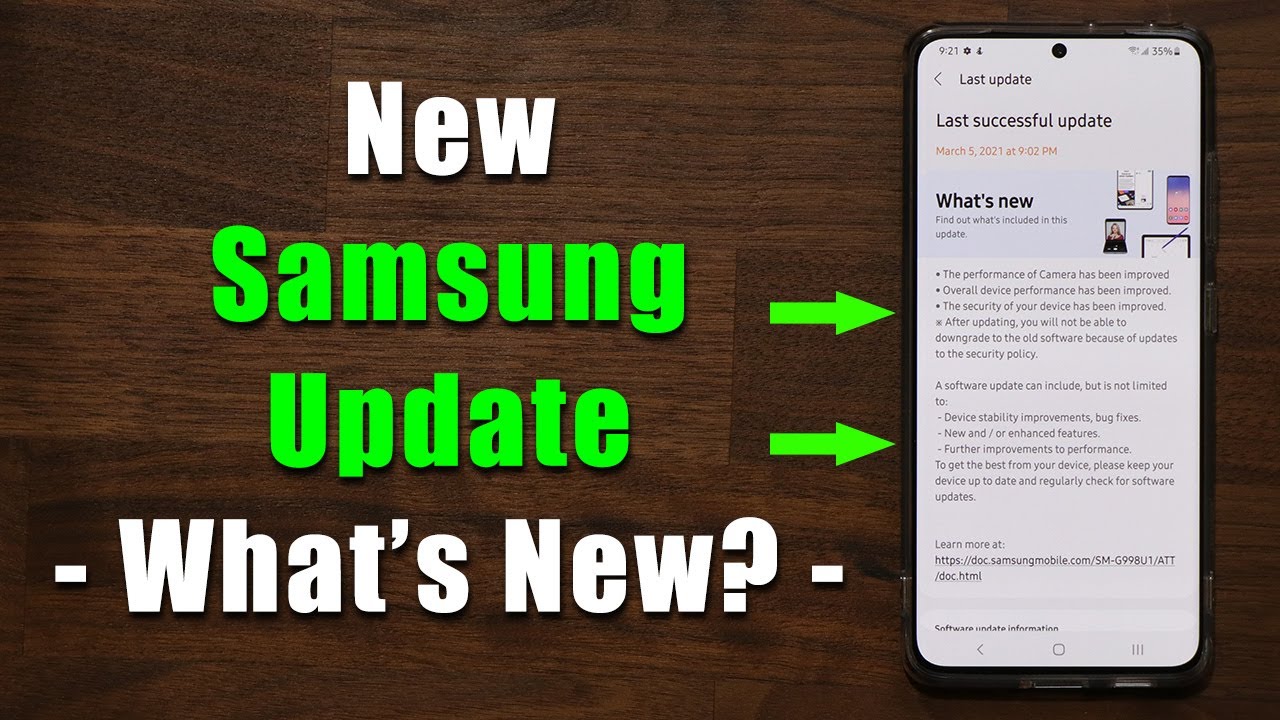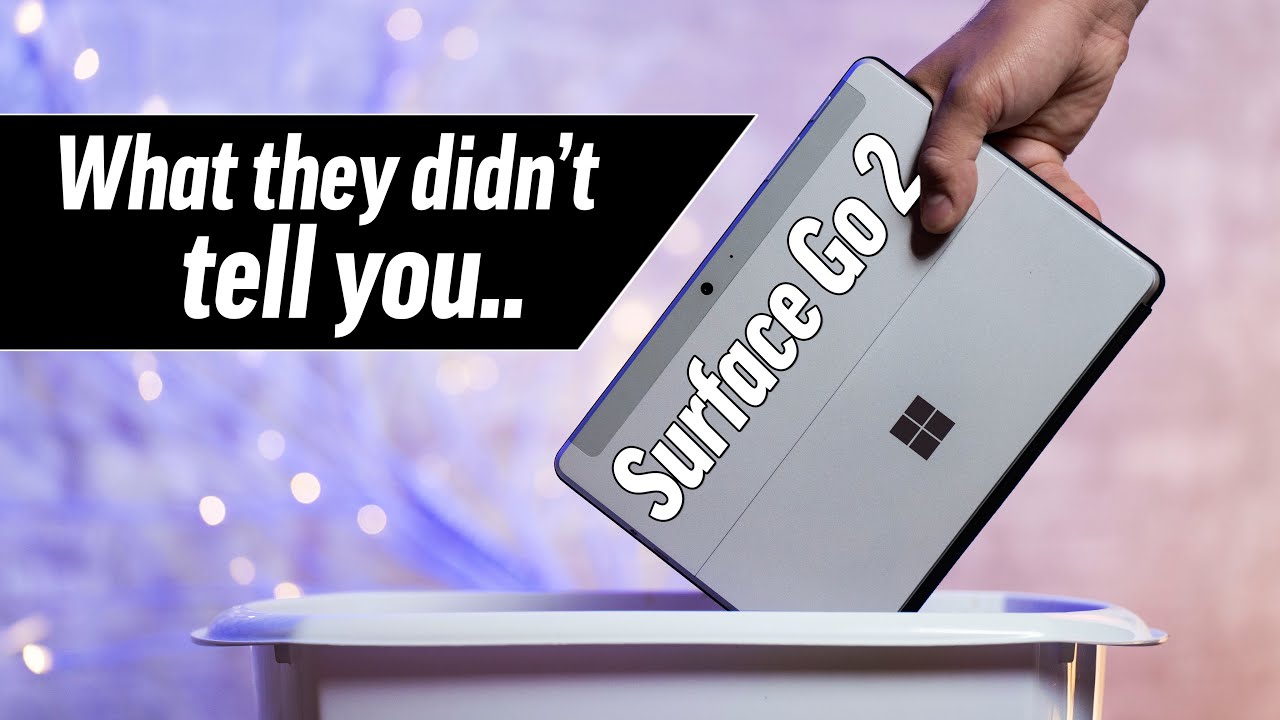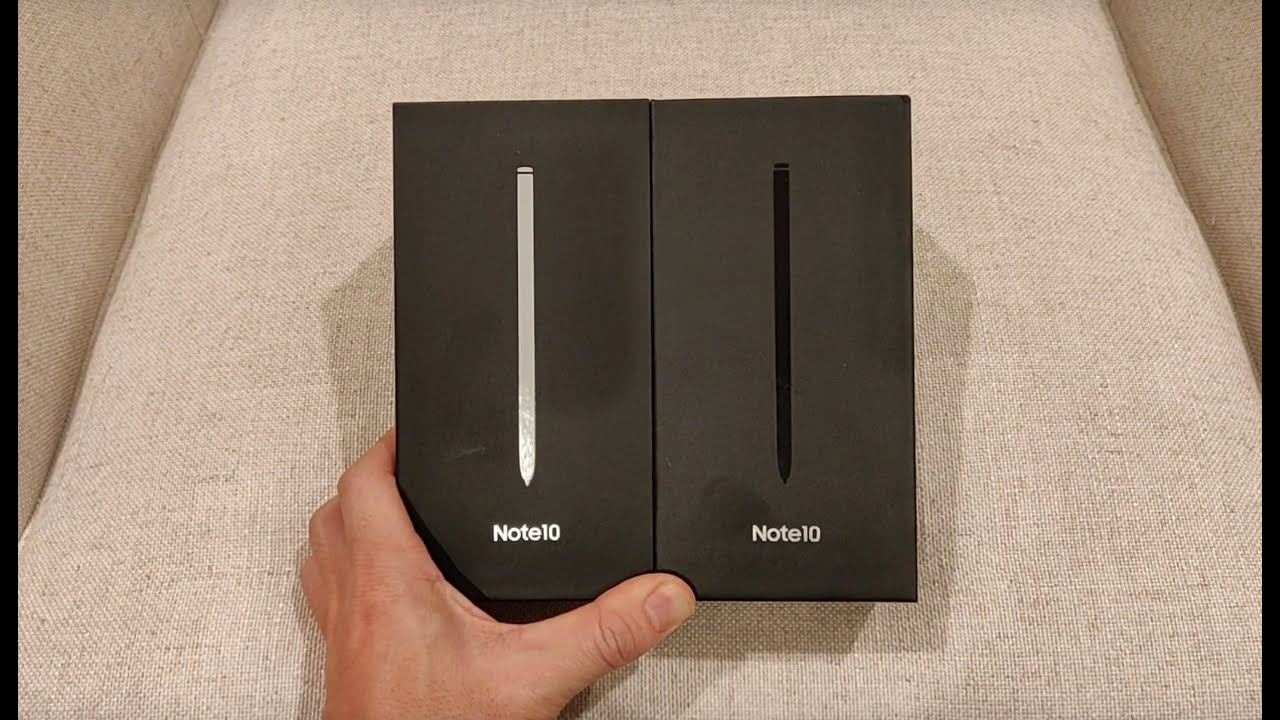Lenovo Tab P11 Pro: Unboxing And First Impressions By My Deep Guide
Hello, my name is Goya and welcome to my deep guide. Today, I'm going to be unboxing something a little different, and it's a bit of a departure from my usual e-ink oriented technology, tech devices and all that kind of stuff. The device in question is Lenovo tab p11 pro, so this is a complete package with the keyboard pack and the precision pen too, and I'm extremely anxious to actually start using it to charge it and set it up and see how it actually works for the stuff that I needed. So I wanted to get the unboxing out of the way as quickly as possible, so I can start using it and, of course, preparing for the upcoming in-depth review. So let's start the unboxing right. So here it is its the Lenovo tab, p11 pro with keyboard pack and precision, pen 2 version.
I love the fact that the box itself is in the ultra-wide format, which is quite, quite cool. Tab. P11 pro is an android powered tablet. It has a snapdragon 710 730g, but most importantly for me, is this one here: it's an OLED 11.5 inch OLED display not an LCD, not a LED, but an OLED, and that's something that I'm very much looking forward to. Of course, then it has Wi-Fi and all that kind of stuff and an extremely powerful battery, so these two combined am are something that I'm very much looking forward to and, of course, the keyboard pack and the precision pen too.
So this whole thing is something that I'm hoping if it works properly. This will definitely fill in a void that I currently have in my work setup. So, let's start opening it up. We get the tablet, then this goes out now we should be able to get a keyboard, let's get it out. So this is the keyboard and the flip book folio all in one I would guess, or actually two parts.
That's interesting, huh, cool. We get the pen with the stand and the packaging and everything. So that's going to be interesting to see how that works, one replacement nib, which seems to be of a standard that I do not know, but it's going to be interesting to see if other pens actually work on this cover removal tool. I would assume this is for the SD card expansion, a chunky piece of documentation- and I like that, it's all assembled in one book, safety, warranty, quick, start guide, all in one cool on the side, a power supply or a charger with the following specifications, as you can see for those who are interested and on the other end we get a lengthy USB, cable cool, and these are the contents of this packaging. So you get the tablet you get the back cover you get the keyboard with the touchpad and like a front cover, you get the charger, USB c cable, very lengthy, uh pen with the attachment point, apparently some documentation and the tool for micro, SD slots cool, very complete.
So all that's nice, but now, let's unwrap this and check it out all right. Let's slide this baby out. Oh, it's super shiny and reflective, but a good screen protector should be able to get rid of that all metal build, and I love the look and the feel of it. You have the protrusion on the back of the camera, and it's quite thin. I believe they say like 5.8 millimeters at the thinnest, so we have 11.5 inches of OLED display beautifully crafted on the top. We have those two JBL speakers.
We have the slot for the micro, SD expansion, and we have a power button, which is also a fingerprint reader as well, even though it's so small, it's also a fingerprint reader. On the left side, we got volume up and volume down on the bottom. We got two more JBL speakers in the USB port and on the left side we have the connection slot for expansions and for power and for all the extra goodies that you might need. In my case, the keyboard. It's a very clean design.
On the back. You have a dual camera, you have the LED for flash, and we have a Lenovo here lines for wireless communication, lovely, color, awesome quality. I really love the color that it's matte brushed metal, so very, very cool contrast, and it feels really nice nothing sharp anywhere. Everything is exactly how it should be. The only thing that protrudes is this camera, but once you actually put the back cover or the stand cover, then that's going to be in line.
So that's going to be fine all right. Now, let's check out the covers, it's a two-piece cover. The back piece can be held, I guess at any time and all the time, and it can be used as a stand as well, which is very welcome, smooth here to protect the device and canvas on the back with a discrete Lenovo on the bottom here as well. Okay, cool- and I believe this is magnetic. Let me just try, and it is just snaps on it's that easy cool, and this is actually a harder hinge, so it's very, very strong, and it's actually capable of holding the device at different angles, which is precisely what I was looking for.
Of course, it adds to the thickness, and it adds to the weight. But since this is going to be a desktop setup for me, that's fine, and I really do like the fact that once you're actually done with it uh with the whole thing, you just detach the tablet and that's it now for the keyboard. It seems to have the same canvas design. Yes, it does so we have same canvased feel this is plastic on top, it's not too heavy, and it's not too thick at all. But I do appreciate that these are not super mini keys.
So this is something that I really do like, and it's a clickable touchpad. So this should simply slot into the bottom here. So, let's see bam immediately slots in and there you go magnetically. It holds the front, so it snaps shut there altogether. It is a weighty package, so this is something that's now in lines of laptops, and this is not something that I could comfortably use in my hands to just read or something that's fine, because it's meant to be used like this and that you are able to simply unhook it from the keyboard and from the back, and then it transforms into a portable tablet and something that is light enough and actually comfortable enough to use.
So this is really, really cool, and I especially love the fact that it's properly magnetic and there's zero hassle- you just pop it back in and that's that so very, very cool, first impressions. So far, let's figure out, what's with the pen, how is the pen supposed to be mounted? And what's all this stuff, all right? After consulting the user manual, which is actually helpful, Kazakh was able to find information. I was looking for easily it deciphered what these two are. So there's like a dual function and dual way of storing the pen um. First, this is a pen holder.
I believe this is silicone because it kind of feels like it and has a steep key tape on the back. This is the pen itself. It goes inside here, and then you have two methods of applying or storing the pen method number one as they say. Are you peel off this thing? Stick it into here so that it's onto the holder and this ring over here you are supposed to put like a thread or something, so it hangs. I guess somewhere and then you pick it up.
Method number two is again the same thing: you unreel the sticky thing, but this time you stick it to the back of the cover here, so that it's on the cover not on the device itself, which I think is gonna work, because that makes sense that it's actually on the cover itself. I wish there was also a magnetic solution here so that you could maybe snap the pen to the device when you're using it outside these covers, but it is what it is. The pen itself is lovely build quality. It has a standard, hexagonal type of shape, and I think it's a little thicker than a standard, uh Schaller pen that I'm used to at the front. We have a plastic tip, that's not that super precise, but it's rather large.
So maybe it will last for a while. We've got two buttons. Hopefully, assignable in different functions LED indicator light, because this is a rechargeable pen because it's battery operated. So at the back. You have this little slot, so you just have to it's soft.
You have to pop it out and expose the USB charger port. The pen feels good in the hand nicely balanced. It's not tipping over to the back, maybe a little too thick, I'm not sure, but we'll see when I start actually writing, and it's going to be interesting to see if this actually can work on quirk logic paper. Who knows we'll see, but this is the precision pen 2 that you get with the Lenovo p11 pro, and here it is applied to the back of the cover here on a tablet, which is how I intend to use it is slides very easily. So this is something that is probably going to be handy, especially like the fact that I can just disconnect this whole thing, and it goes with the cover not with a tablet, which is exactly what I want, and here is the entire package with the pen attached here.
So you can just take it out, continue what you're doing and yeah this should work well. So I'm very much happy with how this whole package looks like some things like the solution with the pen, I think people are still struggling with how to kind of make this whole thing work, because I'm yet to find the design that actually works, Samsung had it when you would be able to uh slide it in as a stylus and out, but obviously with bigger pens like this, you need a different solution so for now this feels like uh yeah attachment type of solution which it physically is so not the great thing, but we're seeing this on many uh products out there. So I hope that trend changes soon. However, it's functional and good enough, the rest I'm very, very happy with, and I can't wait to actually power it up. Well, this thing sure is pretty now just a little word for those who might be new to my channel uh welcome.
First, I usually make very, very long videos, so as you've seen, the unboxing takes quite a long time. I didn't fire up the device because it's an unboxing as the title of the video says: it's not a review. I always do first, an unboxing and then a very in-depth review of a device usually chopped up into multiple parts, because it sometimes spans even over two hours because they go into the nitty-gritty details. Therefore, all the review details and everything that you might be looking for will be in the actual review. That's coming, so please read the title of the video and adjust your expectations accordingly.
I can't wait to actually start using this, and I can tell you what I'm going to be using it for so this is supposed to slot into my workflow here, and it should double as a third monitor. For my setup. That's going to be in the portrait mode just for coding, so that's one of the uses that it's going to have, but because I'm going to be using one of the apps for that kind of connection and the display connection the cool thing about it is that it's going to work as an app. So the display functionality is just going to be an app functionality on the tablet itself. So it's going to be able to double as something else as well, and it's going to speed up the development and testing and all this kind of things.
So it should slot into my workflow like a glove and also with the keyboard and everything when I need it, it should be able to double as a laptop now the primary thing that I'm interested in and why this one and not another one well several reasons. First, I have good experience with Lenovo so far with laptops granted. So I'm interested to see how this translates to uh tablets. Second of all, is that OLED display, because that's what I am definitely looking for, because it needs to save my eyes and e-ink technology is not there yet, because it can't really, first it's black and white. Second of all, it's too slow refresh rates for programming needs, or at least my needs.
The OLED display should be something that's really, really good, plus, as I said, it doubles, as so many other things, so I'm incredibly excited to set this thing up and start testing it. I hope you enjoyed the video if you did please like and subscribe and ding the notification bell to get notified when the in-depth review videos for the Lenovo tab, p11 pro are going to be coming out. Usually that's a couple of weeks after the unboxing video comes out. Thank you so much for watching, and thank you so much for the support. Stay safe, stay, healthy and see you in the next video bye.
You.
Source : My Deep Guide