Lenovo Tab P11 In-Depth Review - Xiaoxin Pad 6GB + 128GB, 1080P Netflix, Kids Space & Dolby Atmos By Jayce Ooi
Hi guys, sorry for the delay. It’s really hard to get a hold on this wonderful Lenovo Tab P11 tablet. Why? My kid and wife are using it most of the time. After weeks of usage, does it perform well? Let’s find out now… It is Xiaoxin Pad 11 actually. A China model with global firmware. Same hardware but a lot cheaper than the global one.
P11 is powered by Qualcomm Snapdragon 662 Octa-Core. Comes with 6GB of RAM and 128GB of UFS 2.1 storage. Great for those countries which do not sell it at all like mine – Malaysia. Outstanding build quality for the price. It is loaded with 11” 2K LCD touchscreen.490g in weight. Having nice and quality metal housing at the back.
And matte sturdy plastic frame on the top for antenna. This is the 13MP auto-focus rear camera with flash. Power button on the left. Volume up/down buttons are located there too. MicroSD card slot and dual microphone array are located on the top.8MP fixed focus front camera, ambient light and ToF sensors in the middle. On the right, there are USB-C 2.0 port and dual speakers. Another 2 speakers on the left.
These speakers are optimized with Dolby Atmos. At the bottom, there is 4-point Pogo pin for data transfer/charging with optional keyboard. Lastly, the gorgeous laminated IPS display that you will love too. Super bright with 400 nits' brightness. Vivid colours that great for everything.
Here are the accessories that you will get. First of all, 20W fast charger with US plug. Suitable for worldwide usage with 100 to 240V support. Followed by USB-C cable for charging and data transfer. Pin to eject the microSD tray.
Lastly, quick start guide and warranty info in Chinese. Alright, let’s have a look at the Android 10 OS now. The built-in Lenovo Launcher is decent and smooth. You can customize it easily. Or change to another one that suite you.
Here is the notification bar with present shortcuts. Again, you can customize them as well. Check out this useful smart navigation. You can use it to take a screenshot. Enable global beauty mode.
Turn on productivity mode and so on.3 ways of system navigations for you to choose - Gesture, 2-button and 3-button. Just pick the one that you prefer will do. Gesture mode is great for those who like to swipe here and there. Fullscreen without any navigation buttons. For quick access, button mode is your choice then.2-Button requires some swipes while 3-Button is all touching. Here are settings that you can play around with.
Start with Display. The most important one – colour mode. There are standard and bright modes. And 3 colour temperatures to choose from – standard, warm and cold. Followed by sound.
All the common stuff except for Dolby Atmos.4 modes can be selected – dynamic, movie, music and custom. As usual, try all of them and select the best for you. Yes, it supports face-recognition to unlock. Not the fastest but does the job. And here is the productivity mode.
Perfect for keyboard and mouse usage. Al Experience Center to try out some useful stuff. Plenty of internal storage for you and me. Yes, it supports 512GB of micro SD card as you can see. Larger one too.
You can use it as part of the internal storage or portable one. Finally, here are the system build info and hardware specs. Outstanding display for the price. The 11” 2K LCD has vivid colours, excellent contrast and dynamic range. It’s perfect out of the box.
You don’t need to calibrate the colours at all. Super bright that suitable for both indoor and outdoor. Great viewing angle as well. It’s a pleasure to watch movie on it. Excellent text performance.
Large display is suitable for surfing. And it is also a great tablet for eBook. Texts are crisp and clear. For longer period of reading, you can turn on eye protection mode too if you want. Alright, here is the up-close view of the texts.
Is the pixel level performance great too? You tell me… Touchscreen performance is decent. Not the fastest in the market but does its job well. All 10 fingers can be registered correctly and smoothly. By the way, P11 supports optional pen with 4,096 pressure levels. Get it if you need one.
Excellent quad speakers that optimized with Dolby Atmos. Loud and clear. Outstanding treble and decent bass for tablet. Yes, I use them to watch Netflix all day long… As for cameras, they are good. Does the job when you need it.
The photo quality is decent. Video is average at best with 1080P quality. The front one is okay too. Suitable for video conferencing, group meeting and online class. The dual-microphone is decent at picking up voice too.
Outstanding battery life! It manages to get 12 hours in PCMark Work 2.0. That’s from 100% to 20% battery life. Easily last for the whole day. Self-charging is fast. Around 2 hours from 5% to 90%.
Another 30 minutes to max 100%. GPS is working great. Yes, turn it into an ultra-large GPS navigator. Here are some of the information that you might want to know. And few benchmark scores as well… P11 is made for your kids! Meet Google Kids Space – enjoy a new tablet experience that specially designed for your children.
When enabled, it will boot into Kids Space directly when power on. All other normal stuff is locked away and left those kids related apps, books and videos only. In addition, it is loaded with useful parental controls. Kids can install any apps they want. And you will get an email alert then.
Spend precious time with your kids by going through eBooks with them. Or watch their favourite video. Totally up to you guys. And rest assured that only children-friendly stuff will be available there. Isn’t that great? Yes, P11 is made for office work too! Just connect USB hub with keyboard and mouse will do.
It will turn productivity mode on automatically. You can surf the Internet. Do office works. Watch YouTube video. Check Facebook update.
Or anything that you prefer. Keyboard and mouse do their job well here. And 6GB of RAM is plenty. As you can see, I can multitask and switch between apps easily. None of them was forced close.
You might not get the fastest performance from Snapdragon 662, but it does the jobs well no doubt. Once you are done, just remove the USB hub. It will turn back into tablet mode then. Thanks to vivid display and crystal clear speakers, P11 is also my favourite entertainment hub. Video playback is great at all refresh rates.
Both 24Hz and 50Hz videos’ playback is decent.60Hz is the best as the tablet stays at 60Hz all the time. Any Netflix users here? This is the tablet that you want. The built-in Netflix app does not work. But can be solved easily by installing the latest one through APK method. Everything is working as usual then.
The great part – P11 supports Full HD. Go for Pro model if you want to have HDR. As you can see, I am getting 1080P stream on the test pattern video. Lastly, Adreno 610 GPU is not the best out there. But good enough for all the casual games in the market.
It comes with a lot of sensors including gyroscope, vibrator that great for gaming. Just check out these games to know more about P11 gaming ability… Well, that’s all for Lenovo Tab P11 review. A budget yet performing tablet for all type of usages. If you are interested, please use my referral link to buy one to support my effort. Don’t forget to thumb up too.
Thanks. I am Jayce. Glad to see you around. Peace….
Source : Jayce Ooi




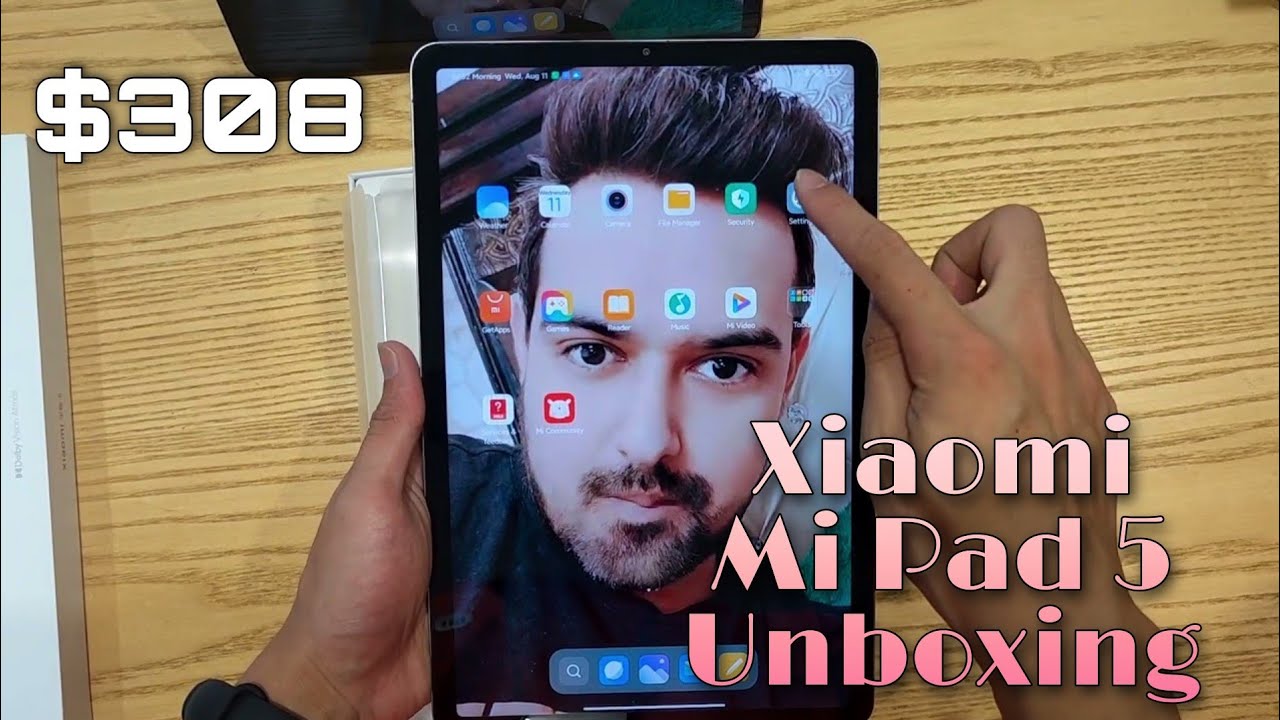









![POCO X3 Pro - Unboxing & Review [Best Budget Phone]](https://img.youtube.com/vi/uo74m1F2YIA/maxresdefault.jpg )












