Lenovo Tab M10 FHD Plus 2nd Gen (2020) Unboxing and First Impressions By FishBee Productions
So in today's video we get another tablet by Lenovo this time the tab, m10 Full, HD plus- and this is the second generation some specs for this tablet. This comes with a MediaTek hello P 22, T, Tab, outscore processor, four of the cores run at 2.3 gigahertz and the other four runs at 1.8 gigahertz. Now this does come with the Android Pi, which I'm not sure why it is Android, 10 yet, but hopefully it'll get that update the screen on this one is a little larger than some other tablets. It's got a 10-point three-inch 1920 by 1200 resolution at 220, PPI and the brightness is 313 it's. This has 2 gigabytes of RAM, 32, gigabytes of storage, and it comes with Bluetooth, 5.0, 8, megapixel, rear facing camera and 5 megapixel front facing camera. Now, I paid 150 bucks for this, but I'll leave a link in the description below with current pricing and more information.
This also has Dolby Atmos. The good thing is this is USB-C charging with a decent sized charging cable charging, brick which I don't believe, is quick charge or a fast charge. Warranty and Quick Start Guide and, of course, your micro SD card ejection tool wow. This is definitely larger than I thought. It would be.
The back of this has a real nice matte black aluminum material, which really makes it feel a lot more expensive than 150 bucks. You can see they definitely slimmed down the bezels, pretty much all the way around on this model and I got to say in person. This definitely feels like it's worth more than 150 bucks. You can see the Pogo pins here on the side looks like you can use this with their speaker dock or probably a certain keyboard case. So that's definitely nice to have USB-C charging is down at the bottom, and the nice thing about this tablet is you've got one speaker on the bottom and another at the top, and also on the top is the headphone jack and then on the right hand, side you get the power and volume buttons and then just below that is your micro SD card tray.
You can't expand storage with the micro SD card up to 256 gigabytes, so you can see it's using about nine gigabytes of the 32 gigabytes available, and you can see this is on android, 9 or Pi. So I'll be curious to see if this does get Android 10. Now it looks like they're going with gestures for the navigation here on the home screen. Swiping up from the bottom gets you to all the apps. You can add a few shortcuts here to the notification shade, such as Dolby Atmos, screen assistant, high protection mode focus mode.
You've also got a screen recorder, Casting, airplane mode data. Saver. Furthermore, you've also got digital wellbeing and storage. One swiping left from the home screen. You're going to get the Google News Feed, which I definitely prefer over Samsung's Bigamy.
If you're new to Lenovo products, they do give you some tips in order to get started with your new tablet for the screen. Lock, you've got none swipe pattern, pen and password, so you are gonna, get face recognition with this device. It also shows you can do a scrolling screenshot. You can hide the navigation bar there's a few gestures. They want to show you such as quickly opening the camera app.
Now, if you press the power button twice, it will jump to the camera app. They show you where to do your software updates, and this obviously has split screen mode. Okay, so the camera seems pretty snappy I'll show you a few examples just so you can get an idea of what kind of photos you can get from this tablet, and I'll show you a couple examples of video as well now keep in mind just like with most mobile devices, if you're, not in a well-lit area, especially indoors, the photos aren't going to turn out that great, which you'll notice from the video clips coming up. But if you're in a pinch and your phone is broke, I guess you could use this to snap a quick photo of something. So this does have 1080p or 720p for the video quality.
You've got a few different aspect ratios to choose from, and then they have a lot of the basic options, but you can also go in and change exposure white balance scene mode, and then you can also add grid lines. Most basic features that pretty much any mobile camera is going to have, but I wouldn't expect super high quality photos from a tablet. Like this keep in mind, this is only 150 bucks. You can also choose between albums. You got photo business card, PowerPoint slide, whiteboard and document for some reason they like to do this little tab here over to the side, which is basically YouTube, but they want you to use the Lenovo ID personally.
I, don't think I would use that, but I guess maybe some people would what I would probably use a lot more. It's just the Google of newsfeed, so I'm glad they at least keep that in there. One thing I'm curious about is how the speakers sound. So let's go ahead and test that real, quick okay. So my first thoughts on these speakers is yeah they're pretty loud, and they sound pretty decent as well.
Let's try it without the Dolby Atmos just to see what the difference is now. Probably the biggest downside to both of these tablets are the front and rear facing cameras to me. Both are awful and pretty much the same quality on both so which one is worse than the other. Actually they were both awful. Although come to think of it.
My new iPad 10.2 inch, the camera, isn't that great on that one either: okay, so yeah. The speakers on this are definitely pretty decent, especially if you're using the Dolby Atmos. Now you can go up to 1080p at 60 frames per second and the YouTube app. Unfortunately, you're only going to get standard definition in the Netflix app, which I kind of had a feeling on the Lenovo tablets, for whatever reason I don't think they get. Those certified I'm, not sure what all the details are, but yeah, it's usually standard definition on Lenovo tablets.
So after running the benchmark tests, I've got to say the results aren't too impressive, but I don't think you can expect a lot from a tablet. That's only $150 the single core score. It was only 167 while the multi-core score was 894, so definitely a little slower than say the Galaxy Tab an 8.4 or the 8-inch version with s-pen Wi-Fi speeds on this seemed pretty much on par with other devices that I've tested, 110 megabits per second usually, is the max for my Wi-Fi now this does have dual-band Wi-Fi, so you're going to get 2.4, gigahertz and 5 gigahertz. Now one downside to this tablet is: when I did the battery drain test. It couldn't quite make it to the 5-hour mark while streaming video at 100% brightness, and then it charge it back up to 100%.
It took just under three hours total, so that's pretty much in line with other tablets. I've tested I'm, just not sure why the battery life isn't that great on here, although I know, I would probably never use this at full brightness still when compared to other tablets, that's definitely below average. So, even though this is considered a budget tablet, the good news is, it has decent performance for some of the most popular games. I tested this on Pusey mobile and even though it had the lowest graphics settings with medium frame rates, it played fairly smooth with only minor choppiness here and there is nothing that I would complain about for only 150 bucks keep in mind. This game is pretty well optimized for mobile devices and I also tested this tablet on Call of Duty mobile, and it probably played better than pub G, mainly because this game is really well optimized for most devices, so it played fairly smooth with hardly any choppiness at all.
I also tested out asphalt, 9 just to make sure everything was ok there and sure enough. I had plenty of power to get through a couple races. So if you want a pretty cheap device for mobile gaming, I would have no problem recommending this tablet. For that probably the best part of this tablet is the full HD display. It's large, bright and watching movies on here is a joy, especially if you're watching the latest tech videos on YouTube or just trying to catch up on some episodes.
You've missed on Netflix and with a set of decently placed speakers. You definitely can't go wrong with this budget tablet, so for only 150. Bucks I probably would go with this over something like the Fire HD 10, and it'll be hard to get something this size at this price point from Samsung. So if you've made it this far into the video, you may want to say thanks by subscribing and don't forget, to give a thumbs up. If this video was helpful, this is Brian from fishy productions.
Thanks for watching, and I'll see you on the next one.
Source : FishBee Productions





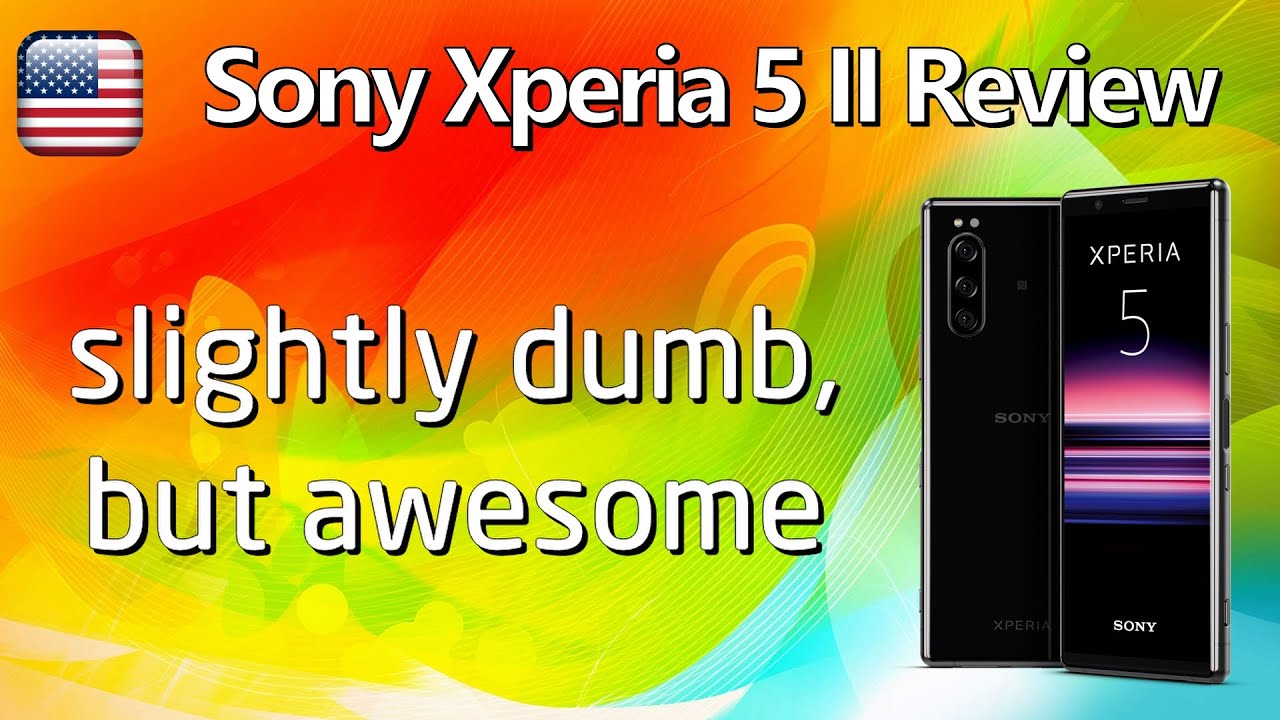

![Galaxy Note 20 Ultra Review 4 Months Later [Long term Review]](https://img.youtube.com/vi/GEHfM2jVeYo/maxresdefault.jpg )


![iPad 10.2 inch 2020 [ACCESSORIES] unboxing and setup | iPad 8th Generation Unboxing](https://img.youtube.com/vi/i2s_lp_UKVY/maxresdefault.jpg )
















