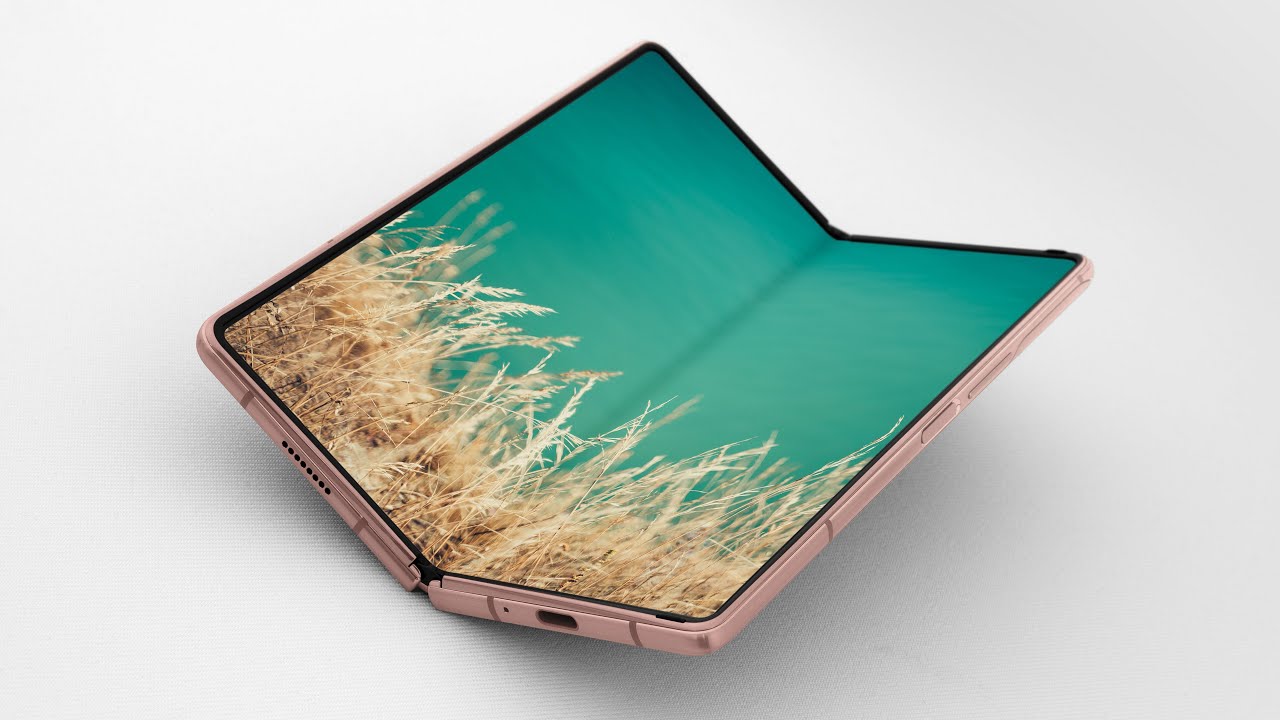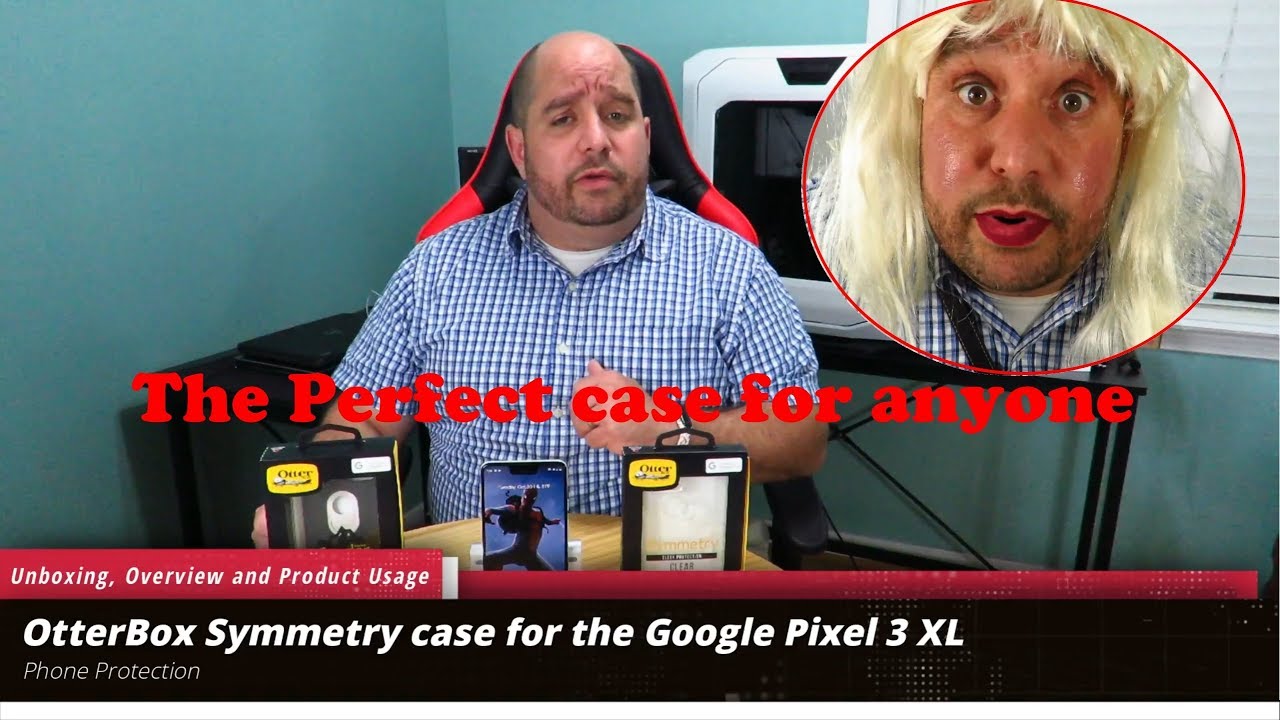Lenovo Smart Tab M10 2nd Gen with Google Assistant Unboxing and Review By Dad.0
Hey everyone welcome back to another review, so in kind of the never ending lineup of budget 10-inch tablets, there's a few main ones that a lot of people keep their eye on. One is obviously the iPad another one is the fire HD 10 from Amazon and another? Is the Samsung tab a, and I've reviewed all the latest models from those, so I'll put links to those, so you can check them out, but today I found a new one that I want to check out. This is the Lenovo smart tab, m10 HD second generation with Google Assistant, and this comes in at a very, very enticing 129 dollars, which is cheaper than the fire hd10. But is it worth it? Let's find out we're going to unbox this thing right now, opening the box up, you can see they have the tablet right on top here kind of like most tablet. Unboxing you take this out underneath is where it gets a little different from other tablets, because you have this stand, the smart stand that they call it not exactly sure why it's a smart quote, unquote stand, but it is a charging stand. You can plug this in.
You can set the tablet on it. It'll charge it up, and it'll bring the tablet into an ambient mode where it'll display the time and some notifications, and then you can easily take the tablet on and off of it to charge it. You also get the mini USB 2 USB cord that plugs into the stand, and you also get a wall adapter and an USB c cord for charging this up. If you don't want to use the stand and of course you get the product information manuals, warranty information that sort of thing for specs. This thing has a MediaTek, hello, outscore processor.
It has two gigabytes of ram. Has a 10.1 inch 1200 by 800, HD IPS display that gets up to 400 nits of brightness has 32 gigabytes of eMMC storage has two cameras on it. Front facing camera is 5 megapixels back. Camera is 8 megapixels. There is a 5 000 William battery, it runs android 10.
, it has two inputs, it has the USB for charging, and then it also has a micro SD for expandable storage, two speakers on this device, one on each side. They get nice and loud they're a little tiny, but overall they're pretty good, and they do support adobe Atmos, which is a nice touch. All of this to say that this has pretty comparable specs to the fire HD 10, except for the display. The display here is only 720p, whereas the fire HD 10 has a full HD screen on the flip side. This does have better cameras than the fire HD 10.
So if you're really into taking photos or videos with your tablet, this one will have a little better camera. This one does have Google Assistant built into it, and you can use it hands-free. Just ask it a question: it'll, give you a quick answer. So that's a nice touch again very similar to Amazon Alexa built into the fire hd10. The display on the Lenovo m10 is noticeably pixelated when compared to the fire HD 10.
Again. This is only 720p where it's not full HD. So there is some noticeable pix elation here, it's not quite as crisp and as clear as the hd10. I'm not saying that this is a horrible display by any means. I'm just saying that if you're buying this for someone that already has poor eyesight, you might want to look at something that has a little clearer display, but for most people I still think that this is just fine.
The rest of the tablet feels quite nice. It's made out of metal and plastic, it has a nice color to it, and it feels super light to hold it's very comfortable to hold. It does have these pins on the side of it that you used to connect it to the smart charging cradle, and it sits in there nice. You can hear it kind of click in, and it'll tell you that it's charging it's very easy to put this on and off. It's also a very nice thing to set it up and use this hands-free while it's charging, so you could potentially put this in like a kitchen and use this for recipes, while you cook- or you could set this up on a nightstand and set it on there and kind of use this as an alarm clock or prop it up, so that you can watch movies or TV shows in bed.
There's a lot of different use cases you could have for this a cool thing that they added this year. Are they added biometric scanning, which means they can scan your face to unlock the tablet, similar to what Samsung did with their tab a7, and I was pretty skeptical about facial recognition on a budget tablet? I just thought it would be cheaply made but, to my surprise, on the Samsung tab a7 that worked almost every single time. However, not the same luck on this one I get maybe 50 of the time it works, the other 50. It says it doesn't recognize my face, and I'll have to use my pen not sure if the issue is widespread here or if it's just my tablet, but hopefully a software update in the future can help with this and after using this for a couple of days, performance has been kind of as expected and very similar to the fire hd10, because basically this is a media consumption device. Just like that.
One is and built for very lightweight tasks in gaming, and it does all those very well you can watch shows on these movies YouTube. You can play very lightweight games from the play store. If you try to do things like pub g or Call of Duty, you will notice kind of a stutter or some freezing going on, or you can also do emailing or social media again, as you kind of move around through the UI you're gonna notice, some stutters transitions aren't going to be quite as smooth as something like an iPad would be, and it's not going to be quite as good as multitasking as those with only 2 gigabytes of ram. However, like I said it can still do all the stuff it just it's not going to be quite as smooth and as fast as something like an iPad would be now. A lot of people don't like that.
This display is only 720p, but the upside is battery life, and this does get perfect battery life. I'm getting roughly 10 hours before I have to charge it, but when you're using something like this you're, typically not using it for 10 hours at a time for me personally, I can use it. Maybe one two hours a day just to check emails, look at social media, maybe watch a quick show, and then I really only have to charge it once maybe twice per week. So when it comes to recommending this product to people, I think it's the same recommendation I have for the fire hd10, and that would be specifically kids, because this does have Google kid space it's one of the first tablets to have that, and basically what that is that they create a profile on here and that's monitored by a parent profile, and basically, Google will kind of feed them apps and books and videos to kind of help with their learning and things that they're interested in so obviously kids, but also adults that just want something cheap to watch, shows on to watch movies or YouTube or do lightweight tasks or lightweight gaming, and because android 10 is a pretty user-friendly operating system. I can see people buying this for an older adult or a parent or a grandparent to get them into the tablet experience.
Let them do lightweight tasks on it and stay in touch with the family during this pandemic era. Now me personally, I'm probably going to spend the extra 20 and get the fire HD 10. Just because, then you get that full HD screen that, I think, looks a lot better, but then you're kind of stuck with Amazon's operating system that a lot of people aren't very familiar with. So that's another thing you have to take into consideration is: if you want something, that's a little more universal like android is or if you're, okay, with going with the Amazon fire OS and if you're willing to spend just a little extra. I think the new Samsung tab a7 is probably the best budget tablet for under 300 right now, but if you're not willing to spend that much, I completely understand you want to keep it on the cheap.
This Lenovo m10 second generation is a great tablet, especially when you consider everything you get for the price so check it out, guys I'll put a link to where you can buy it in the description. I appreciate you guys watching if you have any questions, leave them down in the comments. If you like this video, please like subscribe, I appreciate it all thanks again I'll catch you in the next video you.
Source : Dad.0