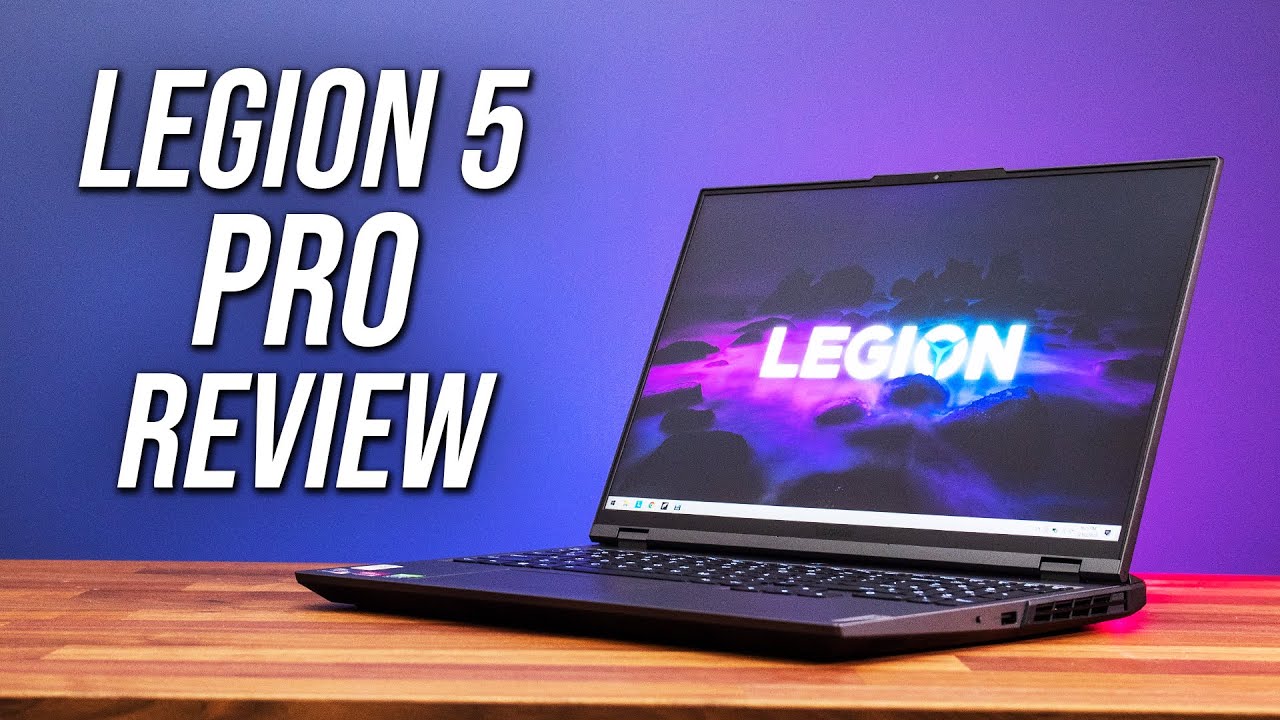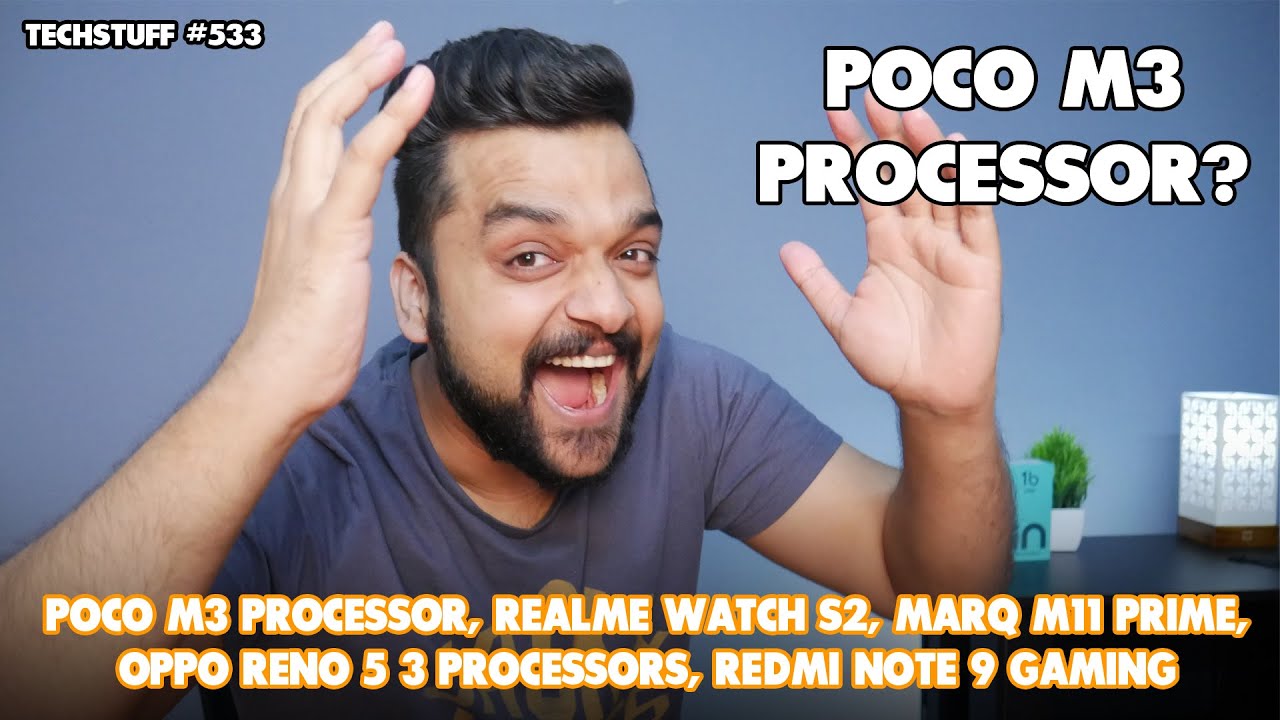Lenovo Legion 5i | Unexpected Video Editing Benchmarks and Thermal Tests By Ben G Kaiser
I ran more benchmark tests on the Lenovo Legion 5i than any other laptop ever on my channel in this video we're going to talk about the thermals component usage, video, editing, test, design, test noise and more of the Lenovo legion 5i. Well, let's get rocking if you're new to the channel. My name is Benji Kaiser. This is where you going to find the best tech and tools for creative professionals. If that sounds like your kind of place, consider subscribing and ring the bells to not miss out on any of the future videos. You can also find timestamps in the description below for each section of this video.
If you're curious about the exact specs or pricing of these models, you can head down into the description below and click one of those links. Now, if you do make a purchase of that link, I will get a small commission, but at no extra cost to you. That's what gives this channel alive and the helpful content coming your way if you're curious about how this laptop stacks up against its most common competitors, I've made dedicated head-to-head videos, and you can check out in the YouTube cards above as always, I want to start out with the build quality and usability of the Lenovo Allegiance 5i, but first I want to tease out that this laptop with eight gigs of RAM thoroughly surprised me with its abilities within the benchmarks, so hang on for just a few minutes, and we will dive into all the benchmark tests. The Lenovo Allegiance 5 is an all plastic, build that provides a wood grain like texture to the touch of the top of the cover. The design.
Aesthetic is discreet compared to most gaming laptops, which, for creators I think, is a big bonus. There are two embellishments on the top cover one batch coating, the Lenovo branding and the other, an iridescent inlay, displaying the Legion branding overall I, really like the appearance. The only thing I don't like about the look from the outside is the ledge. It makes the machine appear. Bulky I would rather see them push this screen over the ledge and convert the sixteen by nine panels to a sixteen by ten.
Perhaps in the future, they will do this. The lid is a little snug, but I was still able to get a one-handed open. The hinge is smooth and feels durable, but the screen is a little bouncy for my taste. The screen is a 15.6 full HD matte display with a moderate brightness at 315 nits and as a refresh rate of 60 Hertz with a mid-sized bezel. It is pleasant to the eye, not too chunky.
It comes with a 720p webcam and a mechanical sliding webcam blocker. So I guess you don't get spied on, while you're dancing amok to Miley Cyrus parting, the USA, but in all seriousness this is a great feature and I think we will more companies following suit in the near future. I was really hopeful that this screen would redeem my hope for color, accurate screens on gaming laptops on a budget, especially that the screen is only 60 Hertz. They had plenty of opportunities to spend a little money to focus on color accuracy. Unfortunately, this screen only reaches a color gamut range of 62% RGB, 46 %, a Toby RGB and 46 % DCI p3 note that these specs will be the same on the Prison model as well.
If you're a designer photographer or video editor, don't let this scare you away. This is a great laptop, and once we look at the benchmarks, you will see that if you are looking for color accuracy, I would suggest complementing this laptop with an external monitor like Acer is 100% Adobe RGB color, accurate concept, D cm ? I will link it down in the description below for you to check out the dual screen. Setup will also give you more room to work on projects which can improve your workflow as we transition from the screen to the keyboard. I want to point out the pleasantries of the soft touch keyboard deck. My Dell XPS has the same feel, and it's something I find very comfortable.
Another benefit to this soft touch is that it does not have that cheap plastic feel it feels good and sounds even better. The keyboard deck has a nice layout I like the key press. It is quiet and smooth firm and not too spongy. It is the perfect happy medium for me. Lenovo has placed a suitable trackpad on this gaming laptop.
This is usually a big concern of mine because gamers usually don't use the trackpad but designers and video editors will they have done us a favor and included a solid trackpad with great click, sensitivity and touch gestures. My hat is off to you on this one. One HVO one neat feature I want to point out before moving on is the shortcut Lenovo built in to control the fan. Speed quickly, tap the function, + Q key to toggle between auto and quiet fan modes, toggle through multiple RGB keyboard lighting modes by holding function and tapping the space bar. This was a fun surprise and my favorite mode was the really subtle blue tan blue.
That looked very handsome, but my fingers in the last keyboard shortcut I want to mention is function. + f9. This drops you into Lenovo's Vantage, where you can toggle between different thermal modes power modes and adjust the RGB keyboard lighting. A nice touch for the non-techie creatives out there, all right. So now, as we're pulling up the ports on the screen, I want to point out that you need to consider your workflow there's a lot of great ports on this laptop.
But if this laptop port setup doesn't work for you, then it in the sense it is not the right port setup. The latest tech is great, but it's important to consider your workflow, so you make sure you get the best ports for your needs. If you're someone that is on the go, a lot I would recommend keeping the charger with you. Web browsing battery life is pretty good at estimated 5 to 6 hours. But if you are a serious creator, then you are going to burn through the battery pretty quickly with a full battery I conducted some edits to a video and then set it to export the battery lasted about 1 hour and 47 minutes.
I was pushing this laptop pretty hard. So if you're a graphic designer, you may be able to get two and a half to three hours out of this battery, but I would not guarantee it all right now that we have worked through the build and usability. Let's talk about the performance. The model I'm reviewing comes with the Intel 10th gen core i7 10 750 H. This is a 6 core 12 thread processors, the NVIDIA GTX 1660 TI, with 6 gigs of gddr3 ram 8 gigs of DDR 4, clocked at 2900 and 33 megahertz in a single slot, which is upgradeable to 16 gigs according to Lenovo's website and has a m2 SSD of 512.
Gigs Lenovo did a great job venting this laptop. There are a total of five events, two side, vents, two rear vents and one large event along the bottom of the laptop. Taking a look at Geek bench. You can see that the CPU single core performance is pretty solid. It's not the best, but it's good as well as the multi-core performance in Geek bench, Cine bench r20 came in pretty moderate as well at 3,000 188 points on the score, blender classroom.
If you are into the 3d modeling, the GPU took about 5 minutes and 32 seconds, and this CPU took about 13 minutes and 50 seconds again I'm trying to get more of those 3d modeling benchmark out there for you all Photoshop is the most intensive program for designers, so I use Puget systems, Photoshop benchmarking tool to gauge how well the laptop will handle graphic design, photography and artist workflows. It performs well in all categories, but I will say it is substantially lower and then I expected. By observing the component usage, you can see that it is using up almost every bit of RAM during the benchmark tests. If you are going to buy this laptop for Photoshop I would recommend upgrading the RAM to 16 gigs. If that puts it out of your price range, then I would go for the Intel Core i5 version with 16 gigs of ram that should even out the price for you.
I will link the i5 version in the description below as well. There you can check out the pricing. The Puget Photoshop score is a 539 which I said is a little low for this laptop. Concerning the performance, so with that sixteen gig upgrade I think you'll be on track. Now, I tried to run this laptop through After Effects benchmarking.
I was unable to run it, though, because you need 12 gigs to run the entire After Effects benchmarking suite. However, I was able to run the Puget After Effects render test and that got a score of 430, which is a good bit lower than the Asus tough, a 15. Now, like I said, if you up that RAM, we should be able to get some great scores, because this laptop does have a solid GPU and a solid CPU I think we were just struggling with that Ram now I would have upgraded this computer to 16 gigs of ram here in the studio, but according to the reviewer contract, I'm not allowed to switch out any components. So just keep that in mind. Now on to video editing for this test, I took a nine-minute 4k clip place it in a Premiere, Pro and da Vinci Resolve then exported out of both programs at 4k, YouTube settings and 1080p YouTube settings.
Premiere Pro 4k export to 4k was able to do this in 5 minutes and 13 seconds. That is the fastest export out of prefer that I've personally seen on my channel beating out the MacBook Pro 16 inch. Now, if you want to go export out to 1080p to save a little time, you actually won't save that much time. It did this export in 4 minutes and 40 seconds now. Premiere Pro, 4k export 2 for cave only on the battery.
So you know unplugging the computer and having battery power exports it out at 7 minutes and 49 seconds. But the really neat thing about this is it pulls down the decibels of the fan, so the fan doesn't run as loud to 40 decibels. So it's actually very quiet. Well talk about how loud it was on the 4k to 4k export later in. The video da Vinci Resolve, however, was rather slow.
The 4k to 4k export took in 11 minutes and 7 seconds, and the da Vinci Resolve 4k export to 1080p took 4 minutes and 21 seconds. I also ran a rendering test in Premiere Pro, rendering out 7240 frames, and this took 5 minutes and 2 seconds so the longest time I have said that you should get a laptop with 16 gigs of RAM and I will stand by that statement, because, although this laptop exported the 4k clip out of from a pro faster than any other laptop on my channel before, you will notice that it was using up almost all the RAM to do so, meaning that if you want to do any multitasking, it would substantially slow down your computer to do so. Next, we're going to talk about thermals, noise and component usage so keep hanging on to this video. As I know, you guys are looking for these tests. The Lenovo Allegiance 5 is CPU idles at around 33 degrees Celsius during the premier, Pro 4k export it's spiked up to about 82 degrees Celsius, but then it's stabilized at around 65 degrees, Celsius, the Premiere Pro 4 can export, took the GPU to about 66 degrees, Celsius now da Vinci Resolve 4k export was a little hotter and the 4k exports spiked up to about 90 degrees, Celsius and then stabilized at about 72 degrees, Celsius, the da Vinci Resolve 4k exports with the GPU to about 65 degrees Celsius during the Photoshop Puget benchmark tests, the CPU got up to about 52 degrees, Celsius and stabilized around that point.
During the Puget systems benchmarks, the GPU was at 43 degrees Celsius because we're not seeing much CPU usage at all in that test. Now the lion 5i noise test said I, don't sat around 30 to 35 decibels, so basically no fan and occasional thing kicking on, but very lightly. Photoshop benchmarks took the fan up to about 35 to 42 decibels and the premier Pro export took the fan up to 40 decibels on only battery power. Remember that's 7 minute and 49. Second, export and plugged in to power it took the 4k export up to about 52 decimals, so a little noisier.
But if you keep it unplugged or push quiet mode, you can pull the laptop down to about 40 decibels, which is really quiet. During the premier Pro render test it took the laptop up to about 52 decibels and Dimity result.4K export was 51 decibels all right. Now. It's talking about the component usage. This was very interesting to me because it was able to show us how much of this laptop was being used during the exports or 10 benchmark tests.
The component usage during the Photoshop Puget systems benchmarks test have the CPU at around 27%. The GPU got up to around 15%, but mainly sat around the 5% range and the RAM was at 96% usage like I, said, increasing that Ram to 16 gigs I'll help you get even better performance out of Photoshop Premiere Pro 4k export took the CPU up to 35% the GPU up to 52% in the RAM up to 85% and a little beyond, occasionally so again. Having a little extra RAM will help with multitasking da Vinci Resolve had the 4k export with the CPU up to 98% the GPU at 30%, in the RAM at 95%, so really heavy usage inside da Vinci Resolve. If you're looking for a laptop that has great thermal performance, lightning fast export times out of Premiere Pro and great benchmarks, even at 8 gigs of ram than the Lenovo Legion 5i is a great laptop pick complement this laptop with a color accurate monitor, and you have a solid video, editing, photography or graphic design setup. If you're curious about more in-depth specs or pricing of this model, you can head down into the description below and click that link.
Now, if you do use that link, I will get a small commission, but at no extra cost to you. But as always, that's what keeps this channel alive and the helpful content coming your way as always, keep editing, keep designing, keep creating I'm, Benji, Laser and I will see you here in the next video.
Source : Ben G Kaiser