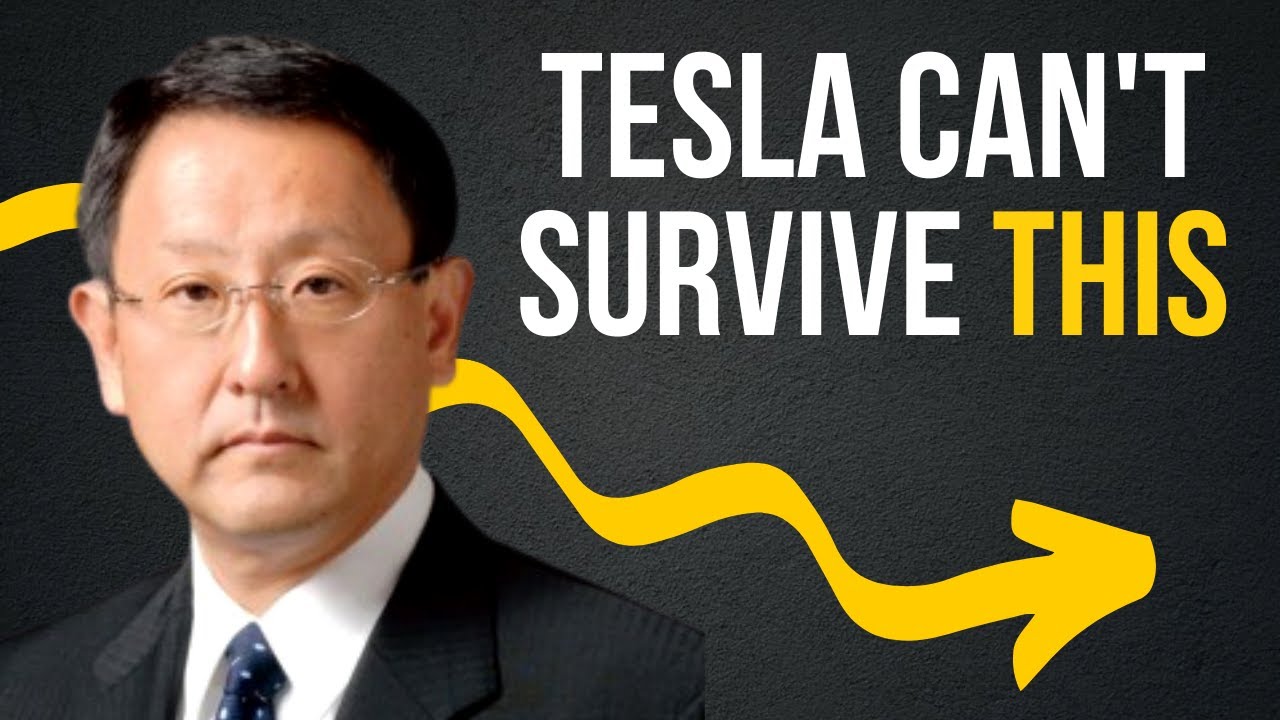Is the Lenovo Chromebook Duet any good? By Eevnos
Hey welcome back to the channel. Now there are a lot of Chromebooks available. Some are cheap and some are expensive, but today we're going to be looking at one that feels like it should cost a lot more than its 299 dollar price point. So, let's jump into the review of the Lenovo Chromebook duet. Now I just want to start out by saying I bought this Chromebook with my own money, and I am in no way affiliated with Lenovo for this video. If you have any questions or comments along the way, please leave them down in the comment section below and let's jump right into this all right.
First, let's talk about the physical aspects of the duet and the model that I'm reviewing in this video has a MediaTek hello, p60t, arm base processor, four gigs of ram 128 gigs of storage, which is a lot for a Chromebook, but there is no SD card slot to expand that. It also has a very bright 10.1 inch, 1920x1200 display and a 7 000 William per hour battery along the top of the Chromebook are two stereo speakers, as well as two microphones along the right side. Are the volume rocker power button and USB c port? The left side has absolutely nothing on it and the bottom has the connectors for the included keyboard more on that later, and there is also no headphone jack, but there is an USB to 3.5 millimeter headphone jack adapter included in the box. So, as I mentioned, that screen is a fantastic 10.1 inch IPS display it has a resolution of 1920x1200, fantastic viewing angles, and it's 400 nits, which means it's very bright and readable, even in pretty bright conditions. There are two cameras included on this Chromebook, both a front-facing 2 megapixel camera and a rear-facing 8 megapixel camera that front-facing camera is much better than even some much more expensive laptops that I've tried to let alone in an affordable Chromebook, and it works exceptionally well in video conferencing on the wireless connectivity front, the Lenovo duet has pretty much what you would expect.
It has Bluetooth, 4.2 and 802.11 ac Wi-Fi both have been very solid, with no dropouts at all in the time that I've been using this Chromebook. One thing: that's really nice about this Chromebook is that it's a two-in-one, meaning it could be used as a tablet or as a laptop with the included keyboard and the backplate with the built-in stand that backplate just magnetizes to the back of the duet. So it's very easy to put on and take off, but it's also a very solid magnet. So this thing is not going to fl fall off very easily. The kickstand that's built into that backplate is adjustable to multiple positions.
To get that perfect viewing angle when you're using the device, the included keyboard, is very functional and also acts as a protector for the front of the duet. When you have it all closed up because of the small size of this Chromebook, the keyboard is a little cramped and does take some getting used to, but you get used to it pretty quick. The keys feel great, and the trackpad works very well, but it is a little cramped, it's great for some quick emails, social media and some short writing sessions, but I really wouldn't want to type on it for any length of time. Another thing to note about this keyboard is that it is not backlit, but at 300 for everything you're getting with this computer. I'm really not upset about that.
Another thing: that's nice about this Chromebook and a lot of recent ones is that supports the USI stylus USI stands for universal stylus initiative, and it's aimed at reducing the amount of proprietary stylus technologies that are used on mobile devices. So a lot of the Chromebooks that are coming out now and are going to continue to come out, are going to use that standard, and once you buy that stylus you'll be able to use it on multiple devices' performance wise, the duet works great. It's very responsive and fluid with that four gigs of ram multitasking is great. It does slow down a bit at times because of the processor, but it's really not a nuisance. The duet also has access to the Google Play Store, as most recent Chromebooks do, and android apps and games that I've tested work.
Great. The Chromebook works really well as an android tablet. If that's something that you're looking for speaking of using it as a tablet, if you are using the duet in tablet mode, there have been a lot of improvements in chrome OS, specifically around tablet usage from gestures to the way it handles multitasking. You could tell there are finally some tablet specific considerations, rather than just using tablet functionality as an afterthought in the OS. As I mentioned earlier, the tablet has two stereo speakers at the top, depending on how you're holding it they're usable but don't expect to be blown away by the sound they're perfectly fine for a device in this price range, but they're.
Nothing too amazing. Even though, for many people this will be a secondary device, you can still very easily use it as a desktop device using an USB dock and some Bluetooth devices. I have a video with more information on using a Chromebook as a desktop, so I'll put a link-up in the corner. If you want to check that out, the Lenovo Chromebook duet also supports Linux, as most recent Chromebooks do, so you can activate the native Linux support and install apps, such as for photo editing, Libra office for a full office, suite video editors, all kind of stuff, I'll, put a link to a playlist that I have related to Linux on Chromebooks. If you want to check that out, all in all considering the performance memory, amount of storage and included accessories, this is a fantastic deal and I can definitely recommend this Chromebook duet to anyone.
That is looking for an affordable, yet powerful Chromebook. If there's anything else, you want me to check out on this specific Chromebook. Let me know down in the comment section below I'm happy to check that out. Hopefully, you found this useful or informative. If you did please hit that thumbs up, if you really liked it, and you haven't subscribed yet, please consider doing so and hit the notification.
So you know when I put out more of these videos thanks for stopping by, and I will see in the next one.
Source : Eevnos