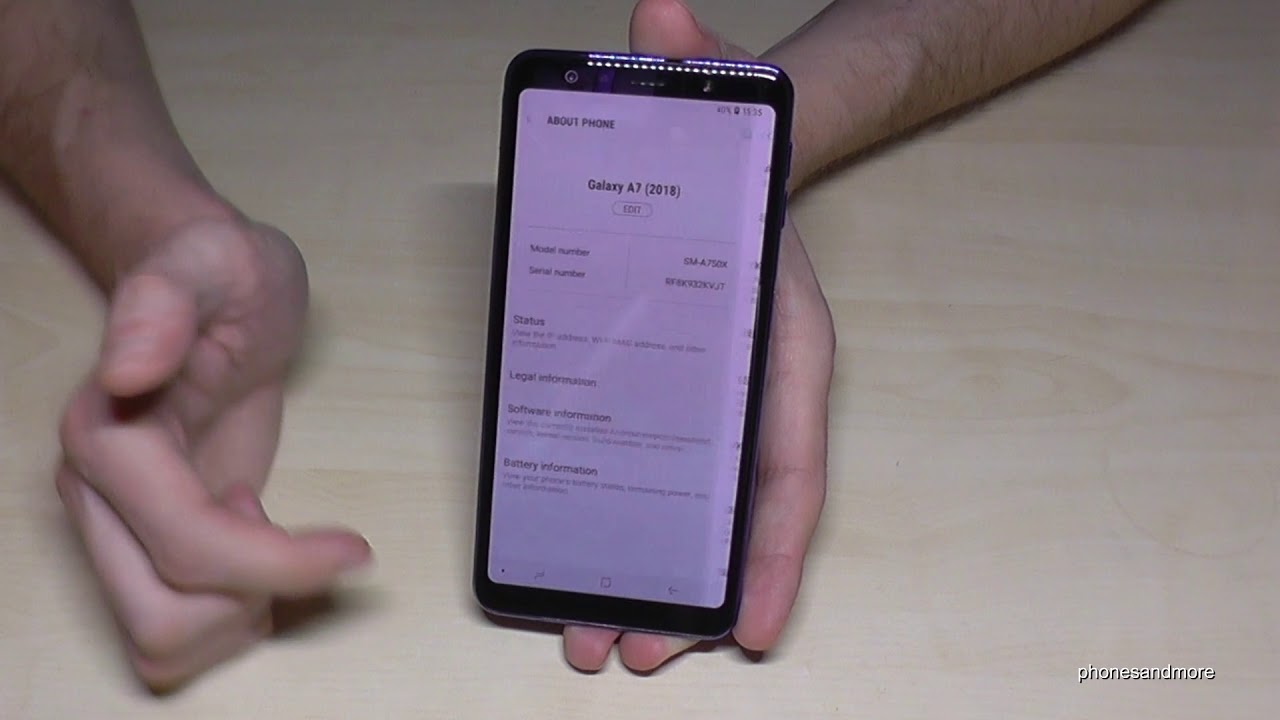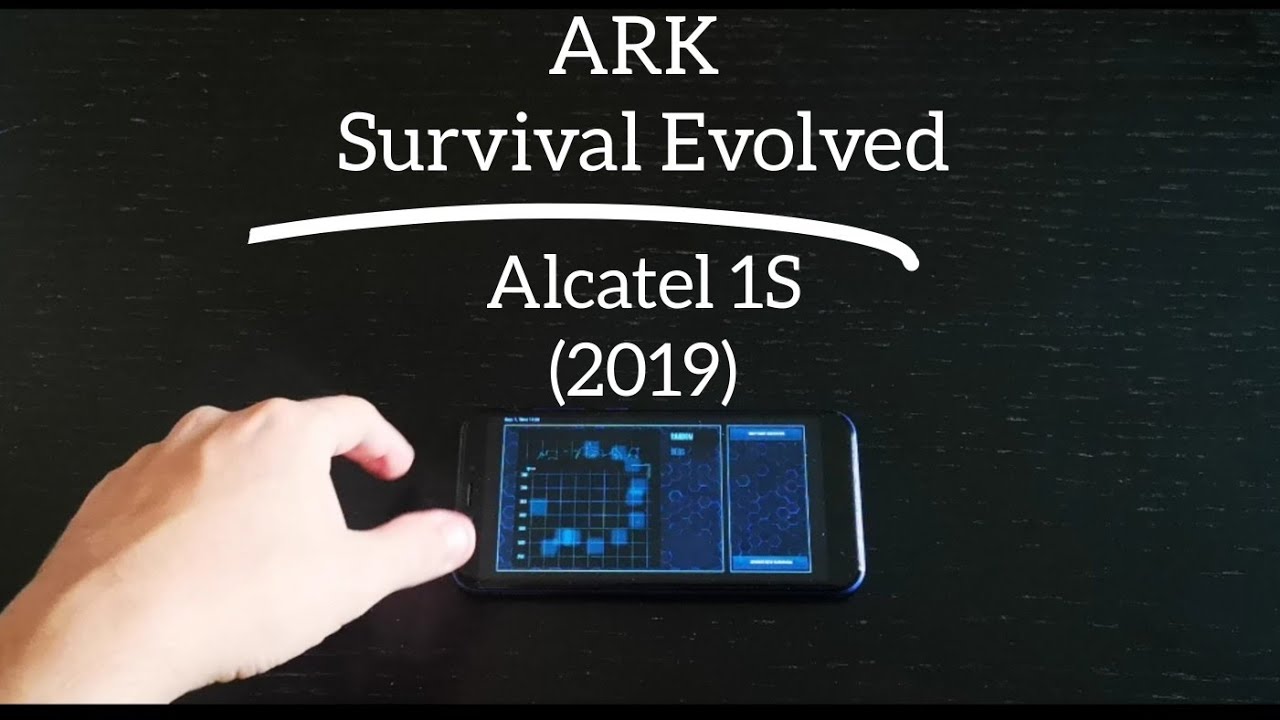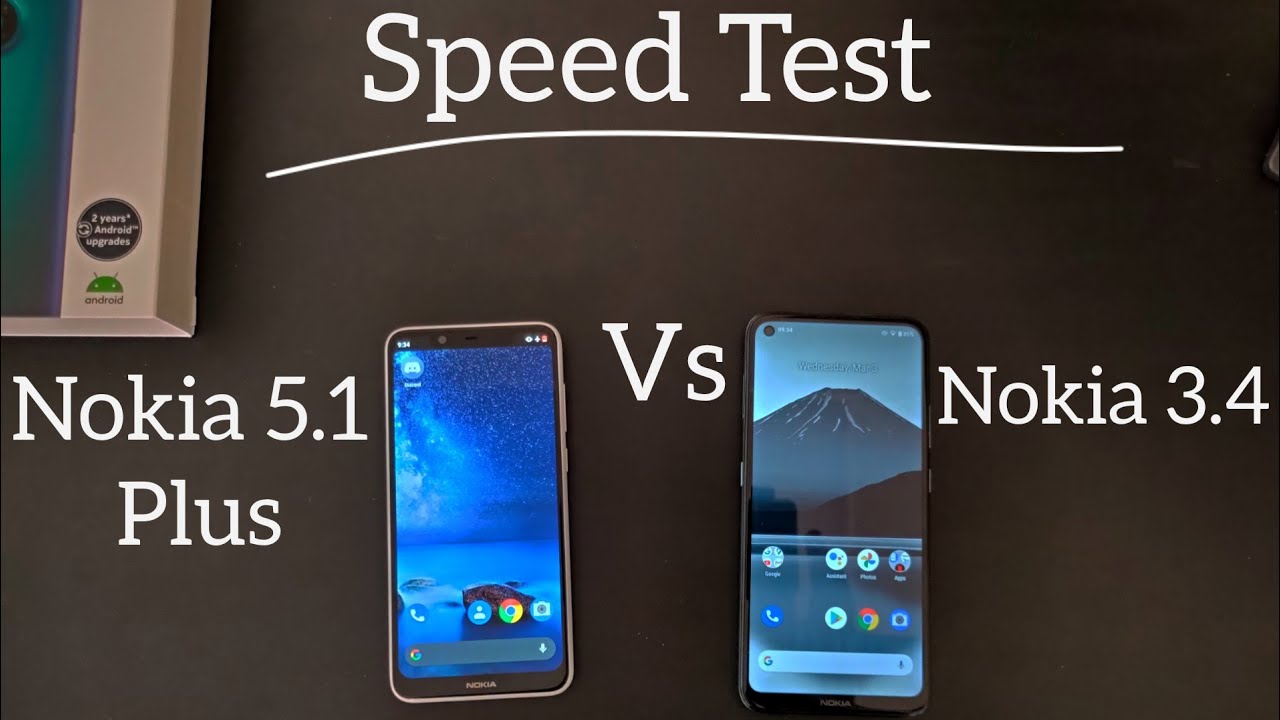iPhone 12 VS iPhone 11 Camera Comparison! By Redskull
What's happening everyone, my name is Alex and welcome back for this camera comparison. We have the brand new iPhone 12 and the highly popular iPhone 11. As always, throughout this video, we are going to see a bunch of daytime pictures. I have some pictures taking the ultra-wide lens. I have some zoom pictures portrait mode pictures. Furthermore, I have a bunch of nighttime pictures using the night modes on both devices, sample videos and, of course, selfies for this recording I'm using the front facing cameras on the iPhone 12 and the iPhone 11 and recording in 4k at 30 frames per second.
However, I could also record in 4k at 60 frames per second, and with that being said, I think we should start by checking out some daytime mom pictures and, more specifically, some portrait mode pictures alright. So after looking at the portrait mode pictures that I took, I have to say that not a lot has changed between the iPhone 11 and the iPhone 12 and most of the portrait mode. Pictures that I took look almost identical. The edge detection seems to be somewhat similar. I mean in some pictures the iPhone 11 does better in some pictures.
The iPhone 12 does better. The colors are very, very similar, but I did notice that the subject's face seems to be a bit brighter in the pictures taken by the iPhone 12. But really not a lot has changed between the iPhone 11 and the 12 4 portrait mode pictures. But what do you guys think? Do you prefer the ones from the iPhone 12 or the ones from the iPhone 11 definitely leave a comment, and let me know all right: next, we are moving on to pictures taking the ultra-wide lenses on the back of these two devices, and here once again, not a lot has changed a lot of the pictures that you're seeing on the screen now are somewhat similar? I did notice, however, that certain pictures taken by the iPhone on 12 for the ultra-wide lens do seem a bit sharp or a tiny bit sharper, and the saturation is also a bit toned down. So a couple of those pictures do seem a bit more natural from the iPhone on 12.
, but once again not a big change for um pictures taking the ultra-wide lens. What do you guys think? Do you see the differences? Do you prefer the 12 over the 11 once again leave a comment, and let me know all right, moving on to zoom pictures and for zoom pictures? I've done five times zoom, but keep in mind that neither the iPhone 12 nor the iPhone 11 has a telephoto lens. So everything that you're seeing is basically digital, zoom. So here once again, not that big of a difference, most pictures do look um somewhat similar, so for zoom pictures once again they are very similar, and we are moving on to pictures taking the main lenses on the back of the iPhone 12 and the iPhone 11 and the trend kind of continues once again. So a lot of the pictures that you are seeing look very similar.
The colors are pretty similar. Everything is similar, but I did notice in a couple of pictures. The dynamic range from the pictures taken by the iPhone 12 was slightly better, but realistically there isn't that much difference for the main lens between the iPhone 11 and the iPhone 12. I mean the iPhone 11 was already one of the best phones to take pictures with, and I guess the iPhone 12 slightly improves that, and I'm mostly talking about daytime pictures, because you're going to see a difference when we see nighttime pictures very soon. So what do you guys think? Do you like the iPhone 12 or the iPhone 11 for pictures taken by the main lens? Definitely leave a comment, and let me know all right, then we are moving on to nighttime pictures and I feel that this is where you're going to see one of the biggest differences between the iPhone 11 and the iPhone 12.
So the iPhone 12 now gets a night mode for pretty much all the lenses, so we have a night mode for the ultra-wide lens, something that we didn't have for the iPhone 11. So what you're seeing on the screen now are pictures that I took with the ultra-wide lens on the iPhone 11 and, of course, the 12. , since we have a night mode on the iPhone 12. Of course, all the pictures taking the ultra-wide lens are much, much better. I mean you can actually see what's in those um pictures now, so that is definitely one big improvement between the iPhone 12 and the 11.
Moving on to pictures taking the main lens. So once again, I use the night mode for all the pictures that I took with the main lens, and here there isn't that big of a difference. However, if you do look close enough with some of those pictures, a lot of them do seem a bit sharper from the iPhone 12. , not a massive difference, but um. Definitely there and also some of those pictures seem to be a bit brighter, so overall, an improvement for nighttime pictures um from the iPhone 11 to the iPhone 12.
So here I don't think there is any comparison. Um, I'm pretty sure that everyone will agree that the iPhone 12 does better than the iPhone 11 when taking pictures, something low light. Basically, all right and next we are going to move on and check out some sample recordings, but for sample recordings it's a bit more complex than just seeing the recordings. I mean the recordings that you're going to see mostly during the day, do look somewhat similar, but there is actually a big difference, so the iPhone 12 can now record in what's called Dolby Vision. HDR, unfortunately, Final Cut Pro x cannot support this video format.
Quite yet. So I can't exactly edit that but technically and even though the files, the video files that you're about to see, will look somewhat similar during the day. The iPhone 12 actually allows you to edit that footage much better. So if I would use other editing program, I could actually edit and make that footage look so much better. But what you're going to be seeing on the screen now? Well, there isn't that big of a difference.
You will see, however, a big difference for nighttime recordings, so the main lens has improved a lot compared to the iPhone 11. And with that being said, let's check out those sample recordings and I will be right back all right. This is a quick recording between the iPhone 12 and the iPhone 11. For this recording I'm using the main lenses on the back of these two devices and recording in 4k at 30 frames per second. Of course, I could also do 4k at 60 frames per second, so we're going to walk this way for a bit.
We're actually going to get close to this sign here, and then we'll walk this way for a bit. This way, you can see how the image stabilization looks if you're walking, um and recording the main lenses on the back of these two devices. So I'm guessing we're going to stop here by these trees, we're gonna pan right slowly and back left and lock straight for a bit so yeah. This is how a recording from the main lens um on the iPhone 12 and the iPhone 11, would look like if you're recording, 4k at 30 frames per second. We are moving on to our next recording between the iPhone 12 and, of course, the iPhone 11 for this recording I'm using the ultra-wide lenses on the back of these two devices, but I'm still recording in 4k at 30 frames per second, as you can probably see for yourself, I am walking normally, so there is a bit of shakiness for both devices when I'm walking, obviously, and they're rocking this way, because it's a bit um shadier, so you can see which device does better for dynamic range, so we're going to stop somewhere around here, we're going to pan right, slowly and up and back left and lock this way so yeah.
This is how recording an UDA ultra-wide lens is on the back of the iPhone 11 and the back of the iPhone 12 would look like if you are recording in 4k at 30 frames per. Second, we are moving on to another quick recording between the iPhone 12 and, of course, the iPhone 11 for this recording I'm doing 4k at 60 frames per second and using the main lenses on the back of these two devices. Now this time around, it's not windy, and there is almost no traffic around me so a bit more um quiet, so we're gonna, pan left and up slowly, and then we'll go on this way for a bit, and I'm actually going to run for a bit. So you can see how the image stabilization does um while running. I'm going to stop somewhere around here, and we'll head back up that way so yeah.
This is how recording in 4k at 60 frames per second between the iPhone 12 and the iPhone 11 would look like if you are using the main lenses on the back of these two devices. All right. This is a quick recording between the iPhone 11 and the iPhone 12 for this recording I'm doing 4k at 30 frames per second, and I'm using the main lens on the back of the two devices. So we're going to walk this way a bit. We're heading towards that uh trader.
So from what I'm seeing on the screen here, I can definitely see way more on the screen of the iPhone 12. So here it gets pretty dark and up on the screen of the iPhone 11, I can barely see anything so pan left and back right. So definitely a massive improvement um for uh the video quality in low light. So this is how recording in low light to the main lens in 4k 30 frames per second between these two iPhones would look like, and I figured I'll show you another quick test in 4k at 30 frames per second, with a main lens between the iPhone 11 and, of course, the iPhone 12. So we're going to stop here and left slowly, and we'll head this way for a bit so yeah this whole recording in low light between the iPhone 11 and the iPhone 12 would look like, and we're moving on to another quick recording, but for this recording I'm using the ultra-wide lenses on the back of the iPhone 11 and, of course, the iPhone 12.
For this recording I'm doing 4k at 30 frames per second, so we're going to stop here, we'll pan um left slowly, so for the ultra-wide lens. I don't really see that much of an improvement from the iPhone 11, the biggest change was for um the video quality in low light to the main lens so yeah. This is the ultra-wide lens 4k at 30 frames per second, and next we are going to check out some selfies and once again for selfies, and I'm talking about daytime selfies, you aren't going to notice that big of a difference I mean when you do like portrait mode selfies, both phones do pretty bad. I mean the edge detection is pretty bad, so um the biggest difference here: you're gonna notice for nighttime selfies, because um now the iPhone 12 we actually get a night mode for selfies. So obviously, all the selfies that you're going to take in low light to the iPhone 12 will look better.
I mean much better, in fact, so that is the main difference for selfies between the iPhone 11 and the 12. The knight itself is basically so. What do you guys think about the iPhone 12? Is it worth upgrading from the 11 for me personally? If you already have the 11, I don't think the 12 will make that big of a difference, but I mean, if you are recording at night, then you will actually notice a big difference if you like, taking pictures with the ultrawide lens on the back of the iPhone 12 at night, you're going to see a big difference, but other than that they are pretty similar and again, the video format from the iPhone 12 allows. You way more flexibility when editing it. But again it's going to be awhile till a lot of editing programs actually start them using that video format.
Alright guys. Hopefully you enjoyed this video. If you did like it, don't forget to press that like button, don't forget to subscribe, and I will see you guys in the next one thanks for watching.
Source : Redskull