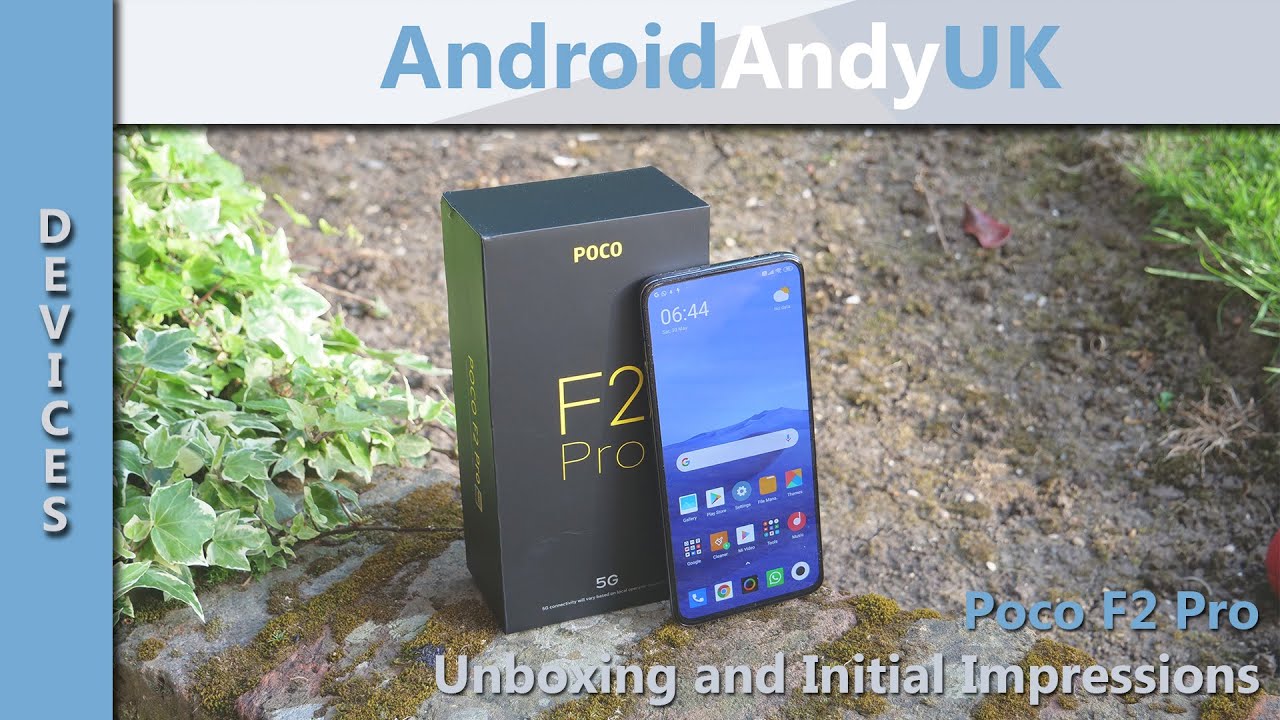iPhone 12 Pro Unboxing! By Maxiroc
What is going on everybody in Matt squad. Welcome back to a brand-new video. Today we're going to be doing an unboxing of the iPhone 12 Pro stay tuned, okay, so Matt squad. I do want to apologize the audio quality on this video isn't going to be the best or what is pretty much expected at this point. In my channel um, I usually record with the galaxy a715g, but I recently traded that phone in order to get this. One here got a really great deal on it here, so I had to go ahead and take it uh they are offering 700 bucks with a trade-in and the galaxy a71 was uh.
One of those phones that were on that list, where you can get the 700 in credit here is the phone. I went ahead and got it in gold. My girlfriend she actually has it in blue, so I've seen the blue all the time, and it was one of those things where I'm like. You know what let me go ahead and get a gold one here. If it wasn't going to be the gold, it was going to be the silver uh.
The graphite was pretty much last in my list, but yeah I was going to get this thing open, I'm a Verizon. By the way. Of course, you got your plastic super thin box. As you guys know, there is no ac adapter in this box, like literally, you could get an USB cable or a lightning cable, and that's pretty much it. So here is the phone itself, there's your lightning cable to USB type c, dongle or cord, and here is the phone itself that beautiful side already got fingerprints on it.
Um. I kind of only want to take the plastic off the back, but pretty much got no choice but to there it is, and I went ahead and got the regular 12 pro. I didn't want the max, because I've gotten so accustomed to using my pixel phone that I actually would prefer a phone. That's smaller in the hand, something that's a little big, I'm going to be able to get to the top of the notification panel as much but uh, but here it is, so it is. I believe, your power button, your volume switch there, you volume up and down keys and uh lightning cable down there with this microphone speaker along with the speaker on top so yeah triple camera setup.
On the back. As we all know, you get a 12 megapixel wide camera, 12, megapixel telephoto lens and a 12 megapixel ultra-wide cam that is capable of shooting 4k video at 60 frames per second uh HDR, 10, adobe, ready, Dolby Vision, all that good stuff, um six gigs of ram the version I have is 256 gigabytes of internal storage. I had to get the 256 or the 512 because uh you know, I make my videos, and it was more convenient for me to go ahead and pick up an iPhone because the whole process of file transferring and putting it in the cloud- and you know transferring file from device to device. It would just be a lot easier if I had an iPhone as my daily driver and I can use it as my vlog cam or my videocam for me to make my YouTube video, so it has made perfect sense to go ahead and grab this here and uh. On top of that, I got a good deal, so this is 5g enabled.
As we all know, this thing is super fingerprint up right now, just taking out the box, but let's go and get this thing power on and by the way, I'm recording this here with my pixel 5, all right so right now I'm going to go ahead and let this thing power up and get some information in here, and I'll- be right back guys. So right now, yeah I'm pretty much just waiting, and it says it's going to take a few minutes to activate your iPhone. I don't have my sim card in this phone yet but uh. We are getting to that point. Um, I'm gonna, see if they let me get past this here bypass this, and then I'll be back in a few seconds so masquerade here.
We are, we are in this process of installing a backup for my iPad, because I was having trouble transferring data from my android phone to iOS, which sucks, but you know, let's just go ahead and make this a whole new experience as far as taking what I have on iOS and just trying to work with it and install the applications that I do have on android and basically just you know, start fresh um, probably transfer some contacts. If I can, I believe I can transfer contacts a lot easier than the entire applications that I have on android but yeah for the meantime. Here I'm going to go ahead and close out this video. I will have an updated video for you guys in the near future, letting you know my first impressions of the device and uh. You know basically put it to my test.
So in the comment section below, let me know Matt squad. What type of content do you want to see with the iPhone 12 Pro in any future? Videos that'll be extremely helpful if you're new to the channel consider liking the video here so that other people, just like you, can get a little more help when it comes to researching premium phones like the iPhone 12 Pro, but until then my name is max Roth. Thank you guys for watching this. Video have a good day Zeus.
Source : Maxiroc