iPhone 12 Pro Max Revisited: Pro Raw Review! 📸 By Krystal Lora
Hey guys its crystal and, as you guys may know, I've been using the iPhone 12 mini for the past few months in between then, though, program officially came out for the iPhone 12 Pro and the 12 pro max. It's been a few months, but I thought it'd be cool to revisit the 12 pro max, take some photos and see what the hype is all about. Also big, thanks to visible for sponsoring this video. Now, if you don't really know what program is, or you're new to using it, what makes it so special is that it takes the flexibility of a raw file and blends that with computational photography, so things like deep fusion, smart, HDR and night mode, you've probably heard the term raw in the photo world, and essentially it's an uncompressed image that has way more information and latitude over something like a compressed JPEG that more or less bakes everything in so what you see is what you get so, if you're editing a raw photo, you can do things like change ISO and white balance. Let's say you have an image where the sky is too bright, there's a good chance. You can recover those highlights and bring those bright areas down and still get a good-looking image, whereas with JPEG you can try and do those things, but you're really moving information.
That's not really there. So the image starts to fall apart now, shooting raw isn't really new to iPhones. There's been third-party apps that allow you to do that, but with that you will lose the computational photography side of things, which is really a reason why smartphone cameras are as good as they are these days honestly, giving you images straight out of the camera that you wouldn't be able to get with a DSLR. So before we go and take those photos, I want to give a big thanks again to visible for continuing to support the channel. They make phone service simple, it's reliable, affordable and powered by Verizon 5g, and my goal today is to get my dad to switch.
How much do you pay for your phone bill right now? You could be saving a lot of money with visible. They have party pay. Now it's like a family plan, but you don't have to do a family. You could do with friends too and when a fourth member joins, you can pay as low as 25 per person. So you sign up through the visible app or online there are no stores.
Everything is virtual. You have to go in person and deal with. You know the people in the store. We know you don't like that. What's also really cool is you can sign up with ENIM, which takes 15 minutes or less and if you're not familiar with ENIM is short for embedded sim.
So you don't have to wait for a physical sim card to be shipped to you. You can just sign up instantly if your phone is compatible, and it's a cool way to give visible a test drive without having to change your number or anything like that, all right. So I can switch right away. Yes, so he's in make sure you stay tuned for that family update in part three, and if you're interested in checking out visible for yourself, I got the link down below all right, I'm outside about to shoot some photos. It is a bright beautiful sunny day we have some direct sunlight, so definitely going to push pro raw to its limits.
Obviously, golden hour always looks beautiful, but it's hard to make it look bad, so we're definitely going to test it a little further with some harsher light here before we do that, though, gotta make sure pro raw is on so to do that, just hop into settings scroll down to camera. Here we go formats and then right there under photo capture toggle on apple pro raw and now, when you hop into the camera app there's a little raw button on the top with a little slash, you just press it once, and it's on, you could use it on the wide telephoto ultra-wide, even in selfies too. Now I got all my photos on my MacBook, and before we jump into an edit, I want to talk about file size, because pro raw files are definitely a lot bigger. So here's a pro raw and a non-raw had file and the cool thing with pro raw is that they're dogs, so you can edit them in a handful of pro applications, you're not tied down to some apple, specific format where you have to edit on an iPhone or iPad. For example, they work really well with Lightroom and photoshop, but again that file size, because here's the same photo once per raw one is not, and the per raw is over 10 times bigger and as you'll see having that raw flexibility is amazing, but if you're going to be shooting these all the time definitely keep that file size in mind, because it will add up so, like I mentioned before pro raw does work with the front-facing camera, which is really nice.
Here's a great example of smart HDR working with pro raw. If we take a closer look at that, this is straight out of the camera. There are no edits- and I was definitely standing in the shadows here- there's a lot of harsh light, but it looks amazing just as is, and it's cool that with pro raw, I can push even further if I wanted to so. To recap: program files are big. It works across all the cameras, including that front-facing camera.
You get deep fusion, smart HDR night mode, but it does not work with portrait mode now to show why computational photography is so special here we have the same shot on one hand. This is taken on my Sony a7s3 with a 24-70 g master lens, definitely not a cheap combo by any means, and then the iPhone 12 Pro max, and they're, both straight out of the camera, no edits the biggest things. That pop out of me is how good the sky looks and how well exposed. I am on the iPhone's picture. Yes, these are things that you can bring back on the Sony picture, if you edit and of course, there's a bigger sensor on there too, so that depth of field is looking good, but I'm still really impressed with how good the iPhone looks straight out of the camera.
So here's an even more extreme example taken in the exact same spot as where I took that selfie. So now you can really see just how shadowy it was there, but the iPhone smart HDR is really kicking in full force. Here, there's even things that I feel like. If you edit the Sony picture, you wouldn't be able to bring back like that really bright area on the table. To be honest, though, you can get this shot without pro raw, so it just goes to show how good it performs straight out of the camera, but the coolest thing about all this is the fact that you can push it even further.
For example, on the left here we have an untouched pro raw photo. This is straight out of the camera, no edits at all and again, I'm standing in the shadows that sun on the back is very bright. If this wasn't pro raw- and this was as far as I could take it- I would probably be pretty happy with it, but because we do have that extra fixability, I was able to retrieve some of that lost information in the highlights. If we take a look at the original picture, the little tree on the back looking pretty sad there, and I was able to bring him back and across the whole photo there's just a lot more detail in the edited version. So this is what we get when you mix computational photography with raw.
So now, let's take one of my photos and bring it into Lightroom and make sure you are up-to-date if you're doing this, because there is a new apple per raw profile, there's also an apple pro raw monochrome for black and white photos, and this is across the board for Lightroom cc, Lightroom, classic and even Lightroom mobile. If, for whatever reason you wanted to edit the photo without the processing, you can go into adobe color, and this is just like the straight raw file. But of course I want to take advantage of those processing benefits, so let's go in and edit with apple pro raw on now. What I'll typically do is hit the auto button and make adjustments from there. So this is a nice little brought in some more light, probably we'll bring it up a little more see how far we can push it without blowing out that sun up there too much.
This image is a little cooler than I would like it to be, so I'm going to bring up the warmth a little with temperature. Add a little tint get rid of some of that green. Let's bring up. Oh yes, let's bring up the shadows, wow yeah! I can. I love like flipping back and forth like while I'm editing just to see where I'm at what I did so far.
Did I push it too much um, but now I'm going to adjust some color here, I'm just like trying to make it super? Warm I want, like the super, warm look like it almost looks like desert. In a way, we can add that blue that teal to the sky, I don't want to make it to teal. I don't like to overdo that orange and teal. Look so just subtle, subtle amount of teal. Now, let's add the brush to select me and make me even brighter, since that is like the center of the photo still like a little shadowy for me.
So just a little brighter. I'm also going to do a nice little gradient and brighten up that foreground. Just a little add some more contrast, and I'm going to go back to the main edit toggles and bring down because it's getting a little too bright to bring down the highlights just a little how about some vignette action. Let's see what that looks like, I feel like the ground is still looking a little dull, so I'm going to crank up the red because there's just a lot of red rocks there all right. So I'm pretty happy with that.
Just a quick basic edit! I mostly mess with the color here because, like I said that processing really did a great job at exposing things pretty properly. So if we dial it back to the complete stripped raw photo, this is it and then, with the edits on, definitely makes a tremendous difference. So this is definitely going to be my workflow when it comes to taking iPhone photos, I'm always going to gravitate towards a pro raw option, because I just love the results that I've been getting with it. But let me know in the comments have you guys tried the pro raw life yet hit me up on Twitter and Instagram and send me some of your edits and again big thanks to visible for sponsoring this video. Thank you guys so much for watching, don't forget to subscribe, and I'll see you later bye.
Source : Krystal Lora






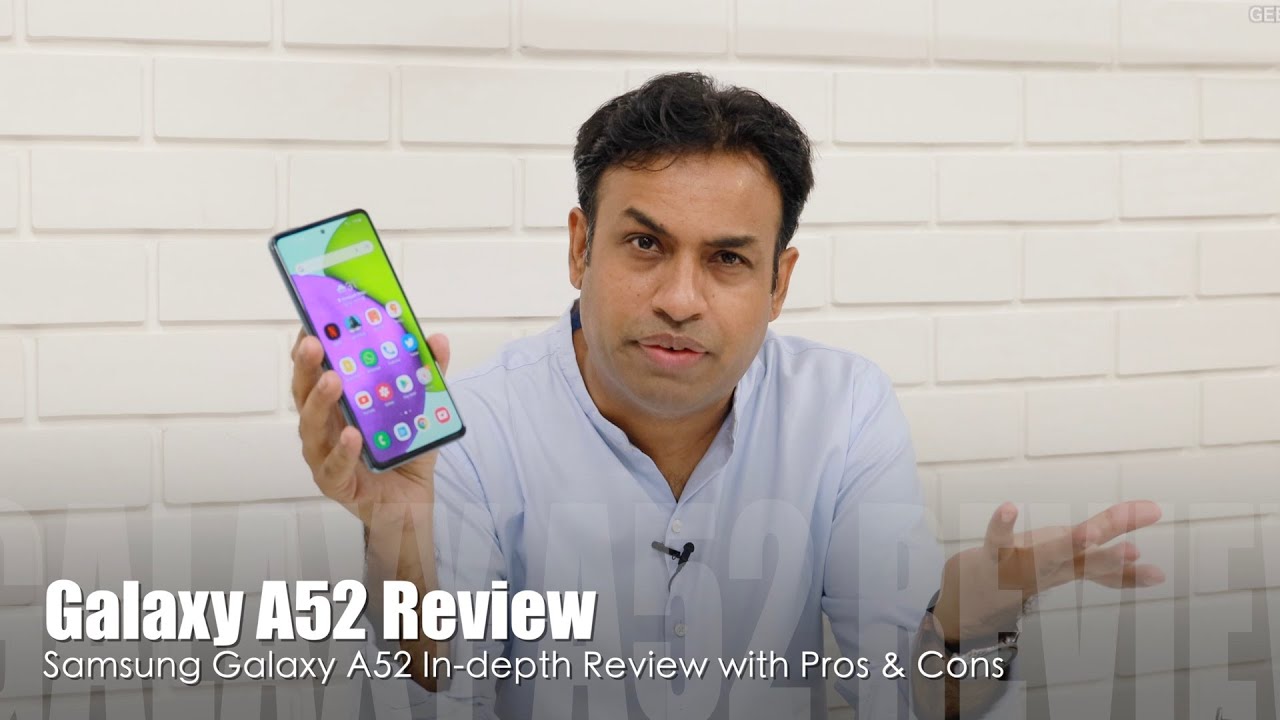


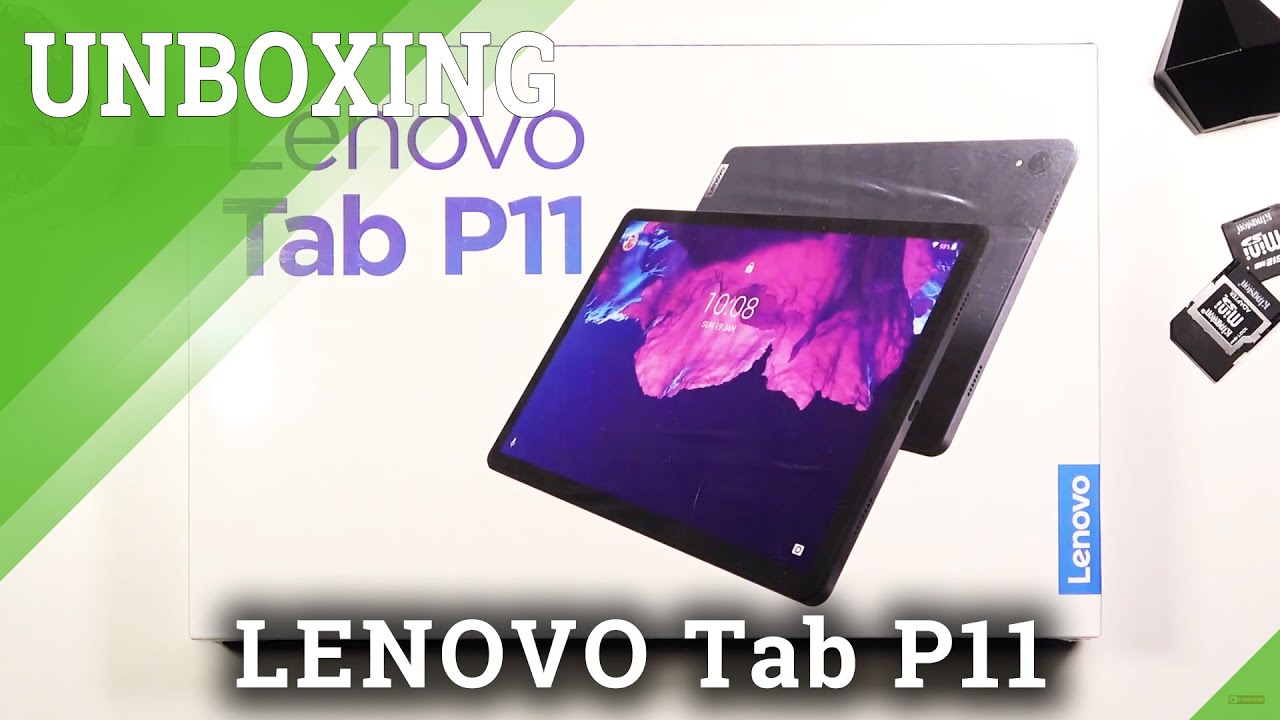
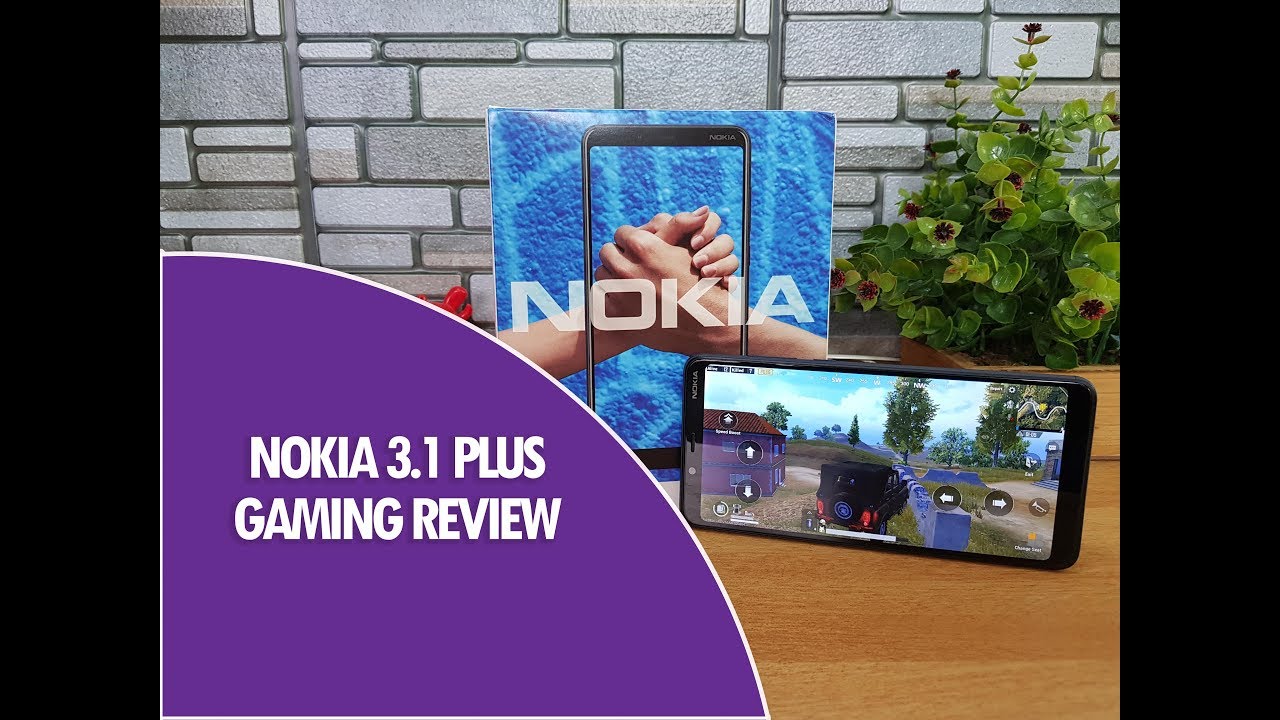
![Samsung Galaxy A11 | Unboxing and Review [English Subtitles]](https://img.youtube.com/vi/ca1KtCgLkYc/maxresdefault.jpg )













