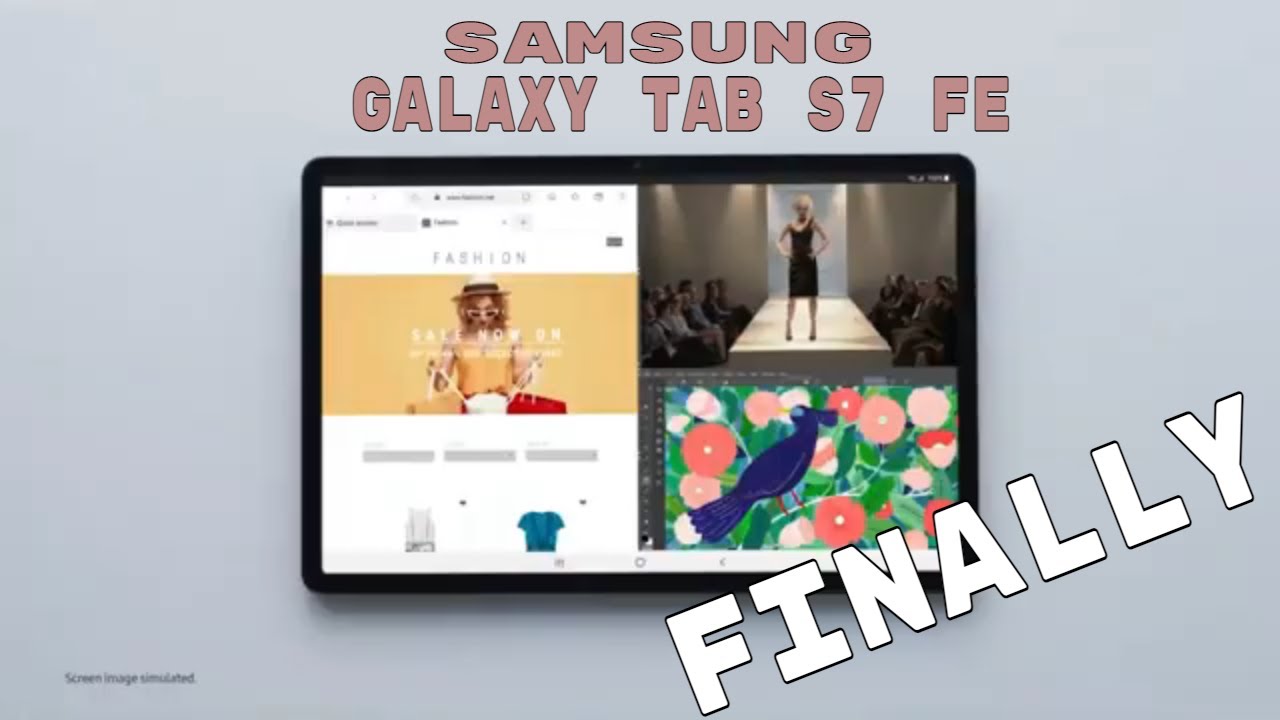iPhone 12 Pro Camera Test - CINEMATIC FOOTAGE FROM A PHONE?! By Sidney Diongzon
Wow, okay, uh, so iPhone 12 Pro got to be honest, pretty impressed with the video quality I mean when you're shooting, with an iPhone like you, expect the footage to look like it's coming from an iPhone and even though Apple made that presentation just making the iPhone 12 Pro looked amazing when you put a device like this into the hands of the average person like chances, are that person is not going to shoot that level of cinematic quality like even for me. I wasn't sure if I was going to film that good a video with the iPhone 12 Pro, but when I was filming and when I was looking back at the footage, I was really impressed. Now I don't buy every iPhone that comes out every year. I kind of skip every other year and so the phone that I've been using for a while now has been the iPhone 10r and even though the 10r is a good mobile device like I wasn't really a big fan of the video quality, it kind of looked like, oh well. What do you call it? Uh mashed potatoes, but whoa? Okay, I just shouldn't have done that, but when I was filming with the iPhone 12 Pro and looking at all the details and the highlights and the shadows, it almost inspired me to film even more like it made filming a lot more fun and that's the thing with like mobile devices in general, when you're using it as a filming device like you're looking at it in the screen, and it just looks bad and the sky is just blown out and right off the bat. You just see that your footage is mashed potatoes, but as a filmmaker when you're looking at a screen- and you see the footage, look good right off the bat.
It kind of almost encourages you that the final product will look really, really good, especially after you color correct grade, speaking of which color correcting and color grading footage shot with the iPhone 12 Pro was surprisingly pleasant. I mean. Sometimes there are shots that obviously look like it was shot with an iPhone. But then there are some shots that just look really beautiful and really cinematic, and I think it's in the ultra-wide shots where the iPhone 12 Pro really shines. So for me, if I ever wanted to incorporate iPhone footage with my Sony a7s3 footage, then I would probably shoot with just the ultra-wide lens, because it just looks perfect a couple of things too.
If you are shooting an ultra-wide try to keep your shot symmetrical because when you are shooting that wide having that symmetrical composition, just looks perfect. Almost reminds you of like Wes Anderson films, and I just love super wide shots anyway, and so, if you are shooting an ultra-wide shot, try to keep your composition symmetrical because it just looks really pleasing to the eye. I've also found that push-in and push-out shots look perfect in ultra-wide and combined with the stabilization of the iPhone 12 Pro man. Your shots are gonna, look good and by the way, the footage that you're watching right now all hand held no gimbals whatsoever, all handheld. Now the lenses on the iPhone 12 Pro can be a little misleading.
Yes, the wide angle lens has an aperture of f 2.4, the ultra-wide at f 1.4 and the telephoto lens at f2, but we're dealing with a very tiny sensor on a phone because it's a phone I mean those specs do matter absolutely, but it's more about how you use the cameras on the iPhone that matter a lot more now. Most of the footage was shot in 4k in either 60 frames per second or 24 frames per second, because I wanted the highest quality possible coming from the iPhone 12 Pro, and I made a couple of adjustments in the camera settings app, and I'm going to share that with you. If you want to get the best quality possible from this phone. So if you have the iPhone 12 Pro just go to your settings, go down to camera and then here you go to formats, and you want to make sure that you choose high efficiency, because if you choose most compatible, then you're not going to be able to shoot in that Dolby Vision, HDR. And so, if you want those capabilities, you want to select high efficiency for camera capture, uh going back uh the record video settings.
My default is going to be 4k at 24 frames per second and when you are filming- and you want to switch out frame rates just tap on the frame rate that you see in the corner, but by default I wanted to shoot 4k at 24 frames per second uh. If you go down to composition, I make sure that the grid is selected and having the grid just kind of helps. You compose your shot kind of helps. You see. If your horizon is leveled out, you don't have to do it, but if you really want to film aesthetically pleasing compositions then make sure to have the grid selected and then everything else.
I just kind of keep the same just make sure that the smart HDR is on the lens correction is on, but the most important setting is in formats, and so, if you really want to film in Dolby Vision, HDR just make sure that the high efficiency option is selected. The iPhone 12 Pro is not perfect by any means, in fact, there's lots of room for improvement, but I love the direction that apple is taking and just kind of giving access to pretty much. Anyone now to film high quality cinematic video, like I know the iPhone 12 Pro, is still an expensive phone, but not many people can afford a four thousand dollar camera, let alone the lenses and other accessories that comes along with getting a higher end camera. But if you go back to the basics of filmmaking like making sure your composition looks good, making sure that lighting is right, making sure that you include some sort of movement in your shot. If you incorporate this kind of techniques, then you can shoot some really, really good video from an iPhone whoop did it again.
I know it's not completely technical. I didn't really want to go technical. Furthermore, I just wanted to use it right off the bat I didn't even use the film pro app. Furthermore, I just used the native camera app to shoot the footage that you just saw. Furthermore, I just wanted to use it, how most people would and everything that I filmed with the iPhone 12 Pro pretty impressed.
It's a gorgeous phone except the fingerprints, are just kind of crazy. I mean it's just kind of nasty in a way so apple. If you can fix that on the next iteration of the iPhone. I would greatly appreciate that all right. Well, that's it for this video thanks for watching thumbs up subscribe, hit the bell buttons down below.
If you want to see more content on the iPhone 12, oh I did it again. I was going to say oh yeah. If you guys want to see more content on the iPhone 12 Pro. Let me know in the comments below thumbs up subscribe, hit the bell buttons down below, and I'll see in the next one bye. I didn't.
I didn't want to tap the lens because I didn't want to scratch. It because I guess it's known to be scratchable. Is that a thing easily scratch a bull you.
Source : Sidney Diongzon