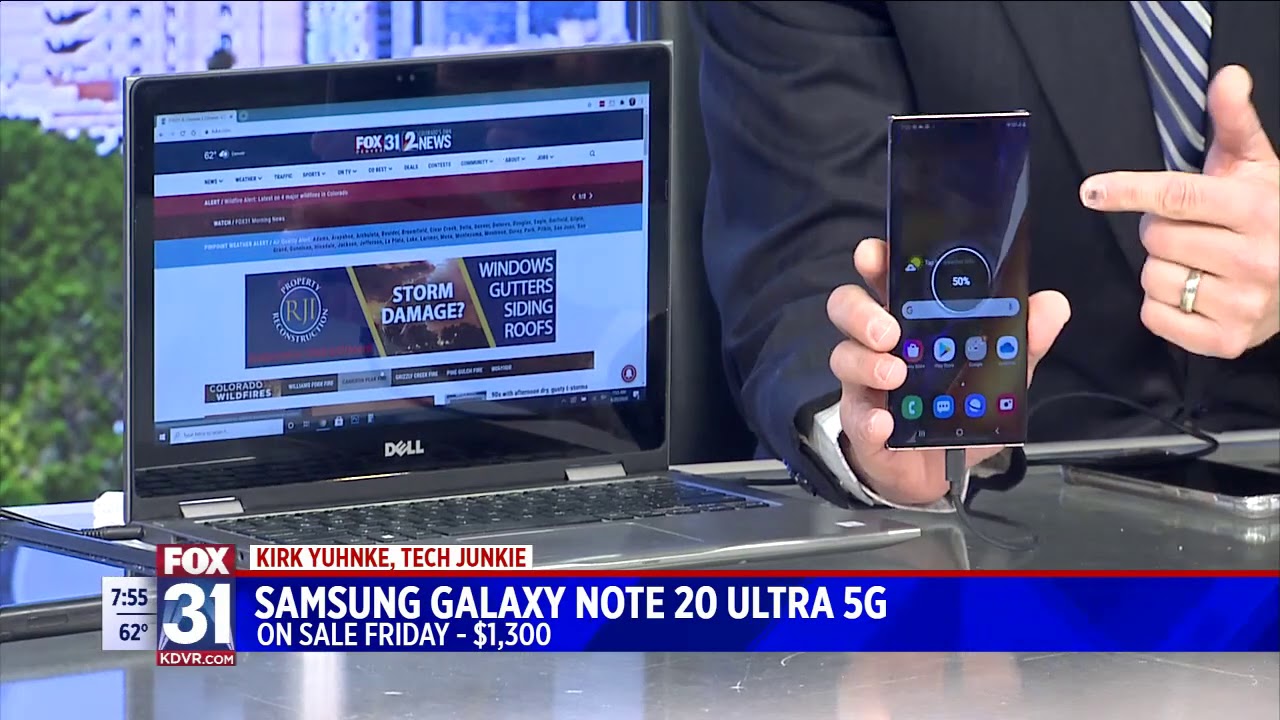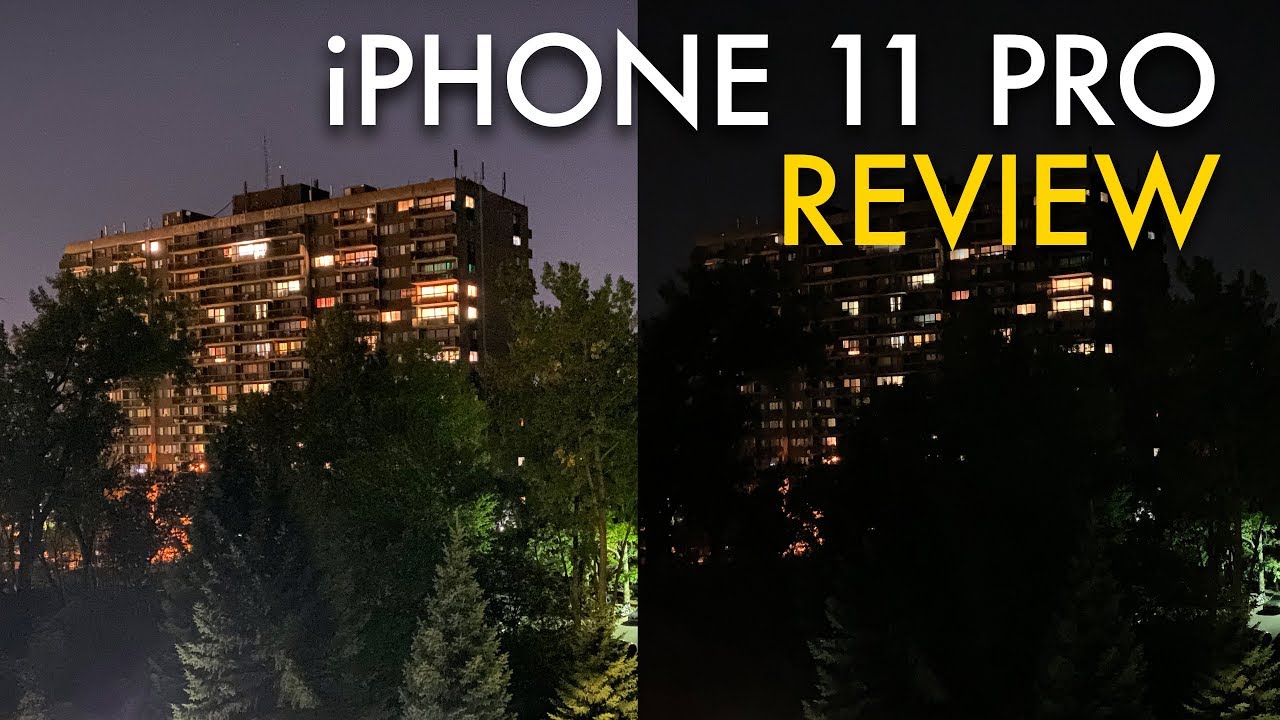iPhone 11 vs iPhone 11 Pro Review - 2 Weeks Later! By Krystal Lora
Hey guys as crystal- and this is my review of the iPhone 11 and 11 Pro- there's been a lot of hype around the new iPhone cameras this year. So that's really what we're going to focus on in this video and as impressive as a photography side of things are. The video is mind-blowing. What you're watching right now is actually being recorded on an iPhone 11. So what you're watching right now is 4k 24 frames per second. If you look at these clouds over here, you can see that extended dynamic range is doing a great job and though it's also cool is that extended.
The iMac range goes up to 4k 60 on both the iPhone 11 and 11 Pro this year. So a lot of people like to watch things in 4k 6 feet, but I shoot my videos in 4k 24, so the benefit for me would be to slow things down this. Something new is here across all phones is that ultra-wide camera and, of course, that's cooled for photos, but we also get the ability to shoot ultra-wide video and here's. What that looks like and what's really cool too, is that the iPhone 11 gets the same exact ultra-wide camera as the 11, Pro and Pro max just doesn't get that telephoto lens, but we'll talk about that in a little now on top of 4k 60, which looks great, we also get the ability to shoot 1080p up to 240 frames per second, and you don't get extended dynamic range here, but it still looks pretty cool now to break down the camera systems on here. Let's start with the iPhone 11 Perot, with a triple camera setup, we have the nice ultra wide-angle lens, with a focal length of 13 millimeters and an aperture of f24.
We have a wide angle lens, with a focal length of 26 millimeters and an aperture of f11 a and the telephoto lens, with a focal length of 52 millimeters and the aperture above 2.0, and the iPhone 11 is pretty simple because is the exact same setup just subtract, the telephoto lens from there you guys saw what the iPhone, 11 and 11 pro are capable of with video, but now, let's check out some photos, and most of these were shot on the 11 Pro max. Just because that's what I've been using the most but again, the cameras across all the phones are the same. That selfie camera standard wide and ultra-wide is the exact same. The only difference is that the 11 doesn't get a telephoto lens and the pro and pro max do get a telephoto lens. So let's take a look at some selfies.
So let's take a look at this wider angled shot because of something new this year and if you guys been watching me for a while, you know that I've been wanting a wider angled selfie camera on the iPhone. Forever. This is all around a pretty impressive shot because it's backlit so that Sun is blasting from behind me, but this guy isn't overexposed. You can also still see a lot of detail like the strands of my hair, hitting this guy, which is pretty crazy, and I also took this shot on the tennis max just to see in terms of quality, how much it has improved over the year. Yeah, it's pretty crazy.
The tennis max has some overexposing going on there's, also a haze over my face that you don't see on the 11. I would also say the colors look a lot better. They pop more, but it's still true to life. It also seems like as handling skin tones a lot better too, and that wider angle makes for a more interesting and pleasing looking shot here. Here's another selfie with that wider angle and just to show you what that extra width gets you here's that same shot without so how it works, is there's technically a 12 megapixel sensor in the selfie camera and when you take a standard, selfie it'll crop in and take a 7 megapixel photo.
But when you extend out to the wide angle, it'll take full advantage of that 12 megapixel sensor. Now, when you flip your phone to landscape orientation, it'll automatically extend to that wider angle. But if you want that with the portrait orientation as well, you can do that by tapping the little arrows in the bottom. Here's some more wide-angle and standard selfies that I took we'll also take a look at some portrait mode selfies in a second but all around I'm, pretty happy with the way the selfies are looking this year in terms of color, dynamic change, detail, everything is looking a lot better. Now, here's a portrait mode, selfie shot.
That's pretty similar to the first selfie that I showed where that Sun is clearly behind me all around a pretty bright day, which you would think will lead to things overexposing, but it still did a pretty great job at keeping things nice and balanced, nothing's, too overexposed or bright in any way, and I also took this shot on the tennis max just to see the difference in terms of quality with portrait mode and yeah, you can see the things are sharper, there's more detail in the subject, the edges. You can clearly see that portrait mode still struggles with my hair, but overall doing a much better job and beyond that. The separation from foreground to background looks a lot nicer, ?, here's another portrait mode, selfie shot in daylight, looking pretty good, and I think what I'm noticing the most here is the amount of detail where last year, one of the biggest complaints was the over smoothening of skin and your face and portrait mode selfie, and the reason is better. This year is because smartest gr is doing a much better job at knowing the difference between the subject and backgrounds. So it's not pulling down those highlights as aggressively as it was last year.
Here's another portrait mode selfie, with slightly less light. I was outdoors but standing in the shadows and still doing a great job in terms of exposure and I will say. I do think it would have been a cooler shot if it was with a wider angle, but unfortunately we do not get that extended wide angle in portrait mode, maybe next year, so overall as a whole with better smartest. You are better portrait mode that wider angle. It makes for a pretty well-rounded selfie experience, but we combine that with new iOS 13 features like high key light mono and the ability not only to change the aperture but the amount of portrait lighting it makes for an even better experience.
Now when it comes to front-facing video, you guys saw what slow fills look like, but we also get the option to shoot.4K 30 frames per second with extended dynamic range or 4k 60 without this 4k selfie video, which is one of the new features on these phones and super awesome to see. So let me know in the comments how this is looking: it's a very bright and sunny day. I have so much beautiful, scenery, I'm actually here in Napa, Valley California for my first time, and it is beautiful, so I'm going to take a bunch of photos video today, but let me know how it's looking this first picture of these grapes is shot with the ultra-wide camera, and I'll put the wide angle right next to it as context to show you guys just how much you can get in the frame standing from the exact same position, here's another ultra-wide picture that I took and at first glance, pretty cool, looking shot, but also really impressive, because we got that Sun beaming down, so smart HDR is doing a great job. We have this amazing wheel performer moving around, and it's doing a great job at capturing that moment, and apart from that, colors are looking great too so super happy with this picture now in this ultra-wide shot, pretty similar lighting conditions to the last one. With that bright and blue sunny sky, we also have dancers moving on the side.
So it's another action shot, but we also have this beautiful art, sculpture in the middle and that ultra-wide camera really came in handy in here, because it was able to capture everything. Next up. We have an indoor ultra-wide picture and smartest DR is even more impressive here. Not only is it able to expose those really bright windows, but the inside as well, which is really impressive and I, know it's a little hard to tell here, but that art piece was huge. So the fact that is able to capture pretty much all of it is crazy.
So clearly the ability to capture more in the frame is useful, but something I really appreciate is a lack of lens distortion, which I'm usually used to seeing with ultralight cameras on smartphones. Now, one more thing that the ultra-wide lens helps out with is a feature that Apple calls auto, adjust it's not enabled by default, but you can turn it on in your camera settings and once you do, the ultra lens will capture more information outside the wide angle. So if you screw up your framing, you can save it after the fact now. You're going to need a good amount of light for this to work and in certain cases, it'll automatically adjust like the name implies, but if it doesn't- and you see this little icon, you can go and tweak it yourself. Now when it comes to the wine Eagle lens again, this is shared across 11 and 11 Pro, and it's a lens you're going to be using the most, which makes sense because it's the best out of the bunch it's got the widest aperture 100% focus pixels, which should make for some really impressive shots.
So in this first picture it got another action shot which is doing an even better job than the ultra-wide example thinks of that faster lens. Having a hundred percent focus, pixels really helps here as well, and the end result is a sharp photo with no motion blur and great dynamic range in this next photo again we're really pushing the camera to its limits because it was really bright and sunny, but smartest gr is doing a really great job at holding those highlights and not really over exposing anything. The color science is looking great as well I'm, really appreciating the extra vibrancy we're getting in colors this year, it pops but is not exaggerated. Here's another example like that previous shot got some really fast movement with the wheel performer twirling around once again, and I think this confirms, if you shoot a lot of action photography, especially sports you're, not going to have to worry about missing the moment. This next photo is more of an overcast day, but once again smartest Dr, is doing a great job at keeping detail.
There is not just a blob of gray. You can see the clouds individually there's a great balance in terms of exposure. Nothing is overexposed and also appreciating the amount of detail in the foreground, which really rounds up the picture nicely now in this shot. Here's an example where I physically got close to the subject with the wide-angle lens and our turtle friend is looking so nice and sharp. You can really see all the details in his shell and on the rock and there's also a really nice fall-off from foreground to background.
So up to this point, everything that you've seen are shots that you can get from both the 11 and 11 Pro. But if you're curious to see where the telephoto lens can do here are some examples in this first photo. We got another bright daylight example I'm pointing right up at the sky at this tree with a flower in it. So I was a good distance from it, but the telephoto really helped me get nice and close to it and yet again, another showcase of not only a sharp and detailed image, but great dynamic range as well. In this next photo.
We have our dancers once again. Clearly, a lot of movement happening and even though the telephoto lens isn't as fast as a wide-angle, it still does a great job at keeping everything sharp and in focus. So we said hi to our turtle friend put how about our little duck friend here with this telephoto shot and once again there is clearly movement. This duck was moving around quacking a lot, and the telephoto did a great job at keeping everything pretty sharp. So, finally, just to reference everything that you're getting out of the three focal lens on the 11pro.
Here's everything side by side, again well I, wouldn't say having the telephoto lens is super necessary. Since the iPhone 11 is a great job, which is two cameras having the ability to get three different shots standing from one spot can be really helpful, jumping into portrait mode, while it's better in every possible way on both the 11 and 11 pros. Something new this year on. The 11pro is the ability to shoot with the wide-angle for portrait mode, which you couldn't do last year on the tennis and tennis max now something new this year with the iPhone 11 that you couldn't do last year with the 10r is the ability to shoot objects and animals now jumping back to the 11pro, while the ability to shoot objects and animals isn't new. It definitely is a lot better.
This year, because I got some pretty amazing shots of my duck friends, so portrait mode is definitely better all-around, but when you combine it with the extra control you get from iOS 13, better image, processing, better Spanish TR, it's not perfect yet, but for sure it's the best, that's ever been so at the keynote Apple talked about. This feature called deep fusion which technically isn't available yet, but you can get it to the current iOS 13 beta and after some initial testing, it's pretty impressive. So the way it works is a little confusing right now. I think Apple still has some things to work out with it, but essentially it's supposed to sit right in between smartest, Dr and night mode. So it's gonna work best in lurid light situations, literally right before night mode kicks in and what's happening behind the scenes.
It's pretty crazy, but the end result is a sharper image with better highlight detail, also better detail in the shadows and a ton less noise. So next, let's take a look at some low-light photos, and before you get into night mode with the rear camera. Let's look at some low-light selfies. First up I took this selfie, while the Sun was setting and once again just for comparison, I got that Menace max photo and overall not a huge quality jump, but there's definitely some differences. We're seeing more detail more color.
The sky is doing a slightly better job at exposing that Sun in the background, still overexposed, but definitely it looks better. The tennis max photo still has that same haze over it. That we saw on some other photos compared to this year is definitely not seeing that as much and yeah what the colors the detail all around doing. A much better job I took the same selfie with the wider angle, just to see how that holds up in low-light and yeah, just like I said before. I feel like that wider angle makes for more interesting shot all around.
They feel like. We see less noise compared to that cropped and selfie the colors look great too you're seeing more of the sky, so it looks really cool, and I do wish. It was a little sharper in low-light. But it's still looking pretty good. I also took a low-light portrait selfie, and you can definitely see there isn't any drastic improvements here, but we are getting a little more light, a little more detail again, more vibrant colors, and although I don't see myself taking too many of these, it's cool to see that there is a slight improvement.
Now, let's jump back to the rear camera with one of the biggest new features this year night mode and how that works behind the scenes is pretty complex because it takes a series of photos at different exposure times and combines the best ones to make one image which software it enhances. Detail removes noise, but the beauty of it is. Are you don't have to think about any of that? There's no night mode, setting that you have to switch to or turn on, it'll just know when there's not enough light, and it'll automatically kick in on its own. Now, if you're going handheld with your iPhone it'll suggest anywhere from 1 to 3 seconds of exposure time, and you're going to want to stay still during that just to get the best results, but if you want even longer exposure times or something even crazier like a nighttime sky shot with stars in it, you can throw it on a tripod and the iPhone will automatically know that it's steady and give you even longer exposure time. So here we have our first night mode photo for my trip to Napa, and I'll.
Show you guys just how dark it was here in a second, but this shot is super impressive, because literally the only light sources are those light bulbs. The candles around the room like this is an actual cave. It was really dark in here, but the way that is able to bring in that much light is pretty crazy. It enhances a scene but not in an over-the-top way and, more importantly, it still looks true to life in this night mode photo once again, I have a tennis max comparison with obviously note night mode and I actually posted this picture to Twitter and Instagram and stirred up some conversation, because a lot of people preferred the look on the tennis max, and I'm, not hating on that I think it looks great too, but I'm just appreciating the amount of light that we're getting on the iPhone 11 beyond that. If we zoom into the highlights of the picture, you can clearly see a difference in detail where, even if you wanted to edit two tennis max photos to look like the 11, you wouldn't be able to, because you'll lose tons of information in this next photo we're still going through my Napa cave winery pictures, and this was at the dinner table now.
This is a situation where night mode really came in handy because, usually for these type of food pictures, you would bring out your Flash and kind of annoy everybody at the table. But now with night mode, you don't really need that extra flash like it takes a great photo without flash, and here we have some lovely looking dessert and once again, I would have probably turned on flash on the 10s max to get a better looking photo. But just look at the detail and the lighting on the 11. It is just crazy. Now, before we get into the next night mode, shot I took the same photo with a telephoto lens or what I thought was telephoto, but it's actually 2 x, digital zoom.
No, this isn't exact, but I would say 98% of the time when you're taking a low-light photo. It's going to zoom in digitally with the standard y lens, just to take advantage of that lower aperture to make a low-light photo instead of using the telephoto lens, and that's what we're seeing here so to completely clarify things. If you're wondering if night mode is possible on the telephoto lens, there is a slight chance, so you can get it to work, but the majority of the time is going to opt for that wide-angle digitally zoomed, just to take advantage of that lower aperture, but zoomed in or not clearly, night mode is doing a better job. I have another extreme night mode example here and just taking a look at this photo alone, it's a pretty decent photo. It looks pretty good, but just to truly appreciate what night mode is doing.
Let's put the 10s max right next to it and again, I can't stress enough how dark it was in this cave. So the fact that the iPhone 11 is able to bring in that much light is super impressive. Here's another example is not as extreme low light, but we can still take Vantage of night mode still brings us to a lot more light and also the zooming into that tree. We get a lot more details and being into the bag, is a lot sharper way more clarity and all-around night mode brings better low-light performance across the board. Here's some more night mode, examples again not as extreme as the first ones that I took, but I think it's safe to say that night mode was worth the wait now.
Unfortunately, night mode does not extend to the ultra-wide camera on the back. You can still get some pretty decent photos in a little light, but it does struggle a little and more than anything, it makes me hope that we do see it next year. So that has been my review of the iPhone 11 and 11 pro camerae. You can say what you want about the hardware and design, but there's no denying that the cameras are amazing in every possible way. If you guys picked one up.
Let me know what you guys think in the comments below. Thank you so much for watching, don't forget to subscribe, and I'll see you later.
Source : Krystal Lora