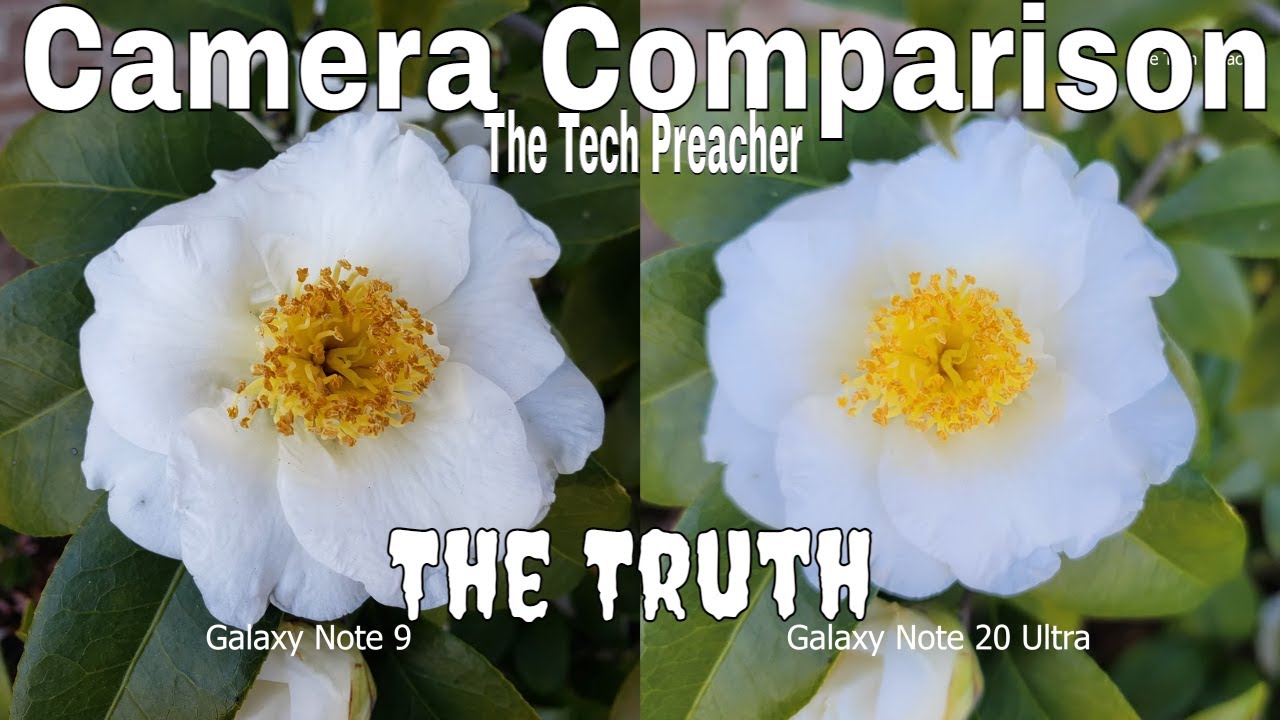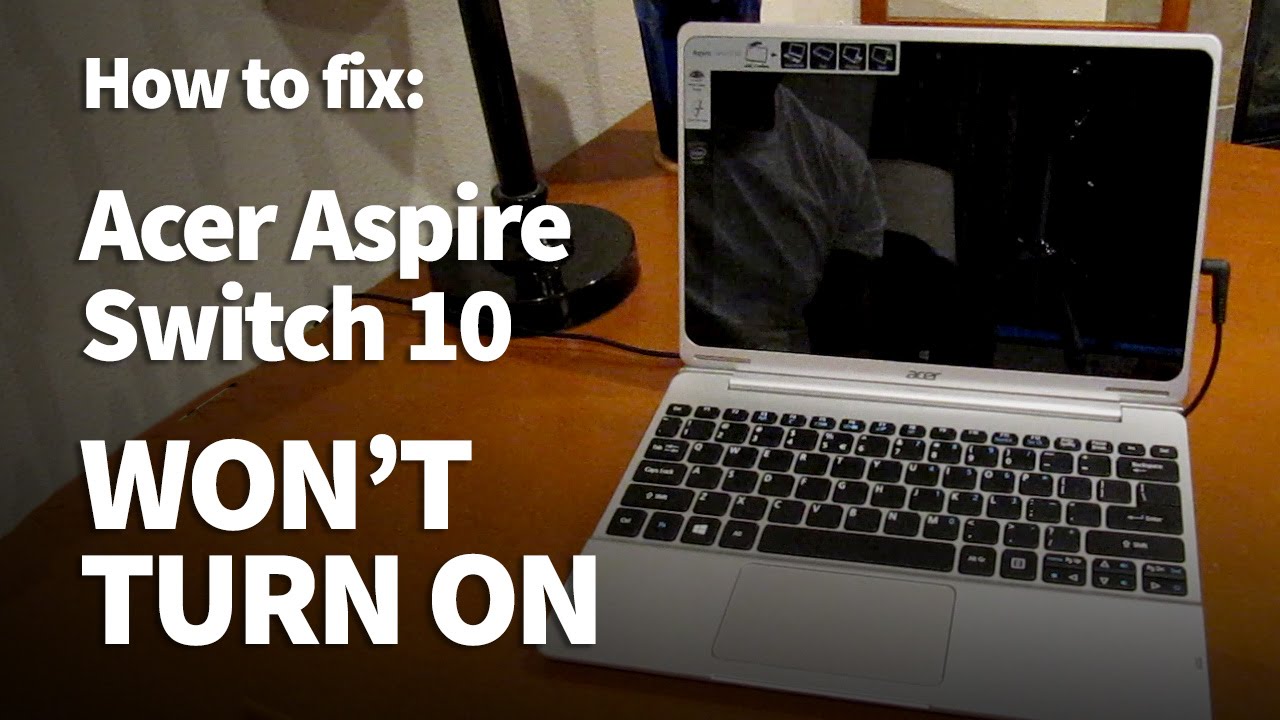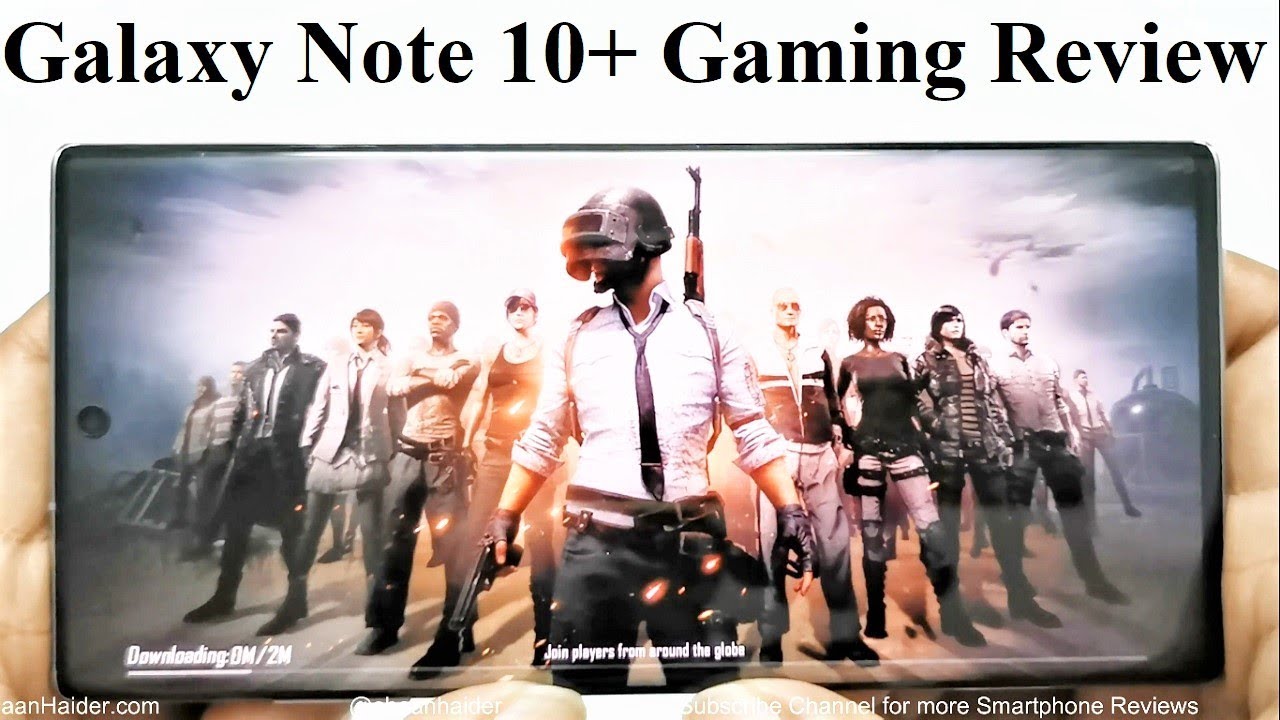iPhone 11 Pro: Battery Drain Test From A Day Usage From 100 to 0% By ITJungles
Hi guys in this video I'm going to do a battery test of the iPhone 11 crow and what I want to do is going to charge the battery up to a hundred percent, and I'm going to use it all the way down to zero. And then we can't, you see how long found going to last us throughout the days, and then we're going to look at the battery information, so I'm going to go into settings in battery, and then we're going to look at the battery usage, and then we're going to find out like which app is using up the battery and how many hours it has uses, and then I'll see at the end of the day like how long how many hours we usually use on the phone before it went off battery. Now, some of the things that I'm going to do is I'm going to use YouTube to watch videos, I'm Jim browse the web, probably use some social networking app like Facebook or Instagram, and I'm going to make phone calls use maps, GPS maps uses GPS locations and that can also use up quite a lot of battery. So I've just sorta used a little of each, so I'll, be like two little of email, doing a bit of web browsing using the camera to take photos or recording videos and then, when it gets down to zero I'm, just going to try to look at the time and see how many hours of usage I can use the phone throughout the day. Now my usage going to be different to your usage. Perhaps typically you don't use you don't watch a lot of videos on YouTube, or perhaps you don't browse a lot of things on Facebook.
So you know the result can be different for each individual's, so I'm trying to balance it out. So I do everything a little of everything: a little of maps using a bit of phone calls text, messaging cameras, Facebook I, don't use FaceTime, so I won't test that and then now install apps, and then I'll run a few apps and see how long can the battery lasts for the whole day now in order to get an accurate usage from the battery stat? What I'm going to do is when we set the phone so that all my battery usage go back to zero. At the moment, the battery usage statistics is recorded over the last few days. Okay, so I will reset the phone now and the phone still charged fully erased now, and I'm going to put in the passcode t. Waste of fun here is iPhone erase.
Okay, now that I have successfully set up the iPhone I'm going to install a few apps before I was going to unplug the Charles, because installing apps I can use a bit of a battery, and it is typically not something we do every day, so I'm just under store a few apps like fortnight games, Facebook and I kind of few more, and then I'm going to unplug. The cable now start testing. Okay, now, when I go into battery, you can say, as you use your iPhone battery usage will be report it here so because we have just reset the phone there's no information about battery. So that's good! It's a good thing, because everything is reset back to zero, and later we'll be able to work out the battery drainage. What it's like after using a couple of hours and then right Italics to zero, we can determine which app uses the most battery.
Okay. At this point, everything is now installed. Most of the apps is installed, so I'm going to unplug it, and then we're going to check out a time you can see here. The time is 336 on a Sunday 22nd of September, so we're going to use it 100%, so I'm going to use the phone now, and then I'll keep checking back, maybe every few hours and then cheat, and I will see how much battery change has occurred and I will see how many percent the battery has chopped every few hours. Okay, so I got here.
Battery is 100%, and now I'm going to do star flute playing game pop cheese, and I'm concerned to find out okay guys so after one hour just over one hell of playing games. This is how much batch what I have left, so I've got.86 percent left on my phone and the time now is nearly 5 o'clock, so it's 455 on a Sunday, and then I will try to do other things now, such as making phone calls or perhaps watch YouTube videos. So let's go to your settings and then look at the battery usage. So, as you can see here in settings battery usage I've been playing pop G's for an hour so just around hour now this 29 minutes or fortnight is actually when I connected to a charger I'm trying to download fortnight and that's when I'm connected to the charger so will be like that much actually usage and that's it so for the last two hours around two hours, that's how much battery has been used because of me playing games and I will see if the batch winner last a while when I stop playing games and do other things such as I'm using YouTube yep. So you can see here, there's no YouTube apps, so later I'm just going to launch YouTube.
Okay, now, for the last two hours, I've been doing a bit of Facebook photos popping up YouTube and cast it to the TV. So you can see here between 4 5 & 6, so 5 & 6, there's some Facebook activities, 12 minutes of using photos, YouTube and then there's a bit over here as well. A minute of each around and I have to swing turn off for an hour or two as well, because, typically you wouldn't be holding your phone using it eight hours a day continuously. There will be some time that you're not going to use your phone, and so that's where it is. You can see here during this time.
It shows you how many minutes that you're actually using the front these activities and for the last two hours the battery percentage, go down by six percent, so from 86 down to 80s, so I'm going to play a popping up a YouTube, app, and I'm going to play a video of Linux, two hours say two hours just so that we can have the Content and continuously playing your videos, and then we'll see how much battery will go. Sam. Okay, I'm going to open up a very long video, and I'll try to play a very long video for two hours, and then I'll get back to you. Checking the battery okay, so I have just finished playing YouTube from over just over two hours, and this is how much battery I have left on the phone is 66%, so 14% has been used for playing any videos, two areas: videos now, if I go to settings and then go down to the battery usage, you can see here. It shows me that I only use it for one hour and 25 minutes of all the spring time now, I'm sure I've been YouTube playing for two hours already, so the video been playing for two hours, and it's definitely not one hour and 25 minutes.
So we put from these stats here, and somehow I could, or maybe the data hasn't come fully coming yet, and I'm not sure, but it's definitely more than two hours and yeah. So that's only two hours of playing and since 3 o'clock to you now it's 9:30, and you can see the battery is, has been use for 35%, or they look past six and a half hours. So that's still pretty good for six and a half hour on the use. Thirty, five, thirty-five percent- so that's one hour playing games, two hours of watching movies and the rest being like this Facebook is known on Facebook and then the phone stand by for maybe around an hour. So really it is.
It has been a very continuous usage, it's only being on standby for a short while next how pull try to play a bit of more games just to see if I can bring the battery down a little more because it's getting late now, and it's almost time to sleep, so I'm going to play a bit of fun. I give it's 9:30, so maybe I just play for half an hour, and then I will test to make a call and maybe for half an hour one-hour phone call, and then I'll see how much better we're going to use. So now it is 65%, ok, another 30 minutes of playing games on fortnight, and that brings it down to 53%. So now, as we're heading towards half way, that batch way seems to deplete quicker than when it is full charge, so I've been playing games for life for 30 minutes. Exactly and now my battery is going down from 66 to 53 percent, so that is 13% of battery usage down to the 50%.
So I guess from this points down to zero, The Bachelor will deplete quicker. Then it is when it's full charge. Ok, the term now is 1139, so in the last 1 hour and a half to 2 hours, what I have been doing is I've used the camera app a lot, but a million hours went to the photo app, and then I play around then I also play around in settings. I tried to adjust doctor mode and light water and basically the battery's, going down to 42 percent now so 42%. So that seems what 3 p.
m. I watch % and now is 11 o'clock and at 11:30 or 11:40 now I only managed to bring down to 42%. So I've been using the phone continuously for the last eight Alice 209. Now it's close to 90 hours now, and you can see if I go into battery usage in the last 24 hours. So that's the battery levels going down and then this is the activities that have been doing so almost constantly using the phone all the time 6l on screen, 60 minutes, I think the data is still coming in, and the screen off is only 4 months, so the basically most attention is always on and if I click on show activities you can see.
These are all the times now to the YouTube coming in at 2 hours and 6 minutes before I didn't show that and the data is coming in, so I think there is also a delay in data, maybe half an hour delay. So after a while, the data coming in you've got one hour on fortnight and then cameras 20 minutes, I use a lot more than that. So I think the data is gonna, come in a bit later on and if I tap on this bar here, this will break down by the hour. So I've been using the cameras- that's not true! It's not 60 minutes I've been using for nearly an hour and oh doing all that bring the battery down to 42 percent I think I might have to use it for a lot longer before it goes down to zero. So I'm just going to leave the phone on standby enough for now, and I'm going to go to sleep and in the morning I wake up, and I'll find out like even an instant on standby for eight hours at nighttime.
If there's any job in batteries, sometimes it's also a good idea to find out. You know if you have your old standby if the battery's going to stay the same or if it's job and if it's dropping, does it drop a lot? We're going to find out tomorrow. So right now it's fully to the sensor, but I live on standby I will have Wi-Fi turn on, and I'll have my sim cut in place, so everything stays the same and tomorrow we'll check you see how much the battery is going to go down by okay. So now, after stand by the time with eight tattoo, so that's almost nine hours of standby, and it's how much battery has already used. So on standby, you go down from forty-four percent to thirty-seven percent, so approximately around seven percent of battery usage.
You understand why. So you can go into settings and battery and if you look at screen off, so it should be yeah. This one off should be more on that because throughout the whole night, so I'm just going to tap on that to see this test in its update throughout the whole night. I have been more than four minutes of enough, but those stats so maybe dislike it up a bit later on, or maybe when I restart the phone. But you can see that the battery is now down to a six percent.
So what I do I'm just going to make a phone call, and I'll leave it on for half an hour, and then we'll see how much data, how much I'm actually going to use. Instead, they messed with the phone call. Okay, so I just caught myself now, and we wait and see what happened. Okay, so I have been on a phone call for just over an hour and this how much actually has been used, and I'm now down to 27 percent? Now, as we are witching close to 0%, the battery tends to wear out quicker, then when it, when it is initially fully charged, and I've, also just removed my sim card. So if we go into settings and check the battery again, it's a battery- and in here we can say between this time to none item.
I didn't use the phones so no activities going on and in the morning I used to so true in the morning time I make phone calls, so there are the activities in the morning. So look at her phone calls is actually more than 20 mind minutes. So if it happened this one here, so we've got 25 minutes over here and another. If I can just tap on it, then icon 29, and so it's definitely over an hour of phone usage and while the swing is on as well and that takes some battery down, so you can see during that time sure that usage the battery come down. Actually, a little, and now we're last, we are left with 27%, so I'm not sure what key we can do now.
I pretty much use the phone all the time except June a night, and we are nearly reaching a 24 hours cycle. So this another five and a half hour left, so maybe a perhaps I can open up a YouTube and play in other videos. Let's see how long that would text to bring the battery down. So now the time is 946. So if I open up my YouTube and play videos, and then we find out after playing the videos for an hour or two and see how much better we can bring down.
Ok. So, just after one hour of playing on YouTube, the battery has gone down to 19% now, so we're nearly running out of battery, and this is nearly 11 o'clock. So pretty much I have my phone with me, the last 20 hours and the battery still 90%. Now that's easily, and I didn't have hours of not using the phone, and so what I'll do next is on the last test. I'm going to use the maps, the Google, Maps or Apple Maps and I want to try to use the maps and see if the Bachelor to go down quickly when using the maps for a last 90 percent.
Okay, now the battery is being very close to finish. It's 225 p. m. and I got 8 this enough, so that's nearly at 24 hours cycle. You know last hour or two, the last two or three hours, I've been using maps.
So if we look at that one there I have used sure you say here that I've used up to 32 minutes of maps. Five minutes on swing, 27 minutes back around some settings and then so basically after that I just set the phone sit still because I was busy cooking, so I couldn't possibly use the phone continuously for 12 hours, so I have to let the phone sits, and I'll do other things and so yeah. So now I only have 8 percent left, so it's nearly down to zero. So all the things that I've done is, if you look into batteries and in the last 24 hours, so mainly use YouTube. So you can see here you say three hours in the minutes: one hour in 11 minutes on pop G, one hour in women on the footnote maps, 29 minutes home swing, one hour, camera 17, minutes settings 26 months, Facebook, 22 minutes on the phone for 55 minutes.
Then, when two photos do a bit of messaging quickly browse on Safari browser when to note and other things, they're just one minute, each, and so I think it is any fair test giving that you know most of them. We will watch YouTube or browse the web in this case, I play a couple of hours on games and sometimes on the camera and settings, and that's it so this phone I should be able to last you the whole day. If you wake up in the morning at 7 a. m. I have no doubt you can lash you all the way through the night, and when you sleep, you can recharge your phone, and then you can start to use the phone the next day.
So a single charge should last you a while, so I percent live, and we might as well just play one game until the butchery one of that so 7% left and let's see how long this will last so just on the wait for the game to start up. Okay, so just loading up the games. I was already the percentage gone down, really quick 5%, so we're just going to see if we manage to be able to play a game, a lot so play I'll click, old items and click on items and then play- and here we've got 5% enough. So, let's see if you can play with 5% left of battery on the iPhone 11 crow. So that's 5% you, so now it's 4% now, so you can see ? 37, ? 27, my stupid 4%, now, amazingly the for the last 5 percent after battery it can last a very, very long time.
So here you can see I'm trying to play games it's 251 now, and we're still on 1%, so I guess what's the battery, and so I try to preserve so that in the last 5% you know the phone will give you enough time so that you have enough time to charge up the phone. So during you know, at a Midway when you down to 50% it goes down quickly, but anyways go down to the last five. Then you give you around half an hour I've been playing the game for nearly half an hour for the last 5%, so I guess the Apple try to give you enough time so that if you know in the last Super Taiwan. You have enough time to go and charge up your phone before it completely died out. So when you see when your phone down to the last, maybe five ten or five percent, you have around half an hour to one hour of usage before it runs out.
Thank you for watching this video. Please subscribe to my channel for more videos.
Source : ITJungles