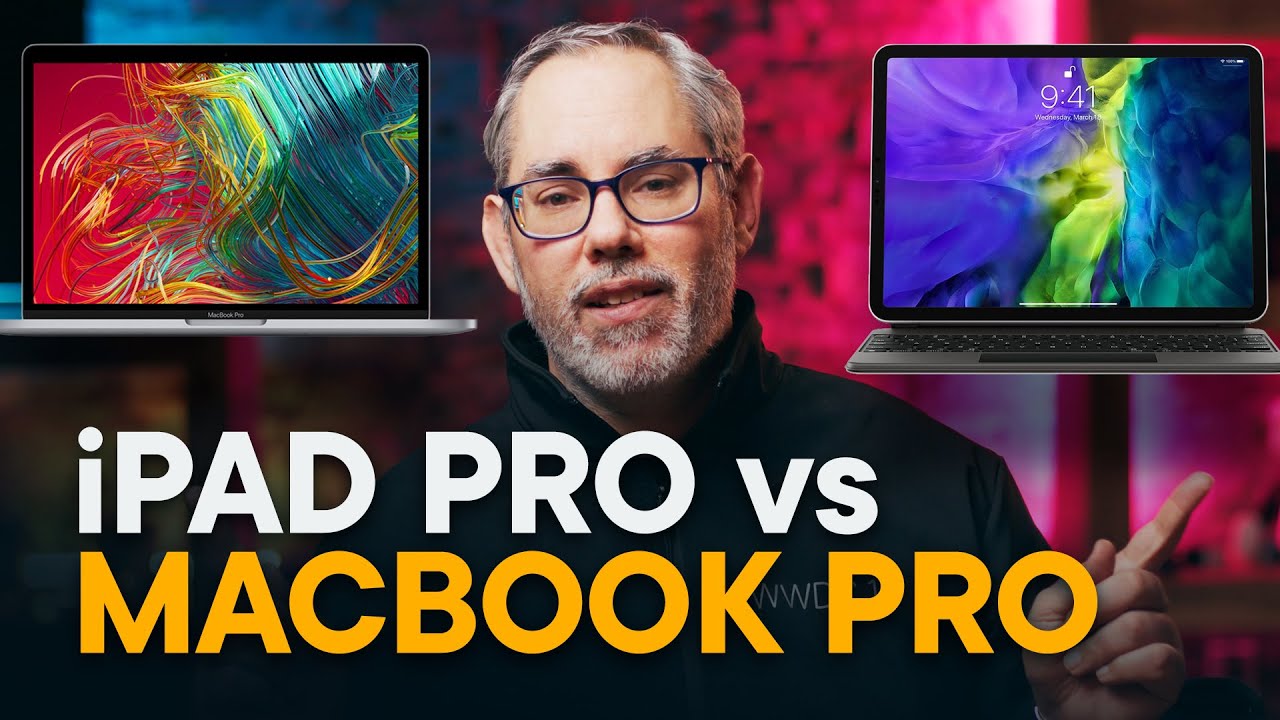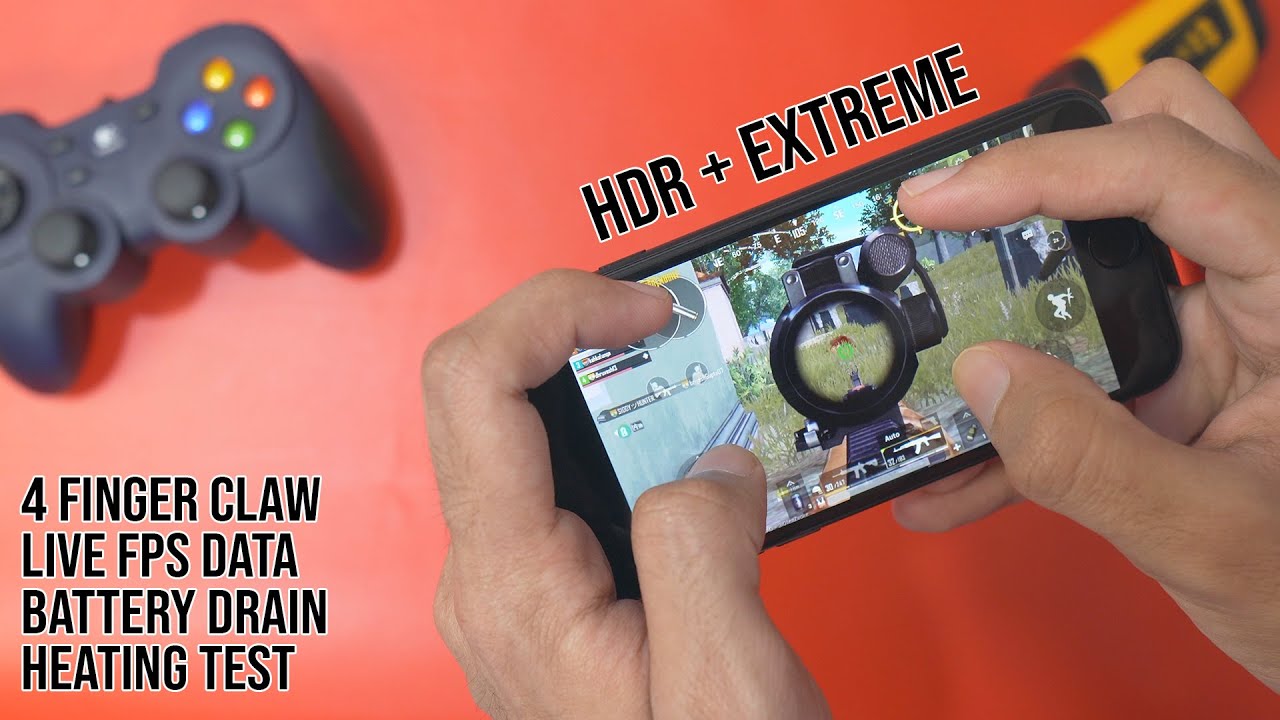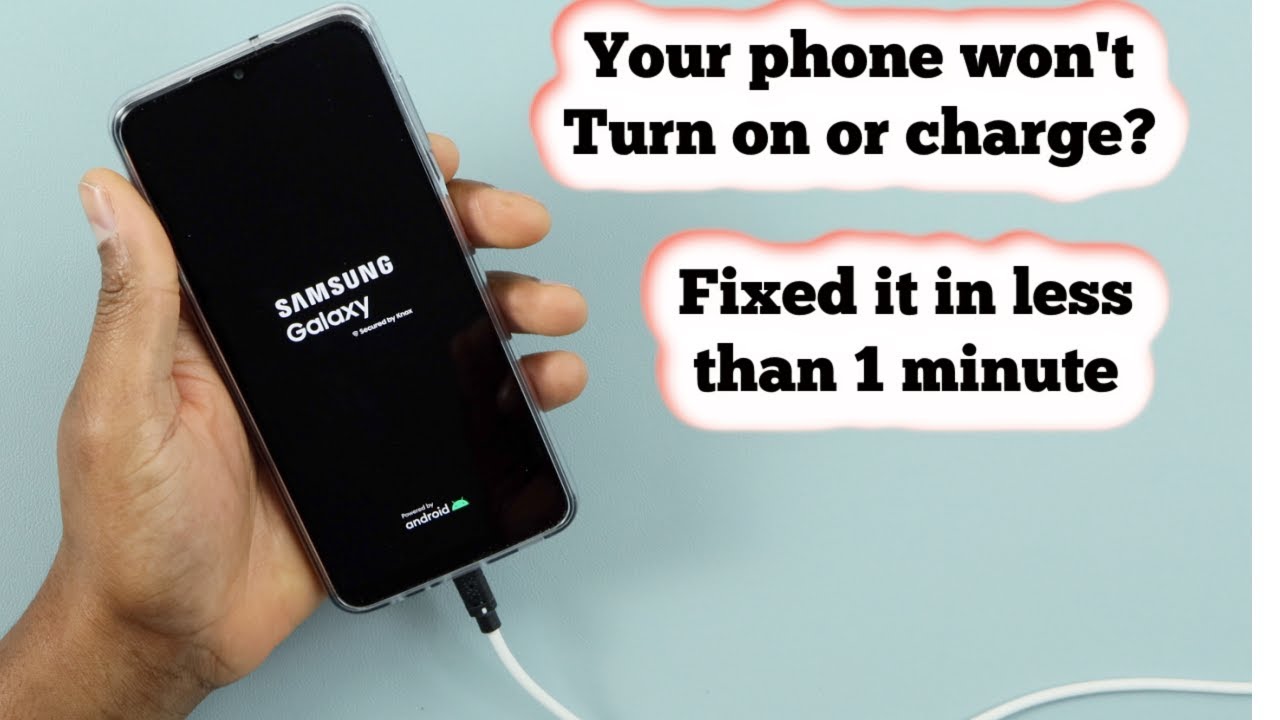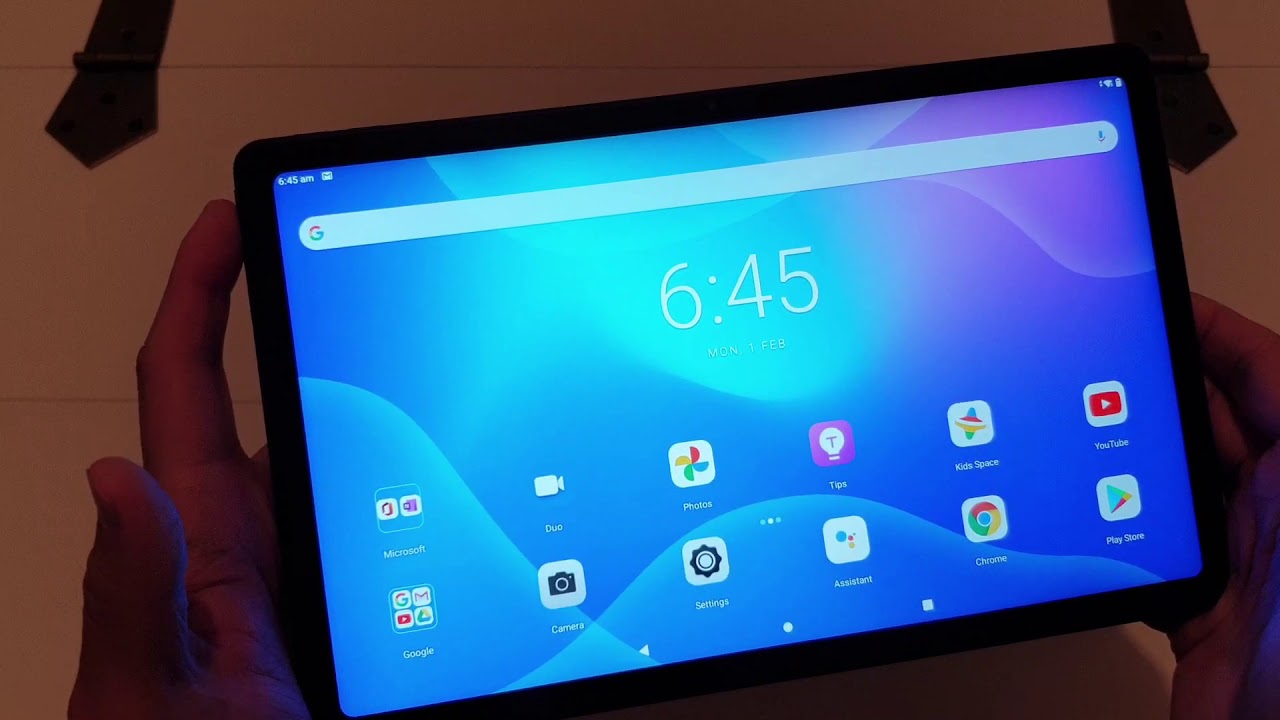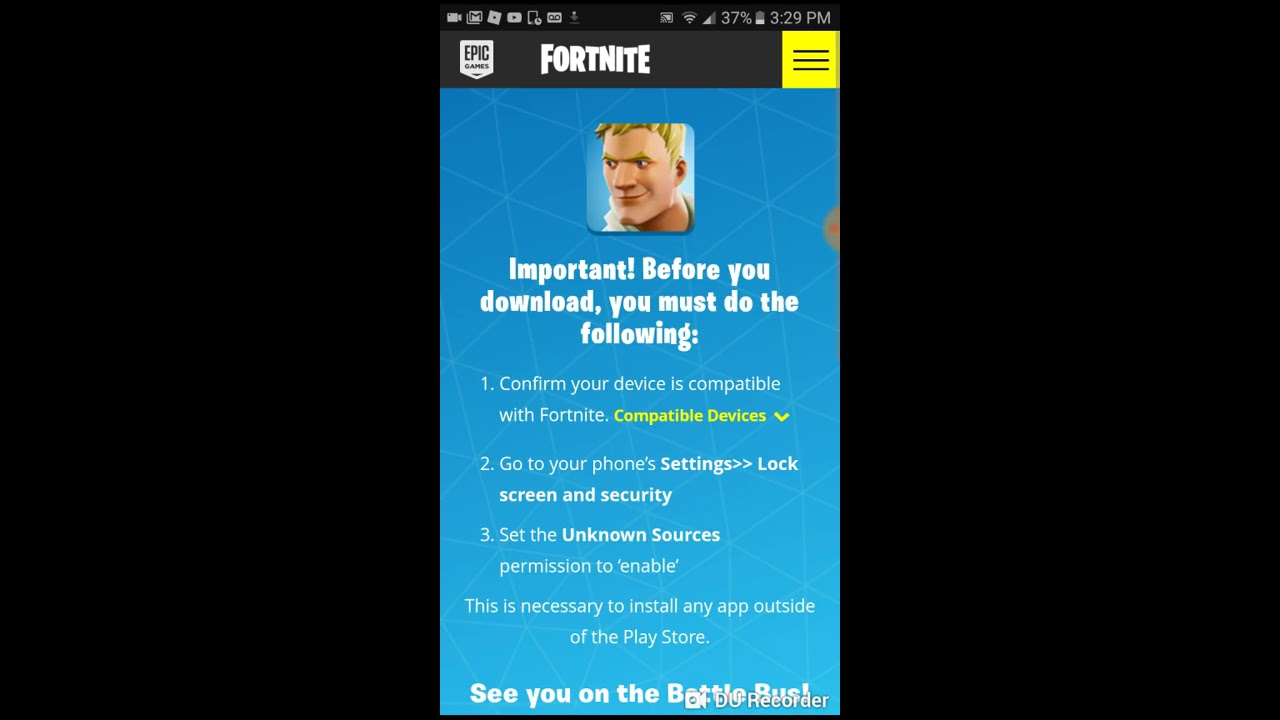iPad Pro vs MacBook Pro — FIGHT! By Rene Ritchie
- Sponsored by Brilliant. T This week, Apple announced a new 13 inch MacBook Pro. Last month, Apple announced a new 12.9 inch iPad Pro and magic keyboard dock. Sure, there's a new 16 inch MacBook Pro and the new 11 inch iPad Pro as well. But since this is a comparison I'm sticking with what's most comparable because frankly I wasn't even going to do this video. I mean, at all, I felt like it was so apples to apples, other apples, but you kept asking for it.
You kept saying you had money to spend on one of Apple's new 13 inch Pro portables. You were just having trouble deciding which one to spend it on, and I'm here for you always. So I'm doing it. Now, hit subscribe to see the previous videos in this series and then buckle up I'm Renee Richie. And this is the iPad Pro versus MacBook Pro.
Fight, the MacBook Pro is a classic laptop. It has the guts of a full-on portable Mac stuffed beneath the keyboard with a sleek incredibly thin display permanently hinged on top. The iPad Pro with the magic keyboard is the exact opposite. It has its guts stuff behind the display which then opportunistically and magnetically graphs itself a top a kind of thin, but also kind of heavy keyboard dock. The end result is that with the MacBook Pro you have a solid base and because of display is so light and can't become dislodged or detached the ability to angle it and use it on pretty much any surface and from pretty much any position.
You can open it wide without tipping it back and it'll stay totally stable on your lap. Of course you can't take that display off and walk away with it whenever you want either. The iPad Pro has a fairly strong albeit magnetic connection to the magic keyboard dock. And while that allows for unrestricted positioning from close to open, the weight of the iPad Pro itself only lets it functionally open so far. And while it totally works on the lap, the same extra weight on the top, likewise makes it a little less.
Please don't make me say laughable than devices literally called laptops. But when you don't need that keyboard you can just tear the iPad Pro right off and use it like the full on ultra lightweight tablet it is. the way nature and Steve Jobs intended something you simply can't do with any math book. So if you prefer the traditional computer clam shell with heavy base lock to a super-light lid you'll prefer the MacBook Pro. If you prefer the tablet but occasionally want to do traditional typing in mostly a traditional way.
You'll prefer the iPad Pro with the magic keyboard. The MacBook Pro has a 13.3 inch LCD panel it's retina density, which in general means an average person from an average viewing distance shouldn't be able to see individual pixels. In this case, it also specifically means 2560 by 1600 pixels at 227 pixels per inch at up to 60 Hertz. It's bright at 500 nits and digital cinema P3 gamut which means the color space is wide enough for richer reds and deeper greens. It also has true tone.
So to adjust to the color temperature of your environment for whites, that don't look too blue or too yellow, but proper paper white. The iPad Pro has a 12.9 inch LCD panel. It's also retina density, but 2732 by 2048 pixel resolution at 264 pixels per inch. So it's even denser than the MacBook Pro. It's also P3 gamut but brighter at 600 nits and true tone.
But instead of being limited to 60 Hertz it can go all the way up to 120 Hertz for silky smooth scrolling and more directly aligned with my interests ramped down to 24 Hertz to show movies, the way nature and Hollywood intended. The MacBook Pro display also has sharp square corners and about the same amount of bezel as it's had since 2016. The iPad Pro has rounded edges and had a good portion of its bezels taken away in 2018. They're actually not that different in terms of ratio, but change elicits excitement. So the iPad Pro feels more modern and fresh especially considering the 16 inch MacBook Pro when even more edge to edge last year while the 13 inch decidedly did not.
The biggest difference though, is that the Mac does not have multi-touch or any ability to take any touch input whatsoever built into the display. All of that is handled through the touch bar and track pad. The iPad though, well, it was born in the age of multi-touch. The macro Pro has slightly better speakers than before with a stereo high definition wide spatial audio Dolby Atmos capable pair that sit on either side of the keyboard. That means it'll sound pretty much like a tiny little movie theater soundstage right in front of you.
The iPad Pro has four speakers two each on the top and bottom when held in portrait orientation it's not quadraphonic, but rather designed to keep a proper stereo sound playing regardless of how you rotate the device. And they also sound every bit as loud and clear. There is a three mic array on the 13 inch MacBook Pro which is fine, not what Apple calls studio quality though like on the 16 inch MacBook Pro and the 2020 iPad Pro those are more like proper dedicated USB mics and something that you can use if you forget your USB mic in a pinch. So the speakers are pretty much a wash but if you need to record audio on the go without an external mic, the iPad Pros got you. On the flip side the MacBook Pro still has its 3.5 millimeter headphone jack. So you can plug in whatever you like.
The lower end MacBook Pro has two USB-C Thunderbolt three ports, both on the left-hand side. The higher end version has four USB-C slash Thunderbolt three ports, two on each side. Now the iPad Pro has only one full on USBC port on the bottom in portrait orientation and no Thunderbolt three since Apple doesn't surface PCIE for the interconnect on the iPad. It does have a smart connector though which does ground, power and data for things like the magic keyboard dock and the magic keyboard dock has a USBC port on the side for power delivery, but not for data since it transits through the smart connector which doesn't have the same bandwidth as far as I can tell. So if you need more ports or higher speed ports you'll need to go with the MacBook Pro.
The MacBook Pro has a tiny 720P potato of a FaceTime camera mounted top and center and that's it. The iPad Pro has a Proper 10 ADP 60 frames per second, selfie, FaceTime camera, not just with a much better back and low-light capabilities but with full on sets of true depth sensors for augmented reality and face ID. But it's mounted on the side, at least when it's docked to the magic keyboard, which means it's still way better but then way more awkward. On the back, the MacBook Pro has nothing and more, nothing. The iPad Pro though has like an iPhone 11 junior camera system with a 12 megapixel 4K wide angle and ultra wide angle.
Also a LiDAR scanner for instant augmented reality experiences which are likely gonna only get better and more important when the iPhone 12 ships with something similar later this fall. And the MacBook Pro has none of that. Not even any AR kit at all but you really need to take the iPad Pro off the magic keyboard to use it as a camera though. That's kinda of exactly what it's meant to do. So if you want or need cameras beyond your phone or a dedicated cameras, you'll want or need to go with the iPad Pro even if yeah that front facing angle is just so goofy when docked.
Both the new MacBook Pro and the new keyboard for the iPad Pro are magic. That's Apple's existing standalone Mac keyboard brand reinterpreted for the MacBook and for the iPad dock. It's backlit and uses scissor switches like the old school MacBooks but it's designed to feel more stable like the butterfly switches. And like I've been saying, it ends up being the best of both keyboard world. At least for me.
On the MacBook, it's permanently attached literally the flip side of the display and it has a few things the iPad Pro version simply doesn't like an escape key a touch ID enabled power key and touch bar for easy access not only the shortcuts, but to media and settings controls. The iPad Pro version has no touch bar and no function or media row at all, but it does have a dedicated emoji key. So there. The MacBook Pro track pad is also much, much much bigger, which some people dislike because they get accidental touch events, but others love because of all the room, it gives them four touch gestures. The iPad Pros track pad isn't as big and it's physical rather than taptic and virtual like the one on the MacBook, of course the iPad Pro has that huge totally touchable display anyway.
also the iPad Pro has an optional Apple pencil that attaches magnetically to the iPad Pro charges inductively and lets you do pretty much any drawing in handwriting you want to write on the display. The MacBook Pro has none of that. So the MacBook Pro keyboard is just a traditional keyboard. Touchpad, not withstanding. And the track pad is bigger with a cursor that's more precise because it needs to be.
The iPad Pro keyboard comes off and is more of an accessory that expands the iPad Pro than the input method that defines it. Here's where it gets fun. The MacBook Pro has Intel Processors and graphics eighth generation and Iris 645 on the low end and 10th generation and Iris plus on the high end the iPad Pro has only one processor option but it's the 813Z system on a chip with efficiency and performance course, built-in graphics and neural engine and a variety of accelerators security and controller blocks which is similar, but way more modern and capable than what the T2 chip does in the MacBook Pro. The T2 chip is still basically touch ID generation tech while the 813Z is face ID era. Likewise, while the MacBook Pro is still limited to 802.11 AC and it has no option for cellular connectivity at all. The iPad Pro has WiFi six and optional gigabit LTE but the iPad Pro is limited to six gigabytes of RAM with a MacBook Pro starts at eight gigabytes and the high end model can go up to 32 gigabytes.
Likewise, the iPad Pro tops out at one terabyte of storage where the high end MacBook Pro goes all the way to four terabytes and it still handles external storage way more flexibly and just downright better which can be a meaningful difference. Now, Apple has been updating their Silicon far more aggressively and successfully than Intel has over the last few years to say the very least but Silicon doesn't mean much to people without the software that runs on it. So the MacBook Pro is all about MacOS which is a fully mature traditional mouse and pointer, graphical user interface based operating system. And it can run all the traditional x86 and AMD 64 based software that runs on any traditional Mac. From the Mac app store apps to the highest end, most niche most powerful Pro in scientific apps all the multiple decades worth of them all the ones that require gobs of RAM and huge amounts of storage.
The iPad Pro runs as of last year, iPad iOS, which is rad, but it's still a maturing multi-touch based operating system. And it can run all the hundreds of thousands of iPad iOS apps in the iPad app store which in some ways are far wider but in others aren't quite as deep. Like it's still struggling with Photoshop and it doesn't have the type of Production software used by major studios or in science labs especially the stuff that needs bootcamp or virtual machine capabilities because they only run on windows. Now, iPad iOS has just recently gotten full track pad and pointer support, although it's not quite the same as MacOS and that's both good and bad. So if you want that traditional computer software experience and you need to run specific Mac only or windows only software, you're gonna want, need a Mac.
But if you prefer the direct manipulation of an iPad all the iPad iOS apps and the ability to use software design, not just for a typing computer, but a full on tablet computer you're gonna prefer the iPad Pro. The low end 13 inch MacBook Pro starts at 1299 US for the eighth gen core i5 and maxed out at 2499 for the i7, 16 gigabyte two terabyte model. The high end starts at 1799 US that's for the four port 10th gen model which can go all the way up to 3599 with every option maxed out, which yeah is a lot of money like 16 inch MacBook Pro money. The low end 12.9 inch iPad Pro starts at 999 US for 128 gigabytes with WiFi or 1348 with the magic keyboard. And it goes all the way up to 1649 for one terabyte with LTE or in 1998 with the magic keyboard, all maxed out.
Now I'll sum it all up in a hot second but first I'm gonna double check my math with Brilliant new math course library. It lets you learn or brush up on the fundamentals. Probability, algebra, calculus, trigonometry differential equations, and geometry basically all the maths for school, for work, for fun, for figuring out which iPad or MacBook to buy. Seriously, see Brilliant Brilliant is in taking complex concepts and breaking them up into bite sized understandable chunks. You start by having fun with their interactive puzzles, but over time what you can accomplish is simply amazing.
To learn more much more, go to Brilliant. org/renerichie and sign up for free, for free, be one of the first 200 people. And you can also level up with 20% off the annual premium subscription. Thanks Brilliant. And thanks to all of you for your support.
MacBook Pro versus iPad Pro there's such fundamentally different devices that they're really not directly comparable. So you have to ask yourself a series of questions. Do you want, or really need a traditional computer that runs traditional computer software including specialty production or windows software in a very traditional way, with massive amounts of memory and storage, even if the Silicon is uninspiring and the camera will have you reaching for your iPhone at any opportunity, or do you want a multi-touch tablet that offers all the portability and flexibility of a tablet including full-on camera systems and the optional Apple pencil, but can also dock with the magic keyboard for those times where you really do need a traditional style computing experience and then consider, do you already have an iPad or Mac? If there's an iMac on your desk maybe you're better off with an iPad Pro in your hands. Or if you have an iPad air or mini maybe a MacBook Pro will let you get different things done better. End of the day, you can get more bang for your buck with the iPad Pro absolutely but only if it's exactly the kind of bang you really need to get done.
At least that's what I think, now I really want to hear from you. Hit like, hit subscribe if you haven't already and ring that bell so we can hang out and chat in the comments for the first hour right after this video goes live and then hit up those comments and let me know MacBook Pro or iPad Pro which Pro Apple portable is best for you and why. Thanks for watching and for more on the new MacBook Pro check out this playlist, right? One of those hears. See you next video.
Source : Rene Ritchie