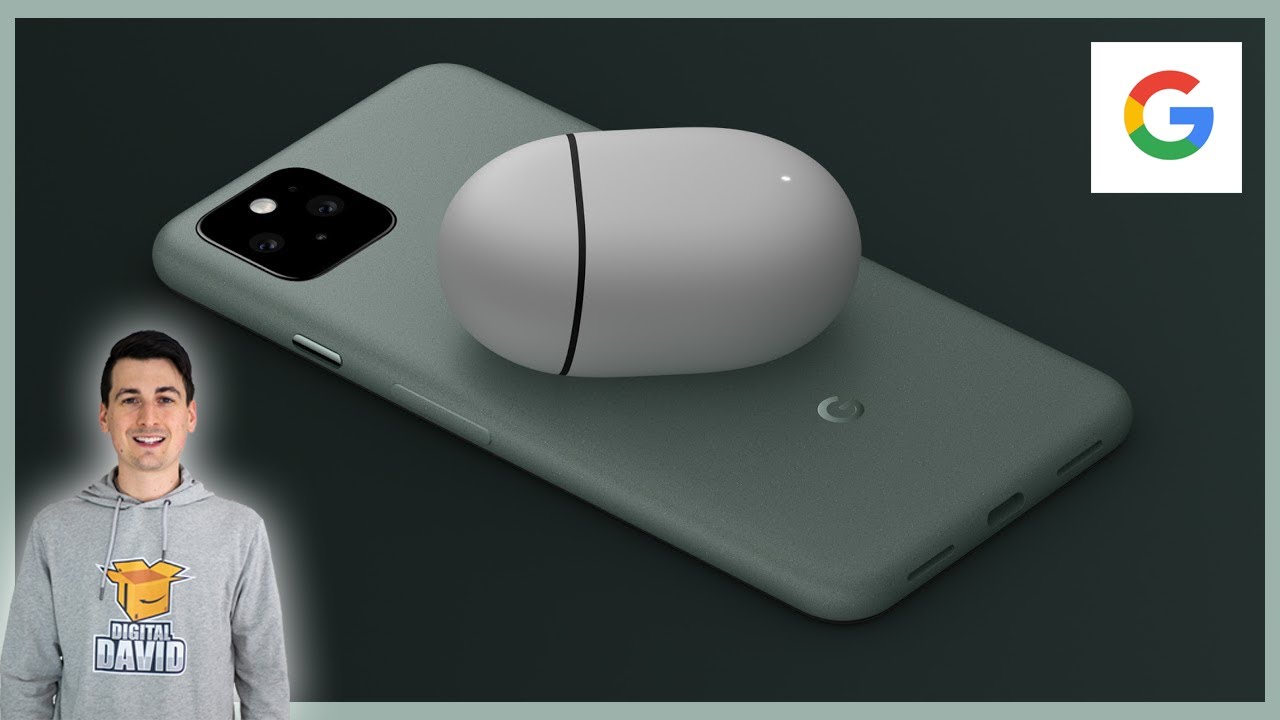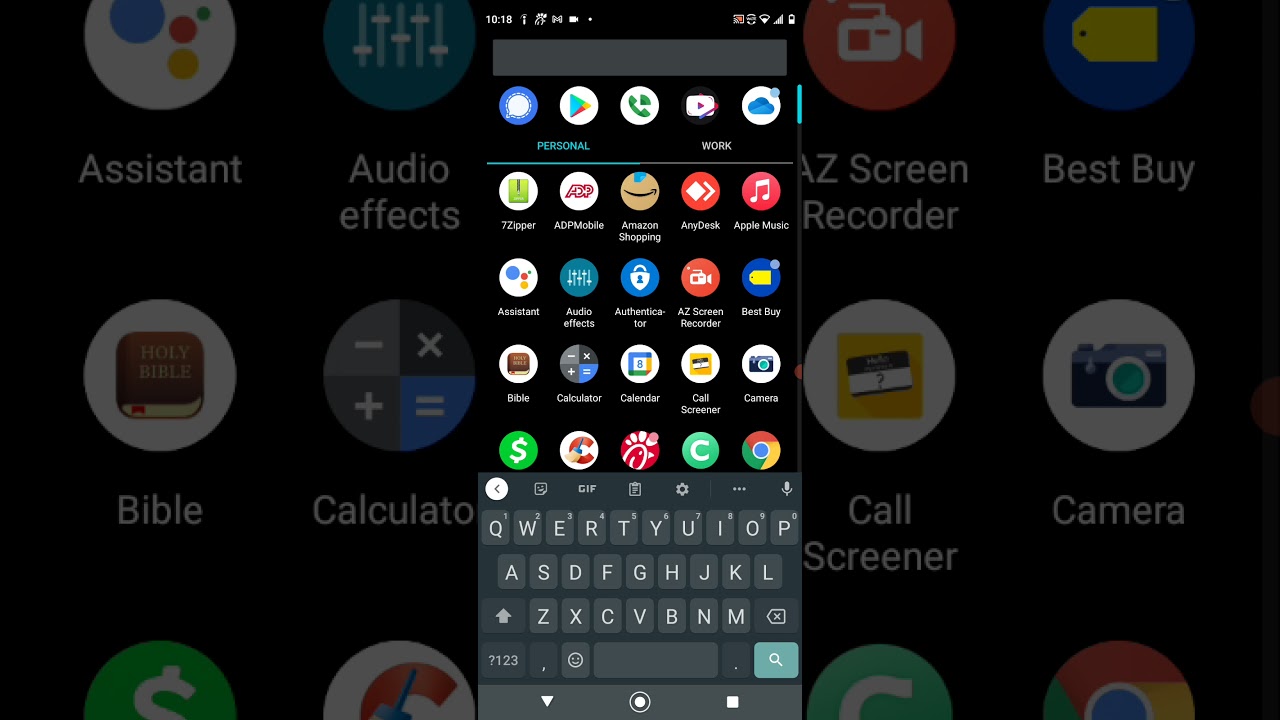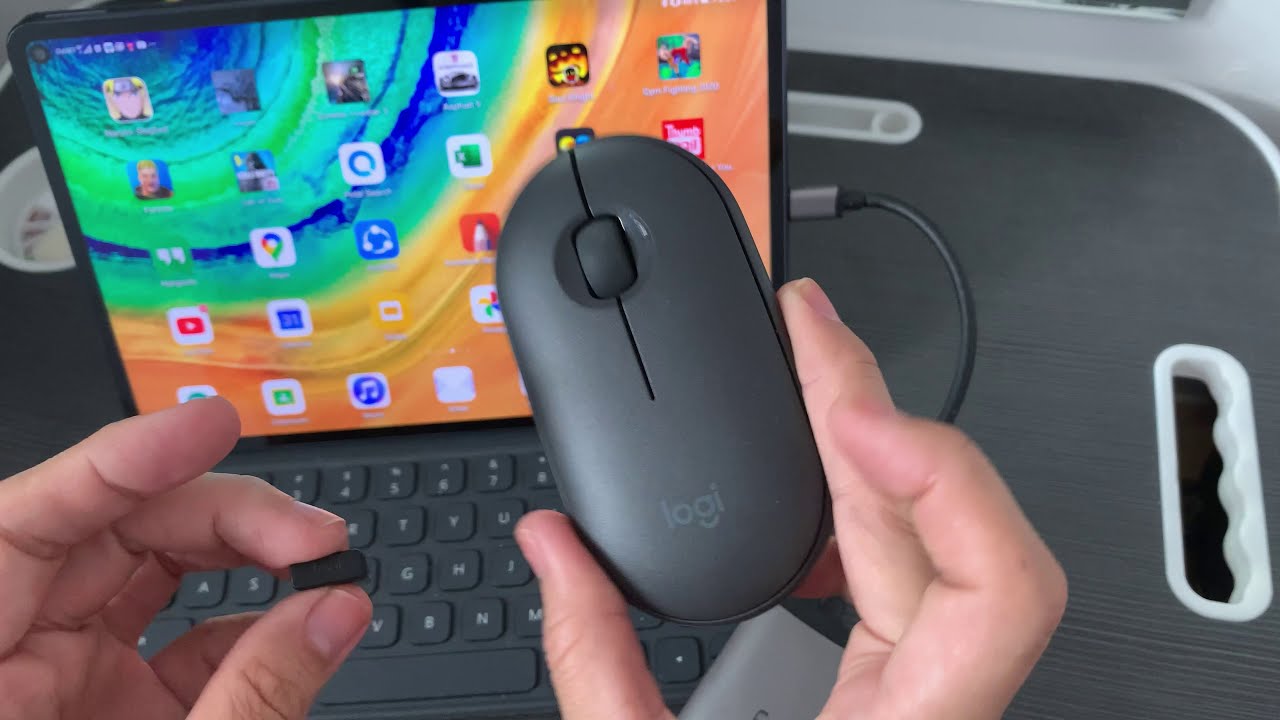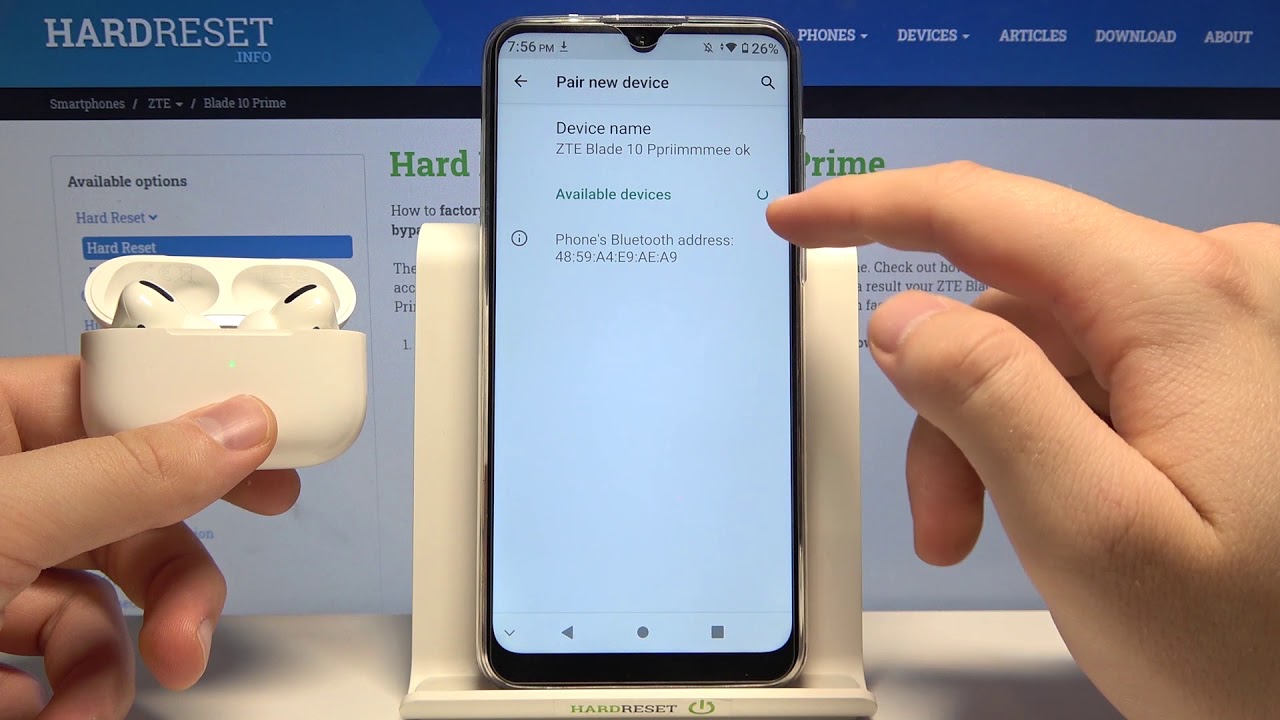iPad pro in 2020 review (really long term) By Sam Alexander
I've had the iPad Pro 12.9 third-gen. Basically, since it came out in November 2018 I've used it almost every day, if not every day, and it's my main computer, although I do also have a MacBook which I use for iOS app development in Xcode and a gaming PC for gaming, since this iPads been out for so long I'm, not trying to do a regular review of it I'm trying to show how it's held up in the last year and a half and how it's affected my workflow and creative process. So first for a little backstory. My first real life introduction to the iPad Pro was when my sister got one for college back in 2017, I, remember, playing with it and drawing on and being absolutely amazed. The latency between the pencil and the iPad seemed imperceptible and as clich? as it sounds, it made you feel like you were actually drawing on the screen with a real pen. Not some stylus I've never been an artist, but the iPad made it fun to mess around, and I find myself borrowing her iPad to draw with from then on.
I knew I wanted one, but I just couldn't justify buying one. The model I have today is the twelve point: nine inch, 512 gigabyte cellular versions, I didn't think I was ever going to use that much space, but looking back on it, I'm so glad that I got the larger capacity, because now that I do all this video editing on this iPad regularly I actually need the space, but we'll get into that a little later. I wish I could say: I had a good reason to justify this purchase, but I mostly got it because I like tech, and it was a gorgeous new tablet, I didn't think it was going to affect the way I got things done, but I was incredibly wrong. I thought it might inspire me to be more creative because it was fun to play with, but that was about it fast-forward, it's my favorite piece of tech that I've ever owned, and it goes almost everywhere with me and I use it daily. Furthermore, I'm currently typing this script with it.
So for my use case, I use this iPad for just about everything: I type up essays and scripts. I take handwritten notes during my coding classes. I video edit constantly now I use it as a second display, while I code I draw, and the list goes on from there. Okay. So, let's get to some of the features that I really like the first one that I absolutely loved 120 Hertz screen.
It didn't sound like that big of a deal to me because I 240 yards gaming, laundry, which I loved, but I only really notice it when I'm gaming, and then it makes a huge difference, but for browsing the web in windows and things other than gaming I, don't notice it that much at all windows scrolling jumps a few lines at a time and the animations are pretty minimal. So there refresh rate when doing things other than gaming. For me. Isn't that big of a deal? But that's not the case with the iPad, the 120 Hertz screen, makes the iPad feel fluid and lightning fast, even when you're just scrolling around the web and opening apps and such I think it's because, first, when you're on your iPad you're using your finger. So it's tactile feedback that you see.
The screen follows your finger so perfectly with no stuttering. The other aspect is the iPads full screen. Animation such as opening and changing apps lends itself to faster refresh rates. Also, the increased refresh rate makes the Apple Pencil response time with the iPad incredible, and I can't notice any lag between when you start writing them. When you actually see the marks on the page, what I'm trying to say is that high refresh rates on touch devices such as the iPad are awesome, and I can't wait for it to come to the iPhone mine, which is hopefully going to be this year, but we'll find out because it's looking kind of iffy, oh also, the screen itself is really color accurate and the curved corners give it a futuristic.
Vibe and the brightness gets quite good at 600 nits. Another aspect of the iPad Pro that I love is the speed. I push the processor really hard, and it basically never stutters when I'm doing generic browsing and email and stuff like that, I expect it to be really fast. But what amazes me is the video editing performance, which is probably the most demanding thing that I do on the side pad. It can render out 4k footage in faster than real time, even with cuts, transition and LUT supplies.
When I rendered the same video on my iPad Pro in my MacBook 2017 12-inch, the MacBook took 12 times as long as the iPad to render out the exact same project. Not only does it render faster, but in the timeline using Lima fusion scrubbing is smooth as butter and playback is instantaneous. I seriously cannot overstate how impressed I am with this that's performance. When video editing its my main video editing machine. The only problem I have with that is that Lima fusion, which is the software I use, isn't as advanced as Final Cut Pro, so I'm really hoping Apple brings Final Cut Pro to the iPad.
Soon like maybe and WWDC 2020. In a few days, I can dream. It's also super simple: to use a dongle to input footage from an SD card into files. I wish I had an SD card built into the iPad, but if Apple isn't going to put that on the MacBook line, I'm pretty sure they're, not gonna, put it on the iPad line. It's not that big of a deal another part of performance that the iPad really flexes on is gaming, which I don't do a ton of, but I've been working.
My way through reviewing Apple Arcade games- and, let me tell you the level of polish and graphical performance is something I did not expect to see on an iPad for examples on this check out, beyond blue footage or ocean horn -. Both of them are gorgeous games. One thing I do want to test is to use an Xbox or PlayStation controller with the iPad for gaming. So drop a comment. If that's something you want to see a review on.
Oh also, if you want to play my favorite iPad game, it's actually not even an Apple Arcade game, but it's called survival wasteland zombie, not a great title, but anyway it's like an RPG style, base-building survival, game and I think it's pretty fun, but who honestly buys an iPad for gaming? Long story short, the iPad hardware is great, but for me, it's actually the intangibles that make it such an amazing piece of tech. For example, I always could draw using a pencil and paper literally any time I wanted, but I didn't, and I don't and now, with the iPad I draw regularly. It's not that it's something revolutionary, but it makes the act of drawing just that much simpler and more fun, not to mention it gives you a huge range of tools to play with versus a regular pencil and paper. That, apparently, was enough for me to start drawing and find my creative size, which I'm really happy about. Have you been ad friends play with it and asked to borrow it because it's really addicting to draw with if it's hard to explain unless you've used one, but once you have you don't want to go back? Another little thing is that my dad was doing the yard renovation during quarantine because he had all this time on his hands.
So he drew out a rough drawing on paper, and that was fine, but it wasn't to scale or anything, so I took that, and it was super easy for me to take the iPad and use those dimensions and do everything to scale and do nice perfect straight lines with no erase marks, and you can color code so easily, and the list just goes on then, using that drawing we were able to calculate the area, and we knew how many pavers to buy for the art. Is it something huge? No, and obviously you can do that with paper, but it's so much easier on the iPad that you might actually do it. It's a similar story when taking notes I'm currently taking online coding classes and I prefer to take my notes by hand rather than typing them up, but there's a bunch of stuff. You can't do with the pencil and paper that iPads just can do, for example, our regularly color code, my notes, while I'm taking them. Can you do that with colored pencils sure, but it's really inconvenient to carry them around everywhere with the iPad? You can also cut-and-paste lines of code into your notes to save time or add, screenshots or use the actual teachers slides as a notes' template same thing with drawing straight lines and graphs.
You can bring a ruler and a compass and draw a perfect graph, but it's inconvenient, so you probably don't do it, but with the iPad, you get all these tools and it's so easy to use that, at least for me, it changed my entire outlook on taking notes. I actually like taking notes now, whereas before it was a chore, same thing, goes with organizing your notes, it's all saved in the cloud, so you can't just lose your notebook and there goes everything. You've worked hard on I, also love that I can view my notes on my phone. If I don't have my iPad handy so, whenever I have five minutes to study, I can, and I guess that's what makes the iPad so special. At least for me, it's not that it does anything crazy or new that nothing did before, but it does things in a way that removed these inconveniences.
That cost you to not do them before so now, I take better notes and I draw better graphs and I can draw schematics and I make artwork and I video at it all, because it's not that I couldn't do it before, but it's just simpler now, okay, so if you couldn't tell I really like the iPad, but I do have some pretty big problems with it, one of them being after I watched, jury-rigged everything's video about how easily this iPad bent I was terrified about throwing this into my backpack now I do still put it in my backpack almost every day, but I'm really careful about trying to not bend it when it's in there and so far hasn't bent at all, but I just wish. It was something that I didn't have to worry about. Another thing, I, don't like is how easy it is to knock off the Apple Pencil. It's super cool that it attaches magnetically to the side and charges there, but I knock it off constantly and that's actually caused the only physical wear on the iPad that I can see, which is a mark from the pencil kind of rubbing where it charges really. What I found is that, if I'm going to be carrying it very far by hand, then I just put the pencil in my pocket.
It's not that big of a deal, but I wish they did something better there. Another thing that kind of sucks is that I would love to use my monitor as an external display, but the software support is so bad that it's not even useful at all. The only app I sometimes use with the external display is Lima fusion, because then you can put your footage up on the external display while having the timeline on the iPad, but then for some reason, my monitor the sound doesn't work, and it won't. Let me use the iPad speakers with the monitor plugged in, so I. Usually just don't use it, and the last thing is: I.
Have a blue snowball external mic for doing voice overs like this, but when I plug it into the iPad via the dongle, it doesn't seem to recognize it. So I haven't been able to figure out how to use that mic with my iPad, so I'm using the iPads internal mics, which is what you're hearing right now kind of sucks. But what are you going to do all-in-all? This iPad has been my favorite piece of tech that I've ever owned. I could not recommend it enough, but you have to know what you're getting you're, not getting a PC you're, not getting a mac. You have to figure out new ways to do what computer tasks you were doing before, but if you're, okay, with doing that, I get a really awesome package, and it's super compelling at least for someone like me.
I think people would be surprised to learn exactly how much they could do with just an iPad PS. This entire video was filmed recorded, edited scripted. Everything on my iPad, okay well, except for the shots of the iPad itself. I had to use a camera for that, but you get the point.
Source : Sam Alexander