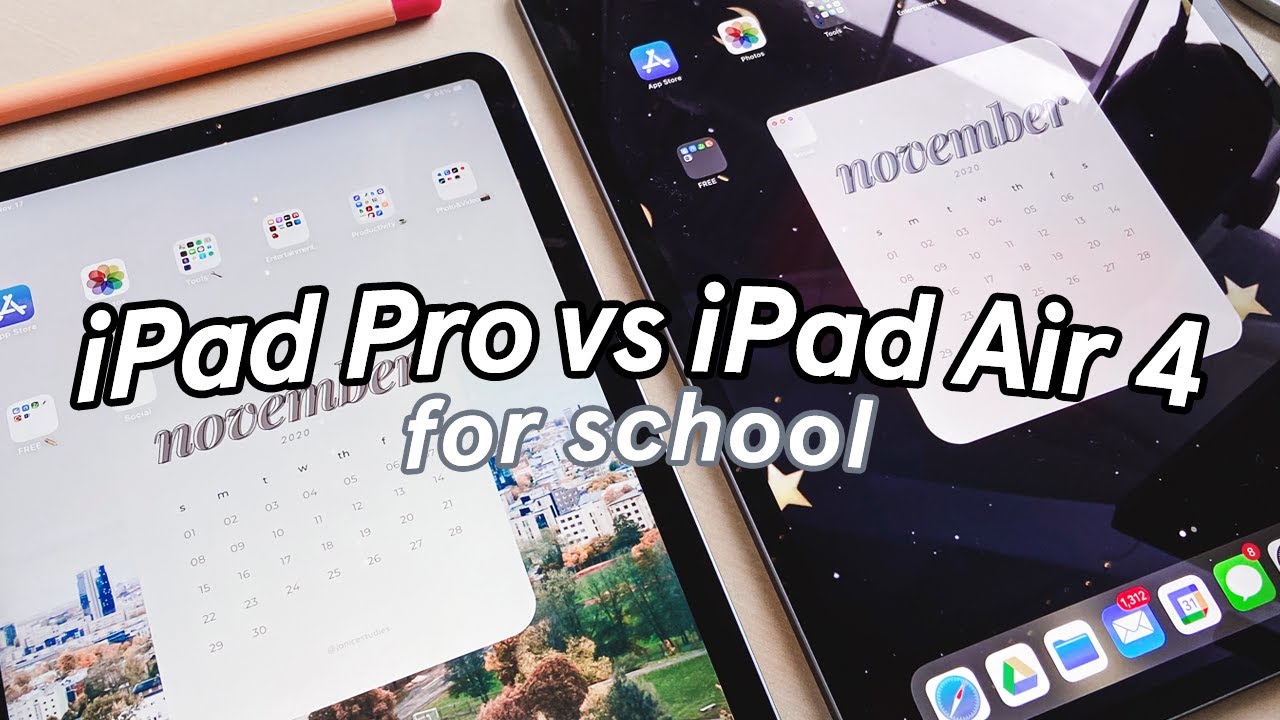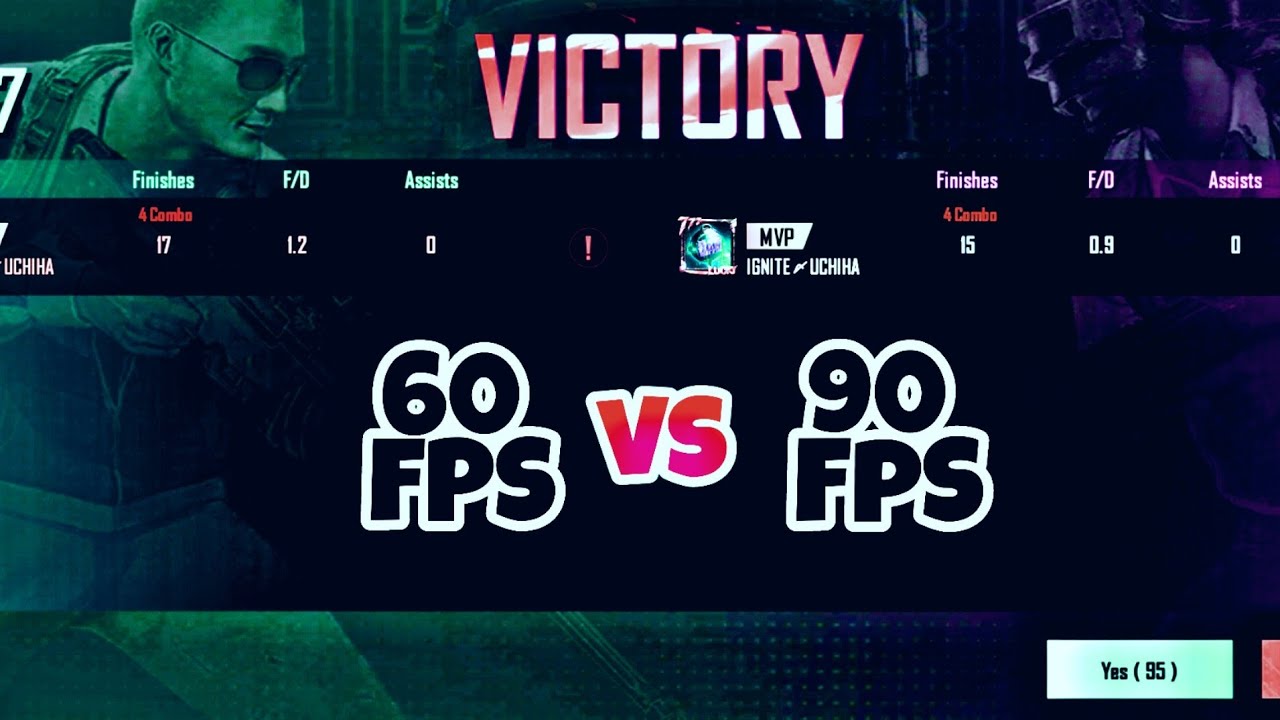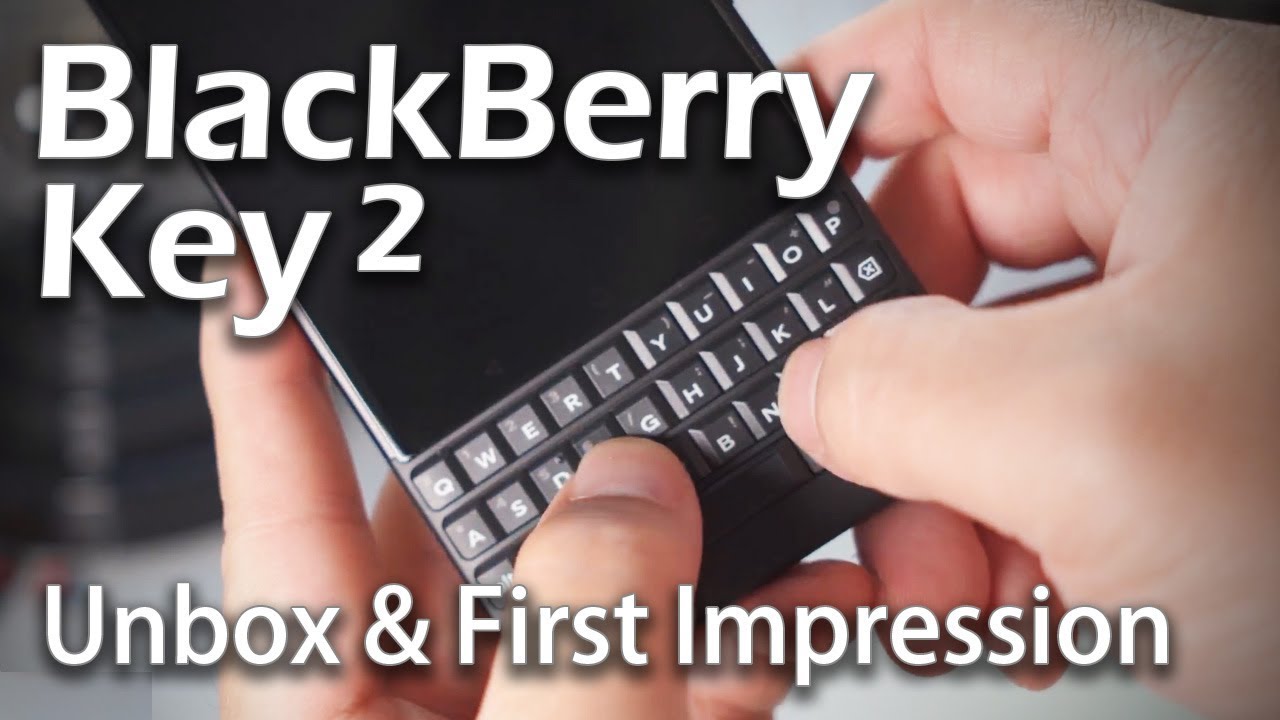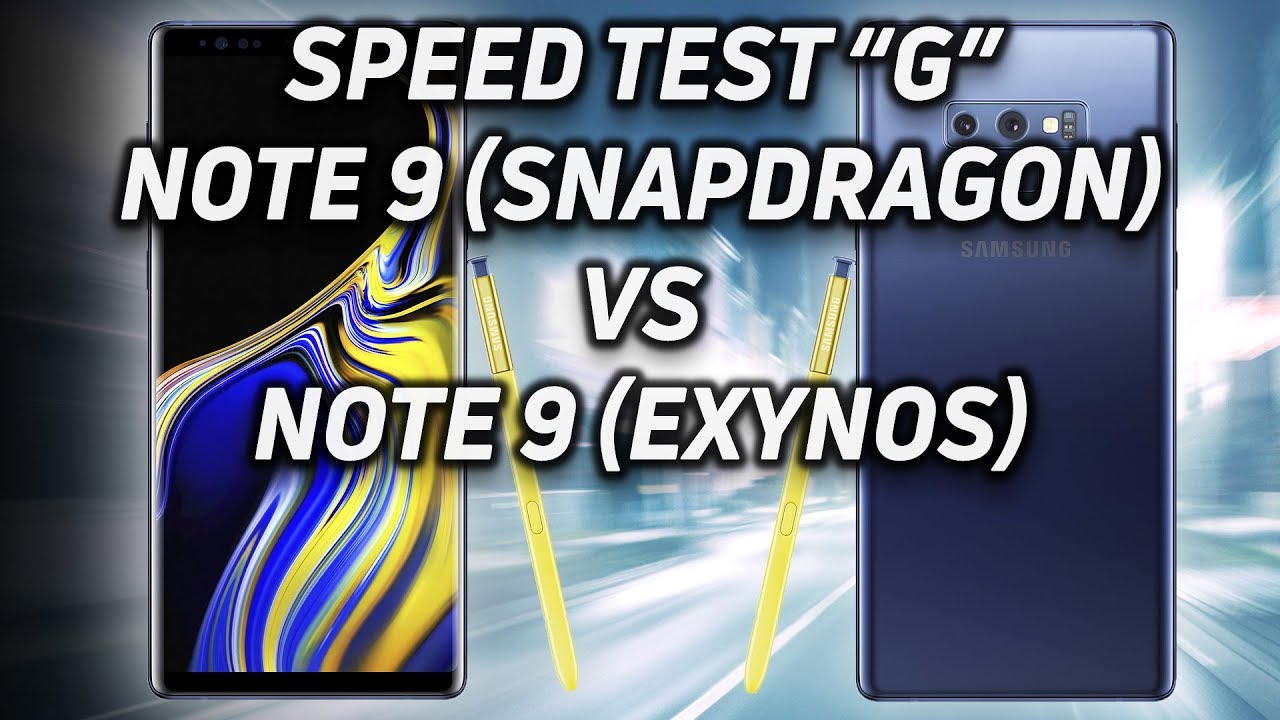iPad Pro 2020 vs iPad Air 4 for students 🍎 By Janice Studies
Hey guys it's Janice welcome back. Today we are going to be comparing the iPad Pro to the iPad Air 4 for school, and I'm going to show you the main differences between them. I personally own the iPad Pro 4th generation in 12.9 inches. This size is only available for the iPad Pro line and I have it in space gray, the only other color option for iPad pros is silver. On the other hand, here I have the iPad Air 4. This only comes in 10.9 inches, its new design looks 99 like the iPad Pro with a squared form factor and no home button, and it comes in more colorful options, unlike the iPad Pro. Let me know in the comments which iPad Air color is your favorite.
If you're rather attentive to detail, then you might notice the iPad Air 4's bezels are slightly thicker than the iPad Pro as well. It's a very slight difference. Nothing too noticeable externally. Both iPads have a 12 megapixel camera, with the addition of a 10 megapixel camera on the iPad Pro as a student, I'm not sure how much camera quality on the iPad would weigh into your decision, as most people take photos on separate devices anyway. So I don't think it quite matters which camera is better in this regard, but just something to note for students in terms of security, the iPad Air features the new touch ID on the lock button, which works very quickly and, in my opinion, it's more convenient than the face ID on the iPad Pro, which will require you to either lift your iPad up to your face or hover over the camera awkwardly.
Both iPads also use USB, which is great for connecting to external, drives and storage. If you need for speakers, iPad Air 4 features the new stereo speakers in landscape mode, whereas iPad Pro has a 4 speaker audio. The iPad Pro should and does sound slightly better. Ultimately, both iPads provide a very similar audio experience, so one or the other should not be a dealbreaker. Another difference between the iPad pros and any other iPad line is pro motion: technology, meaning the iPad Pro has a higher refresh rate.
So all the scrolling, animations and such are smooth like butter, not sure if you can tell a difference in the video, but it's not something you can really tell unless you're, comparing them side by side. Promotion is more of a luxury rather than a necessity. However, it does translate to some differences in writing with the Apple Pencil, which I will show you later again. It's a nice to have feature, and it definitely won't impair your ability to take notes. If you don't have promotion.
The iPad Air 4 does feature the newest chip, the a14 compared to the iPad Pro, which uses a12z speed wise both are lightning quick. However, it's important to know that the iPad Pro chips are made more powerful to handle tasks like 4k video editing photo editing. So if you're a student who works with these tasks, then you might want to go for the iPad Pro over the iPad Air. I'm not sure how helpful this comparison is, but I decided to test which iPad is faster when it comes to exporting textbooks, to good notes, and the results were pretty interesting. The iPad Pro exported the textbook faster, but it loaded into good notes slower, not by much either way.
They are both going to do the job. Keep in mind that note-taking and textbook annotating are such light tasks that really the iPad Air 4 is enough. Unless you require the iPad Pro's power for heavier tasks, as I scroll through the textbook you'll notice, the difference between promotion and no promotion this time around the iPad Air 4 also uses the Apple Pencil. A second gen, which is such an awesome upgrade because this version of the Apple Pencil is way more convenient with the magnetic storage and charging. So let's talk about note-taking on both devices.
The iPad Air 4 does have some latency when it comes to taking notes compared to the iPad Pro. This is because it has a lower refresh rate compared to the iPad Pro, which has the pro motion technology. If you watch your own writing up close, you are going to notice some lag. In other words, you might notice a bit of a delay from when the pencil hits the screen and when the ink appears, but when you're taking notes quickly in class you're, really not going to notice it. On the other hand, when you're writing with the iPad Pro, it looks like the ink is there as soon as you put your pencil to the screen.
So here is a closer look at the difference on the iPad Air. The ink will look a little choppy when you're drawing a line very slowly on the iPad Pro. The ink definitely looks less choppy, even when drawing the line. Slowly again, this is really not that noticeable unless you have the devices side by side, but if you know you're going to be bothered by the latency, then it's probably a safer choice to go for the iPad Pro. Another thing to consider is the size of the devices, especially if you like, working in split screen mode, the iPad Air 4 only comes in one size which is 10.9 inches, whereas the iPad Pro you also have the option for 12.9 inches. Personally, I much prefer the larger screen real estate of the iPad Pro, because it makes split screen mode, a lot easier to handle, and I don't feel like I'm fighting for space as much.
That's one major reason why I upgraded to the 12.9 just keep in mind that the iPad Air only comes in one size. So if you're, okay with split screening on the 10.9 inch, then you would be fine with the iPad Air 4. Thanks to skill share for partnering with me on this video skill share is an online learning community that offers thousands of classes to inspire your curiosity and creativity from illustration to music to marketing to web development. The possibilities are endless. As a member you get unlimited access to all these classes, and an awesome thing to note is that most of these classes have short lessons that you can easily fit into your schedule.
For instance, if you want to master your productivity, there are lots of great classes like this one by Thomas frank, who shows you how to build your own productivity system. So, if you're ready to dive deep into your potential, do click the link in my description box, the first 1000 people to click, the link will get a free trial of skill share premium membership. So you can explore your creativity. I hope you guys found this video useful. Let me know which iPad you plan to get.
If you enjoyed it, please give it a thumbs up, leave a comment and hit the subscribe button. So you don't miss any of my videos I'll see you guys next time.
Source : Janice Studies