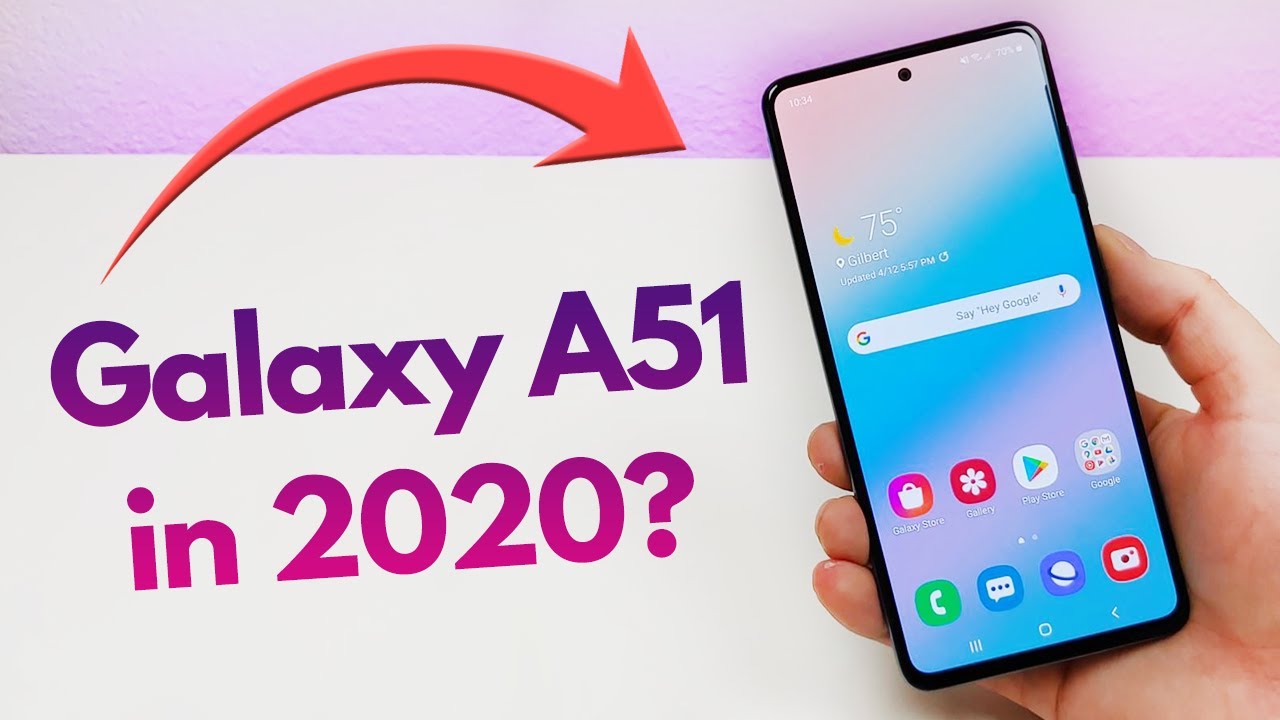iPad Pro 2020 Vs iPad Air 2019 By RaavMedia
Hi guys welcome to my channel where we talk about everything from tech to films and all the fun stuff in between in today's video, let's put two of the best tablets currently available against each other. One offers the best value for your money, giving you features that you need the most in day-to-day usage and the other cranks up the desirability factor times, 100 giving you the best tech currently available, packaged in an insanely gorgeous thin slab of aluminum and glass. Just before we proceed, here's another update about the channel guys it has crossed over 8 000 public watch hours, and I seriously thank all my viewers from the bottom of my heart for supporting me right from the beginning. Just a small request, though please do subscribe, as this will help me continue, making fun and exciting videos for you. A couple of accessory manufacturers have already contacted me to test their accessories, currently, I'm choosing which ones to go for so there's a lot of useful and new content coming along your way. So please do support me and subscribe to this channel guys.
So, let's get on with the video starting off. First, with the cost, the iPad Air costs 479 pounds, giving you 64 gigabytes of storage and comes in space, gray, silver and gold color options, whereas the iPad Pro starts at 769 pounds, giving you double the base: storage at 128 gigabytes with two color options: space, gray and silver. But irrespective of what color you choose, the pro has black borders from the front. Unlike the air which gives you white borders with the silver and gold color options, the iPad Air screen size is 10.5 inches, whereas pro offers a bit more variety with 11-inch screen and a small TV like 12.9-inch screen. Let's begin with the most important thing staring right at you from the moment, you unbox it's that screen both feature LED multi-touch displays with the same 264, PPI, pixel density, but slightly different screen resolutions due to that varying screen sizes.
The pro offers slightly higher peak brightness as 600 nits, whereas the air limits this to 500 nits in real life usage, the iPad Pro screen does get a little brighter, but the difference is not as dramatic. If you want to talk about the resolution in TV terms, then both iPads do not offer 4k, but the resolution is somewhere about 2k. Currently, none of the iPads offer 4k resolution, not even that 12.9 inch pro, but on that size of a display does 4k really matter well, the answer is plain and simple: no, the current screen offers bright and vivid colors, which are totally satisfying to the naked eye, but there is a difference in both the screens in terms of refresh rate, that is, the pro offers twice the refresh rate at 120 hertz, which means the screen refreshes twice as fast compared to the iPad Air, which is the standards refresh rate at 60 hertz in real life usage. You do not notice this difference whilst watching movies or doing any other basic tasks, but whilst you're scrolling through or browsing. You can definitely feel this difference to explain it.
In simple terms, when I scroll through the iPad Air, the scroll action feels like there is an opposing force which is going to stop the scroll in a bit, whereas on the iPad Pro it feels like the opposing force is not present. The scroll does eventually stop, but the resistance doesn't feel that much as the iPad Air, swiftly gliding through text or pages or even lists, is much more satisfying with that 120 hertz, refresh screen rate and then for artists, 3d modelers designers, gamers that relatively low latency between your touch and the screen response will definitely help. One downside, though, I found the battery drain to be slightly more if you're, using the pro motion option it's not by that much, but I still feel that the battery drain on my iPad Air is slower. You can turn the pro motion off by going into settings then into accessibility, settings then motion and then turning on limit frame rate and then the battery drain is similar to the iPad Air and that's what I found but again, what's the point of turning the coolest feature off right but sure in dire situations or whilst watching movies, where you do not really notice that 120 hertz refresh rate, you can turn it off to save some battery life, but currently the setting is hidden between these two to three clicks. It would be good if there is a way to pin this to the control center or even create a shortcut.
I've searched long and hard through the options, but this is not present at the moment. Apple if possible. Please do add this to iOS 14. , comparing both the screen sizes here, the 11 inch and 10.5 inch. I did not notice much difference as that.0.5 inches doesn't translate substantially into real worlds' usage if you check the dimensions. They are pretty similar, however, that extra 0.5 inches allowed apple to fit in extra buttons onto your screen keyboard. As you can see, there is a whole extra set of buttons onto either sides and, whilst watching videos, you do get slightly bigger viewing area, considering the fact that the aspect ratio on both the devices being the same, which leads to similar letter boxing on Netflix, the different, isn't that much as you can see, but on YouTube, you can see a bigger viewing area which brings us to usability the iPad.
Pro's design is sure, cool and futuristic with that thin borders. But when it comes to usability, I feel the iPad airs. Thicker bezels gives you more room to hold without your fingers resting on the screen that much apple's finger rejection. Software is amazing, but I still found the borders and iPad Air slightly more comfortable, especially when playing games. Next, let's dive right into performance.
The iPad Air has a12 bionic chip paired with three gigs of ram. The a12 chip is a six core arm processor made by apple, but for the iPad, pro apple did not go for the a13 bionic, which was in last year's iPhones and was their latest processor. Instead, they tweaked the graphical capabilities of that a12 bionic and created a different version in the form of a12z, which is what is in the iPad pros. Comparing the geek bench scores between both screens. You see the difference in single scores.
Isn't that much, but multi-core score is substantially more and then, when you come to metal graphical performance, you can see the scores are way too higher on the iPad Pro this, along with that six gigs of internal ram on the pros the highest in any iOS device, should give the pro a longer life span overall, and how does all of this extra performance transfer into day-to-day usage again basic tasks do not show much of a difference, applications more or less open in the same amount of time, excluding a few graphic intensive applications which load faster on the iPad Pro. The pro does keep slightly more apps in the background without refreshing, but the iPad ad doesn't fall far behind. Let's export a 4k video and see how it performs. What have here is like a 2 minute, 4k video clip on both the iPads? Let me export both of them at the same time and see what happens. The iPad Pro is the clear winner here, but the air wasn't that far behind it took a few more extra seconds to finish.
Rendering next is gaming. Now that 120 hertz refresh rate is something which even dedicated gaming machines and monitors cannot fully offer at the moment, and that is where the iPad comes onto its own league. Let's run a few games on both first is asphalt.9. the game only supports up to 60 fps on both the devices, and it plays fine, as you can see, there's not a huge difference in the way it renders next, let's do Fortnite, as this is one of those games which supports the full 120 frames, refresh rate. If you can see this in the settings, the iPad app only has 60 fps, whereas you can go all the way up to 120 fps on the pros.
The result is a much smoother experience on the pros. If you are a serious gamer, and you do appreciate that instant response, then the pro will provide you that bit of extra smoother experience. However, it isn't that bad on the iPad Air either and most casual gamers would be equally happy playing on the air. Next, let's talk about the authentication system. You get face ID system on the iPad Pro, whereas the air still has the home button with the touch ID system.
Unfortunately, this is a physical button, unlike that tactic glass indent on the iPhones, which means one more physical part to go wrong on the iPad Air. But what one cannot fault is the ease with which the touch ID system works. In my usage, I found the touch ID more convenient than the face ID system. As with the iPad Air, your finger naturally lands on the button making it effortless and even sometimes unaware that you have just completed an authentication step to log into your iPad, but the face ID on the other hand, looks way cooler, but you have to bring your face into view to make it work or even move your fingers out of the way. So you don't cover it, especially whilst holding the iPad in landscape orientation.
All this makes it less convenient than the touch ID system. Let's talk about that USB c port having a more universal port opens up quite a lot of options. For example, you can directly hook up USB portable hard drives or an external monitor why HDMI, cable- and you probably don't even need hubs, because there are lots of USB accessories readily available. The USB c port also supports fast charging, and it's really the best all-rounder compared to the lightning port on the iPad Air. Next up stereo speakers, this difference is really noticeable.
Let me pick up a royalty-free soundtrack from movies and see if the microphone can pick this up. So as you can hear, the difference is substantial. Watching movies on the iPad. Pro is much more satisfying experience because of this now it doesn't make a huge difference if you're using your headphones or connecting external speakers. But if you decide to use the internal inbuilt speakers, the iPad Pro does have decent stereophonic sound.
Next, let's compare the cameras honestly, I do not care much about the cameras besides the front on an iPad, because I seldom use the rear cameras and I guess it's probably same with every iPad user, especially in 2020, where you're talking about phone cameras and their complex algorithms producing images like these. So why would you leave your excellent device in your pocket and use a totally inconvenient iPads to shoot pictures or videos? But still here are shots taken on the iPad Air and the iPad Pro, and you can see the difference. The iPad Pro does offer better colors and the iPad looks slightly washed out. The pro also has an ultra-wide angle: camera capable of shots like these. The iPad Pro also supports 4k video recording up to 60 frames per second, then that LIDAR scanner as well, which was one of the newest additions to the iPad lineup, it's useful for better augmented reality calculations using the IKEA app on both the devices shows the iPad Pro to be a bit more precise than the air, as you can see, but besides a few games home, furnishing apps, I do not see a huge advantage at the moment.
We must wait and see how developers adapt this and give us new and fresh content. The front cameras on both devices are decent as well totally advocate for that video conference calls. The pros do offer slightly better camera system in the front due to that depth. Sensing tech next are the extras. The iPad Pro costs about 300 pounds more than the iPad Air and, besides the above differences, it also offers a few extras: double the storage studio, quality microphones, smart connectors for better integration, with apple accessories and faster Wi-Fi all do add value to that extra cash which the pro demands, especially when comparing to the iPad Air with the 2018 pro and the 2020 pro apple, did cleverly add some more upgrades this time around, giving you the extra value for the money which you spend talking about the apple accessories.
The iPad Pro does offer better integration with them. Making these add-ons easy to use and carry around along with the device. The smart connector at the back and the magnetic connector on the side gives us that simple and easy integration with apple's magic keyboard and the 2nd gen Apple Pencil, whereas the iPad ad does offer a smart connector on the side. But the integration is somewhat like an afterthought. Instead of something worked down ground up still both offer the ability to use these excellent but expensive, first party accessories, which sure helps with productivity.
So that's it for the video guys. I hope I covered all the comparison points between these two excellent devices. Just do let me know in the comments down below if I've missed something and also do drop a like. If you have liked this video once again, I humbly request you to subscribe to my channel guys, so we can keep it going with all the fun and informative content and, lastly, thanks a lot for staying with me until the end. I will see you in my next video bye for now.
Source : RaavMedia








![RUOK MODE 👽 SETTINGS ⚙️ HUD + SENSI + DPI POCO X3 NFC 📲 [FREE FIRE HIGHLIGHTS] #19](https://img.youtube.com/vi/ieD5orgTSlI/maxresdefault.jpg )