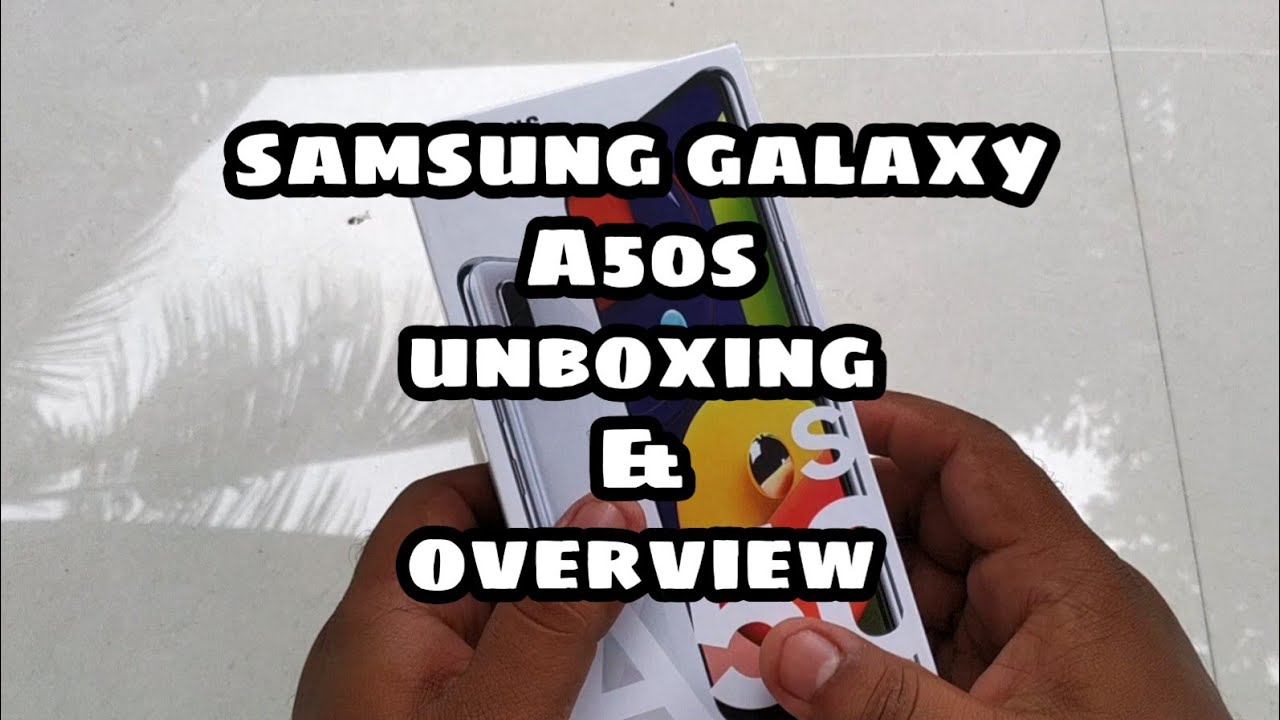iPad Pro 2018 | Speed Test | USB-C Card Reader | 4K By Darryl Carey
This video is just a quick test of two USB card readers: air, both US to USB card readers. One is the new Apple USB card reader, and this one is a SanDisk Extreme Pro card reader. Now they've meant to be both exactly the same. Read speed on to the iPad, so we're going to test them now the first one we're going to test is the SanDisk, the SanDisk USB, it's not as not very flexible. It's got little of flex on it now this is using a Sony SD card. Now this is a read speed of 260 megabytes per second, so we're going to plug it in we're going to use the iPhone stopwatch.
So what we're going to do is we're going to select the video these four up here, and then we will select import, and we do start. Ok, we're just finishing up now and ok, so that is 1 minute 18 point 4 1 seconds to transfer those four videos, so now we're just going to jet the card. It's quite easiest, yank em out. Basically, now we're going to test the Apple US 2 card reader, which is the new one to the USB see which plugs into the side, so a reset okay. So we're going to click on these the same four videos, okay and then ready and go okay, um Wow that Apple SD US ? card reader is 30 seconds slower than the SanDisk.
That's quite a big difference is $10 difference in them, but I'd go for the SanDisk 100%, that's ridiculously slow! That should be just the same speed. Wow. Okay, so recommended the SanDisk US USB-C card reader by don't buy this one's too slow by the SanDisk. So that was just a quick video on testing ? card readers for the iPad Pro 2018. Thank you so much for watching this.
Video and I see you again soon. You.
Source : Darryl Carey