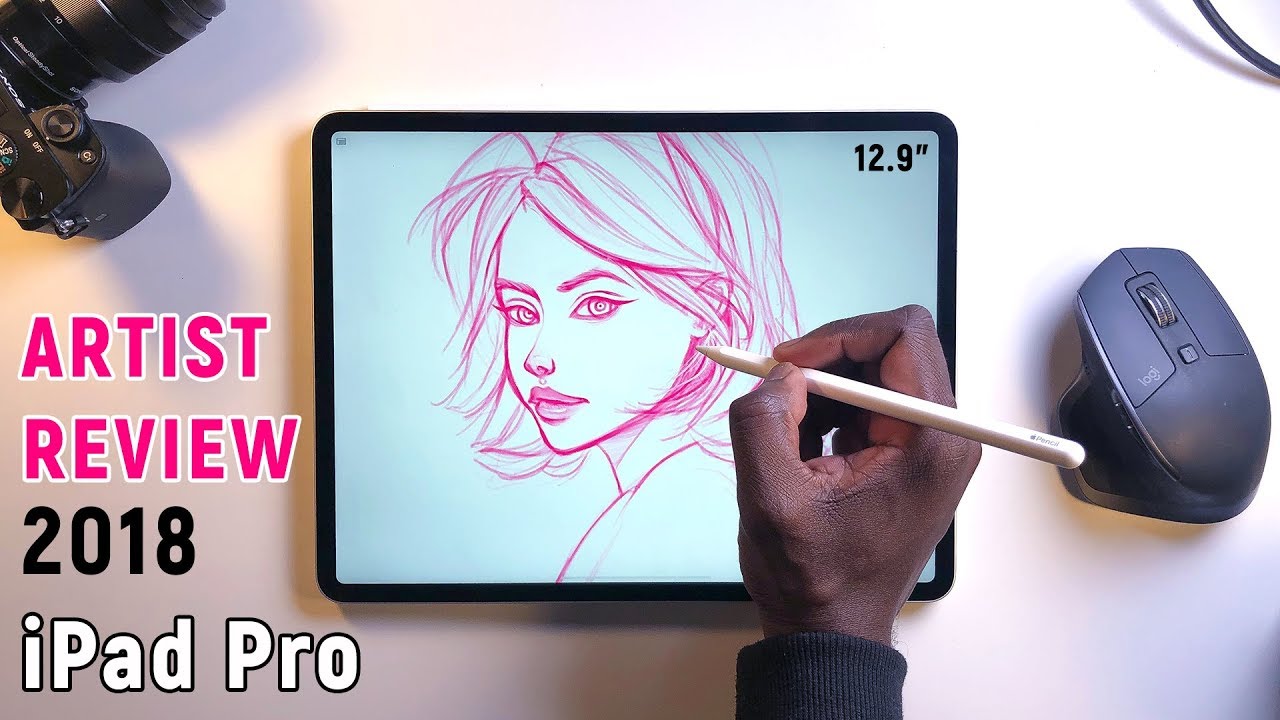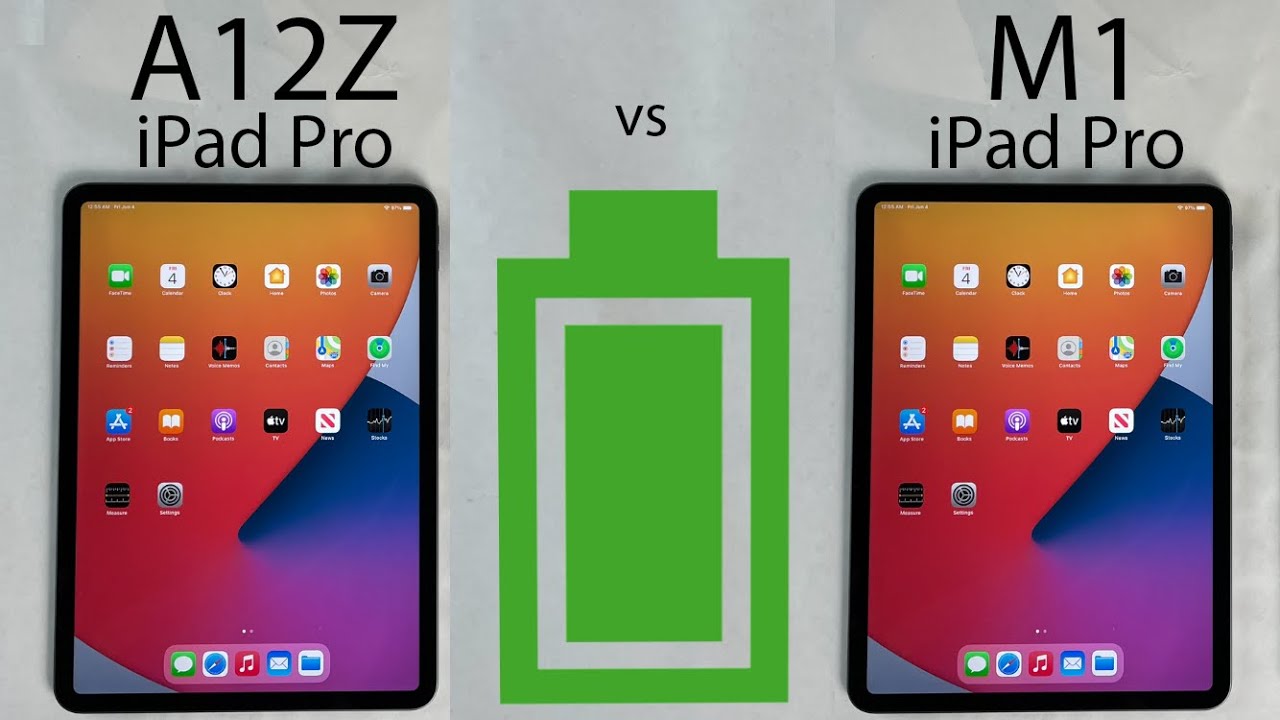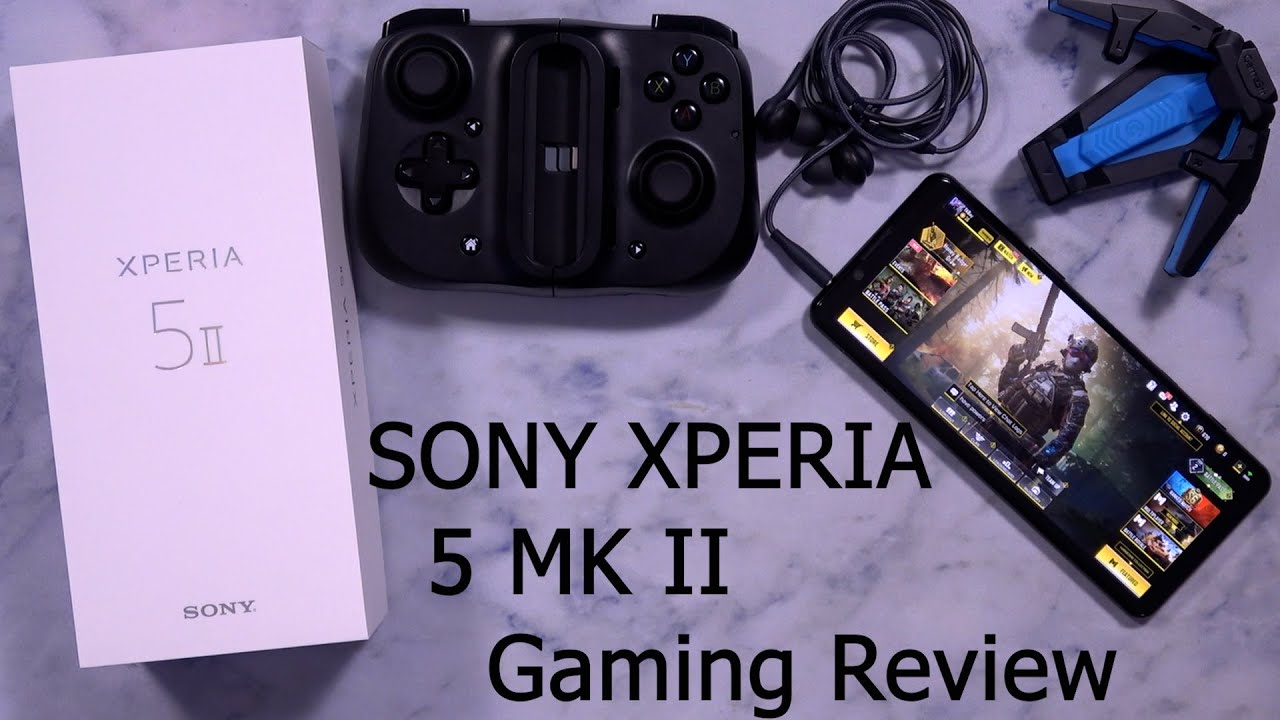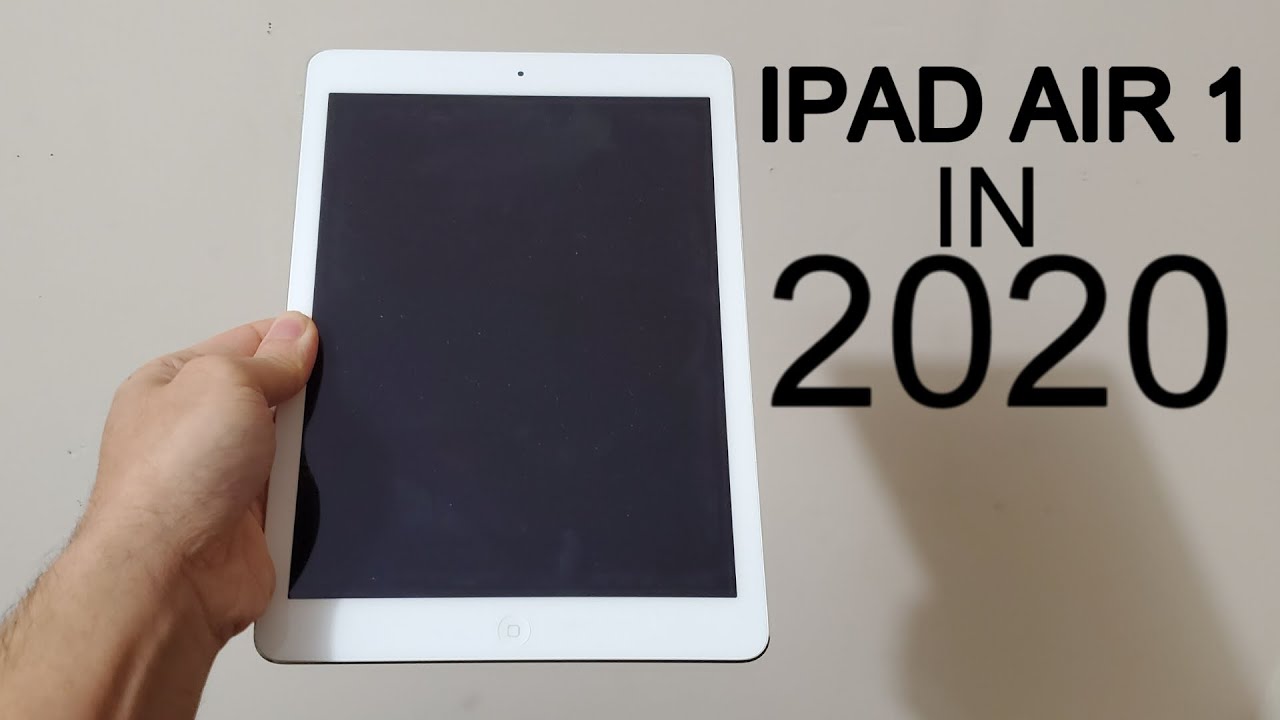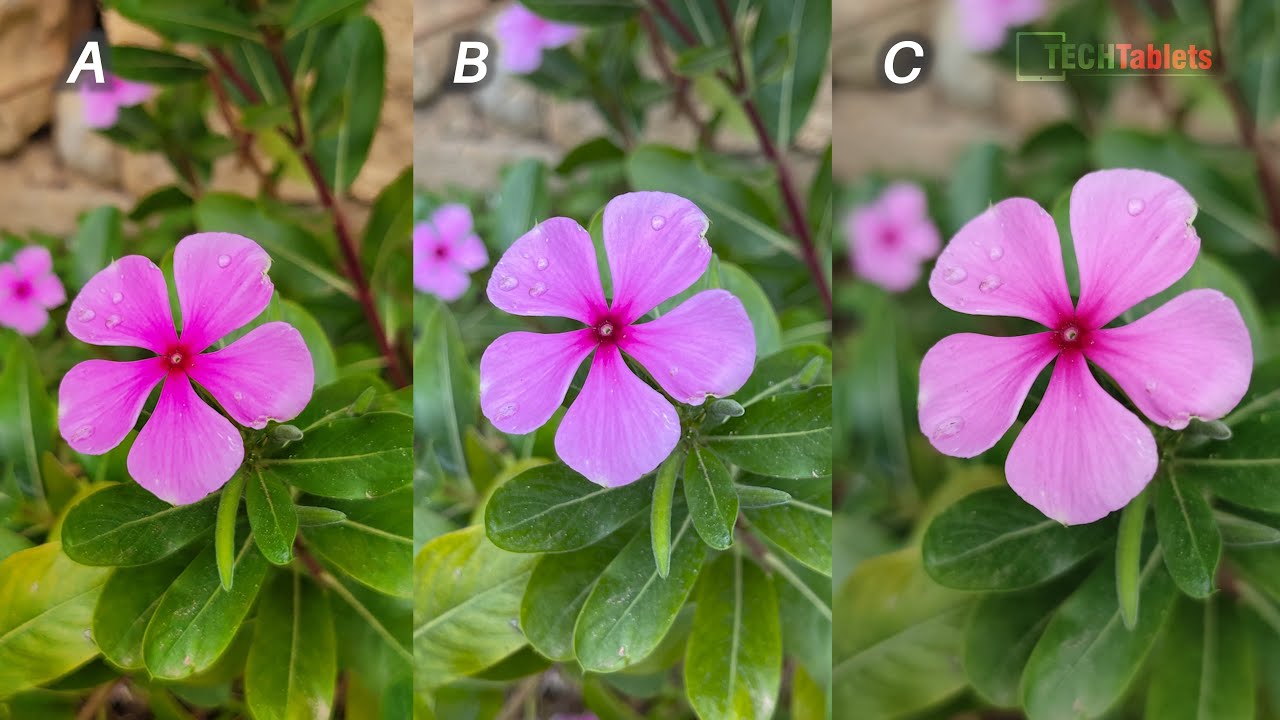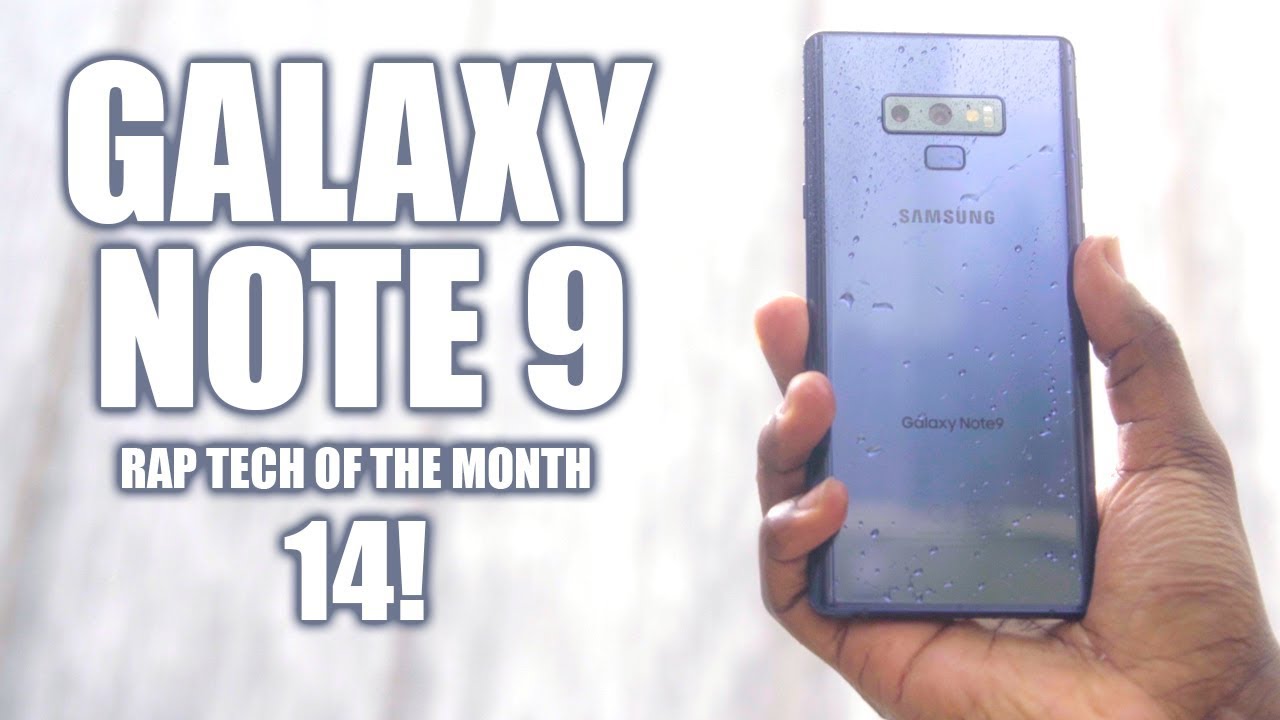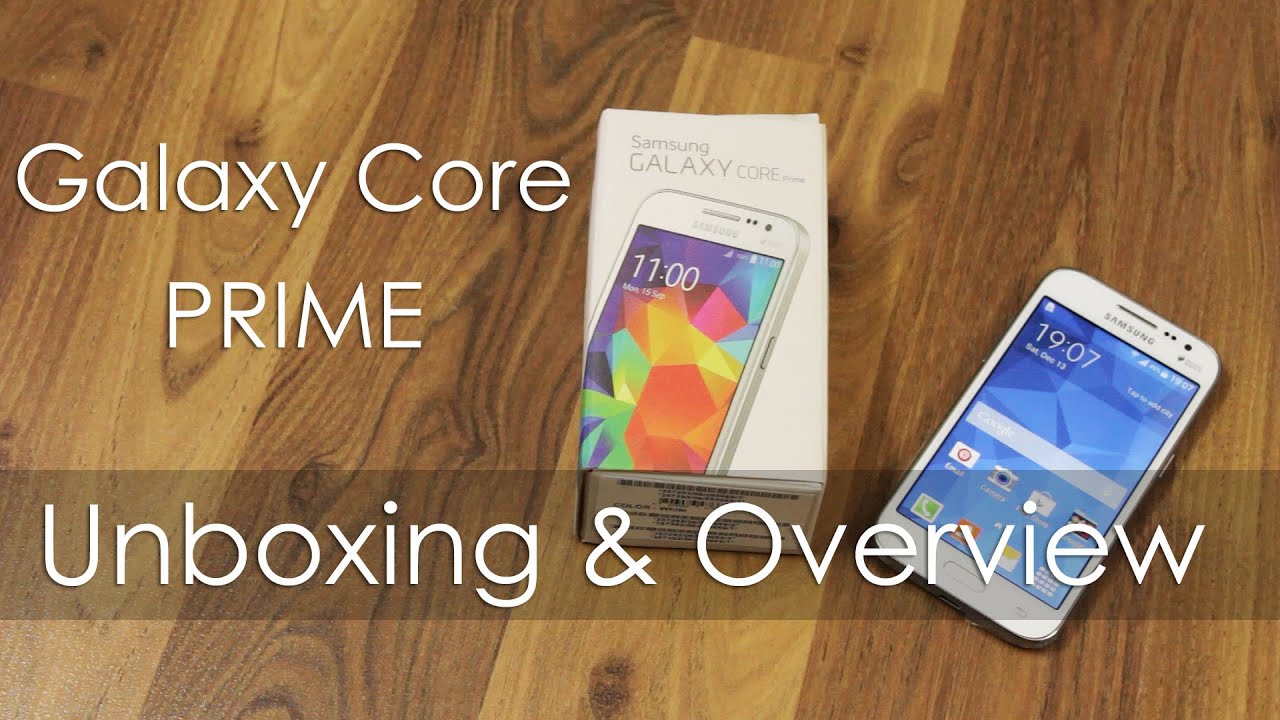iPAD PRO 2018 - ARTISTS REVIEW & SPEEDPAINT By e r g o j o s h
Hey guys ergo Josh here and today, we're going to do an unboxing and review of the newly released iPad Pro 12.9 edition. Now this video isn't going to be like all the other ones, on YouTube I'm, not really gonna focus on all the excessive technical details. What I'm going to do is give you the artists' perspective, the things that I care about as an artist and since I've been using this for about three days. I also want to show you guys what it's like to work on it, so I'm going to give you guys a sketch time-lapse at the end of me, working in procreate and give you my idea of what it's like to work with the applications and whether it's really worth it or not, to purchase it, especially if you already do have an iPad. Now this isn't really a traditional unboxing, video as I'm sure many of you guys have noticed already. I was way too excited to open it when I, when it arrived at my house, so I just ripped it open I did manage to record myself opening the package, but there was no audio with it.
So I decided to just record this after the fact, but with that out of the way, let's get right into looking at the iPad itself, so the iPad Pro it's expensive, but I am happy with the purchase, and I'll talk more about that later. But my first impressions with it are that it is quite a gorgeous device. I really feel like I'm using I'm holding a piece of the future when I'm using it, but then thinner, bezels really do make a difference in the experience when you're using it. They look much smaller in real life than they do from any video that you're going to see of the actual device. It's a lot lighter than the previous generation, it's smaller as well, and it really does feel like you know, a portable sketchbook.
You know they said that it's eight and a half, it's approximately eight and a half by eleven sheets of paper, size, and I tested that it's like a few millimeters taller than that, and it really does feel like a little sketchbook that you can take around with you, and you know, have fun drawing and get into the details of. Not the details, but the experience of what it's like to just sketch freely, rather than getting caught up in the details of you know all these pixels and zooming in and zooming out, and all of those things that can really pull you out of being creative. Another big selling point for the iPad is the power it's the chip. The new chip is I think about twice as fast as the previous generation, and it shows pretty obviously and a lot of the benchmarks that you'll see floating around the internet right now, but personally, I have not noticed the new power because I just haven't really gotten into those types of intensive applications. However, if you do like to record it procreate time lapses.
In 4k, you will notice that you're actually able to preview them and edit them on the iPad itself beforehand. That type of footage it just wasn't compatible with the iOS I, don't know what it was, but you just couldn't view it in your photos up, and you couldn't really edit it without a lot of possibles. You just had to send it to your computer, but now you can do anything with you anything that you want with it actually on the iPad itself, so I really do enjoy that, and that's probably mostly because of the new chip now onto the pencil. The pencil is just amazing. It's everything that it should have been the first time it was released.
I keep saying that, but it really is, especially if you're someone like me, who's spending countless hours with the pencil in your hand, drawing all the little details, make it really worth this price increase, but maybe not worth getting a whole new iPad though, but speaking of those details they the pencil itself, is a lot smaller. Well, not a lot, but it really does feel a lot smaller and lighter the wireless charging is amazing. You can just slap it on to the iPad itself magnetically and in these past three days it's never gone below 80 percent battery, which is awesome. It's also it's lighter, like I said, but it also has a matte finish and those together give it a really nice balanced, feel that makes it feel like you're, more precise, when you're working the flat end that is used to connect to the iPad also helps because it makes it grip here, because you get those two kind of edges to hold on to while you're working, and it feels much closer to a normal number two pencil. The topping feature, that's included with it that you can use for different shortcuts is great as well.
It's mostly very accurate. It's very sensitive, which I do prefer, rather than something that's difficult to press, and it's very natural feeling. I thought it would feel weird I when you look at in video. It seems really odd, but it feels natural to top on it. You just lift your finger up and down, and there it goes.
It's triggered next I'm going to show you guys a time-lapse of how I work in procreate. This is just gonna, be a typical sketch that I do that. You can see on my Instagram account, but I want it to film it actually for you guys from outside the iPad. So you can see how I kind of work with it. The only other way you guys have probably seen this is through my live streams, and that is really compressed the image.
A lot and I hate how it looks on the live streams, but you guys can probably get a good idea now, and I'll also talk about my experience using the iPad, while you guys can enjoy the art work working with the iPod for these past three days, I've noticed that the tip and how it feels on the screen is a little different. Now this may be because it's new, it's a new tip, it's a new device, but it feels more like smooth glass on glass rather than glass and then something slightly rubbery. That point is why I was very quick to order a madness. Am a screen cover for this iPad, but I haven't put it on yet, even though I've had it for two days, because I didn't feel like I needed it. Now, if I wanted to start taking notes on this iPad, where I need a lot more precision, I would definitely put the matte display on because it's way too slippery for me personally to use it for that type of thing.
The topping feature works well right now: I, have it mapped to clearing the UI out of procreate, but I do really wish I could use it to change the color that I'm, using with my brush or to actually change from using a brush to using the eraser I, am very confident that procreate will include this feature soon, but it's definitely something that would speed up my workflow now is this worth buying? If you have an iPad already I would say objectively, it's definitely not worth spending all the money that you would need to purchase the pencil and the iPad it's its still. You can still do the same things with the same pretty much relatively the same amount of ease as with the previous I previous generation, as you can now, but if you're somebody that's using this a lot like several hours a day, and it's not going to be difficult for you to afford it, it's an it wouldn't be. You know like life-changing, and you wouldn't have to suffer and skip meals to be able to afford this. Then you definitely should because those changes are really going to save you a lot of time, I'm over the course of this a year before they, it's probably gonna, be even longer than a year before they release another iPad. But during that entire time, the time savings that you would get from not having to wait for your pencil to charge, or you know, wait for any of these.
Other things that are coming out to be you know to work with the lesser generations. Is gonna. Save you a lot of time, and that brings me to the other point. Um adobe is making new applications for this iPad next year. They will be available to the other iPads, but obviously there will come with penalties for that, and procreate is definitely going to be looking at this new iPad for what they can do, what limits they can push.
There's always been different things you can do with procreate for different generations of the iPad, so that's definitely a reason to invest in it. I see this as the finalized polished version, usually with Apple products, there's an S version with the phone, that's the one to get, and then the one that doesn't happen, as is the riskier one, the new one, the flashy one, but with this iPad it's kind of both it's not only new and flashy, but it's very refined. It's the excellent version, which should be as the USB-C port and the pencil is great. It just seems like this is the one to get so if you have an old iPad or you don't have one definitely I'd say, go for this and yeah I'm going to stop talking now, and hopefully you guys can enjoy the rest of this sketch. If you like this video, please subscribe.
I definitely plan to have a lot more of these in the future and feel free to check out my Instagram channel at or go Josh for more of the art. I do if you guys are just catching me on YouTube for the first time, and I'll, see you guys in the next one peace you.
Source : e r g o j o s h