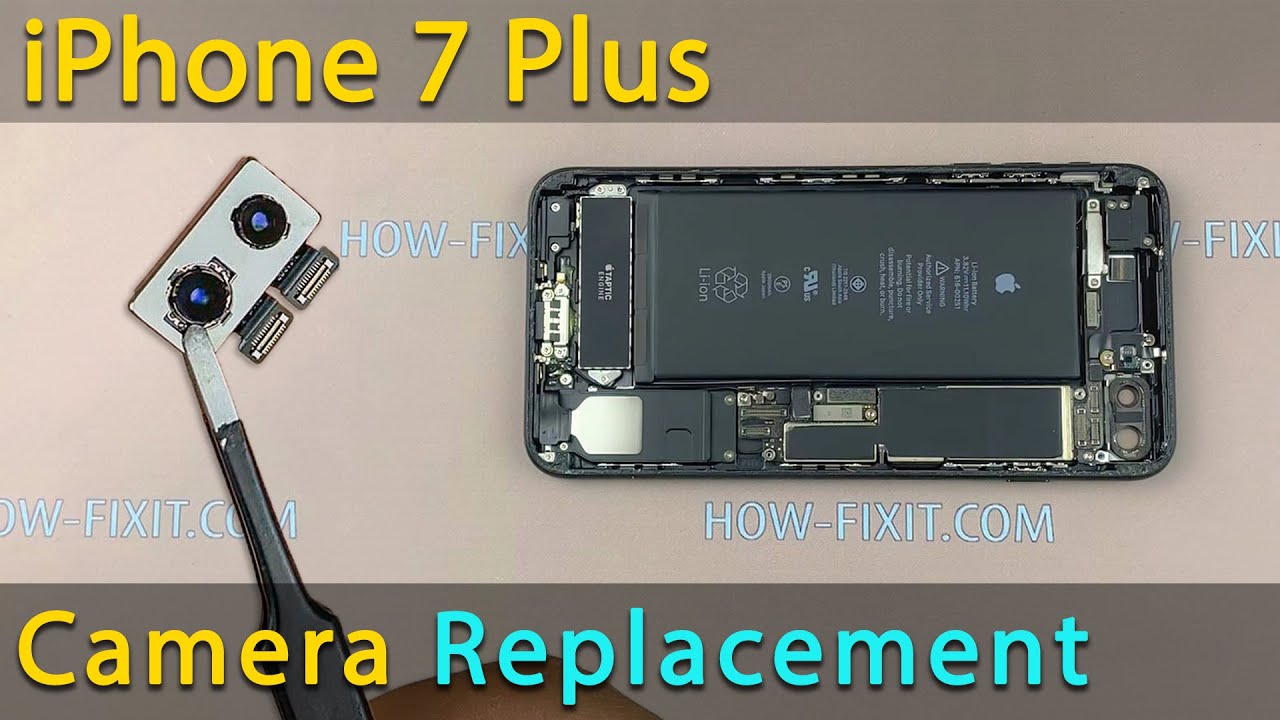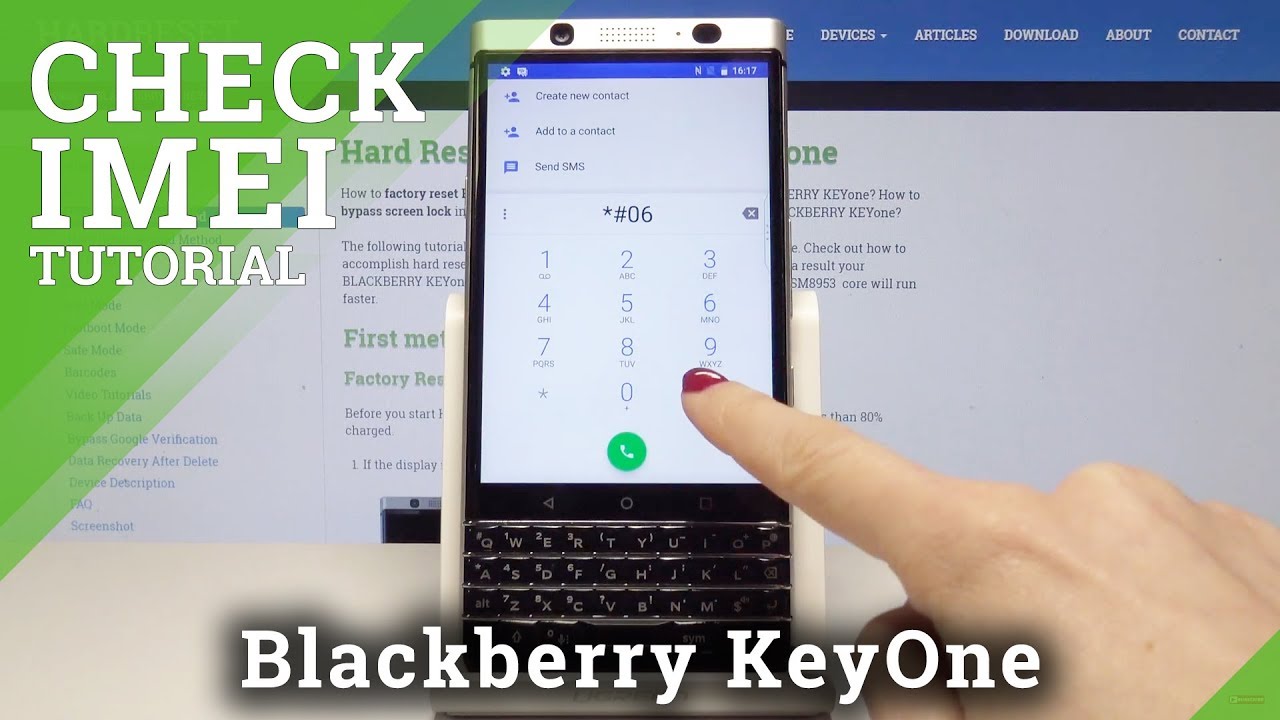iPad Pro 12.9" Gaming with a Controller | Worth it? (Fortnite, PUBG, Minecraft, COD Mobile) By Noah Herman
As of today, I have never used a game controller to game with my iPad and a lot of you have been asking me to, and I have been meaning to, so I went to my local Apple Store today and I picked up an apple recommended game controller and the Apple Store employee. That I talked to you recommended that I get the Xbox controller from Microsoft. Obviously, and I got it mainly because I want to sync this up with my gaming PC as well. So I won't just have a singular purpose, but yeah I'm, going to unbox this right here, I'm gonna, sync, it up with my iPad and share my experience playing games like fortnight Minecraft Call of Duty, mobile and maybe more, but before we continue, as always, I'd really appreciate it. If you leave a like on this video comment, if you have any questions, suggestions or opinions, as the YouTube algorithm like said, and will help push my content to more people all right, so, first up, let's work on connecting this controller to my iPad. I have never done it before, but I'm going to demonstrate this or figure out how to do it in front of you just to see how easy it is.
Do you I, guess I would assume it's just like connecting any Bluetooth device? This is a wireless controller. After all, here we have comes with two double-a or triple-a. Yeah, double A batteries. It's supposed to like light up or something like what. So, let's check out the Bluetooth settings.
Real quick here: I have the controller turned on okay, so I just read: you have to hold the Xbox button and the pair button at the same time. So didn't know that, and here we are. We have Xbox wireless controller in the settings, and it's connected now. So let's see what games work here, okay, so the first app that I'm going to try is Minecraft. I have no expectations, I, don't know if this works out of the box or not, if there's any setting, you have to tick or whatever.
So alright play. Oh, oh! It's already working! Oh my gosh, okay, so I grew up playing on PC kinda like playing Java Minecraft. So I'm not super familiar with the controls. I mean I. Think I can get it pretty quickly, but here we are.
We have the little Center little cursor, so you can actually use a controller. I believe right is yeah. We can punch stuff cool, double an is jump. You know to fly yeah. This is pretty legit.
Is this super smooth it's a little choppy her than just playing with the in-game controls in my experience, but if you just you know, really slightly move the surrounding joystick, it looks a little smoother but yeah. This is nice. Um I actually really like this. So yeah. This pretty much operates identically compared to the Xbox version of Minecraft.
You can go to the inventory, as you can see here, I can press a and choose I, don't know like a crossbow, and then I can go back and then does it. Make it easier to mine. I would say so. I mean like playing on an iPad, isn't super comfortable to begin with. In my opinion, I've never really enjoyed it very much, but playing with the control.
That gives you a little more of like an edge. You know more control over what you're doing so, for example, if I'm going to go into the inventory here, let's just say: I want to build some things. Of course, it's dark when I want to build something, but we're going to do it anyway, so our left trigger is placed oh yeah, so fly up here and place some more blocks, I mean yeah. I feel like this is more controlled, and I do enjoy that. So, if I wanted to play Minecraft, you know on the go and I just whipped out my iPad.
This is pretty cool. It's kind of like using a switch I would say, although I don't really have a lot of experience with it, it's still a similar concept. You have a tablet with detachable controllers that you can interact with and if you're more accustomed to a controller or say you played Xbox Minecraft all your life. This is basically the same thing. I, don't think it's too much different now, especially with the newer updates.
Alright. So next up, I want to try Call of Duty, mobile, and I'm. Actually, a big fan of this, and I didn't find it pretty comfortable to play on an iPad, but I think it'll be even better with the controller. So I'm going to start some multiplayer here, so it is immediately working with this game. That's great! So let me see, I can yep.
So sprinting is the same way. I played Call of Duty a couple of times with my friend when he'd bring his Xbox over, so I'm pretty familiar with the controls, but um. Do you really need to jump? Who knows? Oh, no, oh, my yeah, so I'm not the best with the controller, but if you are more customer to it um you will really enjoy this experience. Yeah, it's just like playing on a console. Um except the game, is a little lower quality because it's for iPad yeah.
This works really well. I'm going to play a little more here. Try to get a little better I feel like I'm in a little of a disadvantage because I'm not used to a controller, but still it's fun. I can see myself getting used to this, and I still can't believe. This is on an iPad I mean like in 2010.
Nobody would have thought this is like possible. You know I'm saying oh, my god I'm so bad I'm, better with the touchscreen to be honest, but that doesn't take away from the impressive factor here. If Jesus, Christ, God, um, I, think I'm better with a knife, I think I'm, better knifing people, let's run around and try to knife people. Oh my god! Here's one right here, it's important dude yeah get him, get him get of it. Let's go back again: let's go back okay, so that strategy didn't work.
I'm going to play a little more here. So, despite my horrendous skills with on the controller here, it was really great being able to connect it like any other Bluetooth device and just jump into the game without having to enable any settings or anything, so I give Apple and the software developers here a lot of credit for making that possible. Next up. Let's try pub G mobile here I might have to sign up for an account. Hopefully Hut I want to choose the high settings here, because.
Why not start? Okay, so we're in game now and yep. The controller is automatically working here. This guy already wants to fight me. So that's great, oh, wait! A second wait. A second I can't sprint I can't sprint.
That's a problem, interesting! Okay, so I can look around, but the rest of the controls aren't working huh. Let me just double-check here. So I'm looking around just fine, so I can like peer around yeah. So it's like the camera works, but everything else is not that's weird. Maybe it's because there's no optimization, yet I don't know, so I'm reading a little article right now from October 2019, it says for pub G mobile.
There is no official controller support for the game outside of movement so yeah. This is why this isn't working out of the box. Unfortunately, you still have to use the on-screen controls, so I'm a little disappointed here. This is a game that would really benefit from the use of a controller, maybe I'm wrong. I'm going to do another Google search here, just to make sure that there has been no patches or updates, but yeah.
That's kind of sad I wish that this would support a controller because I feel like I play this a lot more on my iPad. If that was the case all right next up. Let's try fortnight out I'm, just going to select Auto fire for the controls and yeah I've never actually played this on iPad before so. Let's just see how this goes skipping, whatever. That is, don't care, okay, okay, yep! So it's automatically working dope, and then you know right trigger, is or mining stuff.
You know what truthfully them to tell you I've never really played fortnight. I played it like you know, I've like messed around with it, but I've never actually played a real game, so press X to pick huh okay. So let's switch to that. What do you press to get out? Okay? Well, a way the button, so yeah I mean like once again, if you're somebody who uses a controller if you're an Xbox, gamer or whatever console gamer for that matter. This experience feels no different.
Maybe the graphics quality is a little lesser I'm, not really accustomed to PS4 or Xbox games. But maybe this is the same: I don't know, but things look pretty good and pretty smooth as well. So let me just land over here, I can't get back to my pick eggs. What the hell we be swimming is this some kind of trap or something I'm, going to kill myself. How do you crouch hey? How do you crouch I? Don't know how to crouch I feel like an idiot hi.
You can shoot me. Do it I, don't know how to play this game. I kill me already here this guy. This guy will do it yep you got you got. You got there.
We go okay, well, um. So overall I am very impressed with this experience here. I like the fact that I can connect my controller like any Bluetooth device like a pair of Bluetooth, headphones and the fact that this worked with three out of the four major titles that I downloaded except pub G. It felt like a console experience, maybe not as high-quality. Maybe the frame rate wasn't as good.
Maybe it's better I, don't know because I don't play console, but still it's a very similar experience and I could definitely see myself using this on the go salmon like a long car trip or at like a free period at school, I could stow this controller away in a backpack or a bag, and start gaming like no one's business. I love the fact that I can use this device for work as I do for like taking notes in college and I could also, at the same time immediately just like once again. Pull this out and start playing Call of Duty like I would be like an Xbox I love that, and I'm really happy I picked this up. It's been a really pleasant experience so far, and if you are a console, gamer umm I think you will really like this set up and that about wraps things up here. I hope this video was fun and helpful.
I would really appreciate it once again if you leave a like on this video comment, if you have any questions, suggestions or opinions and subscribe for more content like this stay tuned for some AMD mackintosh stuff, I'm going to be installing macOS on my new gaming, PC, and I'm, also just about to receive my ass 20 MIS 20 ultra that I ordered in the mail so expect like an unboxing and first impressions, video or videos for that matter, and, of course, eventual reviews and as always, I'm Noah and I will catch you all in the next one.
Source : Noah Herman